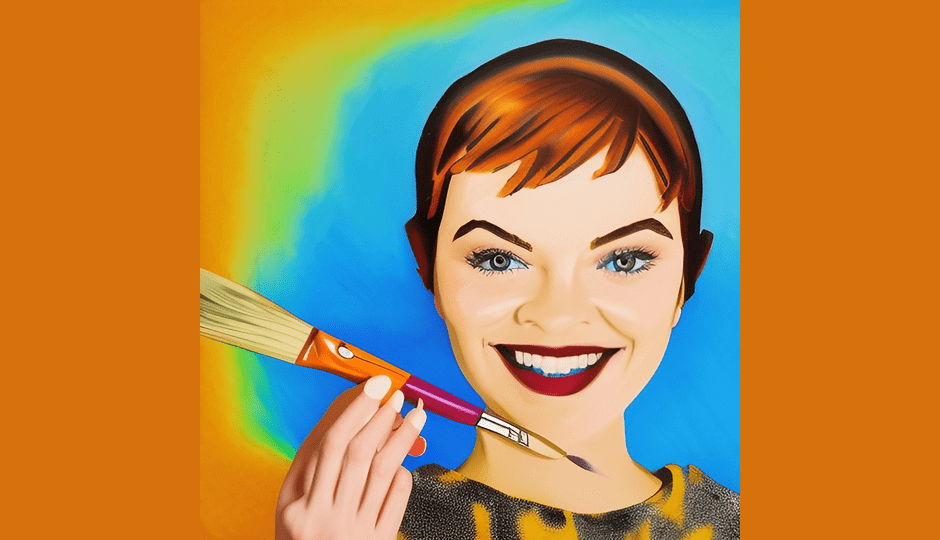Free
11 Best Visme Alternatives for Creating Eye-Catching Visual Content
Visme is great for designing images, but it might not be the perfect fit for you. If you’re looking for a more affordable option, advanced image editing features, or the ability to create many custom images at once, we’ve got you covered. Here are the top 11 Visme alternatives that you should check out.
1. Jasper Art
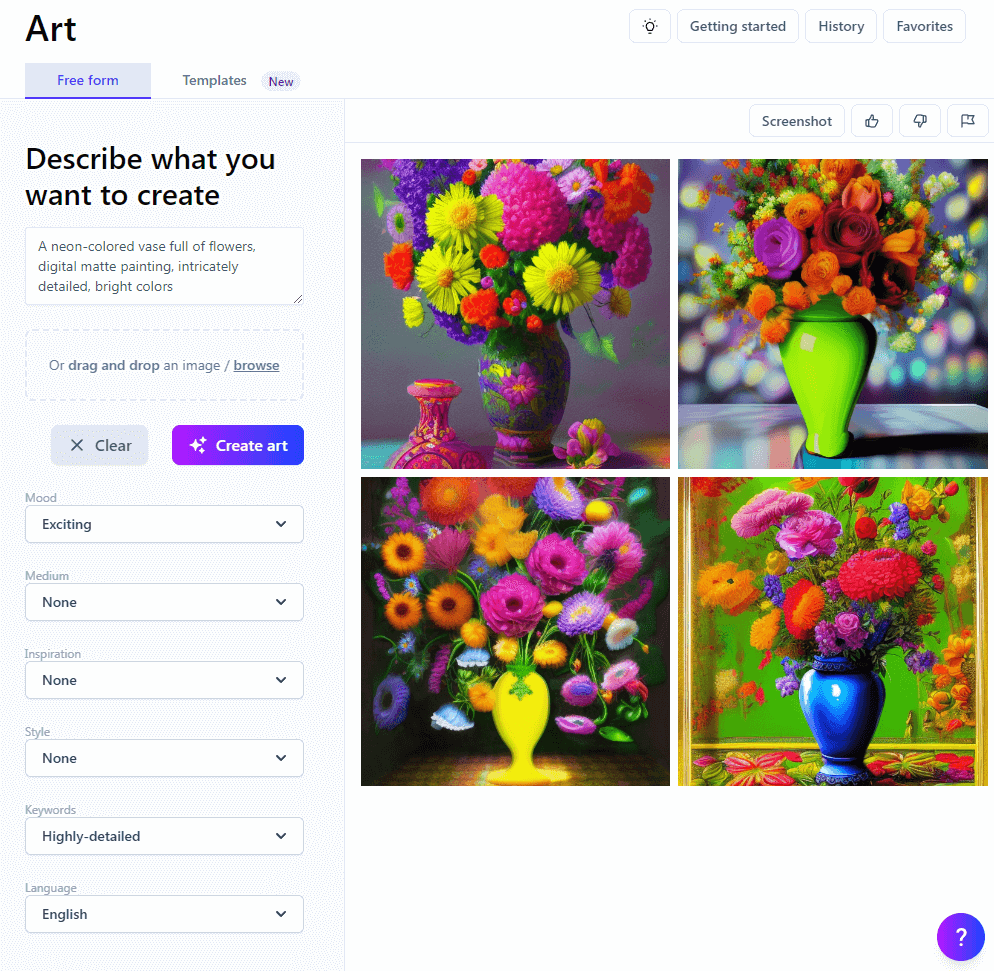
We asked Jasper Art to create an image of a neon-colored vase filled with flowers and the result was incredible. With Jasper Art, you can create dozens of images in no time. The best part is, you have complete control over the images it generates, so you don’t have to waste hours searching for the perfect stock image. And if the first image doesn’t match your vision, you can easily change the prompt. No need for designers or an art department!
Key Features:
– Customizable images: AI-generated images can be fully customized with unlimited prompts.
– Royalty-free: Images are royalty-free and high-resolution at 2,000 pixels.
– Art and content: Pair Jasper Art with Jasper’s AI content generator to create content from outlines to headlines. This is a huge timesaver for busy content creators.
Pros:
– Beginner-friendly interface and prompt creator.
– Upload option to base images on inspiring photos or graphics.
– Supports AI image prompts in over 25 languages.
Cons:
– No variation or upscaling options for generated images.
– Learning curve for AI art prompts.
Pricing: Starts at $20 per month per user, with a 5-day free trial to get you started.
2. Canva
One of the standout features of Canva is its vast collection of graphic design templates. If you want to unleash your graphic design skills, Canva offers a simple and user-friendly interface with a wide selection of fonts, illustrations, and photos. With a variety of templates for social media posts, presentations, print materials, and more, creating stunning graphics is a breeze. Plus, Canva Pro’s branding toolkit allows you to maintain consistency across all your visual content.
Key Features:
– Hundreds of templates: Customize existing templates or start from scratch with your preferred dimensions.
– Beginner-friendly: Drag-and-drop interface for easy use, even for non-designers.
– Collaboration tools: Invite teammates to collaborate on your designs and share feedback.
Pros:
– Easy-to-use online graphic design tool with drag-and-drop functionality.
– Library of templates to help you get started quickly.
– Canva’s free plan includes most features needed for custom images or photo editing.
Cons:
– Design tools are not as powerful as software like Adobe Photoshop or Illustrator.
– Canva Pro subscription required for image resizing.
Pricing: Free plan with a wide range of features. Canva Pro starts at $12.99 per month for one person.
3. Venngage:
Beautiful Designs Made Easy
Get ready to create stunning marketing materials and business presentations with Venngage. With a wide selection of colorful and professionally designed templates, you’ll have everything you need to make an impact.
What sets Venngage apart is its powerful infographic designer, but that’s not all it can do. From reports to presentations, charts, and more, Venngage has got you covered. Even if you’re not a design expert, their extensive library of templates ensures that you’ll always have a polished and professional-looking design.
But it doesn’t stop there. Venngage also offers an impressive collection of over 3 million stock photos and more than 40,000 icons and illustrations to add flair and personality to your visuals.
Here’s why Venngage is a top choice:
1. Create Custom Data Visuals:
Easily customize charts, graphs, maps, and more to elevate your presentations and reports.
2. Share and Collaborate:
With Venngage’s collaboration tools, your entire team can provide real-time feedback without disrupting your workflow.
3. Brand Styling:
Import your company logos, colors, and fonts with the My Brand Kit feature to effortlessly maintain your brand identity in your graphics.
But, like all things, Venngage has its pros and cons:
Pros:
– User-friendly interface and customizable icons make design a breeze.
– The data visualization design kit helps spice up your presentations with custom charts and graphs.
– Team accounts and collaboration features allow for seamless ideation, design, and editing.
Cons:
– The free plan comes with limitations, including a cap on the number of designs and images you can create or upload.
– While Venngage offers great design options, it may not match the level of customization and quality found in professional design software.
Pricing: Venngage offers a limited free plan. For more features, their Premium tier starts at $19 per month per user.
And here’s a pro tip: Use Jasper AI to quickly write captivating photo captions for your Instagram posts.
4. Adobe Creative Cloud Express:
Design Made Easy
If you’re looking for a user-friendly alternative to professional graphic design software like Photoshop and Illustrator, Adobe Creative Cloud Express has got your back. This simplified version of Adobe’s famous Creative Cloud Suite offers the essential tools you need for photo editing, design, and video creation.
While Adobe Express may not have all the advanced features found in its big siblings, it still packs a punch. With the ability to crop, resize, and edit your images and videos, you’ll be able to create eye-catching visuals. Plus, their drag-and-drop templates make it easy to get started, even if you’re not a design pro.
Here are some top features of Adobe Creative Cloud Express:
1. Graphics Galore:
You’ll have access to thousands of templates and Adobe Stock images to find inspiration and kickstart your creativity.
2. Easy-to-Use Interface:
Adobe’s intuitive design tools are here to make your resizing, adding effects, animating text, and other tasks a breeze.
3. Connect to Social:
The Premium plan lets you plan, schedule, and publish your images directly to popular social media platforms like Twitter, Instagram, Facebook, LinkedIn, and Pinterest.
And if you need help brainstorming content ideas or writing social posts, let Jasper AI lend a hand.
Pros:
– The free plan offers basic tools and templates for designing images and videos for various marketing channels.
– The Premium plan includes access to Adobe’s full library of stock photos and a vast selection of licensed Adobe Fonts.
– Ensure consistent branding by uploading your logo, fonts, and colors to use within Adobe Express.
Cons:
– There are some limitations when it comes to file formats for uploading or exporting in Creative Cloud Express.
– Depending on your needs, the tools provided may be too basic for creating more advanced images or videos.
Pricing: Adobe Express offers a free plan with basic tools and 2 GB of storage. If you want to unlock an expanded toolset and get 100 GB of storage, the Premium plan starts at $9.99 per month. Plus, they also offer a 30-day free trial to give it a test run.
5. Photopea:
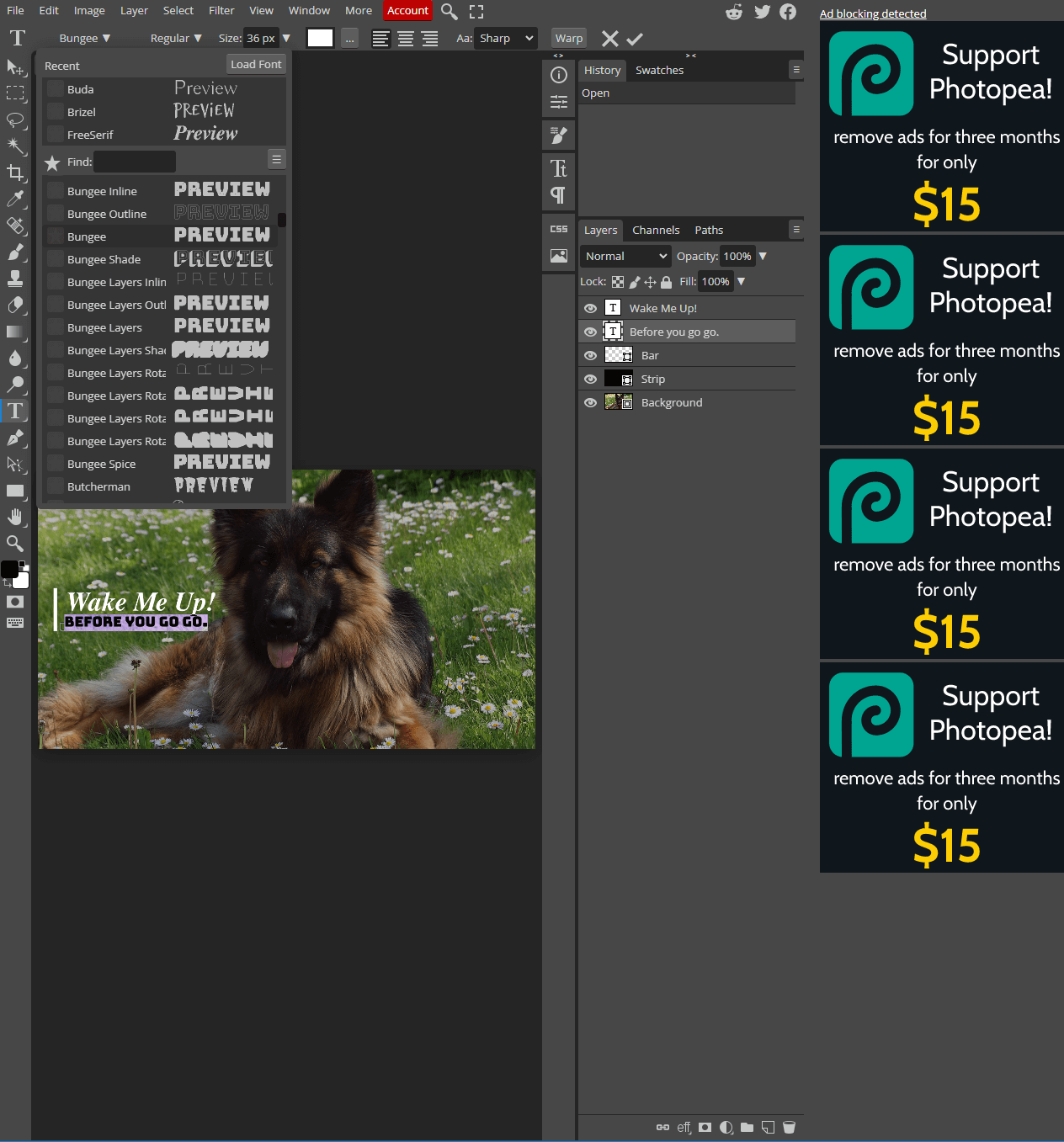
Your Free Photoshop Alternative
Say goodbye to expensive design software and say hello to Photopea. This amazing web-based tool offers all the features you love from Adobe Photoshop, without the hefty price tag. Plus, it supports file types that other tools may not, like PSD, Sketch, RAW, and XD. With Photopea, you can add layers, manipulate images, edit text and fonts, and so much more.
Check out these top features:
– Community templates:
Get inspired and save time with hundreds of templates shared by the Photopea community, from memes to product mockups.
– Extensive editing tools:
From basic edits to advanced enhancements, Photopea has a full set of image editing and design features, including keyboard shortcuts.
– Advanced design tools:
Take your designs to the next level with vectors, layer masks, blending modes, and a vast library of fonts.
Why choose Photopea? Here are the pros:
– Free with premium options:
Enjoy Photopea’s robust design toolkit for free, or upgrade to the Premium account for an ad-free experience and email support.
– Accessible on any device:
The web-based design editor allows you to use Photopea on any device with a browser. Create stunning designs anywhere, anytime.
– Available in multiple languages:
Photopea is available in over 30 languages, making it accessible to users around the world.
But before you jump in, here are a few cons to consider:
– No pre-built templates:
While the Photopea community offers plenty of templates, there are no pre-built options included. However, you can easily download them from the library.
– No stock photos:
Photopea doesn’t provide access to stock photos, so you’ll need to find them elsewhere to incorporate into your designs.
– Ad annoyance:
While Photopea is free, some users may find the ads to be a bit bothersome.
Ready to get started? Photopea gives you access to all its features for free, along with 500 MB of storage. But if you want to unlock even more benefits, a Premium account is available starting at just $5 a month. Upgrade to remove ads, increase storage to 5 GB, enjoy advanced history features, and gain access to email support.
6. Prezi Design:
Unleash Your Creativity
Think Prezi is just for presentations? Think again. Prezi Design takes this cloud-based tool to a whole new level with its powerful image editor. Whether you’re creating online presentations or social media images, Prezi Design has the tools you need to make stunning visuals in no time.
Discover these top features:
– Built-in galleries:
Find the perfect images, videos, and illustrations for your designs right inside Prezi Design. It integrates with sites like Unsplash and Giphy, making it easy to access a wide range of visual assets.
– Presentation integration:
If you’re already a Prezi user, Prezi Design seamlessly integrates with the existing presentation toolkit. Add custom graphics to your slides and take your presentations to the next level.
– Collaborative editing:
With Prezi Design, multiple users can work on designs simultaneously, fostering better collaboration and creativity.
Why choose Prezi Design? Here are the pros:
– Export options:
Prezi Design allows you to export your images in various formats, including JPG, PNG, GIF, and PDF. Share your creations with ease.
– Design templates:
Get a head start on your creative projects with Prezi’s design and presentation templates. Save time and let your imagination run wild.
– Smart branding:
Import and apply your brand’s logo, colors, and imagery effortlessly. Prezi Design helps you maintain brand consistency throughout your designs.
Before you dive in, consider these cons:
– Limited free plan:
The free Basic plan has its limitations, allowing you to create only up to 5 projects. To unlock more features, you’ll need to upgrade to the Plus plan.
– Plus plan required for downloads:
If you want to download your Prezi Design files, you’ll need to upgrade to the Plus plan. Keep that in mind for your design needs.
Interested in Prezi Design? It offers a free Basic plan with limited features, as well as paid plans starting at $9 per month (billed annually), which includes a 14-day free trial.
7. Piktochart:
Bring Your Designs to Life
Looking for an easy and versatile design tool? Look no further than Piktochart. With over 2,000 image templates at your disposal, you can create stunning visuals for any purpose, from social media posts to pitch decks. Let your creativity shine with Piktochart’s user-friendly online editor and extensive library of design elements.
Check out these top features:
– Large image library: Customize your designs with ease using Piktochart’s built-in library of photos, illustrations, and icons. No need to search for images elsewhere.
8. Introducing Marq (formerly Lucidpress) –
your all-in-one solution for creating amazing graphics online. With our comprehensive image editor and collaboration tools, you’ll have everything you need to design stunning visuals for both print and the web. Plus, our user-friendly drag-and-drop interface makes the process a breeze.
But why focus on print media in a digital world? Well, a recent study from Showa University School of Medicine in Tokyo found that reading on paper leads to better comprehension compared to reading on a smartphone. So, it’s clear that printed assets still have value in capturing and retaining information.
Here are some of our top features:
– Print and marketing templates: Choose from thousands of templates for social media, infographics, marketing, and more.
– Automation: Save time with Smart Templates and Smart Fields that automatically apply brand assets and user data to your designs.
– Share to social: Easily share your creations across your social media channels directly within the Marq image editor.
Now, let’s talk about what sets Marq apart. Our web-based tool means you can access it on any device with a browser – no installation required. And our powerful Smart Fields feature allows you to customize your designs with user data, adding that personal touch to your graphics. Plus, our collaboration tools make it easy for teams to share feedback and collaborate on designs.
While Marq has many advantages, we want to be transparent about a couple of limitations. Our built-in font library is not as extensive as some other image editors, and if you’re looking for advanced photo editing options, we may not be the best fit.
As for pricing, we offer a free plan with basic features and a limited template library. If you need more, our Pro plan starts at just $10 per user per month.
So why wait? Give Marq a try and unleash your creativity today!
9. Introducing BeFunky –
the ultimate tool for quickly resizing, cropping, and enhancing your images. Our friendly interface makes these simple tasks a breeze, but don’t be fooled – BeFunky has much more to offer. With a comprehensive set of photo editing options and a library of graphics, stock images, and fonts, you’ll have everything you need to design stunning visuals for social media, collages, and marketing.
Here are some of our top features:
– AI image enhancer: Let our AI automatically adjust your photo filters to perfection and even help you erase unwanted parts of the photo.
– Batch edit: Save time by cropping, resizing, and adding filters to multiple photos at once with our Batch Processing tool.
– Design on the go: Download our BeFunky mobile app for iOS and Android devices and edit your images on the move. (Note: Some features require an internet connection.)
Now, let’s dive into why BeFunky is the perfect choice for your design needs. Our vast collection of graphic design templates will help you stand out without starting from scratch. And if you’re on a budget, our free plan offers essential features like filters, effects, resizing, and cropping. For even more advanced capabilities, our Plus plan is one of the most affordable options out there.
But, as with any tool, there are a couple of things to consider. Some advanced photo editing options, like Clone and Batch Processor, are only available in our Plus plan. And when it comes to file export, we currently support JPG, PNG, and PDF formats.
Speaking of pricing, we offer a basic free plan with limited features, and our Plus plan starts at just $9.99 per month (or $4.99 when billed annually).
So, why wait? Start editing your images with BeFunky and bring your vision to life today!
Enhance your imagery with AI: Introducing Jasper Art – your go-to solution for creating custom high-quality, photorealistic images for your marketing and editorial assets.
10. PicMonkey:
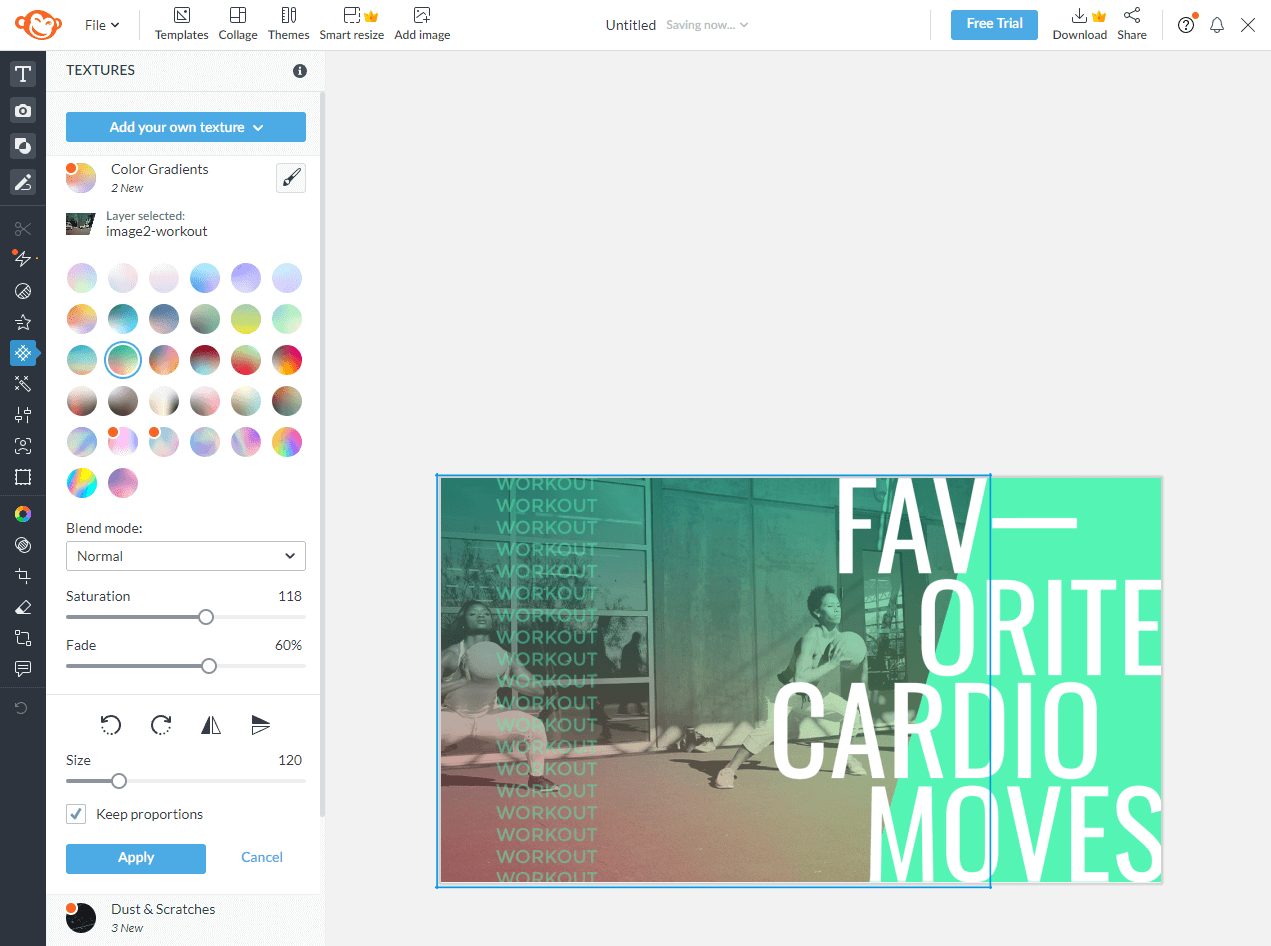
Your All-in-One Photo Editing Solution
Say goodbye to ordinary photo editing tools and say hello to PicMonkey. With its social media–ready templates and exciting filters and effects, you can take your images to the next level. From color gradients to textures and even a color changer, your creativity knows no bounds. And that’s not all – PicMonkey also provides a vast library of graphics, photos, and videos to add those finishing touches. Plus, unlike other image editors, PicMonkey lets you effortlessly share your designs on all your social profiles, including Tumblr, YouTube, and Etsy.
Here’s what makes PicMonkey stand out:
Endless design elements: With hundreds of graphics, photos, videos, illustrations, and icons at your fingertips, you’ll have everything you need to create stunning visuals.
Fun filters for days: In addition to the standard editing tools, PicMonkey offers a range of unique filters, textures, and animations to add some extra pizzazz to your photos.
Collaboration made easy: The comments feature allows seamless teamwork and even gives you the option to receive email alerts.
Why choose PicMonkey:
Save time with direct social media integrations – post your designs straight to your profiles.
Give your images a personalized touch with a wide variety of filters, effects, templates, and design elements.
Enjoy a generous selection of tools and features with the free plan.
The only downsides:
To download your images, you’ll need to upgrade to a paid plan.
Limited to JPG, PNG, and PDF file types.
Real-time collaboration is only available with the Business plan.
Pricing: While PicMonkey offers free editing and design tools, saving your creations requires at least the Basic plan, which starts at $7.99 per month. Don’t worry, though – there’s a 7-day free trial to test it out!
11. Artboard Studio:
Unleash Your Creativity with Advanced Design
Ready to take your designs to the next level? Look no further than Artboard Studio. This powerful tool is perfect for creating advanced designs and animations. While it may seem intimidating at first, Artboard Studio provides a range of templates to help you get started. And for advanced creators, get ready to dive into a timeline editor, an infinite canvas, and vector tools. Want to add your own audio and video? No problem. Plus, you can render animations right in your browser.
Here’s why Artboard Studio is a game-changer:
Templates for endless inspiration: With over 10,000 mockups and templates, your design possibilities are truly limitless.
Master vectors with ease: Use powerful tools to animate or add text to a vector path, giving your designs a unique touch.
Streamline your editing process: Save time with the smart objects feature, which lets you duplicate and batch-edit objects effortlessly.
Why Artboard Studio is worth checking out:
Import multiple file formats, including PSD, SVG, MP4, and WebP.
Easily bring all elements of your creation together with the timeline editor.
Put your logo or design on any object with the mockup generator’s precrafted templates.
A couple of things to consider:
The design editor has a learning curve and may be too advanced for some users.
Depending on your plan, Artboard Studio can be a bit pricey, and the free plan has limitations.
Pricing: Artboard Studio offers a limited free plan to create up to 3 projects. The Lite Plan starts at $9 per month.
Introducing Jasper Art:
The Easiest Way to Create Custom Images
Looking for an alternative to Visme that takes the hassle out of design? Look no further than Jasper Art. Unlike other alternatives, Jasper Art offers a unique “set it and forget it” approach that will revolutionize your image creation process.
With Jasper’s powerful AI image generator, you can effortlessly create batches of custom images with just a simple prompt or two. No need to learn a new design tool – just tell Jasper what you want, and it will deliver. It’s as easy as typing out your instructions.
Why not give Jasper Art a try today? Sign up for the free trial and discover the joy of creating beautiful images the easy way.