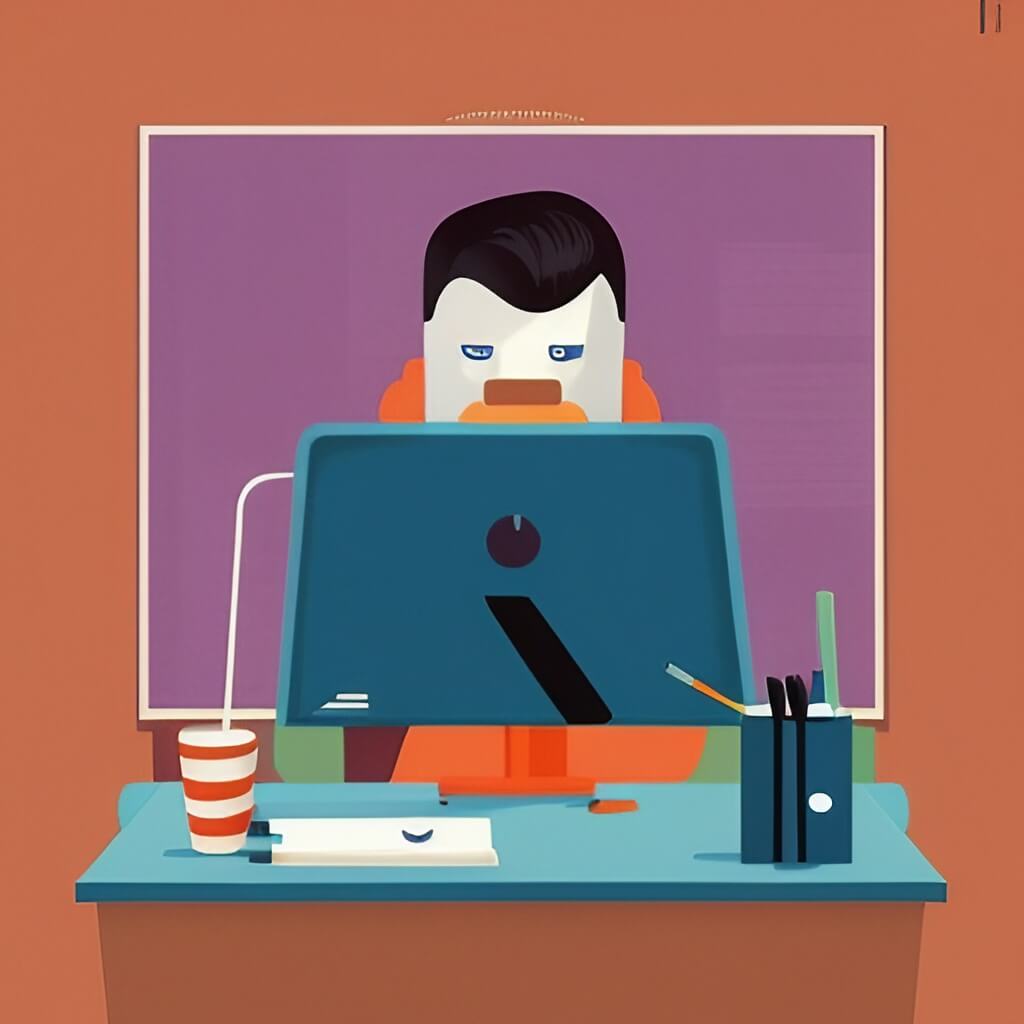Free
Great Alternatives to Adobe Spark (Creative Cloud Express)
Attention creative marketers and designers! Tired of using Adobe Creative Cloud Express (formerly Adobe Spark)? We’ve got you covered with 10 amazing alternatives that are user-friendly and perfect for graphic design.
In today’s fast-paced digital world, captivating visuals are essential to engage your audience. Did you know that our brains process images 60,000 times faster than words? That’s why it’s crucial to incorporate eye-catching imagery into your marketing efforts.
While Adobe Creative Cloud Express is a popular choice for its simplicity and professional results, there are plenty of other options to explore. Whether you’re creating original artwork or need a tool that does the heavy lifting for you, we’ve compiled a list of powerful image creation tools that are sure to impress.
Let’s dive into the top alternatives to Adobe Creative Cloud Express:
1. Jasper Art: Say goodbye to time-consuming custom illustrations. Jasper Art’s AI art generator lets you bring your ideas to life in seconds. Simply type in your vision, choose the medium, style, and mood, and Jasper does the rest. Whether you want a pencil sketch or a photorealistic portrait, the possibilities are endless.
Top Features:
– AI-powered art generation that creates high-resolution images in a snap
– Customizable inputs to set the perfect mood
– Add an image for inspiration and watch Jasper work its magic
2. Canva: Embrace your creative side with Canva’s drag-and-drop interface and thousands of professional-looking templates. Infographics, social posts, print ads – you name it, Canva has it. Collaborate effortlessly with this cloud-based platform and take advantage of additional tools like Magic Resize and Background Remover by upgrading to a paid plan.
Top Features:
– Design platform that’s easy for beginners and seasoned designers alike
– An extensive library of templates for all your image creation needs
– Over 1 million photos and graphics right at your fingertips
So why limit your creativity when there are so many great alternatives out there? Give these tools a try and unleash your artistic potential. Don’t forget to check out Jasper Art’s free trial and Canva’s paid plans for even more features and options.
3. Visme: Introducing Visme, the user-friendly platform that makes creating professional visual content a breeze. With a variety of graphics, templates, and tools, even beginners can design stunning images in minutes. Plus, Visme offers powerful features like importing spreadsheet data to create beautiful charts and graphs. It’s the perfect alternative to Adobe Creative Cloud Express.
But that’s not all – Visme also includes over 1 million royalty-free stock photos and versatile templates for icons, images, videos, and animations. You have the freedom to create and customize your content however you like.
While the free version of Visme has its limitations, paid plans starting at $29 per user per month provide more storage, templates, download options, and 24/7 user support.
4. Pixlr: Pixlr is here to revolutionize photo editing. With its powerful tools and AI-assisted features, you can easily resize, retouch, and remove backgrounds from your images. It’s like having a streamlined version of Photoshop at a fraction of the cost.
Pixlr is an affordable option for advanced editing features and offers a user-friendly interface that’s easier to learn than other image-editing apps. The built-in templates and stock photos are great starting points for creating various visual content.
5. Snappa: Snappa is the go-to design app for those who want an easy and intuitive image creation experience. With hundreds of fonts, vector graphics, and shapes, anyone can add text, graphics, and effects to templates in seconds. Snappa takes the hassle out of creating multiple versions and sizes for different platforms.
You don’t have to be a designer to create professional, high-resolution images with Snappa. The platform offers customizable templates and fonts that align with your brand standards. And with image dimension presets, you’ll never have to worry about distorted photos again.
All versions of Snappa, including the free starter plan, provide access to over 6,000 templates and more than 5 million stock photos and graphics. However, experienced designers may find the features somewhat limiting.
Upgrade to the Pro version of Snappa for $15 per user per month if you’ll be creating more than three images a month. It’s the perfect solution for those looking to take their design game to the next level.
6. Stencil: Introducing Stencil – the perfect image editing tool for all your needs! Whether you’re adding text overlays or pre-made icons, Stencil is a user-friendly alternative to Adobe Creative Cloud Express. With its extensive library of fonts, stock photos, and design templates, you’ll be able to create stunning visual content effortlessly. Plus, Stencil integrates with Chrome and Firefox, allowing you to edit images from any source.
Here are the top features of Stencil:
Over 5 million stock photos: Find the perfect image for any subject matter.
Browser extensions: Seamlessly integrate Stencil with Chrome and Firefox for a smooth creative workflow.
WordPress plug-in: Create professional-looking images for your blog posts right where you’re writing them.
Pros of using Stencil:
- Preset image sizes ensure the perfect dimensions for your blog, social channels, and more.
- Save time with Stencil’s vast selection of premade icons and graphics.
- Upload your own images in addition to the built-in photo library.
However, it’s important to note that Stencil lacks some of the advanced features found in other design platforms. The free version also has limitations on photos, icons, and templates. But for simple projects, it’s still a solid choice. Content marketers with higher-volume needs may want to consider the Pro version, which offers up to 50 images for $15 per month. Alternatively, the Unlimited plan is available at $20 per user per month.
7. Fotor: Now, let’s move on to Fotor – an online photo editor that simplifies professional image adjustments. From portrait touch-ups to color correction, Fotor’s one-click filters and effects make it easy to achieve the aesthetic you desire. You can even transform your photos into sketches or cartoons!
Fotor Pro and Fotor Pro+ take your editing capabilities to the next level. With advanced tools, full access to templates, and the option to download print-quality versions of your creations, you’ll have everything you need at your fingertips. Fotor Pro+ also includes a massive stock image library and the ability to customize templates with your own fonts, colors, and logos.
Highlighted features of Fotor include:
One-click effects: Quickly stylize and enhance your photos with unique filters.
Intuitive interface: Easily navigate common photo editing tasks with adjustable parameters.
Works on any device: Access Fotor online or via mobile apps for Android and iOS.
Pros of using Fotor:
- Perfect for anyone looking to retouch images or create simple designs in minutes.
- Enjoy seamless syncing between the online platform and mobile apps.
- Templates for popular post, thumbnail, and cover image sizes are included.
As with Stencil, the free version of Fotor has some limitations on file types, templates, and layouts. It also includes ads, which may be distracting to some users. However, there’s a free trial available for Fotor Premium. Paid plans start at $8.99 per month for Fotor Pro and $19.99 per month for Fotor Pro+.
8. Pablo: Meet Pablo – a straightforward image creator brought to you by the same team behind Buffer. This free tool allows you to add text and simple effects to a wide selection of stock images or your own uploads. While Pablo is designed for creating visual content for social media, it’s also great for bloggers and content marketers looking to enhance their pages in no time.
Top features of Pablo:
600,000+ stock images: Easily find a relevant image with the built-in search function.
Popular integrations: Share your images on social media, schedule posts with Buffer, or download them directly to your device.
Preset sizes: Choose from vertical, square, or horizontal formats to fit your platform of choice.
Pros of using Pablo:
- Minimalist interface that’s perfect for beginners.
- All stock images are cleared for use in any context.
- Completely free to use with no limitations on usage.
However, Pablo has limited functionality beyond simple image and text layouts. It’s also important to note that the image sizes are limited to common social media dimensions.
9. Design Wizard: Create High-Quality Designs in Minutes
Looking to create beautiful designs without the hassle? Look no further than Design Wizard. Simple to use and endlessly customizable, this user-friendly solution allows anyone to create stunning designs in no time.
With thousands of stylish pre-built templates, Design Wizard provides a springboard for your own original creations. Once you’ve selected a template, the possibilities are endless. Change colors, fonts, images, and backgrounds with ease. And if static images just won’t cut it, you can even customize a variety of video templates.
Here’s what sets Design Wizard apart:
Drag-and-drop interface: No graphic design experience? No problem! Design Wizard makes it easy for anyone to achieve great results.
Thousands of templates: From blog headers to wedding invitations, Design Wizard has a wide selection of templates for every occasion.
Highly customizable: Make every design your own. Customize nearly every element to suit your taste.
But that’s not all. Design Wizard’s video templates allow you to add eye-grabbing motion to your creations, giving them that extra wow factor. And with a searchable template database, finding exactly what you need is a breeze.
The best part? All of Design Wizard’s 1,000,000-plus images and video clips are cleared for commercial use.
Of course, every tool has its drawbacks. With Design Wizard, it’s easy to get caught up in customizing every tiny detail, potentially slowing down your progress. And experienced designers might find the simple interface somewhat limiting.
When it comes to pricing, Design Wizard offers options to suit different needs. The Basic plan is ideal for occasional users, with pay-as-you-go downloads. The Pro plan, priced at $9.99 per month, allows up to 60 image downloads per month. For unlimited image and video downloads, the Business plan is available for $49.99.
Ready to take your designs to the next level? Check out Design Wizard today.
10. PicMonkey: Simplify the Creative Process
Looking for a photo editor and design tool that’s easy to use? Look no further than PicMonkey. This online platform combines powerful features with a user-friendly interface, making it a breeze to create eye-catching designs.
With PicMonkey, you also get access to millions of royalty-free photos from Shutterstock, giving you endless options for your projects. Even the Basic version of PicMonkey includes a large library of fonts, templates, effects, and touch-up tools.
Here’s what sets PicMonkey apart:
Intuitive interface: No need to spend hours learning complex programs. PicMonkey makes it easy for anyone to create stunning designs.
Powerful photo effects: From tints and filters to the new Color Changer, PicMonkey allows you to transform your photos with ease.
Custom brand kits: Pro and Business users can create custom brand templates, ensuring your designs stay true to your brand standards.
While PicMonkey may have its limitations compared to more robust editing programs, it strikes a great balance between features and usability. Plus, all plans include full access to millions of high-quality stock photos.
When it comes to pricing, PicMonkey offers flexible plans to suit different needs. The Basic version starts at $7.99 per month, while the Pro version, with more advanced tools, is available for $12.99 per month.
Looking for stunning original images to elevate your content? Look no further than Jasper Art. With Jasper’s open-ended inputs and fine-tunable prompts, your creative output can finally keep up with your imagination.
Try Jasper Art for free and discover how AI-generated art can redefine your creative process. Don’t settle for ordinary, make your content stand out with Jasper Art.