Free
How Google Product Listing Ads Can Boost Your Product Sales
Want to boost your product sales? It’s time to start running Google Product Listing Ads! Discover the benefits, learn how to set them up, and create compelling product titles and descriptions that sell like crazy. Let’s dive in!
What are Google Product Listing Ads?
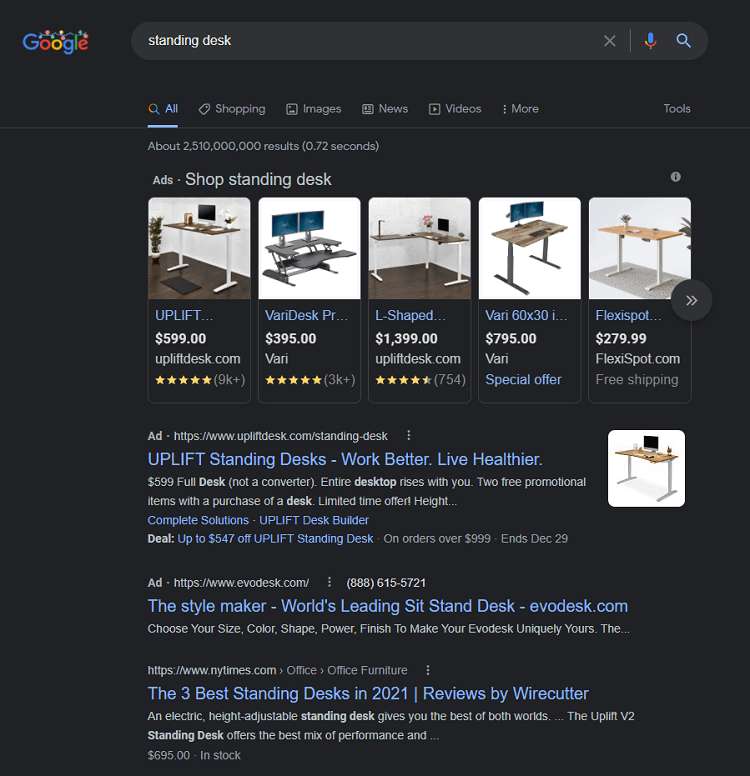
Google Product Listing Ads (PLAs), also known as PLA ads or Google Shopping ads, appear in user searches related to products. You’ve probably seen them above text ads and organic results in search results.
But that’s not all – you can also showcase your products in the Shopping tab, Images results, YouTube, and even on Google’s search partner websites. The possibilities for driving e-commerce sales are endless!
Do Google Shopping ads work?
Absolutely! Here’s why you should consider using PLA ads to boost your sales:
1. Increase your reach:
Google is where people look for specific products. Adding PLAs to your strategy, alongside platforms like Amazon, Facebook, or Shopify, can help you reach more potential customers.
2. Get more clicks:
PLAs catch attention with their eye-catching images. Potential customers can quickly decide if your product is what they’re looking for, leading to more clicks and potential sales.
3. Boost your conversion rate:
These ads provide pricing information upfront. Show up multiple times in the right search results and you’ll drive more conversions. Plus, with free product listings available, you can enjoy the benefits without concerns about cost per click (CPC) or return on ad spend (ROAS).
How to set up Google PLA ads
Setting up PLA ads is simple. Here’s how:
1. Add your product data feed to Merchant Center.
2. Sign in to your Google Ads account and select Campaigns.
3. Add a new Shopping campaign and choose Shopping as the campaign type.
4. Set your advertising preferences, such as selecting the Merchant Center account with your products and setting a budget.
5. Choose the ad type – either a Product Shopping Ad for a single product or a Showcase Shopping ad for a group of related products.
6. Create your ad group, name it, and set your bid.
7. And there you have it! You’re all set to start advertising your products.
Creating Powerful Product Listing Ads that Sell, Sell, Sell!
Setting up an ad campaign is only the beginning of achieving your target click-through and conversion rates. Discover the other crucial elements that drive conversions and skyrocket your sales.
Choose Compelling Images:
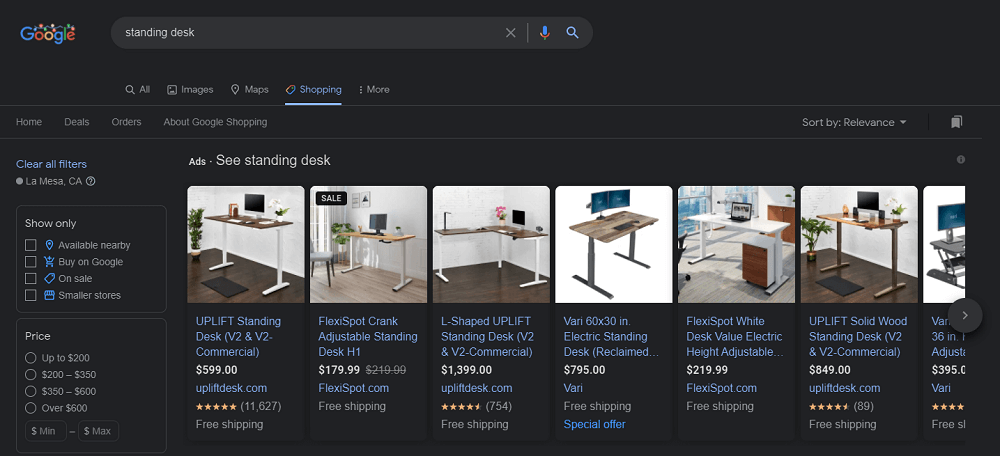
Captivate your audience with high-quality images that spotlight the product they’re searching for. Keep it simple and let the product shine without distractions. Pick the perfect visual to grab attention!
Craft High-Converting Product Descriptions:
In addition to great images, follow best practices for creating product descriptions that convert like crazy. Write specifically for your target audience, highlighting how your product solves their needs and goals. Make your descriptions scannable with short sentences, paragraphs, and bullet points. Use relevant search terms without overdoing them. Instead of overused adjectives, explain the reasoning behind your product’s claims.
Example of a Winning Product Description:
A standing desk with over 11,000 positive reviews! Discover the power of persuasive descriptions and Google ads that contribute to this listing’s success.
Create Stellar Descriptions with Jasper:
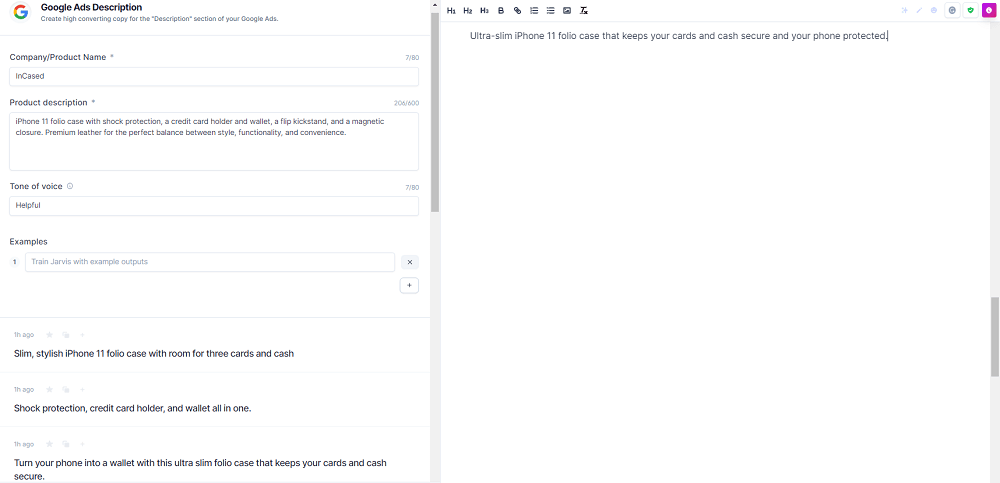
Unlock Jasper’s potential by utilizing its product description templates. Start with the Google Ads Description template and input your product name, a brief description, and select your desired tone. Combine outputs into a compelling sentence. Then, use the PAS Framework template to enhance your focus on benefits. Customize the outputs and voila! You’ll have a short and impactful product description.
Need More Description? No Problem!
Expand your descriptions by reusing the templates and providing more information about each main feature. Additionally, try the Persuasive Bullet Points template to highlight crucial features and benefits. Improve the readability and engage your customers further.
Craft an Attention-Grabbing Title:
Now that you have stunning images and persuasive descriptions, it’s time to write a title that generates a high click-through rate. Focus on what the searchers care about most. Put the essential information at the beginning to avoid truncation due to character limits.
Boost Sales with Google Shopping Ads:
Now that you’ve learned the do’s and don’ts, and how Jasper can elevate your product descriptions, it’s time to create your first Google Product Listing Ad and start earning money. Get your trial of Jasper today and unlock the power of templates.
Don’t wait, start selling success with powerful product listing ads now!






























