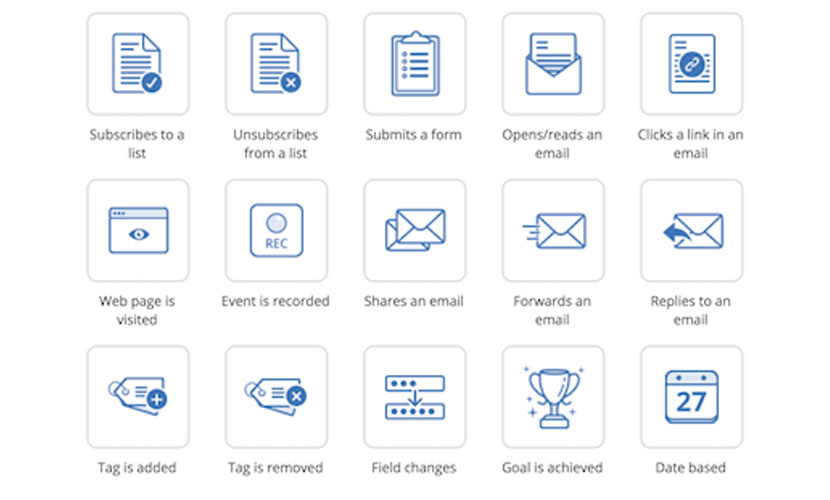Email Marketing
ConvertKit Review 2020: Easy Email Automation For Bloggers
ConvertKit Review 2020: Email marketing is so critical for any small business to get right.
And for good reason. Implemented properly, it will certainly become the most important tool in your business for creating relationships and making sales.
According to Capterra, the average return on $1 spent on email marketing is $44.25!
This is why you should take your time and invest in a good email marketing software for your business.
If you are a blogger, the consensus autoresponder of choice used to be Aweber or MailChimp. Sign up to any email list, and there was a good chance they were using one of the two.
For a long time, the standard feature set of Aweber worked perfectly fine. All marketers needed it to do was reliably send out emails and integrate with their favorite tools like LeadPages and Click Funnels.
Nowadays though, email marketing automation has become more and more important.
For example, Infusionsoft used to be the go-to service for big-name bloggers and businesses wanting more advanced email automation capabilities.
The problem with Infusionsoft though is that it is a hugely complicated system to learn. Couple that with a hefty price tag and an initial setup cost put it out of reach for most bloggers.
But things are changing for the better and ConvertKit has emerged as one of the more popular email services that can provide marketing automations without the huge cost.
I’m also offering some amazing ConvertKit bonuses for people that buy ConvertKit using my affiliate link. If you’re interested, then scroll to the bottom of this review or click this link to check it out.
What is ConvertKit?
ConvertKit is an email service provider that is specifically marketed towards bloggers, podcasters, and other businesses who are building audiences.
It was started by Nathan Barry who I was already a fan of, being a regular reader of his blog.
For one brief moment in 2018, they rebranded to Seva, but they quickly reverted back to ConvertKit after some backlash over the name.
What’s interesting about ConvertKit is how transparent Nathan is about the entire process of taking ConvertKit from scratch to making $30k a month in 2015. Now in 2020, they have over 28,000 active customers and doing over $1.7 million in monthly recurring revenue.
We are basically getting a front-row seat on his journey to building a successful SaaS product. It’s pretty cool since we get to read about both the highs and the lows.
Even if you don’t end up using ConvertKit, his blog posts are always interesting and I recommend giving Nathan a follow.
Part 1: What are some of my favorite features of ConvertKit?
Cool Feature #1: Seamless Visual Automation Editor
I really like ConvertKit’s visual automation editor. It’s a joy to use, especially when you compare it to some of the other automation editors out there.
That’s because ConvertKit makes editing each step in your automation workflow seamless.
Let’s say one of the steps in your automation is sending an email. With other services, editing the email will take you out of the automation editor and into a separate email editor page. This can cause you to lose context of what you were doing.
With ConvertKit, everything is done inside the automation editor itself. So clicking on an email step will allow you to edit it inline. And you can also edit your forms in the same way.

It’s a great experience and it puts other automation editors to shame.
Cool Feature #2: Simple Segmentation within emails
Another useful feature is ConvertKit’s ability to segment individual emails using conditional tags.
So let’s say you wanted to create a single email to your list, but add a bonus coupon to your VIP customers. You can do that in ConvertKit like this:

Pretty cool, right?
The syntax might look a little strange to non-techies and you might have a hard time remembering what to type when you go to use it.
To help with this, you can click on the Personalize menu in the editor toolbar and click the Subscriber’s tags menu item. ConvertKit will then insert the appropriate code snippet template directly into your email.

All you need to do is change to your tag, and update the content for the two branches.
Cool Feature #3: They Now Have a Free Plan!
One of the biggest selling points for MailChimp is their free plan. But now ConvertKit has added a free plan of their own as well. You won’t get access to any of the visual automation features of ConvertKit with the free plan and you are limited to 500 subscribers.
But you can create unlimited landing pages and send out regular broadcast emails.
Which is good enough for people just starting out who just want to get a feel of what ConvertKit is all about.
Cool Feature #4: Auto resend broadcasts to un-opens
Every time you send out a broadcast email, a certain percentage of people won’t open it. Hubspot says marketing and advertising emails only get 25% email open rates.
Maybe you didn’t write a good headline, or they were too busy at the time to take a look.
ConvertKit has a neat feature where you can resend your broadcast to the people who didn’t open it the first time.
This is available in the stats page, where you’ll see a button named Resend to Unopens.
Pressing it will allow you to re-send your email again, where you can make changes to your Subject Line if you wish.
I love this because you can maximize the eyeballs you get for every broadcast you send out.
Cool Feature #5: Share Your Visual Automations with others
This is one of the newest features of ConvertKit, and one of the coolest. Similar to ClickFunnel’s share funnel concept, you can now share any ConvertKit visual automation inside of your account with others.
When editing any automation, you can now click a toggle button to enable it to be shared publicly as a template. This will give you a URL that you can give to anyone and it will load that automation into their own account.
Even better is that if the person you are sharing with does not have a ConvertKit account, the share page includes a call to action to sign up for a 14-day free trial. And if they sign up under you, you will get the affiliate commission from it!

There are so many amazing things you can do with this. For example, you could create a lead magnet that contains some of your best ConvertKit automations. Or use them as bonuses to promote ConvertKit or even other affiliate products. Be creative and you can earn some nice money with this.
Cool Feature #6: Lead Magnet Double Opt-in
There are debates everywhere about whether you should use double opt-in vs single opt-in.
The main reason why you want double opt-in is that it will improve your email list quality. But the main argument against is that the extra step will hurt your conversions.
All this is true.
However, if you’re using a lead magnet, then ConvertKit can handle double opt-in for you automatically like this.

When the user clicks the download button to get their lead magnet, they are automatically opted in. So you get the best of both worlds!
Part 2: What I don’t like about ConvertKit
Bad Part #1: Limited set of triggers/actions for advanced automations
Here are the triggers available on ConvertKit.

Compare that with ActiveCampaign.

This means you can’t really build the same type of complex automations that you can in ActiveCampaign or Drip.
You also won’t get advanced features in ConvertKit like page tracking and lead scoring.
And I miss having list management actions like unsubscribing people so you can do regular list hygiene on your list to keep it clean.
Bad Part #2: Limited A/B Testing
A/B testing is a really important feature to have for any email service. Doing this regularly will help you improve your open and conversion rates.
ConvertKit allows you to split test your subject lines like this:

Which is useful, for sure.
But there’s no way to split test for things like delivery time, email body content, or automations.
Bad Part #3: Not a ton of customization options for forms and templates
I do like the forms that ConvertKit provides. They are nice and clean.
But the form editor is very limited. Besides color, there’s not much you can change. For example, there’s no way to change the font for any of the text.
Unless you’re willing to add in your own CSS.
This is not a big deal for me, as I use Thrive Leads for my forms. But for people who don’t use a third-party tool, the lack of customization could be an issue.
Bad Part #4: No email templates
I don’t personally send out email newsletter type emails, so this is not that big a deal to me.
But I know some companies do need this, which is why MailChimp is still popular.
ConvertKit has a couple of email templates, but the process of using them is very tedious. You’ll need to muck around with HTML and CSS which not everyone wants to do.
So you’ll want to look elsewhere if this is what you need.
Part 3: A Look Inside ConvertKit
ConvertKit consists of 5 major building blocks. Let’s take a quick look at each.
Forms
Forms are how you get subscribers into your account. ConvertKit allows you to create both forms and landing pages.
ConvertKit has 4 different form types to pick from. You can do inline, modal popup, slide-in or sticky bar forms that can be embedded on any page of your website.
There are 7 different form templates to choose from for regular forms.

Landing pages, on the other hand, have their own dedicated page hosted on ConvertKit’s servers or your own site via a WordPress plugin.
As mentioned above, the form editor doesn’t give you many customization options, although the built-in styles do have a nice clean look to them.
You also have the option to create Landing Pages with ConvertKit as well. Although not as customizable as a landing page you might create with LeadPages, the pages do look nice and there are now 18 landing page templates to pick from.

Subscribers
Unlike MailChimp or Aweber, ConvertKit is tag and not list based. This means that you have a single database of subscribers in your ConvertKit account.
To group subscribers together, you can use tags or create segments. With segments, you can do things like creating a group of contacts that subscribed before a certain date.

Or group subscribers by location or any custom field you create.
ConvertKit also lets you drill down into any specific subscriber you have. You can see things like what sequences they are on, what emails you have sent them, and if you are doing e-commerce, what products they have purchased from you.

Broadcasts
Sending one-off emails in ConvertKit is simple.
Since there are no lists in ConvertKit, whenever you send a broadcast email you’ll want to use their filter mechanism to target who you will be sending your broadcast to.
You’ll most often use the Subscribed to filter where you can segment your broadcast to specific forms, sequences, tags or products.
The email editor is just your standard HTML email editor, with a couple of extra options. Click on the A/B button next to the subject line and you can start a split test between a couple of different headlines.
The personalization button can be used to enter in merge tags into your email or to use the in-email tag segmentation I talked about above.
Sequences
Sequences are where you can create autoresponders, a series of emails that get sent to your subscribers at a predefined schedule of your choice.

On the left, you’ll see all the emails in your series along with when they’ll be sent out. You can drag emails around on the left to quickly change the order they are sent.
To the right, you’ll see the same email editor as you get for Broadcasts. So all the same features apply, except you can’t split test subject lines here.
Automations
To tie everything together, let’s talk about ConvertKit’s automations.
In ConvertKit, subscribers can enter an automation in 4 different ways.
Through a form, getting tagged, Having a custom field updated, or from a purchase.
From there, you can add an Event, Action or Condition.
Actions are the easiest to understand. The most common actions are adding a subscriber to one of your email sequences, add or remove a tag, setting a custom field, or introducing a delay.
Conditions let you branch your automation based on a tag or custom field.
So you could use branching to have your VIP customers go down one path and your non-VIPs go down a separate path like this:

Finally, you have Events, which pull your subscriber forward to the next step in the automation when an event occurs.
Let’s say one of your subscribers is on day 2 of your 5 part email sequence, which is trying to get them to buy your product.
You can add an event to your automation using the Add tag event. If on day 2, the subscriber buys your product (and you tag them as a customer), it will pull them out of the current email sequence they were in.

Which is handy because you won’t annoy them with the last 3 emails in your sequence (by asking them to buy) since they are now a customer of yours.
ConvertKit’s automation editor is very fast and easy to use. As mentioned above, I love the ability to seamlessly edit forms and emails directly within the editor itself.
It makes for a much better experience when creating new automations.
Part 4: ConvertKit Pricing
ConvertKit’s uses the same tiered pricing model as most other email services do. So the price goes up the more subscribers you have.
When compared to its competitors, ConvertKit’s pricing comes out in the middle of the pack at lower subscriber levels.
But as you get past 10,000 subscribers and beyond, ConvertKit actually doesn’t jump up as much in price as some of the rest.
Prices below are if you pay monthly, but if you pre-pay yearly, you get 2 months of service free.
| Subscribers | 500 | 1,000 | 2,500 | 5,000 | 10,000 | 15,000 |
|---|---|---|---|---|---|---|
| Active Campaign (Lite) | $15 | $29 | $49 | $89 | $139 | $225 |
| AWeber | $19 | $29 | $29 | $49 | $69 | $149 |
| ConvertKit | $29 | $29 | $49 | $79 | $119 | $149 |
| Drip | $49 | $49 | $49 | $122 | $184 | $246 |
| MailChimp | $10 | $20 | $30 | $50 | $75 | $129 |
| Market Hero | $19 | $19 | $49 | $99 | $129 | $299 |
Transform deals a 14-day complimentary trial and a full 30-day money-back warranty.
Plus, they also lately introduced an entirely Totally free Plan as well. It is limited in that you can just have up to 500 subscribers and you can just send out Broadcast e-mails. However you can develop limitless landing web pages on it.
So it’s an actually fantastic method to attempt ConvertKit without having to dedicate anything.
Part 5: Whatever else you need to learn about ConvertKit
How is their assistance?
ConvertKit’s assistance is excellent from my experience. While there’s no phone support like Aweber has, they offer e-mail and live conversation 365 days a year, 24 hours a day.
Email feedback time ranges from 2-3 hrs in my experience. However online chat is normally quite receptive.
Do they have an energetic neighborhood?
They have a Facebook group Called The ConvertKit Family. It presently has 8.7 k participants and standards around 7 articles a day.
It’s an excellent place to get your concerns addressed by various other ConvertKit customers.
What combinations do they supply?
ConvertKit has a ton of third-party combinations. I currently count 94 at the time of the evaluation, consisting of with tools like LeadPages, ClickFunnels, SamCart, and also Shopify.
You can find the full list of ConvertKit combinations right here.
How excellent is ConvertKit for lead magnets?
ConvertKit is outstanding for lead magnets. Not just will it host your lead magnets for you, however the automatic dual opt-in is a wonderful attribute.
Exactly how good is ConvertKit for eCommerce?
ConvertKit is getting a fair bit better when it pertains to eCommerce. They just launched a new function that’s going to allow you to track every purchase made by a customer.
What makes this cool is that you can after that start automations based upon a purchase.
It’s only collaborating with Shopify and Teachable currently, but this has a great deal of prospective once they get points working with all e-commerce assimilations.
Can it take care of live occasions or webinars?
To deal with live events and also webinars, you need to be able to send emails out at a specific date and time. It’s regular for webinars to send out multiple e-mails at certain times prior to it starts, like 1 day in the past, 8 hrs in the past, 10 mins before, and so on
. ConvertKit can handle live occasions and webinars with broadcasts only. Which is not very convenient since after that you have to set up all your emails by hand.
It would certainly be more effective if ConvertKit gave you a method to send out e-mails at a details day and also time. But that’s currently not possible with series or automations.
Do they have an associate program?
Yes, ConvertKit uses the basic 30% repeating commissions as part of its associate program. The associate program is hosted on LinkMink.
Alexis is their associate supervisor, and also she does a wonderful task of maintaining you updated on the numerous promotions they are running.
Who’s Switching over to ConvertKit?
ConvertKit has actually been growing by jumps and also bounds, as well as I’m reading concerning people switching over to ConvertKit on a daily basis.
Here are a couple of examples of Bloggers who have actually switched to ConvertKit from their old email solution:
Why I Changed To ConvertKit: The Unofficial Definitive Review
Why I Switched over From Aweber To ConvertKit
10 Reasons that I Switched From Aweber to ConvertKit
ConvertKit vs MailChimp
MailChimp has a couple of points going all out versus ConvertKit. It’s cheaper, and also it has far better email themes.
But also for whatever else, ConvertKit definitely wins out. Specifically when you contrast MailChimp’s crappy automation editor versus the beautiful ConvertKit one.
Plus ConvertKit has tags which gives you much better adaptability for segmenting your subscribers. MailChimp is quite doing not have there.
ConvertKit vs Aweber
The only factor I would suggest Aweber versus ConvertKit is if you’re simply doing affiliate marketing/CPA deals. After that, it may be more challenging to get approval on ConvertKit, and also Aweber will be your best bet.
Aweber is likewise somewhat less expensive than ConvertKit.
Otherwise, ConvertKit is far better than Aweber at pretty much every little thing else, consisting of automations.
ConvertKit vs ActiveCampaign
This is a much more difficult contrast. ActiveCampaign is an excellent e-mail advertising software program, with lots of features for power customers. You can do even more with its automations, as well as it has better split screening abilities.
Price-wise, it’s more affordable than ConvertKit at lower customer degrees, but it obtains much more costly as you add increasingly more contacts.
But ConvertKit is less complicated to use, with a better and also crisper user interface.
Which one you must pick depends upon your organisation requirements. Do you desire something that simply works for day-to-day e-mail advertising and marketing tasks, without a lots of effort? After that ConvertKit would certainly make a great option.
But if you need advanced automation, then ActiveCampaign is the far better means to go.
Final Thoughts
When I originally composed this ConvertKit review, it was an up and also coming e-mail advertising service.
However 5 years later on, ConvertKit Has actually firmly developed itself as one of the significant gamers in the email marketing area.
Marketing automation is the future of email. It will assist you target your clients better, resulting in greater conversion and sales.
What ConvertKit does is make Marketing automations truly available to also non-techie people. It also offers you with headache-free user experience.
While it may not be the most powerful e-mail advertising software application out there, it does not intend to be. You require to comprehend it’s an e-mail service that’s targeted towards bloggers and also various other material designers.
Just see to it you recognize its constraints, and decide whether you are ok with it.
If you are, then I extremely suggest you provide ConvertKit a shot.
>>>Join The One Funnel Away Challenge<<<