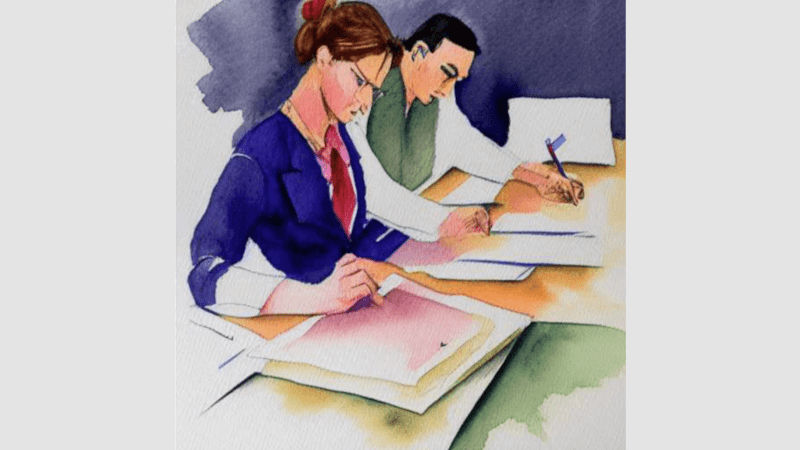Free
Jasper’s Choice: The Top 10 Chrome Extensions For Writers
Discover Jasper’s Choice: The ultimate guide to the top 10 Chrome extensions specifically designed to enhance your writing experience. We’re here to help you navigate through the array of features, pros, cons, and pricing of these powerful research, writing, and productivity tools.
Unleash the full potential of Google Chrome, the world’s most widely used web browser with over 3.2 billion users in 2021. That’s right, it’s five times more popular than Safari!
With such a massive user base, it’s no surprise that there are over 100,000 Chrome extensions available. From shopping to staying updated on the latest news and weather, there’s an extension for almost anything you can think of. But today, we’re focusing on the cream of the crop – the top Chrome extensions specifically curated for writers and bloggers like you.
Get ready to take your writing game to the next level with these game-changing extensions. Let’s dive in!
Discover the top 3 Chrome extensions that will revolutionize your research process!
1. Keyword Surfer
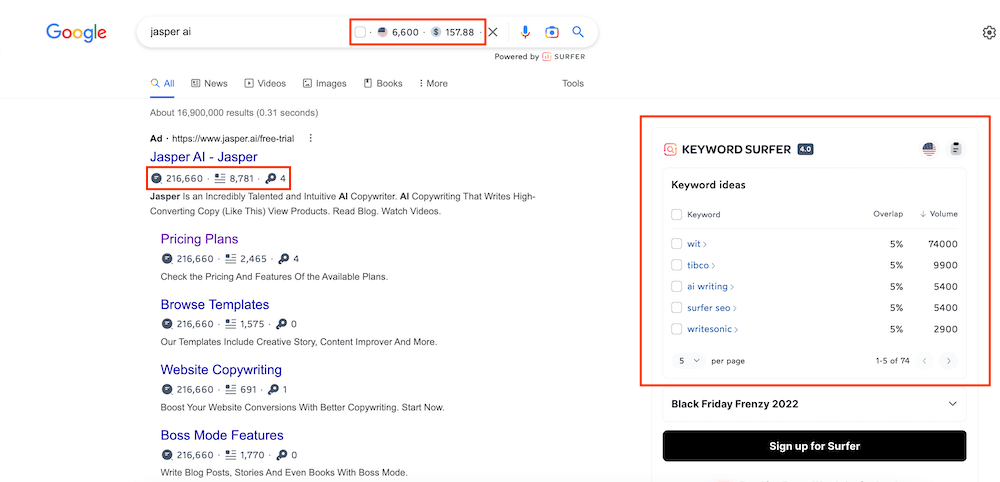
Your ultimate keyword research companion
Say goodbye to expensive tools and hello to Keyword Surfer! Developed by our friends at Surfer, this extension allows you to conduct keyword research directly on Google search engine results pages (SERPs). Whether you have a small blog or simply don’t need all the bells and whistles of advanced tools, Keyword Surfer is here to help.
Here’s what you can expect:
– Explore related keywords: Uncover closely linked keywords to enhance your search.
– Estimate monthly traffic: Get an idea of how much traffic competing domains on the SERP receive.
– Optimize content length: See the content length of each SERP page to determine the ideal length for your own content.
Pros:
– Free search volume data: Easily assess the potential of keywords based on your strategy.
– Data for 70 countries: Perfect for non-US audiences.
– Save keywords to collections: As a Surfer user, bookmark keywords as you browse.
Cons:
– No organic keyword difficulty info.
– Some users confuse this extension with Surfer’s more comprehensive tools.
Price: Keyword Surfer is free!
2. Waldo
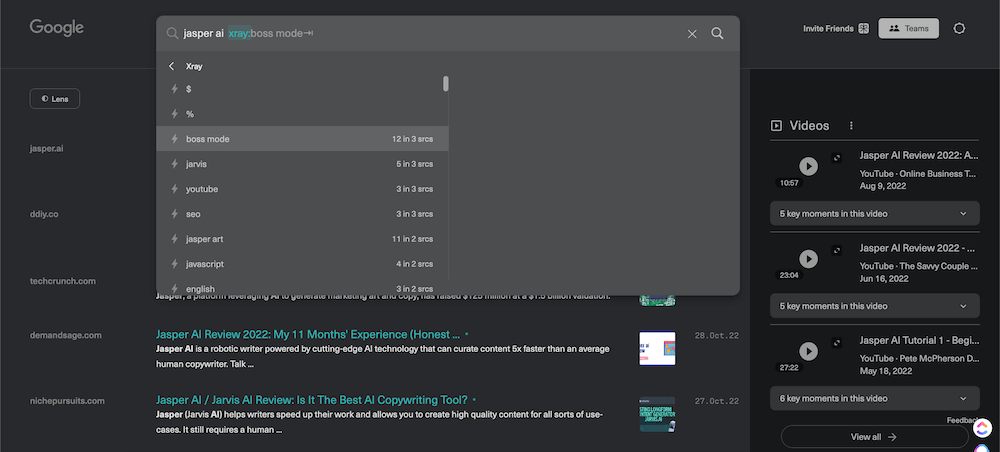
Finding accurate and up-to-date information can be a daunting task. That’s where Waldo comes in. With its filters and shortcuts, Waldo helps you swiftly find reliable information and statistics on Google search results. No more wasting time sifting through articles!
Top features:
– X-ray vision: Focus only on results that mention relevant words or phrases.
– Cited sources: Easily locate original sources and evaluate their credibility.
– Powerful content filters: Sort search results by date, email, quotes, and more.
Pros:
– Save time on research: Waldo can save you hours every week.
– Uncover reliable info: Find hidden gems beyond what Google ranks on the first page.
– Personalized lenses: Save and reuse trusted domains for high-quality sources.
Cons:
– Shortcuts take time to memorize.
– Changes your browsing experience on SERPs.
Price: Waldo is free!
3. SimilarSites
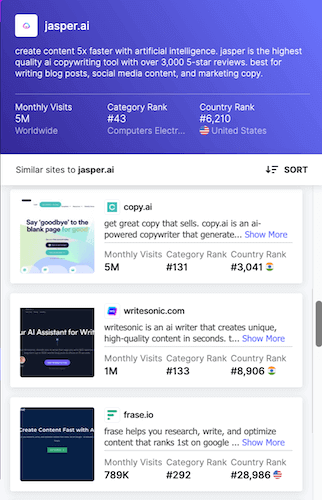
Curious about your content competitors? Look no further than the SimilarSites extension. Simply click on the extension from any website and it will provide you with a list of similar sites. Use it to gain insights into your competition and refine your content marketing strategy.
Top features:
– Traffic estimates: Compare monthly traffic between sites.
– Category rank: Discover how popular other sites are in the same category.
– Country rank: See the popularity of similar sites in specific countries.
Pros:
– Sort by traffic, category, or country: Tailor your research to find the most relevant sites.
– Quick access: Just a single click to access valuable data.
– Website descriptions: Easily identify relevant sites with detailed descriptions.
Cons:
– Limited data for low-traffic websites.
– Additional data requires navigating to the SimilarSites website.
Price: SimilarSites is free!
Get ready to supercharge your writing and blogging with the top 3 Chrome extensions. These tools will revolutionize your writing process and make you more productive than ever before.
1. Jasper:The Ultimate AI Writing Assistant
Introducing our industry-leading AI writing assistant, Jasper. With the Jasper Chrome extension, you can turbocharge your writing no matter where you are. Write content and copy three, five, or even ten times faster with Jasper by your side.
Jasper comes with 50+ templates for all types of content, from SEO blog posts to video scripts. It’s perfect for one-person content marketing teams, growing content agencies, and everyone in between. And if you want more control, you can use commands to give the AI instructions.
Top features:
– 50+ Templates: Choose from a wide range of templates for different types of content.
– Favorites: Pin your go-to templates for quick and easy access.
– Commands: Tell Jasper what to write in plain language.
Pros:
– Natural-sounding content: Jasper writes content that sounds like it was written by a human.
– Unique content: All content generated by Jasper is unique, and you can double-check for plagiarism.
– Multilingual support: Write in over 25 languages with just a click.
Cons:
– Learning curve: It may take some time to get the best results and understand how to use Jasper effectively.
– Paid plan: After the free trial, a paid plan is required to use the Jasper extension.
Pricing: Plans start at $29 per month, and you can try Jasper with a 5-day free trial and 10,000 credits.
2. Headline Studio: Boost Your Click-Through Rate
If you want more people to read your blog, start with optimizing your headlines. CoSchedule’s Headline Studio will be your secret weapon. It provides scores and suggestions to help you create attention-grabbing headlines.
Top features:
– Headline score: See how strong your headlines are based on various factors.
– Word banks: Choose more powerful and emotionally impactful words for stronger headlines.
– SEO score: Compare your headlines to top-ranking pages for better SEO performance.
Pros:
– Data-driven scores: Get insights based on the most effective headlines.
– Unbiased analysis: Headline Studio gives you an objective evaluation.
– Continuous improvement: Learn to create stronger headlines over time.
Cons:
– Judgment required: You still need to make your own judgment calls on which headlines will be most compelling.
– Annual payment: Paid plans require an annual commitment.
Pricing: Free plan available, and paid plans start at $99 per year.
3. Grammarly: Your Grammar Guardian
Don’t let grammar, spelling, and punctuation mistakes ruin your writing. Grammarly is the ultimate writing partner that catches errors you might miss. Use it on the web, desktop and mobile apps, with Jasper, or through the Chrome extension.
Top features:
– Automatic spelling correction: Save time fixing simple mistakes.
– Definitions and synonyms: Find better word choices without leaving your writing.
– Tone indicators: Control the tone of your text and see the emoji indicator respond in real-time.
Looking for a second pair of eyes to enhance your writing? Look no further than Grammarly. It not only helps you catch mistakes that could impact your reader’s experience and your credibility, but also offers the option to choose the right English language for your audience – be it American, Canadian, British, or Australian.
One of the best things about Grammarly is that it automatically checks most pages, saving you time and helping you fix errors as you go. However, it’s important to note that it may occasionally miss typos and other errors, so it’s always a good idea to give your text a thorough read-through.
While Grammarly suggests changes in sentence structure, word choice, and other aspects of your content, it’s worth keeping in mind that not all recommendations are contextually suitable or necessarily improve your content. So, use your judgment when accepting or rejecting those suggestions.
Boost Your Efficiency with These 4 Chrome Extensions
Looking to power through your research and writing to-do list? We’ve got you covered with these useful browser extensions.
1. Toggl Track: Chrome Extensions
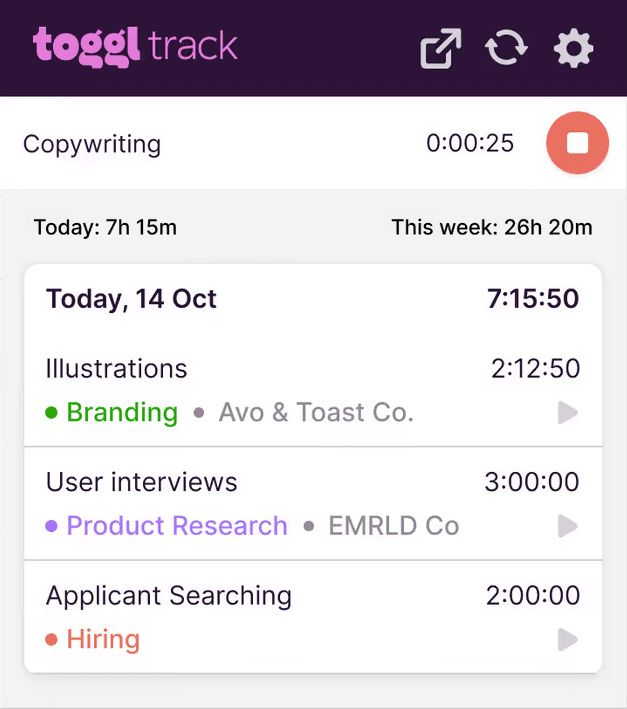
Whether you’re a freelance content writer or running an affiliate blog, Toggl Track is a must-have time tracker. It helps you understand how long each part of your writing process takes, identifying areas where you might be undercharging or when certain tasks should be outsourced.
Top features:
– Pomodoro timer for focused work and rest periods
– Idle detection to alert you when your computer is idle but the timer is still running
– Shareable reports for tracking your time and providing reports to clients or your team
Pros:
– Organize your time tracked by client or project, with added tags for specificity
– Track profitability with billable rates and billable/non-billable time tracking
– Collaboration feature to see team members’ tracked time and balance workloads
Cons:
– Occasional issues reported, like unexpected logouts
– Unable to switch between multiple Toggl workspaces via the extension
Pricing: Toggl Track is free for up to five users. Paid plans start at $10 per user per month.
2. Forest: Chrome Extensions
Having trouble staying focused on your writing? Forest is here to help. This fun and engaging extension keeps you from getting distracted while you work.
If you find yourself constantly visiting tempting, time-wasting websites, simply set the timer for your deep work session. Stay focused, and you’ll grow a tree in your virtual forest. But if you give in to temptation and visit a blocked site, your tree dies.
Top features:
– Planting sessions starting from the extension
– Blocklist mode to block specified distracting sites
– Allowlist mode for using only allowed sites during a session
Pros:
– Gamifies productivity for added motivation
– Android and iOS apps available for distraction-free work on smartphones
– Supports real tree planting through app usage
Cons:
– Login and syncing issues reported by some users
– Stopwatch feature not available via the extension
Pricing: Create an account through the mobile app. Android app is free, while iOS app costs $3.99.
3. Cite This For Me
Citing reputable sources is essential for credibility, but creating citations can be a chore. That’s where Cite This For Me comes in to make your life easier.
Top features:
– Bibliography creator for proper citation formatting
– Copy and paste citations from the extension to your word processor
– Citation saving to maintain an online bibliography
Pros:
– Free and paid accounts with access to 7,000+ citation styles
– Easy to use, simply visit the page you want to cite and click the extension button
– Checks for grammatical errors and plagiarism
Cons:
– Some incorrect details have been reported by users (e.g., authors, publication dates)
– Difficulty grabbing information from certain websites
Pricing: Free account available, Premium plan costs $9.99 per month.
4. Notion Web Clipper
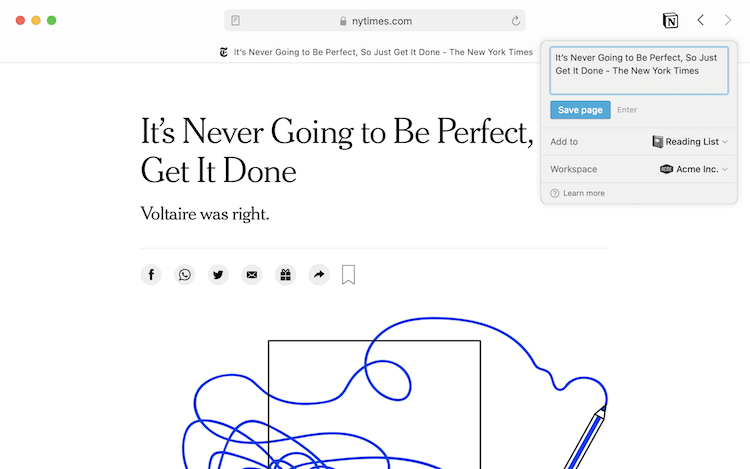
When it comes to organizing bookmarks and project assets, standard browser-based bookmark managers fall short. Notion’s Web Clipper is a powerful tool that helps you keep track of important content and project resources.
Top features:
– Easily reference research studies and other content in future projects
– Organize docs, spreadsheets, folders, and more
Introducing the Web Clipper: Save, Organize, and Access Web Pages with Ease
Never struggle to find the web pages you want to refer back to. With our Web Clipper, you can save any page in just two clicks and easily revisit it whenever you need.
Here’s why our Web Clipper stands out:
– Save pages with ease: Whether you’re on your desktop, iOS, or Android device, you can clip any page in a blink of an eye.
– Customize and find pages easily: Rename and adjust the location of your saved pages to make them easily discoverable whenever you need them.
However, it’s essential to note a few limitations:
– You can’t fill out database fields within the extension, so some organization may still be required in Notion itself.
– Only entire pages can be saved, not specific elements like images.
But wait, there’s more. Our Web Clipper is available for both free and upgraded users. With the free plan, you can enjoy all its benefits, or you can upgrade for as little as $10 per user per month.
Optimize your writing process with ease! If you’re looking to improve your research, writing, or editing workflow, there’s an extension out there for you. Identify the areas where you need the most support, and you’ll find the perfect tools to enhance your skills, save time, and yield better outcomes.
One standout extension in the writing category is Jasper. It allows you to produce high-quality, original content at lightning speed. Sign up today to get five days free with 10,000 credits and experience firsthand how Jasper can transform your writing and workflow.