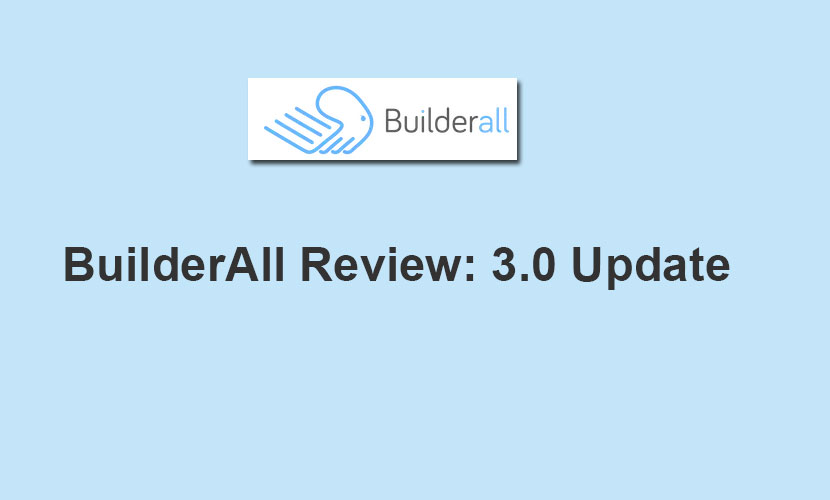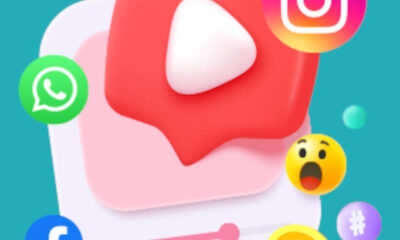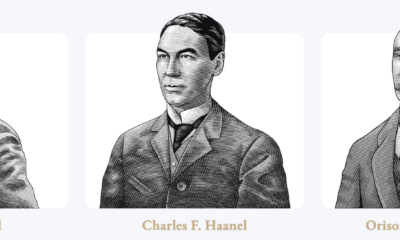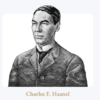Reviews
BuilderAll Review [3.0 Update]: Should You Replace Your Marketing Stack With It?
BuilderAll Review: You will probably agree that there are many moving parts required to sell things online.
At a minimum you’ll need web hosting, a sales funnel builder, and an email service provider to start.
Later on you might want bring in affiliates and perform webinars to bring in more sales.
Or add a FB messenger chatbot to your site to increase conversions.
Getting all these different tools to sync up can be a technical nightmare.
And expensive to boot.
But it doesn’t have to be this way.
BuilderAll bills itself as an all-in-one platform that promises to be the last marketing tool you’ll ever need, at a price you’ll struggle to beat.
Bold claims, right?

In this BuilderAll review we’re going to cover:
- What is BuilderAll?
- My personal experience with BuilderAll
- What are the Best Features of BuilderAll?
- What I Don’t Like About BuilderAll
- A Look Inside BuilderAll
- BuilderAll Pricing
- Final Thoughts
- BuilderAll Pros and Cons
If you’re ready to buy BuilderAll already, feel free to skip to the end of this review and grab my BuilderAll bonus package.

What is BuilderAll?
The BuilderAll platform was originally created by Erick Salgado, back in 2011.
There have been many releases since then with the new BuilderAll 3.0 coming out in July of 2019.
BuilderAll bills itself as a digital marketing platform. Which is a little bit confusing and vague at first glance.
But if you drill down deeper you can see it’s just a bunch of marketing tools combined together into one platform.
The three main pieces being:
- The Canvas Funnel Builder allows you to map out and create your entire sales funnel by dragging and dropping elements on a page.
- The Pixel Perfect Builder is their drag and drop builder that lets you build websites and landing pages without any code.
- Mailing Boss is a full-featured standalone email autoresponder service.
But that’s just the tip of the iceberg of what BuilderAll can do. The platform includes 27 other tools, which is the most I’ve ever seen in a platform like this.
My personal experience with BuilderAll
My first experience with BuilderAll was back in June of 2018.
I can’t remember where I first heard about it, but I saw it had a potentially lucrative affiliate program, so I decided to check it out.
So that’s what I did. I signed up and started playing with it.
And my first impression was awful…
First of all, the interface was confusing and unintuitive. While I liked the selection of templates they had, the drag and drop builder was very confusing to use.
Honestly, it was just so bad I just gave up and asked for a refund that same day.
Fast forward a month, and BuilderAll 2.0 was relaunched which added a bunch of new features and revamped a bunch of things.
I didn’t join back up again right away, since I was more focused on promoting ClickFunnels instead.
But a few months later I signed up again for a new account to check out the new features.
It was a definite improvement, although the UI was still clunky. But I saw some good potential for promoting it an affiliate. Specifically, by using Liam James Kay’s Million Dollar Passive Income Challenge Funnel.

What I liked was that you could get your affiliate link to these pre-made sales funnels and promote them directly.
And it works… I made over $1,000 promoting this funnel.
But then BuilderAll changed its terms and decided that they didn’t want their affiliates promoting them as a business opportunity.
So that made the funnel obsolete.
Fast forward to this July, where BuilderAll has revamped itself again with their 3.0 release. The highlight being the new Canvas Funnel Builder, which I think has a lot of potentials.
However, the biggest problem I have with BuilderAll is that they seem to be too focused on adding more tools to their platform. It really suffers from being a “jack of all trades, master of none” type product.
With 30 tools in the platform, it really becomes very overwhelming for new users to wrap their heads around everything that BuilderAll can do.
Instead, they should really focus on their core tools: The Canvas Funnel Builder, The Pixel Perfect Builder, and MailingBoss. Make the best in class and super intuitive to use.
Only in that way can they seriously compete with tools like ClickFunnels and Kartra.
At this point in time, I feel the main selling of BuilderAll is being a cheaper alternative to ClickFunnels, and having a good affiliate program.
What Are The Best Parts of BuilderAll?
Best part #1: Canvas Funnel Builder
The Canvas Funnel Builder was one of the major new features in the latest BuilderAll release.
It lets you map out your entire sales funnel by linking the different pages you need together.
You can start from one of the pre-made templates or create a new funnel from scratch.
Once it is all setup, you press a button and BuilderAll will build it out for you. Then you can modify all the pages it generates inside of the Pixel Perfect Builder.
It’s a really promising feature that I will talk more about later in this review.
Best part #2: BuilderAll is constantly evolving
Unlike a lot of other SaaS products I’ve used, BuilderAll is regularly trying to improve its software.
In the past two years, I’ve been using them, they’ve pushed out two major releases, each packed with more features.
It’s always important to know that a platform that you are heavily invested in is actively being updated with improvements.
Best part #3: Potentially lucrative Affiliate Program
If you like the BuilderAll, it has really good potential for promoting it as an affiliate.
The new BuilderAll 3.0 completely overhauled its affiliate program. It’s a bit more complex, with different points, levels, and tiers, but there are some nice benefits that come with the changes.
I recommend that watch this video by Shelly Turner to fully understand how it works.

Here are the best parts of the affiliate program:
- 100% commissions on your referrals’ first-month payment.
- $8/$20 recurring commissions depending on the referred plan.
- $8/$15 retention bonus every 3 months your referrals stay on.
- Earn a $50 car bonus for every 690 points you earn.
- Earn up to 4 tiers of affiliate commissions.
The car bonus is especially nice when compared to ClickFunnels’ Dream Car program.
First, every recurring payment you earn goes towards your bonus versus having to maintain a certain number of active affiliates.
I also like how the bonus starts at $50 and it’s not capped at any fixed amount. So if you somehow reached 1,000 recurring payments, you would get an extra $5,000 a month.
And lastly, it’s really just an extra bonus. You don’t actually need to lease a car to get it paid out to you.
Best part #4: It’s an affordable done for you solution
Purchasing all the pieces of a complete marketing tech stack can be quite expensive.
Selling a product online requires at least a sales funnel builder and email autoresponder which will easily cost you more than $100/mo.
Add in web hosting, link tracking, chatbot software, social proof software, and webinar and your costs can quickly skyrocket even more.
However, if you go with the BuilderAll platform then you can get all these capabilities and more for an affordable fixed price.
What I don’t like about BuilderAll
Annoying thing #1: None of their tools is best in class
BuilderAll allows you to access a whole lot of useful marketing tools under one umbrella.
But would I pick any of the tools to use on their own if they weren’t part of BuilderAll?
I would say no. The Perfect Pixel Builder is not better than Instapage’s editor. MailingBoss can’t really compare to ActiveCampaign or ConvertKit. And the chatbot is a poor man’s version of Manychat or Opesta.
While each of the BuilderAll versions does have some cool features, as a whole package, they can’t compare with their related counterparts.
Annoying thing #2: Inconsistent and sluggish UX
While BuilderAll has made some improvements in its User Experience (UX) over the past couple of releases, I still find the platform clunky to use.
Some of the things are minor, like its love of opening new browser tabs all over the place. Why, for example, does BuilderAll need to open a new browser tab when logging in?
There are also noticeable delays when navigating between different pages which makes using the software less enjoyable.
And there’s still a general inconsistency in the look and feel between different apps. This makes BuilderAll more difficult to use since it feels like you have to learn every tool from scratch.
Annoying thing #3: Not enough focus
To me, it feels like BuilderAll is trying to be everything for everyone.
So it has ended up building every feature it could under the sun. But this makes BuilderAll less approachable for new users which hampers adoption.
I really wish they would focus on a few core tools, and make them great. So when someone asks me what I like about BuilderAll I can point to something specific.
Right now, that’s hard to do.
A Look Inside BuilderAll
BuilderAll 3.0 introduced some significant upgrades which you will notice from the second you log in.
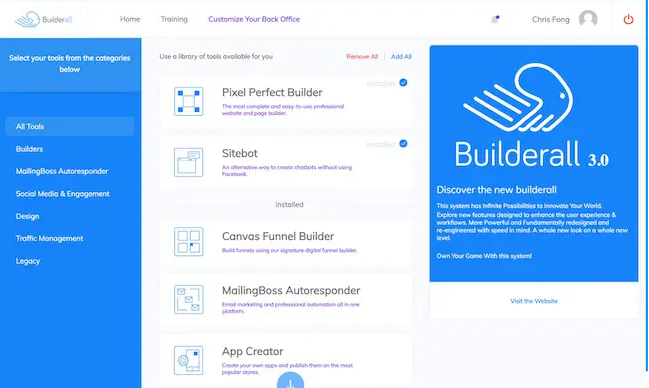
This interface offers a cleaner layout and better categorization of tools, along with a description of what each one can be used for in your business.
You can almost think of this as a kind of “app store” where you choose the tools you need and install them in order to gain access.
Any installed apps will appear in your “Back Office”, which is just a fancy name for installed applications.
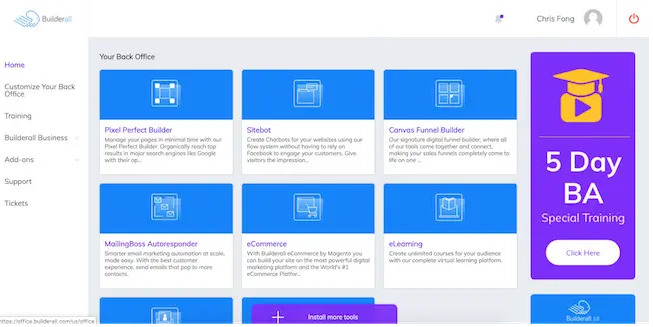
I’m not entirely sure why apps need to be installed before use. It’s not something you see with most online platforms, but I can only assume it keeps things better organized and/or optimized.
From here, you can launch into any of your apps by clicking it, and choosing the ‘Enter’ button to open a new tab.
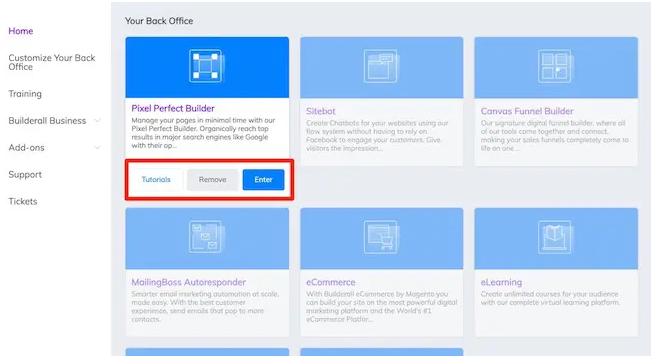
You’ll also notice that each app has a button for ‘Tutorials’, which takes you to the relevant documentation for that particular application.
Overall, this is a small but notable quality of life change.
Let’s look at some of the apps.
Pixel Perfect Builder (Updated)
The Pixel Perfect Builder is one of many builder tools available in BuilderAll, but this one is designed specifically for building landing pages as well as entire websites.
Previously, the difference between each of these builders wasn’t entirely clear as all applications lacked a description.
Well, not anymore.
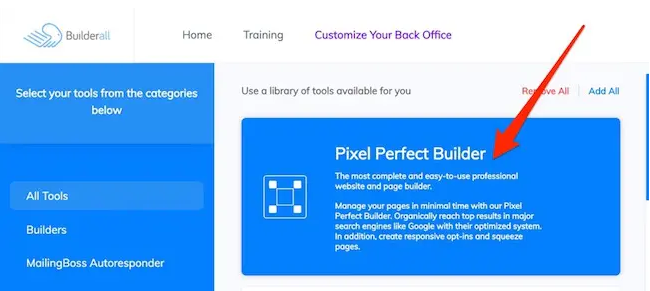
While this is a seemingly small change, the crossover between builders is something I struggled to grasp before.
Inside the Pixel Perfect Builder, you’ll see the same template options you had prior to the 3.0 update along with a few new additions.
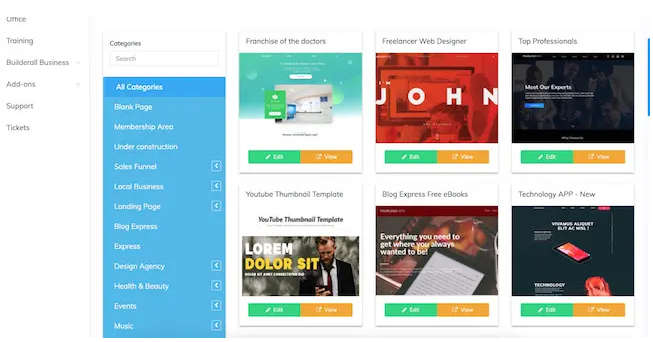
I liked the template designs before and I still think they’re great, even if some of them appear to be exact duplicates with minor typography and color changes.
As usual, you can preview a template or fire it up in the editor. You don’t need to make any changes to the template, but you do need to load it up into the editor to progress past this stage.
As for the editor, you’ll also notice a slight difference here:
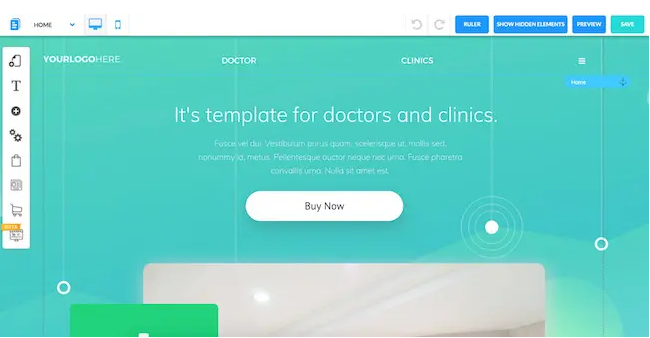
Not only has the interface been brightened up, but it has also been simplified by removing some of the options in the top bar.
The moving and editing of elements is still largely the same, with the ability to drag and place elements anywhere you want on the page.
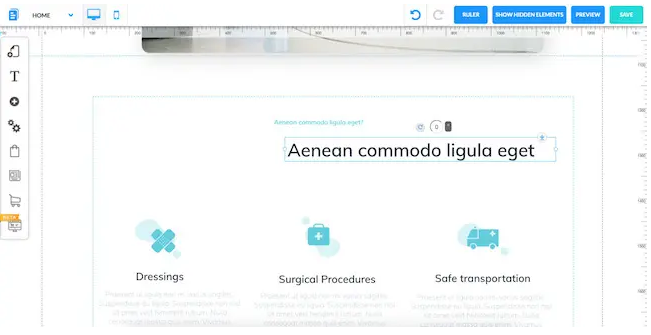
Personally, I still prefer a block-based approach to page building because it’s easier to manage the positioning and spacing of elements, but maybe that’s just me.
In the sidebar, you have a ton of functionality to play with such as fine-tuning the SEO, adding a blog to the site, implementing a checkout process, and of course, adding new design elements to the page.
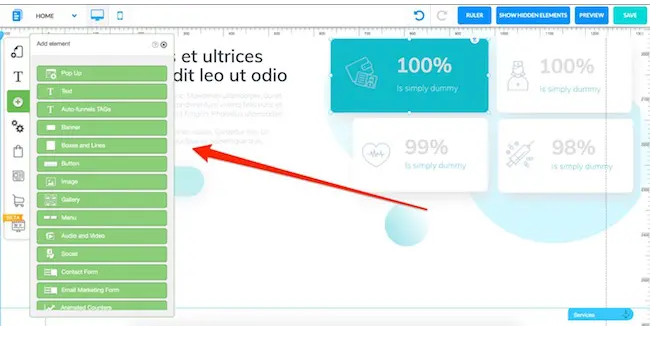
The biggest, and most crucial change to the Pixel Perfect Builder, however, is the inclusion of a responsive editor.
In the previous version, BuilderAll featured an entirely separate “Responsive Builder” that meant creating two versions of the same page.
Now, templates are also optimized for mobile and you get all the same page building power in responsive mode.
Canvas Funnel Builder (New)
The Canvas Funnel Builder is a brand new addition to BuilderAll, and something you won’t find anywhere else.
The tool allows you to map out your entire funnel using a whiteboard-style approach and then click a button to have BuilderAll automatically create that funnel for you. This can then be edited in the Pixel Perfect Builder.
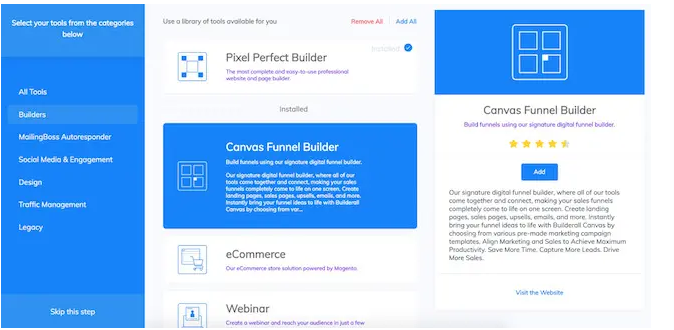
As you know, funnels are made up of various different pages, and your visitors can take various pathways through it.
Fortunately, the Canvas Funnel Builder supports virtually any funnel type and complexity you can come up with, including pre-made templates for webinars, memberships, ebooks, product launches, tripwires and e-learning.
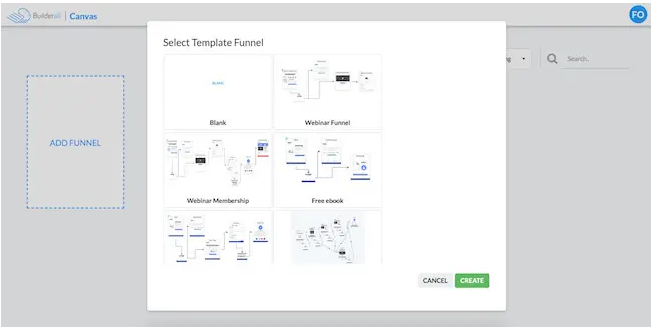
These templates are shown when you first start a new funnel.
Of course, you don’t have to choose a template. If you’re designing a unique funnel that isn’t yet available as a template, you can work from scratch by pulling in the different pages and connecting them in the canvas itself.
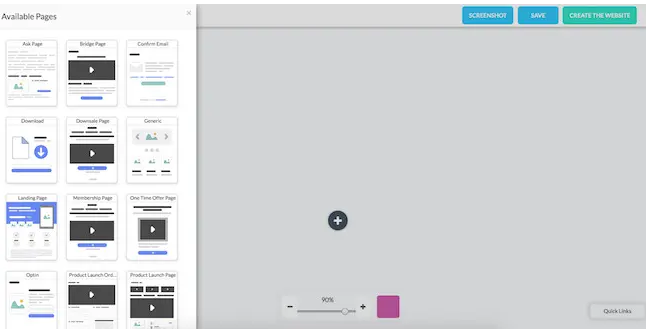
It’s also worth pointing out that you can work from existing templates, whether it’s adding or removing pages in the funnel, or changing how the different pathways work.
To give you an example of how this looks, here’s the webinar template:
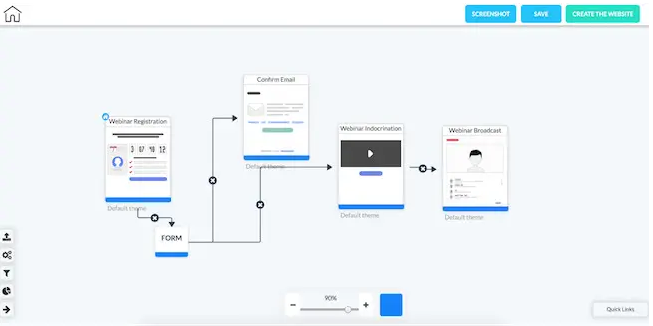
The canvas gives you a birds-eye view of your entire funnel, as well as the ability to rearrange pages, disconnected and reconnected sections of the funnel, and add new sections wherever you want.
You can also set different themes for each of your pages, though the selection is a bit lacking at the time of writing.
There’s also not much in the way of theme consistency, so if that’s your thing, you may have to go into each individual page and tweak the design — which is a bit annoying.
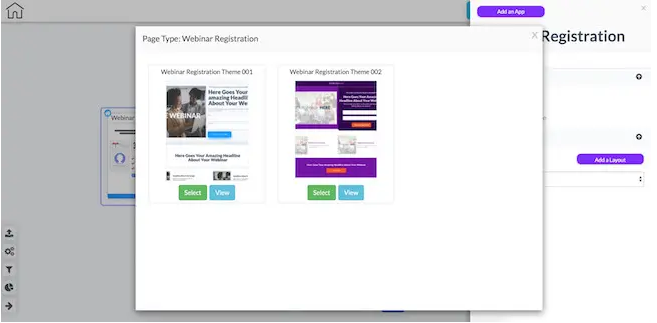
If you can get over that, however, this is where the magic happens. Once you’re happy with everything, you literally just need to click the “Create the Website” button to build the funnel.
BuilderAll will then go off and create all the individual pages and links in the relevant sections of the tool, so you don’t have to go through this entire process manually.
Overall, I love the concept of this application and while the execution isn’t perfect, it’s still a huge time-saver and something I can see becoming a must-have tool for all-in-one platforms like BuilderAll.
Site Bot (New)
The SiteBot app allows you to have run a Facebook-like chatbot on your website to increase engagement and drive more leads. (To clarify, this is not an Intercom-style chat support system.)
Being a new app, it immediately feels different from the others. I guess it’s just cleaner, more modern — something I wish they would apply to the older applications too.
Anyway, from here, you can create a new flow (which is essentially a sequence of messages), or see a list of all the flows you’ve created previously.
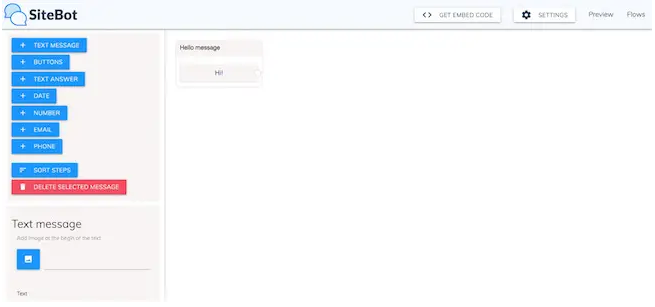
Adding messages to your sequence is as simple as clicking the relevant item in the sidebar.
For example, clicking the ‘Text Message’ item will prompt you to write a message that will show up in the sequence. You then connect your messages to form a sequence.
The visual indicator will also figure out the “correct” order of messages when trying to connect a sequence:
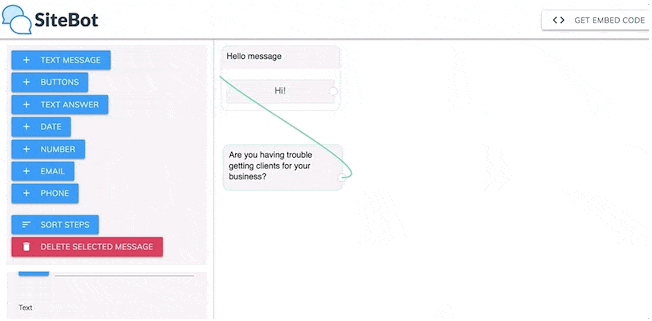
You can continue building this out with things like input fields, buttons, and lead capture elements like email and phone. Of course, all of this works on conditional logic to create different pathways.
If you’ve ever used a Facebook chatbot, you’ll be in familiar territory with this app, though I didn’t find this as fast or intuitive as ManyChat.
Not only did the app feel sluggish with every click, but I was often confined to a tiny window in the corner for most of the building process, which meant a lot of unnecessary scrolling.
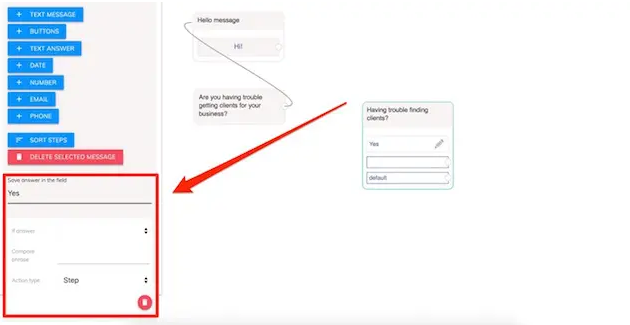
With that being said, if you can get past these quirks you’ll find that this is actually a very capable chatbot software. It’s not loaded with features, but it does it what it promises to do.
Once you’re happy with your sequence, you can put it through some testing in preview mode:
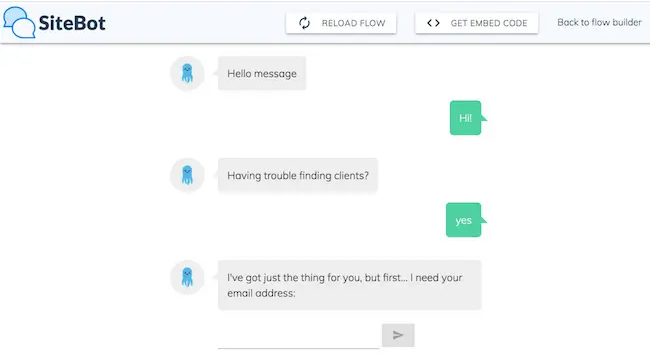
From here, you can test different pathways by reloading the flow as many times as necessary, as well switch back to the builder interface to fix or improve on something you missed.
Once everything is working as intended, you click the ‘Get Embed Code’ button to generate your chatbot code. This is a simple iframe you place on your website or a specific page.
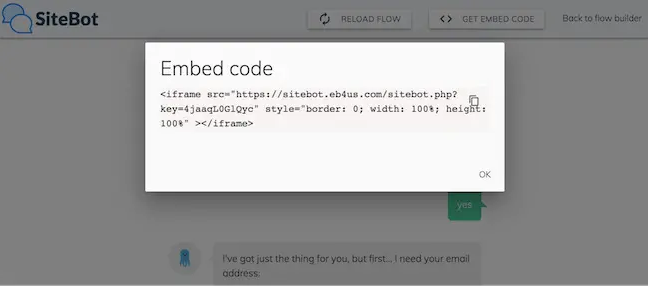
Considering this is an all-in-one platform, I was expecting a kind of drop-down option to enable this on specific pages or an entire BuilderAll site, but they opted for a manual approach, unfortunately.
Overall, I think this is a welcome inclusion to the BuilderAll suite, but it still has some way to go before it can truly compete with dedicated solutions.
MailingBoss Autoresponder (Updated)
MailingBoss Autoresponder handles your email marketing, and despite the name, it’s not only limited to the autoresponder side of email marketing.
You can think of this one as a replacement for tools like ConvertKit and ActiveCampaign, so it’s a pretty integral part of your business if you rely on BuilderAll.
BuilderAll 3.0 saw some major changes across multiple apps. Unfortunately, there aren’t too many noticeable changes here.
The interface is still exactly the same, though that could be a positive or negative depending on your own preference.
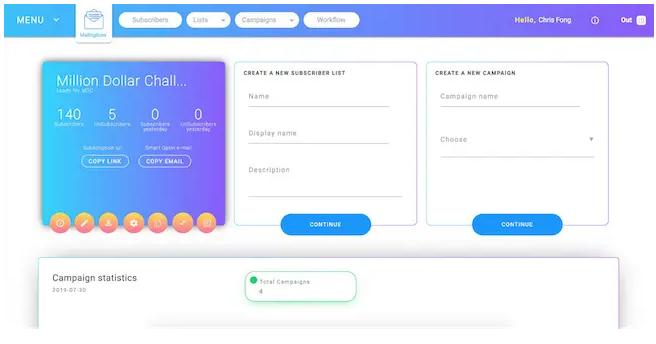
Creating and managing lists looks and feels the same, so there aren’t any obvious changes there.
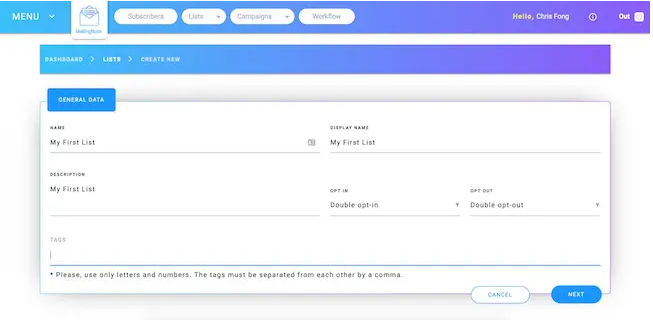
The email builder has seen a fairly significant upgrade, however.
It’s still a block-based editor, but it appears to have moved away from pre-styled blocks and put more focus on individual block elements instead.
There’s also a clear visual upgrade to the interface, and one that I think is much more aligned with the rest of the MailingBoss interface. (Yep, consistency matters)
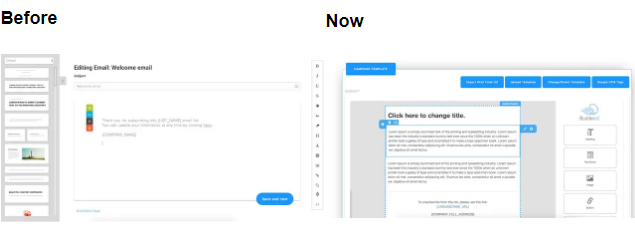
Moving on to the autoresponder, I was really hoping to see an improvement to the way workflows are laid out.
Not only does the interface still look pre-2000, but things just don’t happen the way you expect them to. Everything from dragging, clicking, and connecting elements feels clunky and unintuitive.
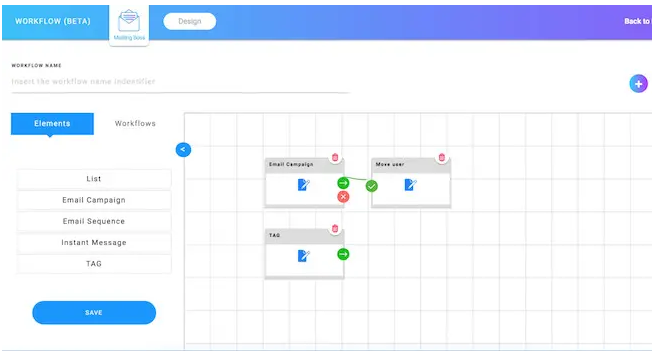
Don’t worry, it’s not all bad news.
If you look closely, you’ll notice two new elements that can be used in your workflow sequences; ‘Instant Message’ and ‘Tag’.
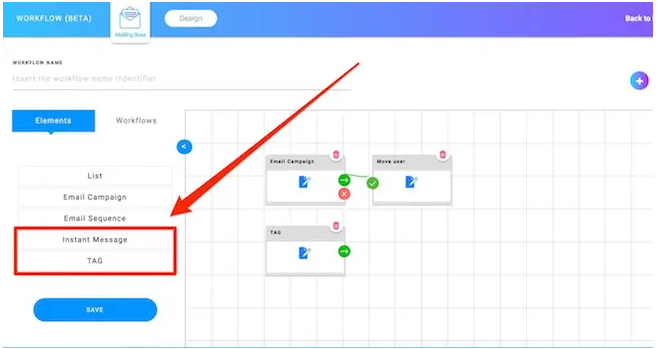
The ‘Instant Message’ element is a trigger — but it’s not clear how this works or which application it’s tied to. If you’re a new BuilderAll user, you’re pretty much left in the dark here.
The ‘Tag’ feature is something that was already part of BuilderAll before the 3.0 upgrade, but it wasn’t available in automation workflows until now.
Overall, there are a few minor but welcome changes to this application, but nothing to write home about.
eCommerce (New)
The brand new eCommerce online store builder application offers a way to list and sell physical products from your website. You can think of it as BuilderAll’s version of Shopify or WooCommerce.
Unlike other BuilderAll apps, this one is a result of a partnership with Magento — and already long-established, open-source cart platform. In other words, this is the Magento platform inside BuilderAll.
When you launch the app, you’ll be asked to create a store and set your domain (if you have one), or use a free BuilderAll subdomain.
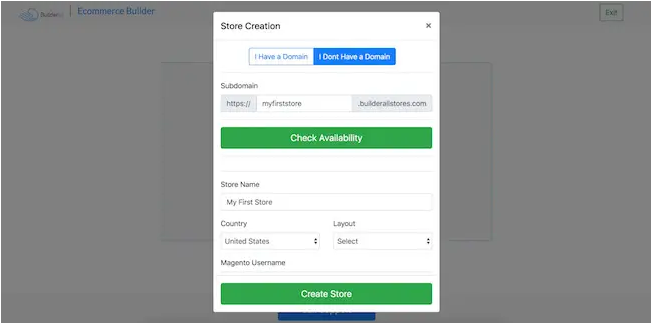
Magento will then go ahead and build your store, complete with sample data if you selected that option.
Here’s what the store initially looks like with sample data:
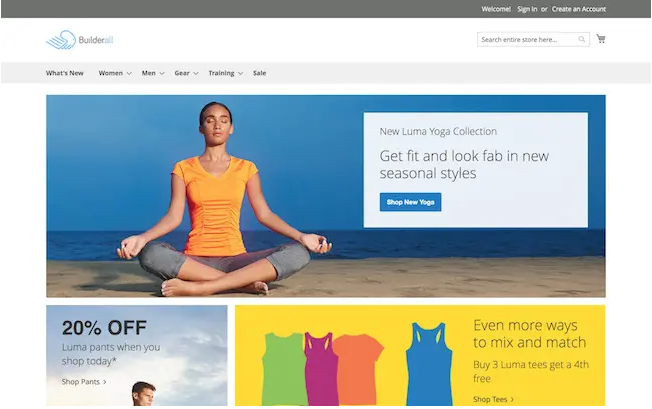
Jumping into the admin side, you can make a number of changes to the way your online store looks and operates.
I should point out that despite being on a subdomain of BuilderAll, you’re not using BuilderAll at this point. This is Magento, and it functions exactly the same way you’d expect from a free, manual installation of Magento.
Now, I won’t go into the specific features of Magento as a platform as that could be a dedicated review, but it’s no secret that Magento is a widely used and respected e-commerce platform.
Yes, it adds even more inconstancy to the already mixed bag of BuilderAll applications, but this partnership gives you a powerful, ready-to-go commerce solution in just a few clicks. That’s where the real value is.
Webinar (Updated)
The Webinar app allows you to stream live video and interact with your attendees, much like WebinarJam and Demio.
This isn’t a new app, but it has seen some notable improvements that are worth diving into, not least of which is the much-needed facelift.
Visually, you can see the difference right away:
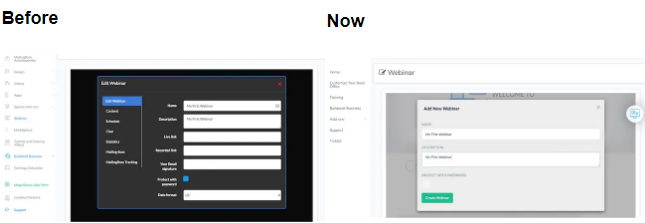
After creating a new webinar, you’ll find all the menu items you’re familiar with but with a few extra options available.
The most significant, in my opinion, is the new streaming tool.
If you read this review prior to the 3.0 update, you’ll know that BuilderAll already supported live video, but this update puts live streaming front and center with a few new features to boot.
It’s still in Beta so I wouldn’t recommend using it in your business without proper testing, but here’s where you’ll find it:
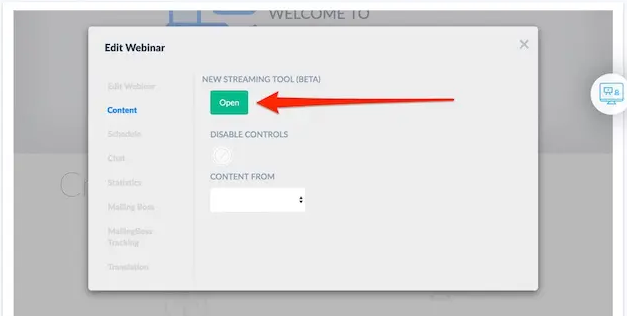
Clicking this will open the new streaming options.
Previously, you could pull content from third-party platforms into the webinar tool, such as from YouTube.
Now, you can also stream directly to YouTube and Facebook through the RTMP (real-time messaging protocol) feature, both of which are becoming increasingly more popular for marketers who use live video in their business.
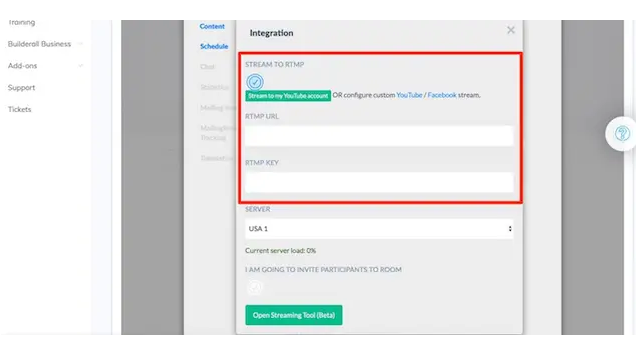
This is optional, of course. You don’t have to enable this feature.
Either way, after selecting your server and choosing whether to set the webinar as invite-only, you can start the session by clicking the ‘Open Steaming Tool’ button.
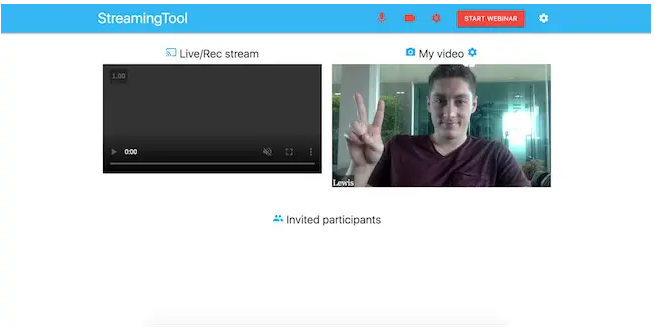
Whereas I previously needed to embed my webinar in a BuilderAll page which meant navigating to an entirely different application, the new streaming tool creates this page for you on the fly.
After only a few minutes of testing, everything just locked up. I mean, not just the webinar tab but my entire Chrome Browser went full panic mode. Is it possible it was just a coincidence? Sure, but I’m not buying it.
As for streaming options, you can still stream your webcam and desktop, but now you get an option to display a whiteboard. It’s very basic, but it does allow you to illustrate ideas directly from the interface.

also noticed a bug that didn’t allow me to clear the whiteboard, even after closing and reopening the whiteboard window.
For those who still prefer evergreen webinars, you’ll be pleased to know these options still exist within the application, along with the possibility of setting up “Ghost Users” to emulate a live audience.
Overall, it’s good to see some updates finally being rolled out to the webinar application, but as with any Beta release, it’s a good idea to approach this one with caution.
BuilderAll Pricing
The new update also brought about a change to the BuilderAll pricing plans.
Now there are only two plans, the Essential plan at $29.90/month and the Premium plan that is $69.90/month.
The Essential plan is pretty limited. You basically can use the Site Builder tools and you have a limited version of MailingBoss that’s capped at 10,000 leads. You can sell products using the Checkout application and have your own Affiliate system.
The Premium plan unlocks all the other tools that are part of the BuildAll platform. And you’ll get unlimited leads with MailingBoss.
You’ll also automatically qualify to earn recurring commissions if you sign up with the Premium plan.
There’s also a 7-day BuilderAll free trial available, but it’s only accessible through a special affiliate link.
Final Thoughts
Am I going to be using BuilderAll in my business? At this moment, no. For me, I enjoy using ClickFunnels more, even though it’s more expensive.
However, if you are looking for a low-cost alternative to a product like ClickFunnels or Kartra, then BuilderAll might be a good option for you.
By putting your business on the BuilderAll platform, you will definitely be able to save a good chunk of money, because you don’t have to purchase separate web hosting, an autoresponder, and a host of other recurring software tool expenses.
It also has a really nice affiliate program, which gives you a nice incentive to build up a good team of affiliates under you.
Yes, there is some quirkiness of BuilderAll, then there really is a lot you can do with the platform. It just requires a bit of time to learn it.
If that sounds like you, then you might want to give BuilderAll a shot.
BuilderAll Bonuses
Did our BuilderAll review get you interested in signing up for BuilderAll?
Why not get some extra help to start your BuilderAll journey with these exclusive BuilderAll bonuses.

Here is what you will get:
- Bonus #1: Unlimited Email/FB Chat Support from Me ($1,997 value) – Got a question? No problem. I help all my affiliates by providing one on one mentoring with BuilderAll and affiliate marketing in general.
- Bonus #2: Bonus PowerPack ($2,997 value) – You’re going to be getting lifetime access to 5 amazing software that will take your marketing to the next level. My favorite is Group Convert, which will help you start building your email list from your FB group make it easier to reach your audience. Another one you will find essential is Link Wizard, which is a super-powerful link tracking software that you need to be using right away.You will also receive the white label rights to my 2 highest converting lead magnets. They can be used to build your own email list or add them as is to your bonus bundle as well.
By grabbing my bonuses, you will save yourself so much time and provide a ton of extra value with a minimal amount of effort on your part. I guarantee they will help you achieve better success with promoting BuilderAll as an affiliate.
Take a look at my BuilderAll bonus page for more details on the above bonuses and how to get them.
BuilderAll Pros
- All packages are inclusive of hosting
- Drag and drop site builder for landing pages and sales funnels
- Complete email marketing software with tagging + automation
- Offers a feature-rich webinar platform
- A myriad of apps to enhance your site and marketing funnels
- Sell digital products such as courses or consulting
- Payment processing and affiliate management
- Marketplace to sell your products and find relevant affiliate offers
- Reporting and tracking tools
- The unbeatable price point for the number of tools included
BuilderAll Cons
- The interface inconsistent throughout the platform
- Few design and video marketing tools available
- Some apps have a higher learning curve
- No live chat support
- No individual app would stand up to mainstream competitors
>>>Join The One Funnel Away Challenge<<<