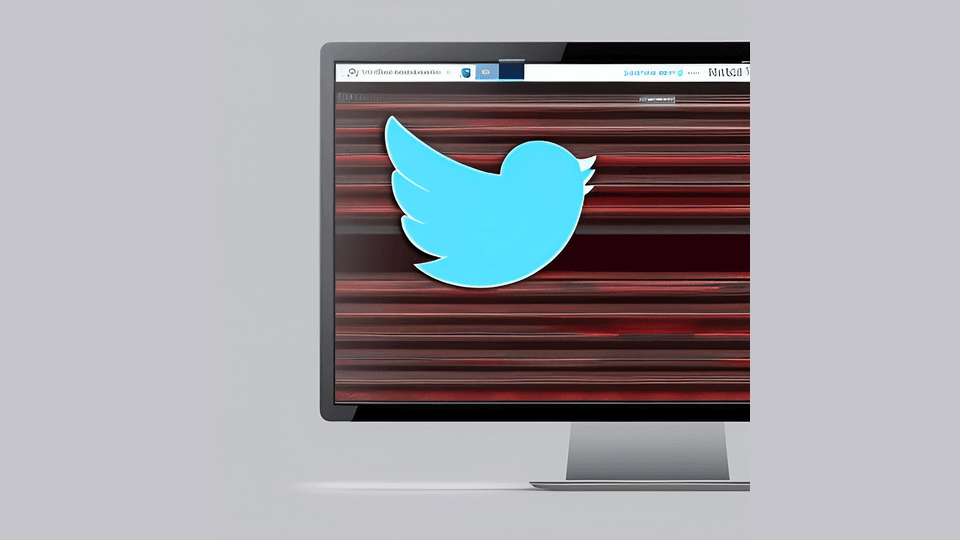Free
Boost Your Social Media Strategy with AI Content Tools
Take your social media game to the next level with these cutting-edge AI content tools. Streamline your strategy and save time while creating engaging, high-performing posts. Get started now!
Don’t let the process of creating content for social media platforms overwhelm you. There are tools available that can make it easier and more efficient.
Introducing AI content tools – these powerful generators can streamline your content creation process for social media. Say goodbye to writer’s block and hello to captivating captions and engaging posts.
In this article, we’ll explore the various ways you can use AI content tools for your social media marketing strategy. Get ready to discover the benefits of using these tools and learn how to use Jasper, an AI-powered content creation tool, to elevate your social media presence.
How to Use AI Content Tools for Social Media Marketing
Ready to boost your productivity? Let’s dive into how Jasper can help you master social media tasks, including:
1. Crafting Instagram captions
2. Writing LinkedIn posts
3. Creating compelling Tweets
4. Developing a posting schedule
5. Crafting persuasive copy for paid social ads
What is Jasper?
Jasper is an AI-powered content creation tool designed to help businesses create exceptional content quickly and effortlessly. With its natural language processing technology, Jasper can analyze your brand’s voice and tone and generate content that aligns perfectly with your brand.
Whether you need social media copy, guidance on best practices, blog articles, images, product descriptions, or email newsletters, Jasper has got you covered.
Writing Captivating Instagram Captions
Engage your audience with enticing Instagram captions. Jasper makes it easy to generate captions that perfectly match your brand’s voice and tone.
Here’s how to create Instagram captions with Jasper:
1. Open the “Photo Post Captions” template.
2. Provide information about your image or video.
3. Choose the tone of voice you desire, such as funny or inspirational.
4. Click “Generate.”
5. Review the caption and make necessary edits.
6. Copy and paste the caption into your Instagram post.
Pro Tip: If you use scheduling platforms like Hootsuite or Sprout Social, the Jasper Chrome extension can bring the Photo Post Captions template directly to you.
Crafting Stellar LinkedIn Posts
Leverage the power of LinkedIn for your B2B marketing efforts with help from Jasper. Here’s how to create compelling LinkedIn posts:
1. Open the “Personal LinkedIn Post” template.
2. Provide information about your post and the problem you’re solving.
3. Define your target audience and call to action.
4. Click “Generate.”
5. Review the post and make necessary edits.
6. Copy and paste the post into your LinkedIn profile, or use the Jasper Chrome extension to write directly in LinkedIn.
Writing Effective Tweets
Make the most of your limited characters on Twitter with Jasper’s assistance. Here’s how to write impactful Tweets:
1. Open the “Tweet Machine” option.
2. Enter the topic or idea for your Tweet.
3. Choose your desired tone of voice, be it witty or informative.
4. Click “Generate.”
5. Review the generated Tweet and make necessary edits.
6. Copy and paste the Tweet into Twitter, or use the Jasper Chrome extension to write directly in Twitter.
Creating a Consistent Posting Schedule
Consistency is key in social media marketing, but maintaining a regular posting schedule can be challenging. Jasper can help you stay organized and on track. Here’s how to create a posting schedule:
1. Open Jasper Chat.
2. Provide directions for creating your posting schedule.
3. Click “Generate.”
4. Review the schedule and make revisions if needed.
5. Utilize your schedule to plan content or schedule it in your preferred social scheduling platform.
Crafting Compelling Facebook Ads
Reach new audiences with persuasive Facebook ads, thanks to Jasper. Here’s how to create captivating copy:
1. Open the “Facebook Ad Headline” or “Facebook Ad Primary Text” template.
2. Provide information about your company and products.
3. Choose your preferred tone of voice.
4. Give Jasper examples of ads you want to emulate.
5. Click “Generate.”
6. Review the copy created by Jasper.
7. Copy and paste the copy into Facebook, or use the Jasper Chrome extension to write directly in Facebook.
Looking for an easy way to up your social media game? Look no further than AI content tools like Jasper. These tools are a game-changer for Social Media Managers, saving you a ton of time and effort.
With Jasper, you can say goodbye to creative blocks and hello to a world of ideas. It generates post ideas, creates catchy captions, and even helps you stay on track with your posting schedule. By automating these tasks, you can free up your time for the important stuff like strategy and editing.
But it doesn’t stop there. Jasper also improves the quality of your content. Just enter your existing copy and let Jasper work its magic, creating more effective posts that truly resonate with your target audience.
In today’s digital landscape, staying competitive means embracing new tools and technologies. So why not give Jasper a try? He’ll help streamline your social media efforts and give you more time to focus on what really matters. Don’t miss out!
Unlock the power of AI content tools and take your social media strategy to new heights with Jasper. Get started today and experience the efficiency and effectiveness of this incredible tool.