Free
The 18 Best Chrome Extensions for Digital Marketing
With over 137,000 Chrome extensions available, it can be overwhelming to find the ones that will actually boost your efficiency and effectiveness as a marketer or content creator. But don’t worry, we’ve got you covered!
Let’s dive into our list of the best extensions specifically designed for digital marketers, SEO professionals, and content creators. We’ll start with the top 7 extensions for all things content – from creation to research and performance analysis.
1. Jasper:
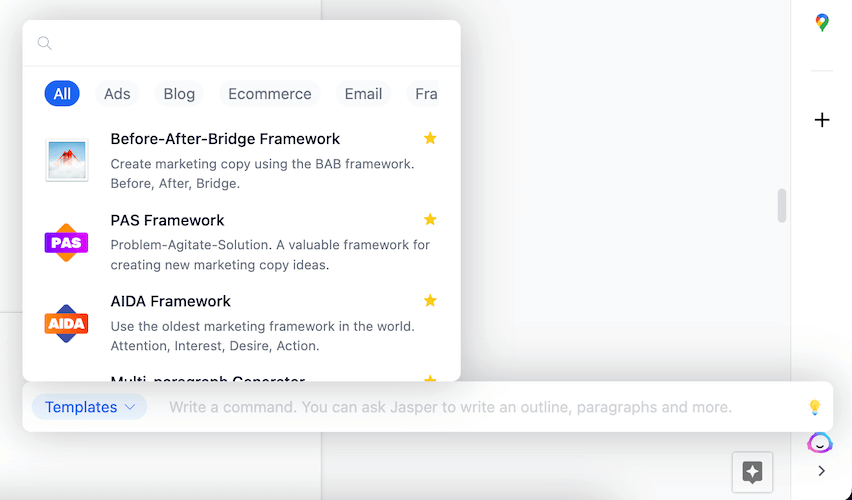
This AI marketing tool is a game-changer. With 50+ writing templates, it can help you craft everything from video scripts to SEO content. Say goodbye to hours of writing with Jasper’s help. Plus, its integrations with Copyscape, Grammarly, and Surfer make it easy to create polished and optimized content.
The best part? The new Jasper Chrome extension allows you to access these features seamlessly while browsing online. No more switching between tabs or screens. Work faster and more efficiently with Jasper by your side.
Top features of the Jasper Chrome extension include:
– More than 50 templates for various types of content
– Commands that allow you to instruct Jasper in plain language
– A favorites list to easily access your most-used templates
Pros:
– Instant access to all of Jasper’s templates
– Organize your AI-generated content by switching projects within the extension
– Write in over 25 languages and with different levels of formality
Cons:
– There may be a slight learning curve with this robust tool
– Jasper doesn’t offer a free plan like some other extensions
– Pricing starts at $29 for the Starter plan and $59 per month for Boss Mode, but you can try it out with a 5-day free trial.
2. SimilarSites:
Need to do competitor or content research? SimilarSites by SimilarWeb is here to help. Discover sites similar to yours and uncover new competitors. This extension also provides high-quality sources for your content research.
Top features of SimilarSites:
– Category Rank: See how popular and authoritative sites are within their categories
– Country Rank: Find out how popular a site is within a certain country
– Monthly traffic estimates: Compare the popularity of similar sites to the one you’re on
Pros:
– Sort results based on traffic volume, country rank, or category rank
– Additional information available on the SimilarSites website, such as trending topics
– Site descriptions provided for quick relevance assessment
Cons:
– Some smaller sites may not have results, so have a backup tool handy
– The relevance of the Country Rank feature is unclear due to a lack of information on how countries are chosen
Pricing: SimilarSites is completely free.
3. Grammarly:
If you’re a content writer, Grammarly is a must-have. Correct grammar and typos, stay on track with your tone and style, and eliminate unnecessary words. Louise Donnelly-Davey, founder of Online Business Growth Hacks, swears by it for seamless workflow and honest writing.
Top Features:
1. Automatic Spelling Correction: Save time and eliminate writing errors with Grammarly’s built-in spell check.
2. Definitions and Synonyms: Easily access definitions and synonyms with just a double-click, without the need for a new tab.
3. Tone Emojis: Evaluate the tone of your writing with emojis to ensure it aligns with your brand.
Pros:
1. Improve Your Reputation and Marketing Results: Grammarly helps polish your communications, enhancing your reputation and boosting marketing effectiveness.
2. Flexible Language Options: Switch between American, Canadian, British, and Australian English as needed.
3. Seamless Recommendations as You Go: Grammarly checks most pages automatically, allowing you to address recommendations in real-time.
Cons:
1. Trust Your Expertise: While Grammarly provides recommendations, it’s important to rely on your own expertise for word choice and other aspects of writing.
2. Proofreading Still Required: The grammar checker may miss some typos, so proofreading is still necessary.
Pricing:
Grammarly offers a free plan for basic writing suggestions. For more advanced features, the Premium plan is $12 per month, and the Business plan is $15 per member per month.
4. Headline Studio:
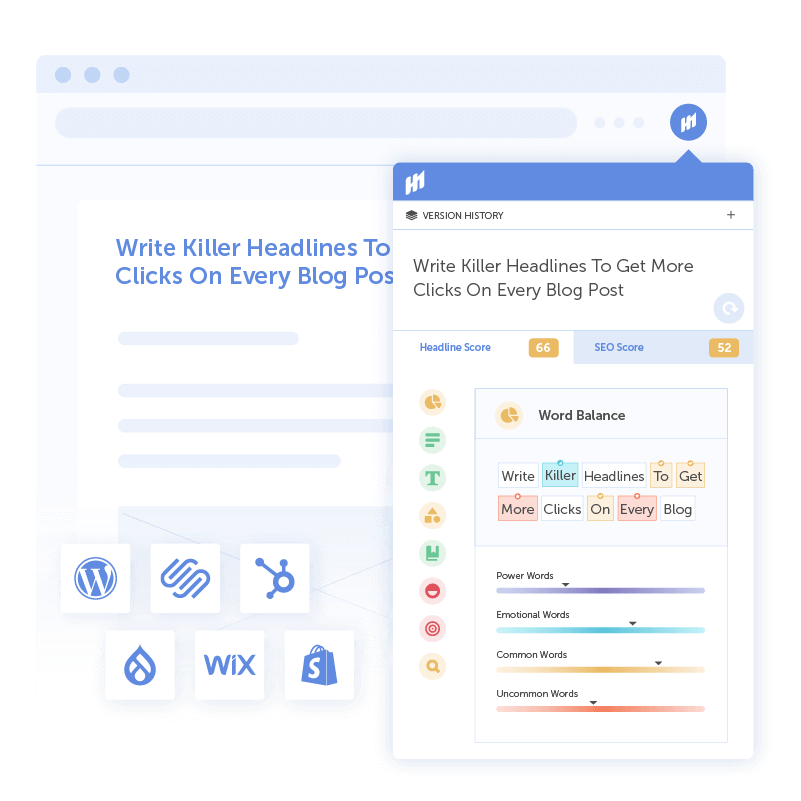
The Essential Chrome Extension for Content Marketers
Next in your content marketing toolkit is Headline Studio, one of the best Chrome extensions available. Your headlines play a crucial role in attracting clicks, and Headline Studio helps you create eye-catching titles that stand out without resorting to clickbait.
Headline Studio Chrome extension by CoSchedule
Top Features:
1. Headline Score: Evaluate word choice, length, type, and other factors to improve the effectiveness of your headlines.
2. SEO Score: Compare your headline keywords to those of top-ranking pages for optimal search engine optimization.
3. Word Banks: Find high-scoring, uncommon, emotional, or power words to strengthen your titles.
Pros:
1. Compare and Optimize: Headline Studio allows you to compare different variations of your headlines, helping you choose the best option.
2. Data-backed Recommendations: This tool analyzes your headlines based on data-backed criteria, ensuring you create impactful titles.
3. Boost Headline-writing Skills: Get recommendations and improve your headline-writing skills with Headline Studio.
Cons:
1. Exercise Your Judgment: Headline Studio may not fully capture the appeal of more creative titles, so you’ll need to trust your instincts.
2. Annual Billing Only: Unfortunately, Headline Studio does not offer monthly subscriptions, only annual billing.
Pricing:
Headline Studio offers a free plan, and premium plans start at $99 per year.
5. Snippet:
Your Handy Extension for Saving and Organizing Web Content
Are you constantly researching or in need of inspiration for your marketing projects? Snippet is here to help. This extension allows you to highlight and save interesting snippets of text, quotes, images, and more, making it easy to access them when you need them.
Snippet Chrome extension
Top Features:
1. Add Snippet: Highlight and save text from across the web with a simple click.
2. Dashboard: Organize your snippets by creating folders, adding tags, taking notes, and marking favorites.
3. View Mode: Easily navigate through your recent snippets or group them by source with the helpful view mode.
Pros:
1. Quick and Convenient: Snippet provides a seamless way to save information and images as you browse the web.
2. From Web to PDF: Not only can you save text from webpages, but you can also save snippets from PDFs.
3. Automate Tasks with Zapier: Connect Snippet with Zapier to automate tasks like posting to your blog or social media accounts.
Cons:
1. iOS Only: Unfortunately, Snippet is currently only available for iOS and does not have an Android application.
2. Occasional Issues: Some users have reported issues, such as highlights not showing up on web pages.
Pricing:
Snippet offers a free Basic plan, and for more advanced features, the PRO plan is available for $3.99 per month.
6. SimilarWeb:
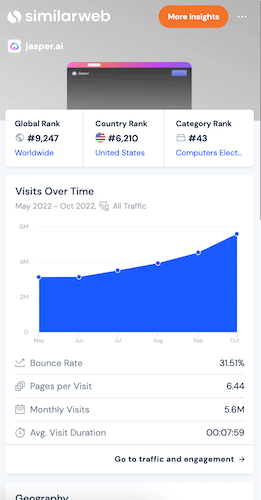
Powerful Insights for Analyzing Website Performance
SimilarWeb is a must-have tool for gaining valuable insights into a website’s performance and visitor data. The extension and website provide a wealth of information, including rankings, audience demographics, competitors, marketing channels, and more. Use this data to analyze your website’s performance, benchmark against competitors, and plan effective marketing strategies.
Top Features:
1. Traffic Graph: Visualize fluctuations in a domain or industry’s strength over the past six months with a helpful graph.
2. Percentage Breakdown: Understand the sources of a site’s traffic, such as organic search, email, ads, and more.
3. Geography: See where a website’s visitors are located around the world.
Pros:
1. Valuable Insights for Content Writers: The Audience, Ranking, and Competitor analysis sections are beneficial for content writers
Looking to build and manage relationships? Check out these 4 Chrome extensions that will make your life easier.
1. Hunter:
Say goodbye to the hassle of finding accurate email addresses. Hunter makes it quick and painless to contact potential partners, SMEs, and more. With features like Email Finder and Domain Search, you can locate contacts in no time. Plus, Hunter shows you verified emails and even provides the most common email pattern for a domain. Get started for free or upgrade to a paid plan starting at $49 per month.
2. Streak:
Keeping track of contacts is a breeze with Streak. This extension offers a CRM, email tracking, mail merge, and more, all within Gmail. Whether you’re managing newsletter sponsors or sending personalized emails, Streak has you covered. And with pre-made pipelines and customizable options, it’s easy to stay organized. Try it for free or upgrade starting at $19 per user per month.
3. Boomerang for Gmail:
Tired of back-and-forth emails when scheduling meetings? Boomerang for Gmail streamlines the process, allowing recipients to schedule meetings with a single click. Plus, features like Respondable and Boomerang Insights help you improve your email skills and manage your inbox more effectively. Enjoy the benefits on both Gmail and Google Workspace. Choose from a free plan, a 30-day trial of Boomerang Professional, or upgrade starting at $4.98 per month.
4. Loom:
Need to share a quick update or demo a new tool? Loom is the perfect solution. Easily record videos of yourself and/or your screen with options for screen-and-camera, screen-only, or camera-only recording. Customize your settings and keep track of actions taken on your videos with the handy Notifications tab. Upgrade to access advanced features like custom branding and password protection. Try it out today.
Transform Your Productivity with These 4 Chrome Extensions
Manage your time effectively and optimize your productivity with these must-have Chrome extensions.
1. Toggl Track:
The Ultimate Time Tracker
Toggl Track is a game-changer when it comes to managing your time efficiently. Keep track of your hours, plan your schedule, and set realistic expectations for your team and clients. With features like the Pomodoro Timer and Idle Detection, you’ll stay focused and take timely breaks. Plus, generate shareable reports to analyze where your time goes.
Pros: Stay organized with easy client, project, and tag management. Track profitability and balance workloads in your team.
Cons: Minor issues like occasional logouts. Limited ability to switch between workspaces.
Pricing: Free for up to five users. Paid plans start at $10 per user per month.
2. ClickUp:
Unleash your Productivity Potential
ClickUp is the extension that claims to save you a whole day every week. While we can’t promise a four-day workweek, we can guarantee a boost in productivity. Track time, add tasks effortlessly, and integrate your emails seamlessly. Never miss a to-do or a brilliant idea again.
Pros: Notepad and New Task features for capturing ideas. Bookmark web pages and attach files to tasks. Save precious time.
Cons: Compatibility issues with some browsers. Occasional syncing problems with the web app.
Pricing: Free extension. Personal use has a free plan, while paid plans start at $5 per user per month. Negotiable pricing for small teams.
3. Bardeen:
Streamline Your Workflows
Bardeen is the go-to extension for marketing and lead generation. Automate data extraction, collect contact information, and streamline your outreach. Create tasks in your project management system effortlessly. With Playbooks, Autobooks, and Smart Suggestions, you’ll work smarter, not harder.
Pros: Build custom workflows without coding. See how much time each automation will save you. Compatible with popular apps like Notion, LinkedIn, and ClickUp.
Cons: Could benefit from a more interactive walk-through and extensive help documentation. Extension closes if you click outside the window or switch tabs.
Pricing: Free forever plan. Stay tuned for the announcement of pricing and features for Pro and Teams plans.
4. Magical Chrome extension
Introducing the Magical Chrome extension – the ultimate tool for speeding up your writing and optimizing your workflow. Say goodbye to repetitive typing and never worry about typos again. But the Magical extension offers so much more than just text expansion. It can streamline data collection for all your link-building outreach and other activities.
Check out these top features:
– Static and variable shortcuts to eliminate repetitive text
– Variables that pull data from websites, like names and URLs
– Transfers that automatically fill out forms and spreadsheets with data from your open tabs
Here are some pros of using Magical:
– Easily add or search shortcuts with a double-slash in any text box or doc
– Keep track of the time you’ve saved with Magical’s time tracking feature
– Share shortcuts with your team for consistent communication and referral rewards
Of course, nothing is perfect. Here are a couple of cons to be aware of:
– Magical doesn’t always recognize shortcuts in Google Docs
– The sidebar doesn’t collapse on certain sites, even when you press the exit button
Best of all, Magical is currently free (paid plans coming soon), and you can earn unlimited shortcuts and variables through referrals.
When it comes to choosing Chrome extensions, we understand the struggle. That’s why we recommend starting with the ones that will have the biggest impact on your specific workflow. If writing is a time-consuming or challenging task for you, look no further than Jasper’s Chrome extension. It can help you write high-quality content up to 10 times faster!
Ready to experience the power of Jasper? Sign up for a 5-day free trial and receive 10,000 credits to test out the extension. Improve your workflow today!






























