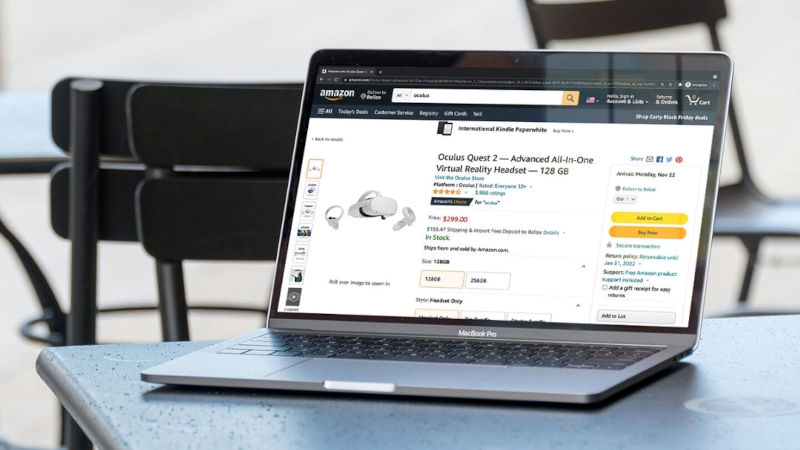Free
Succeed as a Seller Amazon Product Description Guidelines
Ready to succeed as a seller on Amazon? It all starts with mastering their product description guidelines. We’ll show you exactly what you need to know and how to write killer descriptions that sell!
With over $450 billion in e-commerce sales last year, Amazon is the place to be for sellers. But standing out in such a competitive marketplace can be tough, especially when it comes to writing product descriptions that grab attention. That’s where Amazon’s guidelines come in. We’ll walk you through the dos and don’ts, along with some insider tips to help you succeed.
Your product detail page is your chance to impress potential buyers. From your product name to the description, everything needs to be clear and compelling. Amazon has specific guidelines that you need to follow, like meeting character limits and avoiding code. And remember, no pushing shoppers to buy elsewhere or including customer reviews.
But following the rules is just the beginning. To really boost sales, you also need to understand Amazon’s search algorithm, choose the right keywords, and turn visitors into customers. It may sound overwhelming, but we’ll break it down step by step.
Let’s start with Amazon’s search algorithm. Just like Google, Amazon has its own ranking system that determines which products appear first. The algorithm takes into account factors like conversions, listing completeness, and keyword relevance. So, having a well-written and informative product description is key to ranking higher and getting more visibility.
Speaking of keywords, choosing the right ones is crucial. You want to use terms that your target customers are actually searching for. By researching popular keywords in your product category, you can optimize your description to show up in relevant search results. It’s all about getting in the minds of your customers and giving them exactly what they’re looking for.
Looking to optimize your Amazon product descriptions? Here’s a step-by-step guide:
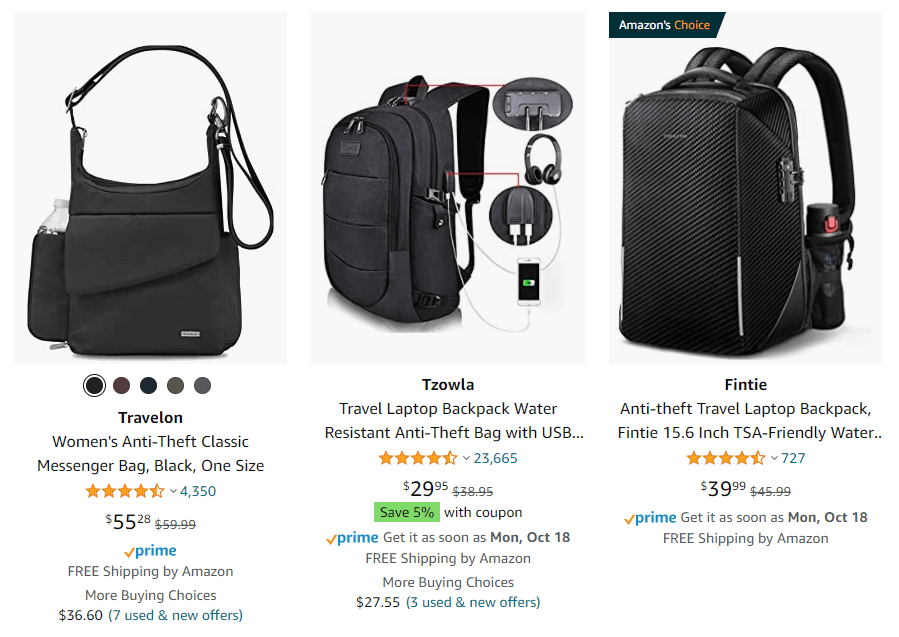
1. Start by researching keywords. Check out similar products in your category, paying attention to items featured in Highly Rated, Amazon’s Choice, and Best Seller categories. Make a list of common search terms and phrases used in their titles and descriptions.
2. Identify popular terms and incorporate them into your own product title and description. Use variations of these terms when possible.
3. Keep updating your keywords periodically to stay current with search trends and improve your descriptions.
By following these steps, you’ll have a solid foundation for ranking high in Amazon’s search results. But don’t stop there! A well-written description can make all the difference in boosting your sales.
To write effective product descriptions, remember these best practices:
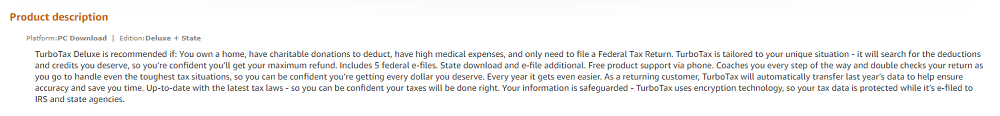
Step 1. Focus on your audience. Understand who your ideal customers are and write specifically for them. Use their language and highlight how your product solves their problems or helps them achieve their goals. Take a look at TurboTax Deluxe 2020’s description for inspiration.
Step 2. Sell the outcome, not just the product features. Explain how your product can help customers reach their desired results. Focus on the benefits and outcomes your product offers.
Step 3. Keep it concise. You don’t need to fill every character in your description. Highlight the main features that matter to your target audience. Don’t get caught up in minor details. Look at Fitbit’s Ace 3 Activity Tracker description for a great example of concise writing.
Step 4: Cut the Fluff – Say it with Meaning!
When it comes to your product descriptions, every word counts. Don’t fall into the trap of using overused adjectives like “the best” or “high-quality” without any proof to back them up. Instead, show your customers why your products are truly durable, high-quality, or whatever claim you make. Highlight specific details, such as longer-lasting performance or patented technology, that set your products apart. These concrete examples, tied to the benefits your customers want, will speak volumes compared to empty words.
Step 5: Readability is Key – Keep it Easy on the Eyes
You want your potential customers to actually read your product descriptions, right? Then make sure they’re easy to digest. Avoid overwhelming walls of text that people won’t bother to navigate through. Break up your descriptions into short paragraphs and use bullet points when possible. Look to Amazon’s Fire TV Stick 4K description as inspiration, with its use of whitespace, concise paragraphs, and images to create an inviting layout.
Unleash the Power of Jasper to Optimize your Descriptions
Did you know that you can supercharge your Amazon product listings with Jasper? Our templates make it a breeze to create optimized descriptions in minutes. Take, for example, our Amazon Product Description (Paragraphs) template or the Amazon Product Features (Bullets) template – they’re proven favorites. Just input your product details and desired tone of voice, and let Jasper do the rest. It’s a massive time-saver, especially if you’re writing descriptions for a large catalog of products.
And there’s more! The Amazon Product Features (Bullets) template allows you to effortlessly create a variety of bulleted lists to choose from. You can use them as-is or customize them to create a comprehensive, impactful list.
Don’t forget, Jasper offers other templates too, like the Product Description to spark new description ideas, the SEO – Product Page – Title and Meta Descriptions to optimize your titles, the Sentence Expander for well-rounded explanations, and the Content Improver to polish your own descriptions.
Ready to take your content to the next level and sell more effectively? Join Jasper Bootcamp to master our templates and unlock the full potential of Jasper. Sign up today and start generating high-converting Amazon product descriptions that grab attention and drive sales!