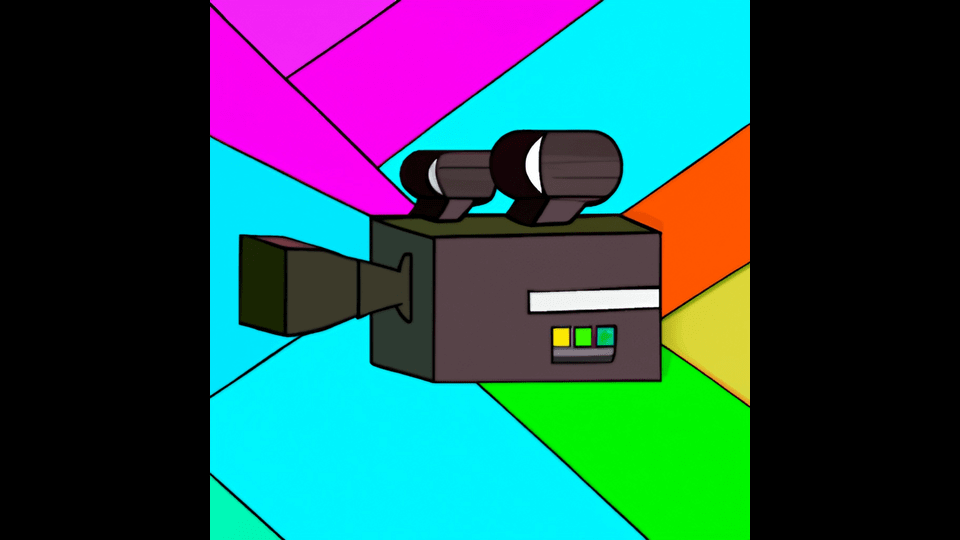Free
How to Use a YouTube Title Generator to Drive Views
Want to increase your YouTube views? Learn how a YouTube title generator can help you create catchy and effective titles that will draw in more viewers. Try it now!
With billions of users worldwide, YouTube is a social network powerhouse. Its popularity is skyrocketing, making it a valuable tool for marketers, creators, and entrepreneurs.
To succeed on YouTube, you need attention-grabbing video titles. But brainstorming titles that resonate with your audience can feel overwhelming and eat up your time.
In this article, we’ll show you how to optimize your YouTube titles for maximum views and how AI YouTube title generators can come to your rescue.
Why are YouTube titles so important?
YouTube titles are the key to optimizing your videos for search engine visibility. With a staggering 500 hours of content being uploaded every minute, standing out is a challenge. A well-crafted title can convey the essence of your video and captivate your audience.
Effective video titles can also boost your click-through-rate (CTR). CTR is a vital metric for the YouTube algorithm—if users skip past your video after reading the title, YouTube will push your videos lower in future searches.
How to maximize views with optimized YouTube titles
Coming up with winning title ideas can be daunting. How long should your title be? Which words should you include? How do you ensure your titles resonate with your target audience?
Here are five strategies to optimize your YouTube titles and attract more views:
1. Target your audience with specific keywords
The first step to optimization is conducting keyword research. Just like selecting keywords for a blog, you need to understand what your audience is searching for. Choose keywords that align with their needs and emotions.
Some useful places for keyword research include:
– The YouTube search bar
– Google Trends
– Google Ads Keyword Planner
– TubeBuddy
– Ahrefs
– Semrush

For YouTube titles, long-tail keywords are your secret weapon. These are longer, more specific phrases that have less competition. While “Cookie Recipes” is a popular search term, it’s harder to stand out. But using a specific keyword like “Three-Ingredient Nutella Cookies” will increase your video’s visibility in YouTube’s search results.
Remember, your titles should be specific but easily understood by the average YouTube user.
2. Craft attention-grabbing titles
Once you have your keywords, it’s time to create click-worthy titles. Your titles should be specific, resonant with your target audience, and evoke emotions. Incorporate your keywords as close to the beginning of the title as possible.
Here are some tips for writing compelling titles that entice clicks:
– Use action verbs: Starting with action verbs makes your titles concise and persuasive. For example, instead of “How I Designed My Home Office,” try “Getting My Home Office Together.”
– Include numbers: Numbers break up long text titles and stand out in search results. They add credibility and attract attention.
– Add brackets or parentheses: These symbols help break up text and catch the eye. They can also provide additional information or create a more casual tone.
– Show comparisons: Comparisons like “best and worst” or “before and after” make titles intriguing and create anticipation.
– Ask questions: Questions ignite curiosity and address your audience’s pain points. They also give viewers a clear idea of what the video is about.
– Explain how to do something: How-to titles are clear and direct. They let your audience know exactly what they’ll learn, addressing their pain points.
– Create lists: Lists help organize information and create expectations. Titles that promise a list format captivate audiences.
Optimizing your YouTube titles is the key to getting more views and growing your channel. Don’t let title writing consume all your time. Leverage AI YouTube title generators to streamline the process and unleash your creativity.
3. Stick to the Character Limit
Optimize your YouTube titles by keeping them between 60 and 70 characters. Titles over 70 characters get cut off and can negatively impact your video’s click-through rate.
4. Create Consistency
Ensure your titles and thumbnails align seamlessly to avoid confusion. Make it easy for viewers to understand the topic and featured speakers or guests right away.
5. Say No to Clickbait
Resist the temptation to use sensationalized titles that don’t match your video’s content. Misleading titles disappoint viewers and hurt your watch time. Also, avoid excessive caps and emojis, and follow community guidelines to prevent your video from being hidden by the algorithm.
Discover the Power of AI Video Titles with Jasper
If you’re an entrepreneur, marketer, or creator, you know how time-consuming it can be to brainstorm captivating YouTube titles. That’s where AI video title generators like Jasper come in. Let Jasper be your ally in the creative process, saving you time and helping you overcome writer’s block. You can even customize the tone of voice to suit your target audience.
Not only can Jasper generate engaging video titles, but it can also assist with video summaries and scripts for your YouTube content. Let’s take a look at four real examples and see how Jasper’s YouTube video title generator can make them more compelling.
Janji – Run in Style, Rain or Shine
Revolutionary Layers: Stay Dry, Stay Comfy, Stay Focused
La Colombe – Froth like a Barista at Home!
Milk Frothing Mastery: Unlock the Secrets of the French Press
Tasty – Easy Mug Recipes: Quick and Delicious Meals for Busy People
Mugs: Your New Dinner Savior! 10 Time-Saving Recipes You’ll Love
Brooklinen – Transform Your Space with Plants: Home Styling Made Easy
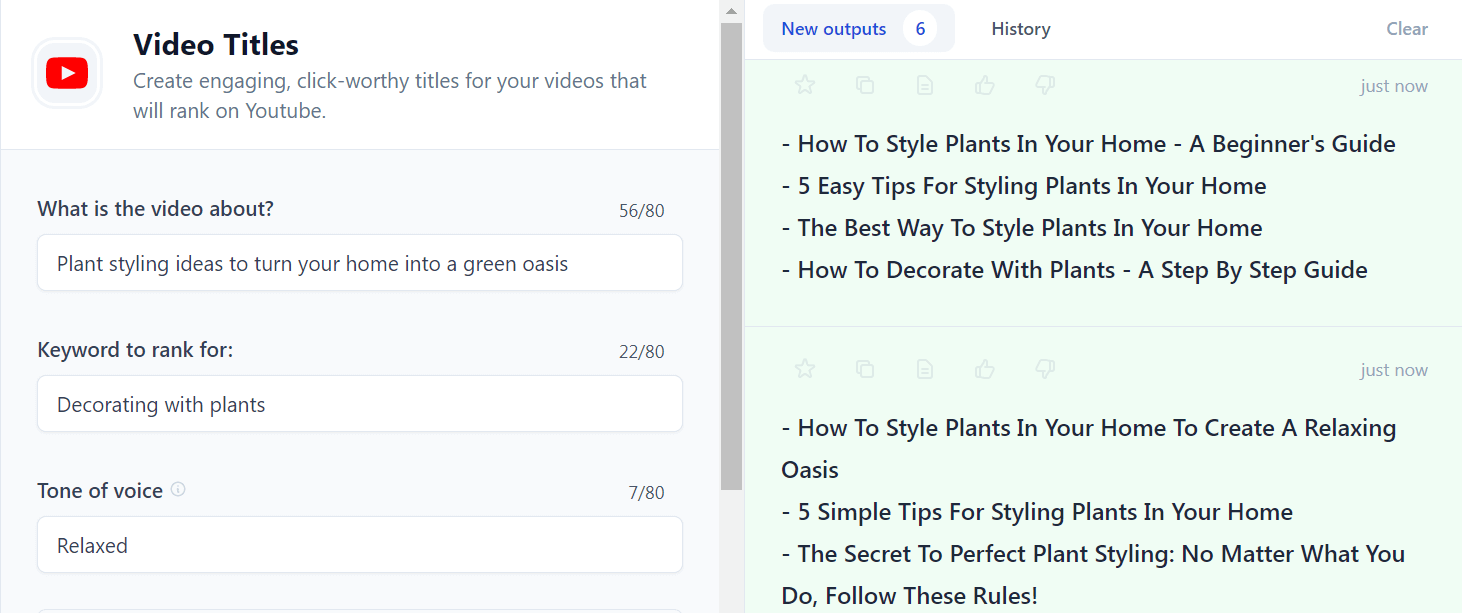
Plants for Every Home: Create a Relaxing Oasis with Expert Tips
Boost Your YouTube Views with Jasper
Jasper is the ultimate AI content platform for marketers, creators, and entrepreneurs who want to optimize their YouTube titles for more views. With Jasper, you’ll have a dedicated brainstorming partner that lightens your workload. Simply enter a keyword, provide a brief description, and specify your desired tone of voice to receive audience-resonating title suggestions. And now, thanks to the Jasper Chrome extension, you can use Jasper on the go!