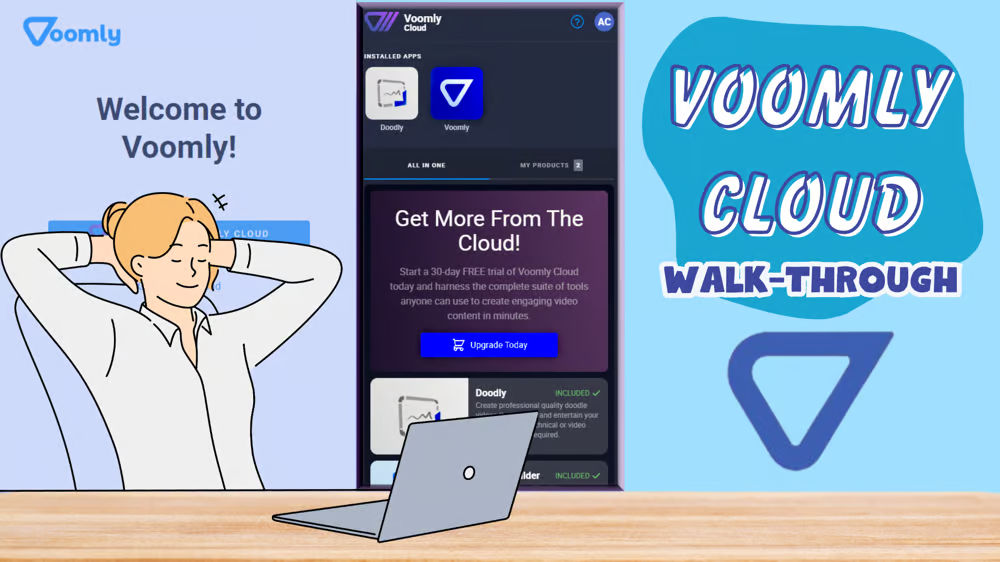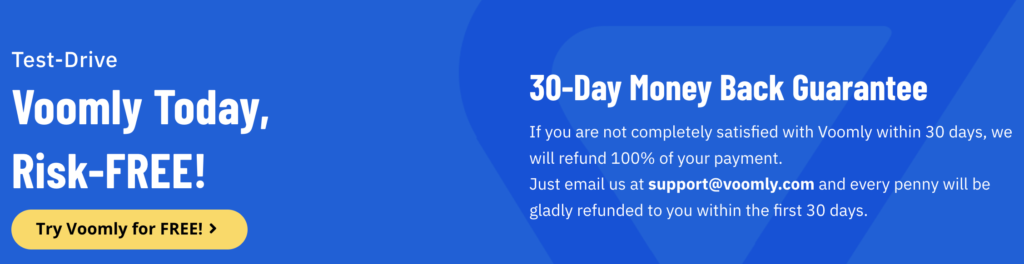Free
Voomly Cloud Walk-Through
Welcome back! We’ve been on an exciting journey together, haven’t we? From installing the Voomly Cloud app to mastering the login options, you’ve become a pro. Now, get ready for the next chapter in our exploration!
With the Voomly Cloud app at your fingertips, let’s dive into the wonderland of the interface. From account settings to app launching, we’ll take an enlightening tour. Plus, we’ll show you how to seek support when you need it.
Get ready for a comprehensive walk-through of Voomly Cloud, the powerful tool for content creators like yourself. Let’s get started!
Accessing Account Settings: Voomly Cloud
Let’s begin our journey with the Voomly Cloud interface. It’s packed with handy elements designed to enhance your experience. One gem is the easy access to account settings.
Have you noticed the little circle icon in the top-right corner? That’s your gateway to a multitude of options. Click on it to find the Customer Center, Edit Profile, and Sign Out. Intriguing, right?
But what do these options do? How can they make your Voomly Cloud experience smoother? Don’t worry, we’ll break it down for you.
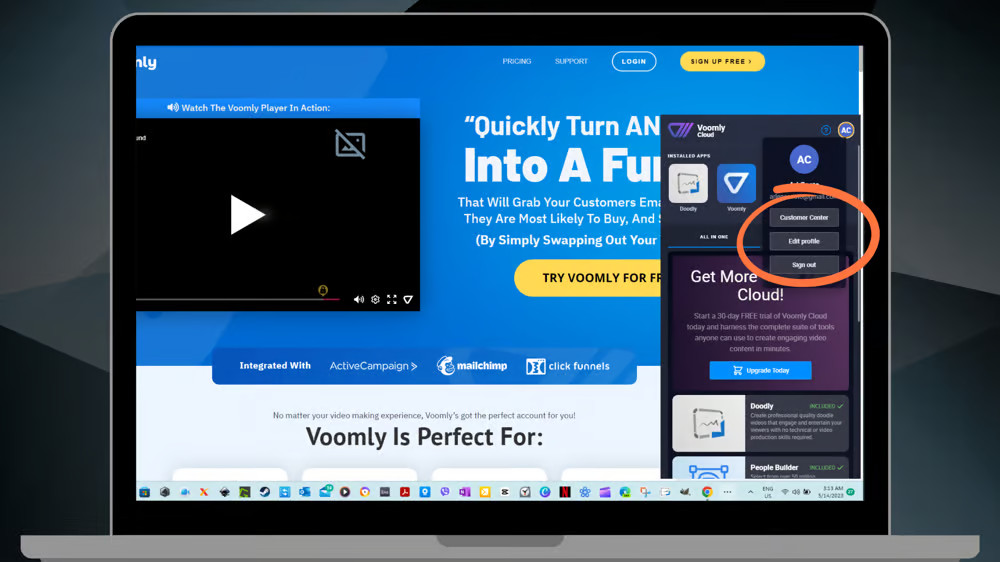
1 – Customer Center
The Customer Center is your personal control room for everything related to your subscription. Upgrade or cancel, manage addresses and payment methods, and even change your name. It’s versatile and handy!
You also get a clear overview of your order history and current subscriptions. Stay on top of your Voomly Cloud activities with ease.
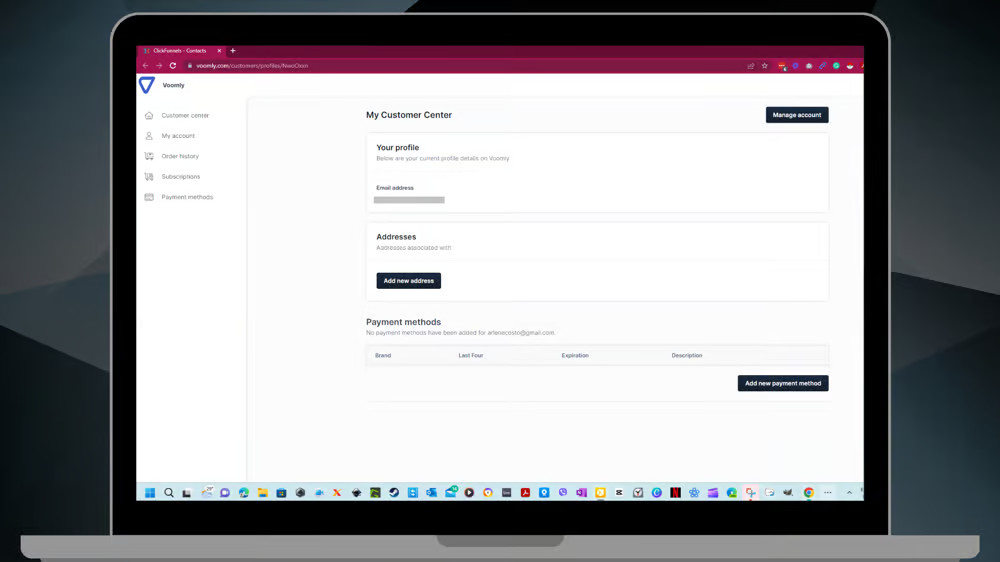
2 – Edit Profile
Time to add a dash of personality to your Voomly Cloud experience! Switch up your avatar, adjust your name, and update your password for extra security. Make Voomly Cloud truly yours!
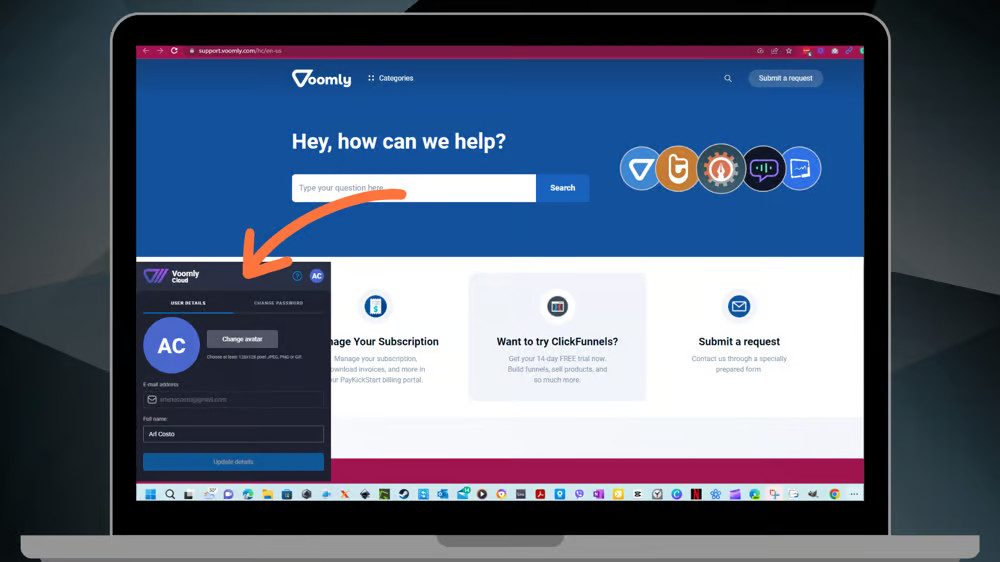
3 – Sign Out
When it’s time to call it a day, use the ‘Sign Out’ option. With just one click, securely exit Voomly Cloud. Maintain a good digital work-life balance effortlessly.
So, join us for the Voomly Cloud Walk-Through and unlock the full potential of this amazing platform. Let’s go!
Welcome to the Dashboard!
Get ready to enter the nerve center of Voomly Cloud. Your dashboard is like your own personal command center, where you can discover and manage all of the amazing apps in the Voomly Cloud suite. It’s where the magic happens – you can update your apps, add new ones, and unleash your creativity by launching your favorites.
But before you dive in, we prioritize your security. Just a simple click to authenticate your user account and you’ll have access to all your projects within the app. It’s like having the key to your own creative kingdom!
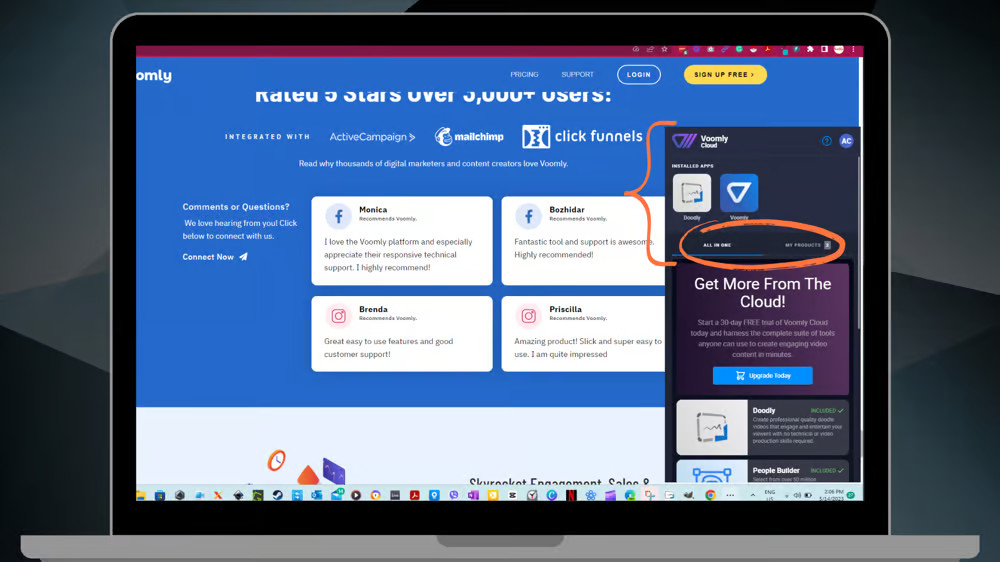
Need Help?
No worries if you encounter any bumps along the way. We’ve got your back with our handy ‘Help’ icon. With just one click, you’ll be taken to a dedicated support page where you can find answers to common questions and solutions to common issues. And if your question is unique, just submit a request and our team will be there to assist you. Consider us your personal assistant!
In Conclusion
Congratulations! You’ve now had a grand tour of the Voomly Cloud interface and its amazing features. But remember, the true magic of Voomly Cloud is revealed the more you explore. Each feature is designed to enhance your content creation process, making it more efficient, effective, and enjoyable.
So don’t stop here! Dive in, explore every corner, and unlock the full potential of your Voomly Cloud experience. Your adventure is only just beginning!