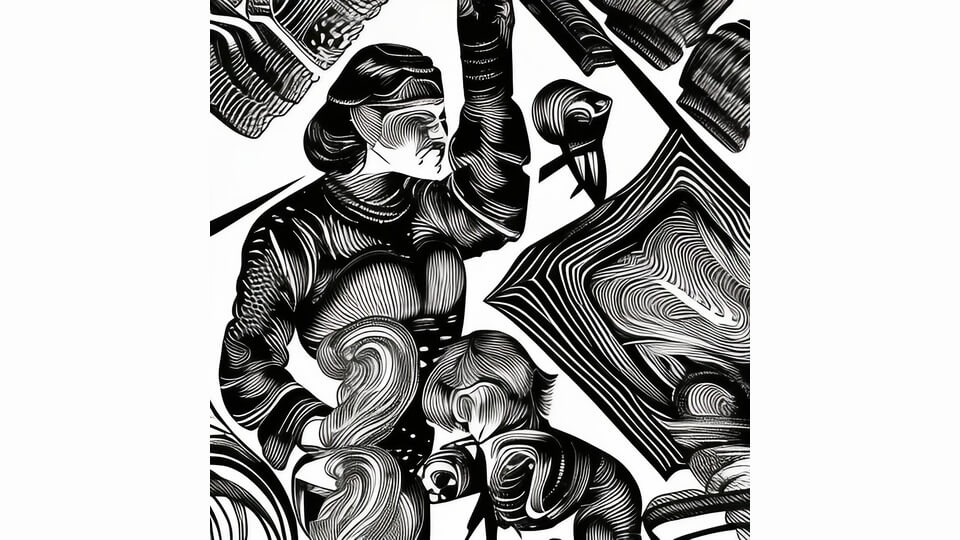Free
VistaCreate Alternatives for Content Marketers
Looking for alternatives to VistaCreate? We’ve analyzed the top 10 tools and narrowed down the list to help you choose the best one for your content marketing needs.
1. Jasper Art
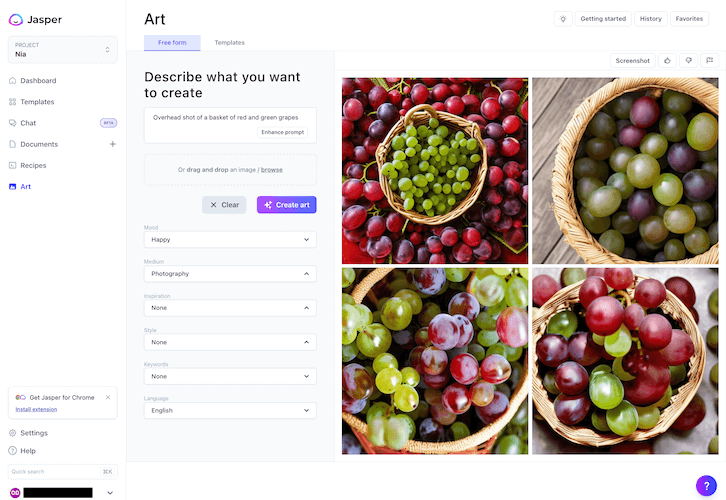
Say goodbye to hours of searching for stock photos. Jasper Art’s cutting-edge AI technology generates images based on your description and preferences. It’s perfect for content marketers looking for realistic and creative visuals.
2. Mega Creator by Icons8
Create professional-looking graphics and illustrations with ease. Customize pre-made designs and choose from a variety of styles, illustrations, and icons. Plus, post directly to social media platforms like Twitter and LinkedIn.
3. Marq
A brand templating platform that lets users of all skill levels create marketing materials. Access over 10,000 ready-to-use designs, including social media graphics and infographics.
4. Boost Your Social Media Presence with PicMonkey
Want to create stunning images that will grab attention on social media? Look no further than PicMonkey! With its photo editor, retouching tool, and graphic design tools, you’ll have everything you need to make your content shine.
Here’s what sets PicMonkey apart:
Design themes: Start with ready-made bundles of templates, graphics, textures, fonts, and effects that all work together seamlessly.
Brand kit: Keep your visual branding consistent by saving your logo, fonts, color palette, and even branded templates and graphics.
Smart resize: Easily reformat your images to any size you need.
Why Choose PicMonkey:
Access to Shutterstock’s high-quality stock photos directly from the app.
No need to subscribe until you’re ready to download or share your creations.
Sync your work between mobile and desktop with PicMonkey’s Android and iOS apps.
Drawbacks to Consider:
Occasional lagging and glitches in the software.
Some users feel that PicMonkey lacks the value of comparable tools, including free alternatives like Canva.
Pricing Options:
Give it a test run with a 7-day free trial.
Upgrade to the Basic, Pro, or Business plans for $7.99, $12.99, or $23 per month, respectively.
5. Create Beautiful Designs with Ease Using Canva
When it comes to design tools, Canva is a fan favorite for a reason. Whether you’re a marketer or a creative professional, Canva has you covered with its user-friendly interface and versatile features.
Unleash Your Creativity with Canva:
Templates: Save time by starting with professionally designed templates for all types of projects.
Brand: Keep your visual identity consistent by uploading your logo and specifying your brand colors.
Apps: Explore a range of third-party apps within Canva, like Smartmockups and Text to Image.
Why Canva Stands Out:
Intuitive drag-and-drop functionality with access to a vast library of design elements.
A generous free plan that includes a wide selection of templates and fonts.
Not just for static images – Canva also allows you to create stunning videos.
Consider These Potential Drawbacks:
Users sometimes choose elements that require upgrading to use.
Design-savvy individuals may find Canva’s features too basic.
Pricing Options:
Start with the free plan or opt for paid options starting at $12.99 per month.
6. Speed Up Your Design Process with Snappa
Looking for a fast and efficient way to create eye-catching visuals? Snappa has got you covered. With thousands of templates, millions of HD photos and graphics, Snappa is a web-based alternative to VistaCreate that will streamline your marketing efforts.
Unleash Your Creativity with Snappa:
Templates: Start your design journey with professionally designed templates for various platforms.
Image resizer: Adjust the size of your images with just a few clicks to fit any marketing channel.
Background remover: Effortlessly remove backgrounds from photos, logos, or graphics.
Why Choose Snappa:
No learning curve or training needed – Snappa is incredibly user-friendly.
Fresh content delivered daily, with new photos and templates to keep your designs up to date.
Seamless integration with Buffer for easy scheduling of your social media posts.
Consider These Potential Drawbacks:
Limited export options – Snappa only allows images to be exported in JPG or PNG format.
For those seeking more customization options and advanced features, Snappa may not be the best fit.
Pricing Options:
Snappa offers a free plan, a Pro plan for $15 per month, and a Team plan starting at $30 per month for up to five users.
7. Unleash Your Design Skills with Adobe Illustrator
Ready to take your design game to the next level? Adobe Illustrator is the perfect choice for web graphics. While it may have a steeper learning curve, it offers advanced features and unparalleled flexibility.
Unlock Your Design Potential with Adobe Illustrator:
Adobe Express premium: Gain access to thousands of templates for social posts, banners, and more.
Intertwine: Add unique depth to your designs by looping, overlapping, and weaving design elements together.
Comments: Collaborate with your team by leaving and receiving feedback on your designs.
Why Choose Adobe Illustrator:
Scale your images to any size without sacrificing quality.
Take advantage of the on-demand training sessions and tutorials provided by Adobe.
Use Illustrator on both desktop and iPad for ultimate flexibility.
Consider These Potential Drawbacks:
Adobe Illustrator has a steep learning curve, so it may not be suitable for those looking for quick and easy solutions.
To edit graphics and photos, you’ll need both Adobe Photoshop and Illustrator, which can be more costly than alternative options.
Pricing Options:
Start with a free seven-day trial and explore the paid plans available.
8. Visme
First up, we have Visme. This versatile tool allows you to create stunning visuals for every occasion – blog graphics, email headers, social media posts, and more. With features like trim view and font pairs, designing has never been easier. Plus, Visme offers 24/7 customer support so you’re never left in the dark. Choose between static and animated templates and connect with other apps for seamless integration. Prices start as low as $29 per month.
9. Pixelied
Next on the list is Pixelied. If you’re short on time but still want high-quality imagery, this is the tool for you. With a plethora of effects, tools, and templates, Pixelied makes it a breeze to create visuals for any platform. Generate unique images with their AI image generation feature and showcase your products with stunning product mockups. With a free plan and affordable paid options, it’s perfect for budget-conscious creators.
10. Venngage
Last but not least, we have Venngage. Known for its infographic-making capabilities, Venngage also offers templates for social media posts, diagrams, and banners. Collaborate with your team and maintain brand consistency with their brand kits. With high-quality graphics and a user-friendly interface, Venngage is perfect for creating eye-catching marketing visuals. Prices start at just $19 per month.
But wait, there’s more! If you’re looking for something truly unique, Jasper Art is the tool for you. Stand out from the crowd with its unique image and art generation capabilities. Say goodbye to generic stock images and templates. Plus, Jasper Art is lightning-fast, perfect for content marketers who need to create quickly and efficiently. Try it for free today and enhance your marketing efforts like never before.
And if you want to supercharge your content and copywriting, don’t forget to grab your free trial of our AI writing assistant, Jasper. Speed up your processes and create even more amazing content.
So, which VistaCreate alternative will you choose? The possibilities are endless!