Free
Video Sales Letters: How to Use Them to Your Advantage
When it comes to making a sale, trust is everything. Rushing prospects or failing to address their concerns can lead to major losses. That’s why building credibility is crucial. And one of the most effective ways to do that is through video sales letters.
In this guide, we’ll explore the world of video sales letters (VSLs) and how you can use them to your advantage. We’ll cover everything from understanding what VSLs are to crafting a script that converts. Plus, we’ll dive into tools and video production tips to help you get started.
So, what exactly is a video sales letter?
Think of it as a sales pitch in video form. Like a traditional sales letter, its goal is to sell a product or service. You can place it on your website, landing pages, sales pages, emails, or ads. The main objective is to drive immediate conversions.
To create an effective VSL, you need to:
1. Grab your audience’s attention with a strong hook.
2. Address their pain points or goals.
3. Demonstrate how your product or service can solve their problems or help them achieve their goals.
4. Inspire them to take action right away.
But how long should a good video sales letter be?
There’s no set length, but here are some guidelines to keep in mind. Your video should be long enough to grab attention, explain key selling points, and direct viewers to the next step. If you can accomplish this in a minute or two, that’s great. If it takes longer, don’t worry as long as you’re providing essential information.
Remember, the more complex or higher-priced your product is, the more important it is to build trust and explain its value. In these cases, longer videos may be necessary.
To help you understand the power of VSLs, let’s take a look at some successful examples.
Hippo Video:
This VSL highlights a common problem faced by sales reps and offers a solution. It showcases the features of Hippo Video and concludes with a clear call-to-action.
Jasper:
Using a different structure, this VSL captures attention by addressing a desired outcome and a common pain point. It then introduces the tool and includes testimonials to build trust.
Pipedrive:
This VSL immediately addresses a potential objection and demonstrates how the software simplifies sales processes. Social proof is strategically placed throughout the video to build credibility.
By following these examples, you can create compelling VSLs that capture attention, build trust, and encourage action.
Ready to leverage the power of video sales letters? Let’s get started!
Want to create video sales letters that actually sell? We’ve got you covered! Follow these simple steps to create an effective video sales letter that will help you reach your target conversion rate.
Step 1: Formulate a plan
Before you even start writing your script, it’s important to create a game plan. Think about your target audience, their biggest challenges and goals, and how your product or service can solve their problems. Determine your one call-to-action and what type of social proof you will use to establish trust.
Step 2: Create your script outline
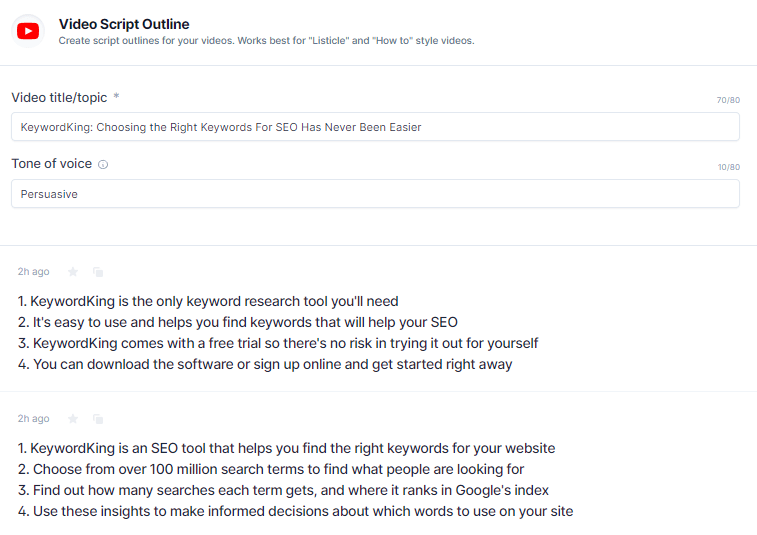
No need to spend hours outlining manually. With our Video Script Outline Template, you can create a script outline in minutes. Just input your video title and desired tone of voice, and you’ll get a list of main points to cover in your video.
Step 3: Write your script
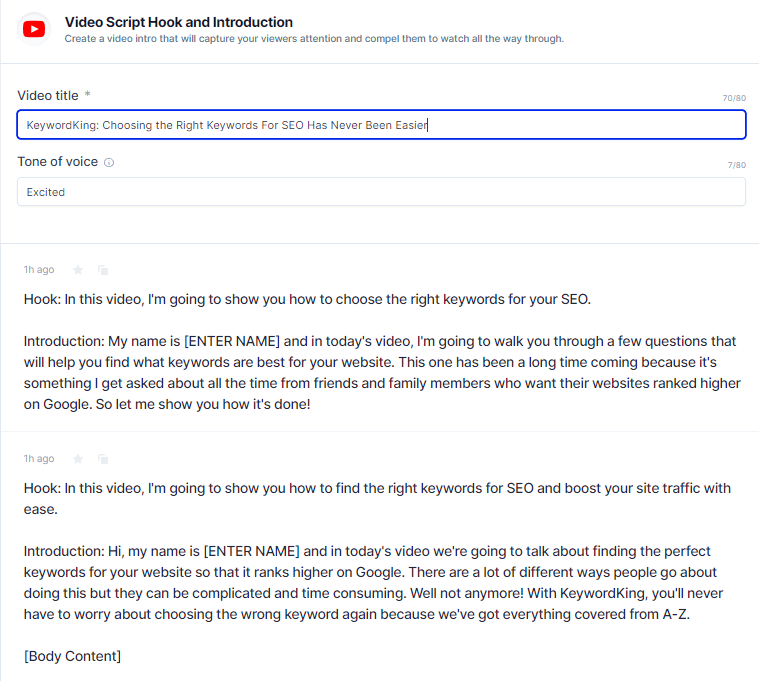
Start with a hook that immediately captures the viewer’s attention. Talk about a pain point, a big goal, or tell a relatable story. Use our Video Script Hook and Introduction template to nail your hook and intro. Then, introduce your product or service, demonstrate how it works, and highlight why viewers should trust and be interested in it. Use our templates to concisely state your unique value propositions, emphasize the benefits of your features, and sum up the advantages of choosing your company. Don’t forget to include testimonials or case studies for credibility. Close with a clear and compelling call-to-action using our AIDA Framework template.
Step 4: Edit your your VSL using video using user-friendly tools.
No need to worry if you’re not a video pro – we’ve got you covered! We’ve handpicked a few awesome video editing tools that will make the process quick and easy.
Jasper Art’s AI art generator lets you create unique AI-generated images for your videos. It’s perfect for adding a professional touch to your visuals.
Canva offers a template library, stock videos, animated graphics, and music. Their drag and drop functionality makes it a breeze to customize your video. And the best part? It’s free to use!
Lightworks is another great option, with ready-made titles, transitions, and a collection of stock videos and free music clips. Plus, their video tutorials will help you become a pro in no time. And did we mention their free forever plan?
For those looking for even more customization options, check out Vimeo Create. They integrate with iStock for stock images, and offer a music library and over 1,000 templates to choose from. And their basic plan is free!
No matter which tool you choose, you’ll be able to create polished and persuasive sales videos without any hassle. And with Jasper, even writing the script is a breeze. Try it out for yourself and see the magic happen!






























