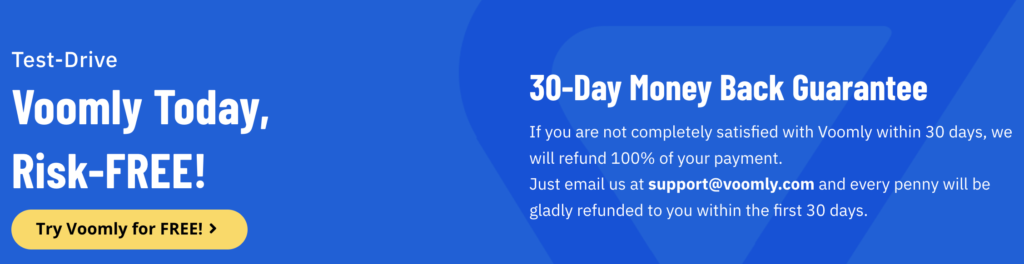Free
32 Video Marketing Tips for Explosive Engagement and Conversions
Struggling to connect with your audience? Check out our collection of expert-recommended video marketing tips that will help you increase engagement and conversions!
Imagine harnessing the power of video to captivate your audience, skyrocket engagement, and boost sales. Sound too good to be true? Think again.
Meet Jon, an ordinary guy who stumbled upon a game-changing discovery. After reading a psychology book, he uncovered a study that revealed the secret to keeping people engaged: combining visuals with audio.
Inspired, Jon decided to create his own videos using simple drawings and words on a white background. And guess what? His second attempt, a video promoting an ebook called The Truth About Six Pack Abs, generated a mind-blowing $30-40 million in sales on ClickBank.
Fast forward to today, and Jon is hailed as the genius behind the ‘video sales letter’ (VSL), a revolutionary format that has generated over $15 billion in client revenue.
But VSLs are just the tip of the iceberg in the world of video marketing…
With video marketing set to dominate the advertising landscape, with projected spending reaching a staggering $81 billion by 2023, it’s time to stay ahead of the competition by embracing this 21st-century breakthrough.
Curious if video marketing tips will work for you? Here’s what you need to know:
#1 – If you’re in any of these niches, video marketing is a game-changer
Whether you’re selling software, technology products, financial services, or even professional cuddling sessions, video marketing has the power to transform your business. Just take a look at some of the strangest offers that have found success through video marketing, like psychic pet readings or haunted object auctions. The possibilities are endless.
#2 – How to gain confidence in video marketing
Feeling intimidated by the thought of video marketing? Don’t worry, we’ve got you covered with three key touchpoints to boost your confidence:
Understand your target market’s preferences: If your audience is active on social media platforms like Instagram or TikTok, video marketing is a no-brainer. However, if your market doesn’t embrace social media, you may need to explore other avenues.
Analyze past results: If you’ve dabbled in video marketing before, examine the data. Compare the performance of your videos to other forms of advertising. If videos consistently outperform the competition, it’s clear that video is your secret weapon.
Keep an eye on the competition: Check out what your biggest competitors are doing on platforms like YouTube, Facebook, and Instagram. If they’re using video, it’s time to join the party and level the playing field.
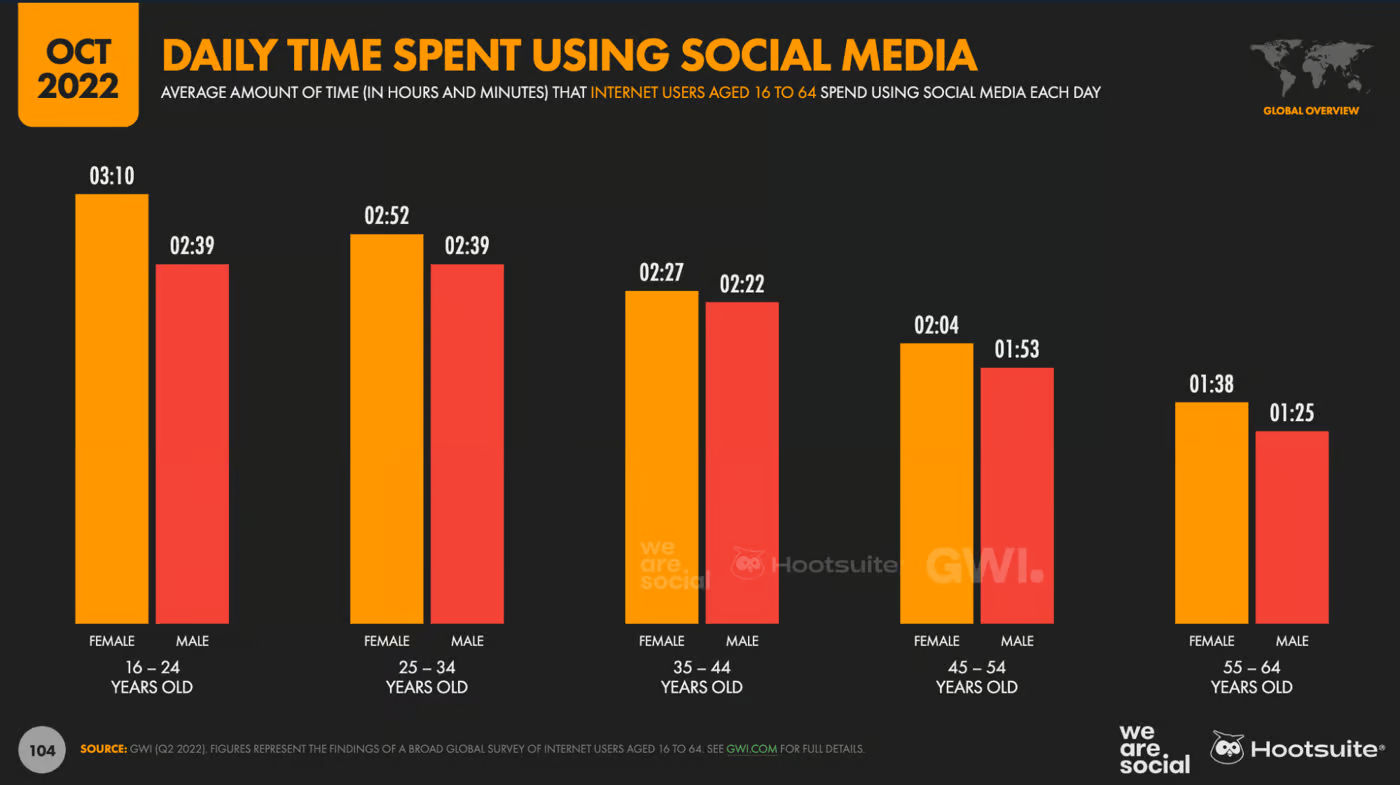
Will video marketing work for you? The answer lies within these game-changing tips.
#3 – Looking to convince your boss or business partner to invest in video marketing? We’ve got you covered! Here are some facts to help you address the top 5 objections to video marketing.
Objection: “Videos don’t give a good ROI.”
Did you know that 87% of marketers have seen increased sales from video content? That’s according to the Video Marketing Statistics 2023 survey by Wyzowl. And ROI isn’t just about sales revenue – videos can also boost website traffic, reduce support queries, and generate leads for your sales pipeline.
Objection: “Videos are too difficult to make.”
Good news! Many first-time video marketers are finding it easier to create videos in-house. In fact, 41% of them said that was the main reason they got started. Plus, with tools like Voomly Cloud, you can create professional animated doodle videos without needing to hire a designer.
Objection: “Video is too expensive.”
Guess what? A subscription to Voomly Cloud costs just $49 per month. And you don’t need to spend a fortune on production either. Just take a look at marketers like Barry Hott, who have successfully used smartphone-shot video ads without any fancy post-production to drive sales.
Objection: “You can’t measure video performance.”
Actually, analytics data for video marketing can be even better than other types of advertising. With advanced software, you can track exactly where viewers drop off in your video, giving you valuable insights to improve your sales pitch. This level of analysis is difficult to achieve with webpages and sales letters.
Objection: “But I hate going on camera.”
No worries! A successful video doesn’t have to feature you on camera. You can use innovative tools like doodle animation software or cartoon animation software to create engaging videos for your business. And if you need a convincing voiceover, AI technology can help with that too. All available with a $49 Voomly Cloud subscription.
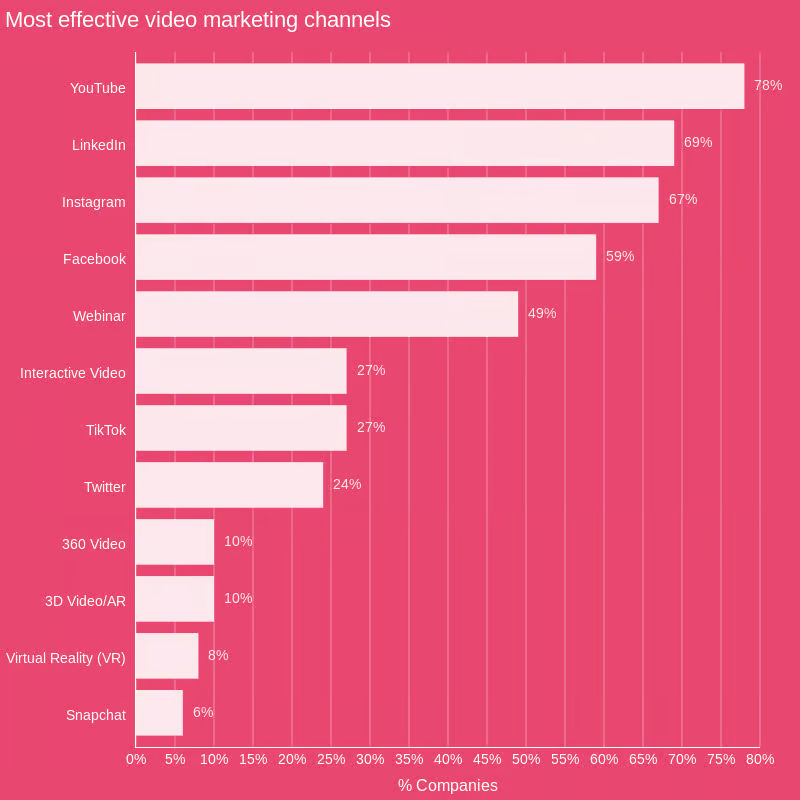
#4 – Discover the Key Metrics to Measure Your Video Marketing Success
Video marketing without measuring against KPIs is like running a race with no finish line. You need to know if you’ve been successful.
Before pitching a video marketing campaign to your boss or business partner, it’s important to focus on specific KPIs to convince them of the investment’s worth.
Here are 8 common KPIs used in video marketing:
View Count: Measure the number of times a video has been viewed to improve brand awareness.
Engagement: Track metrics such as likes, shares, comments, and social media interactions to improve customer relationships and test different messages.
Watch Time: Gauge how long viewers spend watching your video to refine your sales pitch and messaging.
Conversion Rate: Determine the percentage of viewers who take action after watching your video, such as making a purchase or filling out a form, to measure lead generation.
Click-Through Rate (CTR): Assess the video’s ability to drive traffic to your opt-in pages by measuring the percentage of viewers who click on a link.
Brand Awareness and Recall: Conduct surveys or studies to evaluate the impact of video content on brand recognition and recall.
Return on Investment (ROI): Compare the costs of video production and distribution against the revenue generated to assess the financial impact of video marketing.
Cost per Acquisition (CPA): Track the revenue resulting from viewers of your video marketing to determine how much you’re spending on advertising per new lead or sale.
#5 – Show Your Boss or Business Partner How Competitors Find Success with Video Marketing
While you may not know exactly how much revenue your competitors are generating with video marketing, there are methods to identify when they’re making a profit.
Let’s explore how you can do this using YouTube and Meta platforms (Facebook & Instagram).
For YouTube, you can use paid platforms like VidTao to discover and track your market’s best YouTube ads. Alternatively, visit a competitor’s YouTube channel and sort their videos by popularity. If you notice one or two videos with a significantly higher number of views, it’s likely they’re running ads for those successful videos.
On Facebook and Instagram, visit the Meta Ad Library. Select the country where your competitor is active and search for their business page. If they’re currently running ads, you’ll be able to see the exact amount they’re paying to promote to their online audiences. If the ads have been running for several weeks, it’s a good indication that they’re generating a profit.
Looking to maximize your ROI from video marketing? Here are two crucial steps to take:
#6 – Choose your market wisely.
Don’t waste your budget by casting a wide net and reaching the wrong audience. Paid platforms like Meta and YouTube allow you to define your target audience based on age, location, and interests. Knowing exactly who you’re targeting will enable you to create a video that speaks directly to their needs and interests.
Not sure who your target market is? Start by creating a customer avatar, painting a clear picture of your ideal customer. Understand their goals and pain points to create video content that truly resonates with them.
#7 – Choose the right awareness level.
Every person in your target market is at a different stage of awareness. By identifying the stage your ideal customer is in, you can craft a video that speaks directly to their needs and concerns.
For example, if your target market consists of business leaders just starting out, don’t focus on the challenges they’ll face in running a business. Instead, educate them on the secrets to success and help them make informed decisions.
#8 – Set a Clear Budget from the Start to Maximize Success
Before jumping into video marketing, there are two things to get crystal clear on:
Determine the main KPI (Key Performance Indicator) you’ll use to measure success (see tip #4).
Set a budget that you’re willing to invest to achieve your KPIs.
Video marketing involves various expenses that need to be organized and tracked to ensure you stay on track.
If you overlook this, you may encounter unexpected surprises that could derail your efforts.
For example, on platforms like Facebook, it’s recommended to allocate 20% of your advertising budget to the ‘learning phase’. During this phase, all new video ads need to accumulate enough data for Facebook to serve them to the right people. It typically takes around 50 conversion events in a seven-day window.
As shown in the graphic, the cost-per-acquisition (CPA) is highest when 100% of the budget is spent in the learning phase, and lowest when less than 20% of the budget is allocated to this phase.
Keep in mind that you can only budget 20% after you’ve already passed through the learning phase and are continuing to advertise your video.
To stay on top of your costs, here’s a list of expenses to keep tabs on:
Pre-production costs (e.g. copywriter or consultant fees, location scouting, casting, equipment purchases, etc.)
Production costs (filming, crew, equipment rentals, materials, labor, video creation software, etc.)
Post-production costs (video editing, voiceover, music licensing, video formatting, etc.)
Distribution and advertising costs (video hosting platform, streaming costs, paid advertising, social media management, media buyers, advertising agencies, analytics tools, etc.)
#9 – Plan Your Production Timeline from the Start
How long does it take to go from an idea to a finalized video?
If you’re starting from scratch with no need for actors, location scouting, or complicated post-production, you can typically finish within 4 weeks or less.
However, if your project involves more logistics, expect to spend up to 8 weeks planning, producing, and editing your marketing video.
Seems like a lot, right?
But think about it this way: if you start today and complete your marketing video in 4 weeks, you could have up to 13 videos done by yourself within a year.
On the other hand, if you don’t make any progress, you could end up with zero completed videos in the next 12 months.
Take a look at this video marketing timeline from VMG Studios and start setting deadlines in your calendar:
#10 – The perfect video type for your business!
Product explainer video: Show off your product or service and demonstrate how it solves your customers’ problems. Great for small businesses with innovative products or online customers looking for quick and easy information.
Webinar: Engage your audience with a live or pre-recorded online presentation. Perfect for industries like education, technology, and professional services where expertise and thought leadership are valued.
FAQ video: Address common customer questions in a video format to provide clarity and streamline information. Ideal for customer-oriented industries such as e-commerce, software, and healthcare.
Brand story videos: Connect emotionally with your audience by sharing the origin and mission of your business. Perfect for differentiating yourself in competitive markets and building trust.
Educational videos/how-to videos: Teach your viewers step-by-step tutorials and share knowledge on a specific topic. Great for DIY, home improvement, cooking, fitness, and more.
Case study video: Showcase real-life success stories and client testimonials to demonstrate the effectiveness of your product or service. Ideal for industries with complex or specialized solutions.
Testimonials: Let satisfied customers share their positive experiences and endorsements. Powerful social proof for businesses in e-commerce, hospitality, healthcare, and more.
UGC videos: Make use of user-generated content to showcase your product or service. Especially effective for businesses with an engaged customer base.
Live Q&A videos: Interact with your audience in real-time, building trust and engagement. Especially useful for consulting, coaching, and customer support industries.
Video sales letter (VSL): Make a direct offer to your viewers and encourage immediate action. Perfect for closing sales quickly.
#11 – Find Your Filmmaking Style: Bringing Your Video to Life
If you’re struggling to visualize how your video will look, don’t worry. Choosing the right filmmaking style can help bring your vision to life.
There are a variety of filmmaking styles to consider, so take some time to explore your options before diving in.
Here are X filmmaking styles to consider:
Talking Head Video: Connect with your audience by having someone speak directly to the camera. This engaging style is perfect for showcasing a key authority in your business or educating viewers about your product or service.
Live-Action Video: Create a sense of realism and authenticity with actors and physical sets. From interviews to elaborate productions, this style is commonly used in movies, TV shows, commercials, and corporate videos.
Stock Footage Video: Utilize existing footage to create compelling marketing campaigns. Combine stock footage with a talking head video for even greater engagement.
Aerial Video: Capture breathtaking shots from above using drones, helicopters, or other aerial equipment. This style adds a unique perspective to a variety of industries, including real estate, adventure tourism, and event planning.
Product Close-Up Video: Show off the details of your product, highlighting its design, features, or functionality. This style is often used in product demonstrations and commercials to grab viewers’ attention.
Time-Lapse Video: Condense time by capturing a scene over an extended period and speeding up the footage. Great for showcasing changes or transformations, this style is well-suited for businesses in landscaping, construction, manufacturing, and more.
Animated Cartoon Video: Bring your video to life with animated cartoon imagery. This engaging style simplifies complex ideas and doesn’t require a professional designer, thanks to affordable software options like Toonly and People Builder.
Doodle Video: Watch as a hand draws images and words on a whiteboard, perfectly synced with a voiceover. Doodle videos are highly effective at simplifying ideas and creating emotional impact. You can create these high-converting videos with the user-friendly Doodly editor on Voomly Cloud for just $49.
Choose the filmmaking style that best suits your needs and gets your message across effectively. Bring your video to life and captivate your audience like never before.
#12 – Discover the Perfect Video Editing Platform
If you’re short on time and have a budget, you can outsource your video creation to a professional. But don’t worry, you can still create your own amazing videos and achieve your goals.
When looking for the right video editing platform, there are two important factors to consider:
How much time can you dedicate to learning the platform?
How much can you invest in video editing software?
For example, achieving an Adobe Certified Professional accreditation in video editing takes about 150 hours of instruction and practice. And a popular editing program like Final Cut Pro costs $300.
If you want to create videos quickly and without breaking the bank, consider trying out Voomly Cloud. With a free trial, you’ll have access to Doodly, Toonly, Voomly, and more. Once the trial is over, Voomly Cloud is only $49, making it the most affordable and comprehensive video marketing platform available.
#13 – Create a Content Distribution Plan
Your videos won’t help your bottom line if they’re sitting on your hard drive. It’s time to distribute them effectively.
Here are the top three methods for distributing your marketing videos:
YouTube: With 2.1 billion monthly active users, YouTube is a great platform to target a large audience interested in your content. You can choose between organic distribution or paid ads, depending on your goals and budget.
Meta (Facebook & Instagram): Meta has a whopping 3.74 billion monthly active users. By utilizing organic and paid distribution on Facebook and Instagram, you can engage with your existing followers and reach new ones. Keep in mind the importance of creating valuable content that encourages comments and shares.
Video hosting: If you have a website, embedding your videos with a reliable hosting platform is a game-changer for conversions. It’s essential to generate traffic from search engines and paid advertising platforms to ensure your videos are seen by your target audience.
Remember, choosing a hosting provider with high-quality streaming is crucial to providing a seamless viewing experience for your audience. While embedding YouTube videos is free, it may impact your conversions due to distractions and lower video quality.
Don’t let your videos go unnoticed. Create a content distribution plan that gets your message out there and drives results.
#14 – Track your video performance with analytics
To measure the success of your chosen key performance indicator (KPI), it’s essential to set up analytics tracking.
Paid distribution platforms like YouTube, Facebook, Instagram, TikTok, Twitter, and LinkedIN all offer analytics dashboards that provide the data you need to track.
However, video hosting platforms like Voomly offer even more accurate and detailed data. You can access information such as average engagement, total plays, play rate, heatmaps, geo-targeting, devices used, and browsers used.
Plus, with Voomly, you can overcome the limitations of platforms like YouTube, which have inaccuracies in view counting and only provide data for the past 28 days.
![]()
Bonus: 17 quick tips to boost engagement and conversions
#15 – Enhance accessibility with closed captions
Closed captions not only make your videos more accessible for viewers with hearing impairments but also for those in noisy environments or without headphones.
Captions also help viewers who have language comprehension needs. By including closed captions, you increase the likelihood of viewers retaining and comprehending key ideas in your videos.
This, in turn, can drive up conversions and performance indicators.
#16 – Captivate your audience within the first 3 seconds
Research from Facebook shows that people spend a very short amount of time on mobile and desktop video content before scrolling.
To grab your viewers’ attention, you must make an impact within the first 3 seconds of your video. Facebook also discovered that if viewers watch the first 3 seconds, there’s a 45% chance they’ll watch the entire video.
So, make those initial seconds count and increase the chances of viewers engaging with your content.
#17 – Provide value to your viewers through messaging
Remember the WIIFM principle: “What’s in it for me?”
Viewers are most interested in how your product or service can benefit them, rather than its features. So, focus on conveying the value that your viewer will gain from your offering.
By highlighting the benefits, you’ll make a significant difference to the effectiveness of your video marketing.
#18 – Test and refine your marketing videos
Even the most experienced video marketers don’t create highly successful ads on their first attempt. A/B testing is the key to success.
For example, Peter Carter, a Facebook Ads expert, emphasizes the importance of testing multiple videos each day. Testing helped one of his clients achieve their highest monthly revenue ever.
#19 – Get the Perfect Video Size for Your Marketing Needs
Did you know that using the same video for all advertising platforms won’t give you the best results? Different platforms require different video sizes for optimal display.
Let’s break it down for you. There are three common sizes to consider:
Landscape (16:9): Ideal for traditional video content on platforms like YouTube and Vimeo. Great for explainer videos, product demos, interviews, and more.
Square (1:1): Perfect for social media platforms like Instagram and Facebook. Promotional videos, testimonials, and behind-the-scenes footage shine in this format.
Vertical/Portrait (9:16): Designed for mobile viewing on platforms like Instagram Stories and Snapchat. Quick updates, behind-the-scenes clips, and interactive content thrive here.
Don’t miss out on these video sizes that can elevate your marketing efforts. Check out the helpful image below to visualize the differences.
#20 – Choose the Right Call-to-Action for Your Video
A strong call-to-action (CTA) is key to driving the desired response from your viewers. Tailoring your CTA to match your main objective is crucial.
For example, if you want viewers to make a purchase, include a CTA that directs them to your product page. If you’re aiming for awareness, use a CTA that aligns with that goal.
Using a marketing funnel can help guide your strategy, allowing you to create multiple videos with unique CTAs for each stage of the customer journey.
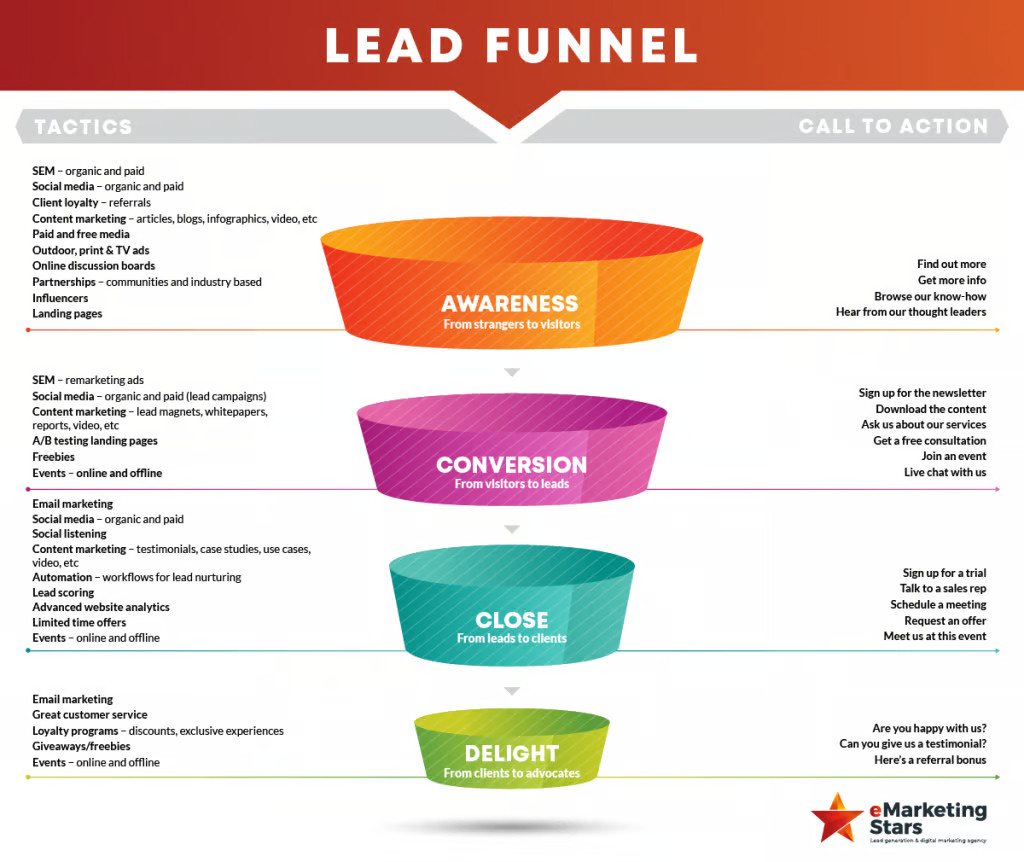
#21 – It’s Time to Shine a Light on Your Videos
Consistent lighting is essential to maintain a professional look and feel in your marketing videos. Consider the desired mood and message and adjust your lighting accordingly.
Avoid harsh shadows and overexposure as they can distract from the focus of your video. Make sure your props and products are clearly visible to the viewer.
#22 – Focus on the Details
The focus of your video can make or break its impact. Use depth of field techniques to draw attention to specific elements, products, or messages.
Take the time to set up your camera focus correctly, especially if you have a central product you want to highlight. A professional and polished look can greatly enhance the quality of your marketing message.
#23 – Say Goodbye to Background Noise
Background noise can ruin the listening experience of your video. Avoid surprises by listening back to the audio during the shoot.
If you’re recording on-site or using microphones for voice recordings, make sure to eliminate any unwanted noise. A clear and crisp audio will captivate your audience.
#24 – Boost Your Video Marketing with B-Roll Footage
Want to take your video content to the next level? Introduce b-roll footage!
B-roll footage is additional footage or visuals that are interspersed with your main video content. It can provide context, illustrate concepts, showcase products or services in action, and greatly enhance viewer engagement.
Make sure to allocate time during your shoot specifically for capturing b-roll footage. Trust us, it’s worth it!
Take a look at this storyboard mock-up from Multimedia Production to see the difference b-roll can make in a fitness business video.
#25 – Create an Emotional Connection with Music in Your Videos
Looking to make a lasting impact with your videos? Add some music!
By incorporating music, you can deepen the emotional connection with your viewers, boosting engagement and retention.
To ensure legal and copyright compliance, consider using royalty-free music libraries or licensing platforms when sourcing music for your videos.
Remember to choose music that aligns with your video’s message, target audience, and the emotions you want to evoke. It’s all about creating a memorable experience!
#26 – Simplify Your Video Organization for Easy Access
Save yourself time and headaches during the editing process by organizing your video files effectively.
Follow these best practices:
- Create a clear folder structure with descriptive naming conventions
- Use metadata to tag and categorize files
- Implement a consistent file naming system
- Regularly back up files to prevent data loss
For even better organization and accessibility, consider using file management software or digital asset management tools.
Check out this example of a file naming convention from Frame.io for inspiration.
#27 – Perfect Your Voice Over for Seamless Narration
Voice overs are essential for certain video styles, such as animations or stock footage videos.
To create a natural-sounding voice over, it’s best to write a script and record the narration before creating your video. This way, you can adjust your video timings to match the flow of the narration.
Don’t worry if you’re not confident in your speaking voice or accent. You can use AI technology, like Talkia advanced AI voiceover software, to generate a voiceover based on your script.
With a Voomly Cloud subscription, you’ll have access to this innovative tool.
#28 – Discover the Perfect Video Format for Your Project
Choosing the right video format can be overwhelming, but we’re here to simplify it for you.
Here’s a breakdown of the most common video formats:
MP4: The most universally compatible format, ideal for Facebook, Instagram, YouTube, and Twitter.
MOV: Developed for Apple devices, but still uploadable to major platforms.
AVI: Somewhat outdated, but still usable on social media platforms.
WMV: Supported on Windows devices and can be played on Google Drive, but less accepted overall.
WebM: Developed by Google for HTML5, perfect for embedding directly into your website.
#29 – Grab Attention with a Captivating Video Thumbnail
Before anyone hits that play button on your video, they’ll see the thumbnail. Make sure it’s eye-catching!
Video thumbnails are crucial for enticing viewers to click and watch your content. Whether you’re on YouTube, Facebook, Instagram, Twitter, TikTok, or your own website, a well-designed thumbnail can make a world of difference.
Want to boost clicks on your opt-in pages, product pages, or sales pages? Don’t underestimate the power of a video thumbnail!
You can see a captivating thumbnail in action on the Voomly homepage.
#30 – Save Money on Video Hosting
Hosting videos on your website or sales funnel can come with hefty costs. But there’s a solution!
Russell Brunson, co-founder of ClickFunnels, found the perfect answer in Voomly. He switched from Wistia and Vimeo and saved thousands of dollars.
With Voomly’s Pro plan, you’ll get 10TB cloud storage, unlimited bandwidth, video thumbnails, email capture within the video, and interactive buttons. And all for just $79 a month!
#31 – Speed Up Your Video Loading Time
Embedding YouTube videos on your website can seriously slow down your page speed. But there’s a better way!
When Russell Brunson switched to Voomly, his page speed score went from a ‘D’ to a ‘B’ instantly. Experience faster loading times without changing anything else!
#32 – Revolutionary Video Marketing Techniques: Interactive Videos and Video Funnels
Video marketing is evolving, and you don’t want to miss out on the latest advancements.
Get ready for interactive videos and video funnels that will take your marketing game to new heights.
Brad Callen, the creator of Voomly, generated 735,127 from a single video using interactive features. With custom surveys, call to actions, and more, you can create a personalized path that meets your customers’ needs.
Discover how video funnels can transform your sales pitch and eliminate lengthy processes. Check out the top of the Voomly homepage to see it in action.
NOTE: You can enjoy video funnels with the free Voomly Light subscription or take advantage of a 14-day free trial with one of their larger subscription packages.