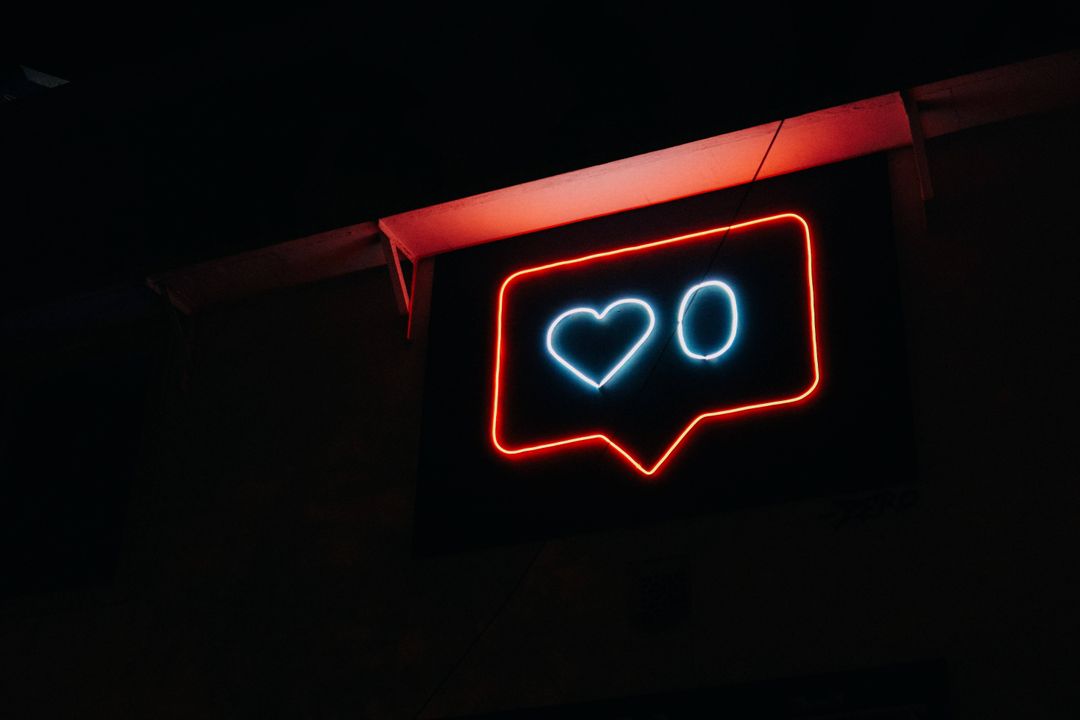Free
8 Amazing Video Caption Generators for Social Media Content Creators
Create eye-catching, accessible videos with these top video caption generators. Say goodbye to manual transcription and hello to more engagement on your social media content!
As a social media content creator, you know how important video captions are for boosting engagement and driving conversions. According to a report by Mention and HubSpot, adding captions to Instagram posts can increase engagement by over 6%! They make your videos accessible to everyone, including those who can’t watch or listen.
But let’s be honest, writing captivating captions can be time-consuming and overwhelming. That’s where we come in to help!
In this article, we’ve carefully curated a list of the best video caption generators tools to speed up your caption-writing process. These tools have been selected based on their ease of use, popularity, and suitability for different video platforms.
Are you ready to take your caption writing game to the next level? Let’s dive in!
Here are the top 8 video caption generators to supercharge your content creation process:
1. Jasper: Craft contextual captions in minutes with this AI-powered tool. Choose from templates like TikTok Captions, YouTube Descriptions, Commands, and more. Simply input a short description of your video, and Jasper will generate a caption for you. You can even customize the tone and include keywords to ensure your video gets discovered.
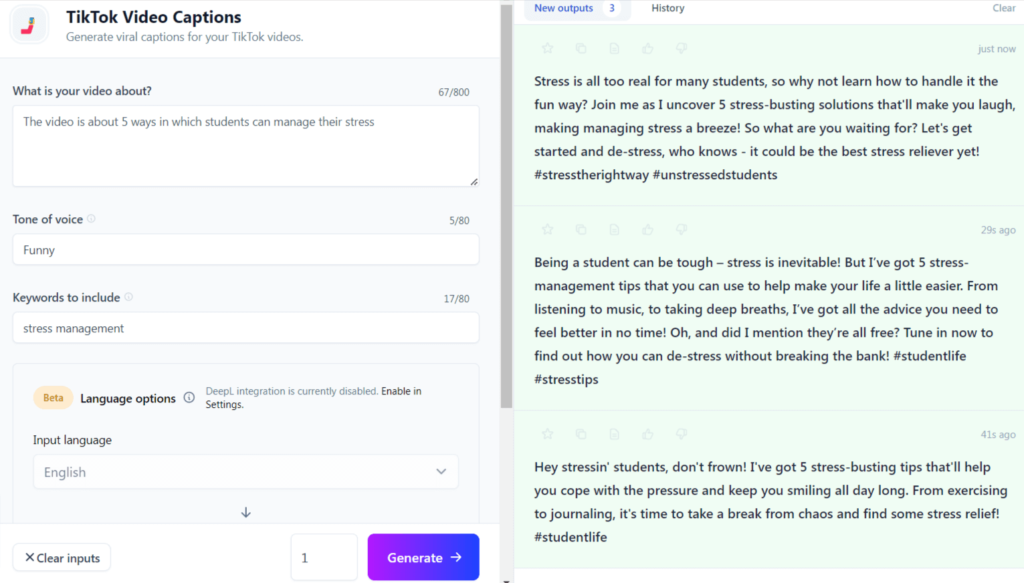
Top features:
– Multiple templates for different video platforms
– Write captions in over 25 languages
– Collaborate with your team using Docs or Team feature
– Use the Chrome extension to generate content on any website
Pros:
– Generate the perfect caption with multiple templates available
– Create captions in over 25 languages
– Collaborate with your team on one platform
– Easily create content within your preferred text editor using the Chrome extension
Cons:
– Credits can expire quickly when generating multiple outputs simultaneously
– Output can be generic, but can be clarified by providing more specific prompts
– Pricing may be expensive for solo business owners
– Steep learning curve to get used to the tool
Pricing:
Jasper offers a 5-day free trial and 10,000 free credits upon signing up. Paid plans include Starter ($29/month), Boss Mode ($59/month), and Business (contact sales team for details).
2. Copy.ai: This AI-based video caption generator focuses on channels like Instagram. Choose from templates like Instagram Captions and YouTube Description Intro to generate engaging video captions.
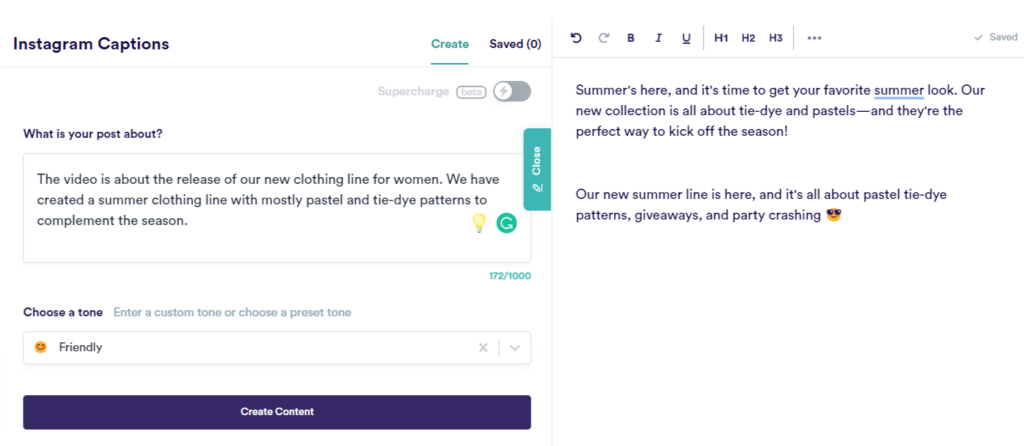
Top features:
– Create short captions using premade templates
– Choose from preset tones for your intended publication
– Generate captions for Instagram and YouTube
Pros:
– Choose a custom tone or use a preset tone
– Free plan available for small-scale production
– No credit card required to sign up
Cons:
– Output may not always match your intentions and can be repetitive
– No dedicated document feature for collaboration
– Difficulty in writing long captions due to shorter output
– Limited access to templates like YouTube Descriptions (only available on website)
Pricing:
Copy.ai offers a free plan with up to 2000 words per month. The paid plan costs $49 per month for unlimited words. For more than 20 seats, contact their team.
With these amazing caption generators, you can save hours of time and create captivating captions for your videos in minutes. Start boosting your engagement and conversions today!
3. Discover Rytr: The Ultimate AI Writing Tool for Captions
Introducing Rytr, the AI-powered writing tool that takes your video captions to the next level. Say goodbye to the hassle of creating captions manually – with Rytr, it’s quick, easy, and efficient. This user-friendly tool is designed to help you generate captions in multiple languages, with a special focus on YouTube video descriptions.
Unleash the Power of Rytr: YouTube Video Descriptions Made Effortless
Here’s why Rytr is the go-to tool for YouTube video descriptions:
– Multilingual Magic: With Rytr, you can create captions in over 30 different languages.
– Tone It Up: Choose from a wide range of over 20 tones of voice to give your captions the perfect vibe.
– Unleash Your Creativity: Rytr allows you to select the level of creativity you need, giving you complete control of your captions.
Pros:
– Perfect for Short-Form Writing: Rytr is specifically designed for short video captions generators, so you can be confident that the output will be a perfect fit.
– User-Friendly Interface: No steep learning curve here – Rytr offers a simple and intuitive interface, making caption creation a breeze.
– Affordable for Any Team: Small content teams can rejoice – Rytr’s pricing is budget-friendly, so you can get professional captions without breaking the bank.
Cons:
– Channel-Specific Limitations: Lack of various templates can make it challenging to create content tailored to specific channels.
– Quality Matters: While Rytr delivers great results, some competing tools might offer higher-quality output.
– Watch Those Credits: Pricing based on characters means that your credits can run out faster than expected.
Pricing that Fits Your Needs:
Rytr offers a range of plans to suit your requirements:
– Free Plan: Generate up to 10,000 characters per month for free.
– Saver Plan: For just $9 per month, enjoy 100,000 characters.
– Unlimited Plan: Get unlimited characters for only $29 per month.
4. Get Captivating Captions with Hypotenuse AI
Looking for the perfect captions to spice up your Instagram videos? Look no further than Hypotenuse AI. This online tool is your secret weapon for creating captivating captions that will grab your audience’s attention. Simply input your topic and primary keyword, and let Hypotenuse AI work its magic!
Master the Art of Instagram Captions with Hypotenuse
Here’s why Hypotenuse AI stands out from the crowd:
– The Content Detective: Uncover accurate insights from the web and seamlessly incorporate sources into your captions.
– Batch Creation: Import and export thousands of documents effortlessly, and generate captions for all of them in one go.
– Preview with Confidence: See exactly how your captions will appear on Instagram’s native feed, thanks to Hypotenuse’s preview feature.
Pros:
– Research Made Easy: Hypotenuse AI offers a unique research tool to help you cite sources accurately within your caption copy.
– Visualize Your Captions: The in-built WYSIWYG editor enables you to preview your captions on Instagram’s feed, ensuring a flawless fit.
– Streamline Your Workflow: Large content teams will appreciate the ability to create content in batches, making collaboration a breeze.
Cons:
– Customize for Perfection: Sometimes, you may need to tweak the output to achieve the desired caption quality.
– Channel-Exclusive Limitations: Hypotenuse AI would benefit from additional templates for generating video captions across various channels.
Pricing to Match Your Needs:
Hypotenuse offers various plans to suit your preferences:
– Free Trial: Explore Hypotenuse with a free trial and experience its power firsthand.
– Starter Plan: Access 100 credits for just $25 per month.
– Growth Plan: Upgrade to the Growth plan for 350 credits at $59 per month.
– Enterprise Solutions: If you’re an enterprise user, reach out to the sales team for a tailored quote.
5. Unlock the Power of Video Caption Generators with Copysmith
Say goodbye to the struggles of creating video captions – Copysmith is here to revolutionize the way you generate captions. Whether you’re a beginner or an expert, Copysmith’s straightforward user interface ensures a seamless experience. Take advantage of this powerful tool to effortlessly create high-quality captions in no time.
Copysmith: Elevate Your Social Media Captions
Discover the top features that make Copysmith a game-changer:
– Bulk Generation Brilliance: Import all your content in one place and generate video captions in bulk effortlessly.
– Seamless Chrome Extension: Create captivating content from any browser-enabled platform, thanks to Copysmith’s handy extension.
– API Integration: Seamlessly integrate Copysmith with your existing applications to streamline your workflow.
Pros:
– User-Friendly Experience: Copysmith’s intuitive interface means you can hit the ground running without wasting time on extensive training.
6. AISEO: Your Quick and Easy AI Writing Tool for Video Captions!
Captions are essential for engaging social media videos, but creating them can be time-consuming. That’s where AISEO comes in. Our powerful AI tool helps you create captions for your videos quickly and effortlessly.
With AISEO, you can generate captions in over 26 languages and even improve their readability with our integration with Hemmingway Editor. Plus, our convenient Chrome extension allows you to generate content from any browser-enabled platform.
Here are a few reasons why AISEO is the perfect tool for your video captions:
It’s free to use! Say goodbye to paying for basic caption generation.
We ensure your content is suitable for a broad audience by checking its readability.
Boost your social media SEO by integrating keywords into your captions.
Of course, like any tool, there are a few cons to consider:
The output may not be on par with competing tools in the market.
It may take some time to get used to using AISEO due to a steep learning curve.
Keep in mind that AISEO is only available for IG reels.
Ready to try AISEO? Sign up for our 7-day free trial and get 60 credits to test out the tool. If you love it, you can choose from our three paid tiers: Grow, Scale, and Team. Each plan offers different features and pricing options, so you can find the perfect fit for your needs.
Don’t settle for mediocre video captions. Take your content to the next level with AISEO. Sign up today and start generating captivating captions for your videos in no time!
7. Anyword: The AI Writing Tool That Takes Your Video Captions to the Next Level!
Looking for a way to create more engaging video captions for your business or marketing needs? Look no further than Anyword! Our AI-powered writing tool leverages data-driven insights to deliver captions with higher semantic richness, helping you amplify your message like never before.
Here’s what makes Anyword the ultimate choice for your Instagram captions:
Generate captions based on a specific target audience or ideal client profile. Tailor your captions to perfection.
Get formula-based output by defining examples in advance. You’ll get exactly the caption you have in mind.
Predict the performance of your captions before publishing them, thanks to our predictive performance score feature.
Here are a few pros of using Anyword:
Create video captions for both Instagram and YouTube in one convenient place.
Add personas to your video captions and make your copy more targeted and impactful.
Boost your SEO with hashtags generated with each output.
However, there are a couple of cons to consider:
The Data-driven plan has a limited number of words, which can be costly for some users.
Pricing can be a bit unclear when compared to other tools in the market.
Ready to take your video captions to the next level? Sign up for Anyword’s Starter or Data-driven plan to access incredible features and start crafting captivating captions for your videos. Business users can also reach out to us for a custom quote tailored to their needs.
8. Scalenut: The AI-Powered Tool for Original, High-Ranking Video Captions!
Looking for an AI-powered content creation tool that can help you create original, high-ranking video captions? Look no further than Scalenut! Our AI-driven writing assistant is here to help you quickly craft persuasive captions with higher readability. Plus, our long-form caption generator expands on your initial text input, making it perfect for informative videos.
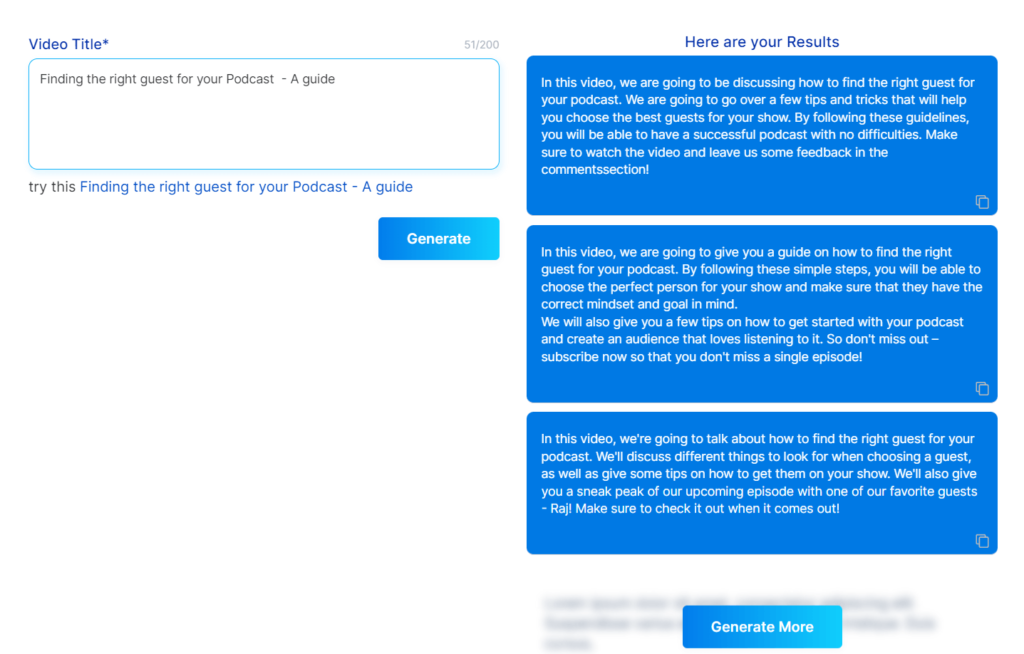
Here’s what sets Scalenut apart:
Generate captions based solely on the video title, saving you time and effort.
Use our “Write” function to expand on generated outputs and create long-form captions.
Our user-friendly interface makes it a breeze to create captions for any channel.
Let’s explore the pros of using Scalenut:
Generate long-form captions within the text editor for informative videos.
Create captions for videos on any channel, thanks to the dependency on the video title.
Enjoy a straightforward and user-friendly interface for a seamless experience.
However, there are a few cons you should be aware of:
There’s no option to change the tone of voice or be more specific with the input prompt.
The output may not always align with your specific needs since it’s based solely on the video title.
Ready to elevate your video captions? Try Scalenut for free with our 7-day trial. If you love it, choose from our Individual plans: Starter or Data-driven. Each plan offers different word limits and pricing options, so you can find the perfect fit for your needs. Business users can also get in touch with us for a custom quote tailored to their requirements.
Create Engaging Video Caption Generators with Jasper: The Ultimate Caption Generator!
Tired of spending too much time writing captions for your social media videos? It can be a struggle to find the right words that will grab attention in a crowded feed. But don’t worry, we’ve got you covered!
Introducing Jasper, the ultimate video caption generators. With our user-friendly interface, you can easily create captivating captions for all your videos in just a few clicks. Say goodbye to the hassle and hello to creative and engaging captions!
Check out our eight video caption generators and see why Jasper is the top choice for those looking for the most innovative and effective captions. Don’t miss out on the opportunity to boost your social media presence with our game-changing tool. Try Jasper today and watch your videos shine!