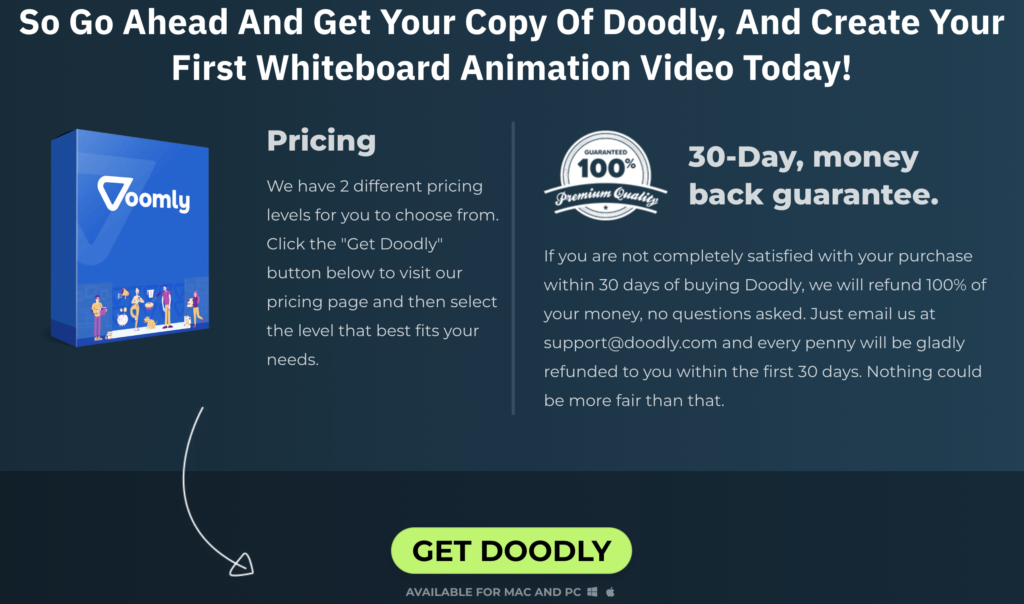Free
The Power of Brand Consistency: How to Build Your Brand with Doodly Whiteboard Videos
In today’s competitive market, it’s crucial to build a strong and memorable brand that stands out from the crowd. Consistency is the key to creating a brand that people recognize and trust. One powerful tool for maintaining brand consistency is Doodly whiteboard videos. These engaging and entertaining videos help you connect with your audience while delivering your brand message clearly and concisely. In this article, we’ll explore the importance of brand consistency and show you how Doodly whiteboard videos can help you build a strong and unforgettable brand.
Why is brand consistency so important, especially in videos? Well, it’s what sets you apart from your competition and helps your audience instantly recognize your brand. When your colors, logos, and messaging remain consistent across all your marketing channels, it strengthens your brand identity and builds trust with your audience.
That’s where Doodly comes in. By using Doodly’s whiteboard videos, you can create a captivating experience for your audience while maintaining brand consistency. By incorporating your brand colors, logos, and messaging into your Doodly videos, you create a cohesive and recognizable look that reinforces your brand identity. And with Doodly’s intuitive software, you can easily create professional-looking videos that capture your brand’s essence and make you stand out in a crowded market. So, let’s dive into the world of Doodly and discover how to create brand-consistent videos that will take your brand to new heights!
First, let’s talk about sampling your brand’s colors. Sampling means identifying the specific colors that represent your brand and using them consistently in your Doodly videos. To do this, we’ll use a Chrome extension called Eye Dropper. It’s free to download from the Chrome Web Store. Once installed, you’ll see an eyedropper icon in your browser.
Now, let’s head to your brand’s website and find the colors you want to use. In this example, we’ll use Doodly as our sample brand. With the Eye Dropper tool, you can click on any color on the website and get its HEX code, a six-digit code that represents the color.
Armed with your brand’s HEX codes, it’s time to start incorporating them into your Doodly videos. A simple way to do this is by using the HEX code when selecting text colors in Doodly.
Here’s how:
1. Click on the text you want to change the color of.
2. Click on the gear icon to access the text’s settings.
3. Click on the color swatch next to “Hex” to open the color picker.
4. Enter the HEX code for the color you want to use and click “Apply” to save the changes.
Now that you’ve sampled your brand’s colors, let’s move on to creating a stock background for your Doodly videos. A stock background adds consistency and reinforces your brand identity. We’ll walk you through using Pyks, a graphic design tool in the Voomly cloud software, to create a stock background that aligns with your brand’s colors.
Follow these steps:
1. Open Pyks and click “New.”
2. Select “Custom Image” and enter the dimensions of your Doodly background (e.g., 1920 x 1080).
3. Use the “Shape” tool to draw a bar.
4. Set the fill color to your brand’s color using the hex code.
5. Position the bar at the bottom of the canvas using the “Move” tool.
6. Draw another shape and set the fill color to your brand’s secondary color using the hex code.
7. Create a diagonal slash by drawing a square in the same color as the bar and rotating it.
8. Add a white rectangle behind the other shapes for a solid background.
9. Adjust the placement of the shapes until you’re satisfied with the design.
10. Finally, export the image and save it for future use in your Doodly videos.
How to Easily Add Custom Backgrounds to your Doodly Videos
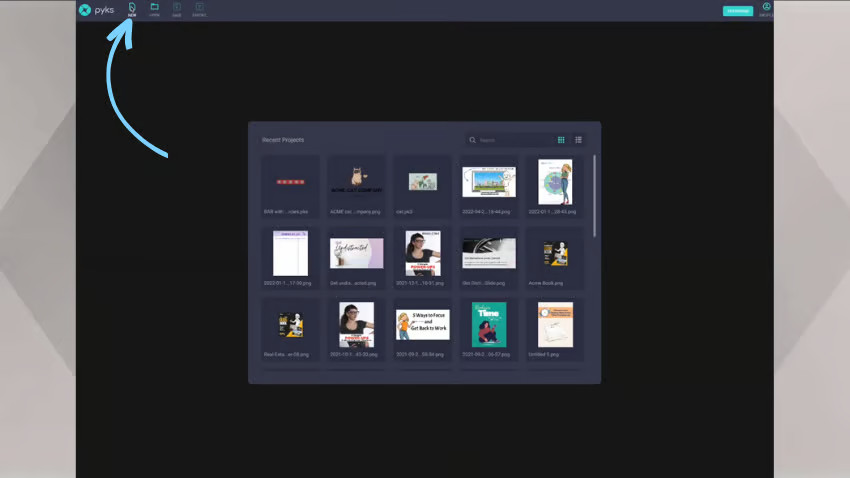
Want to make your Doodly videos stand out? Adding a custom background is the way to go! With just a few simple steps, you can upload your own background and give your videos a unique touch.
First, create your custom background using Pyks or another graphic design tool. Save it as an image file like PNG or JPEG.
Now, open Doodly and navigate to the video file where you want to add your background. In the Video Settings section, look for the background style option. Choose “Custom Image” and click “Browse” to select your image file. Make sure it’s set to full size and hit Apply.
That’s it! Your custom background will now appear in all your scenes within the project, even in new scenes you create. This simple process ensures that your Doodly videos reflect your brand’s visual identity.
Establish Brand Consistency with Color Bars
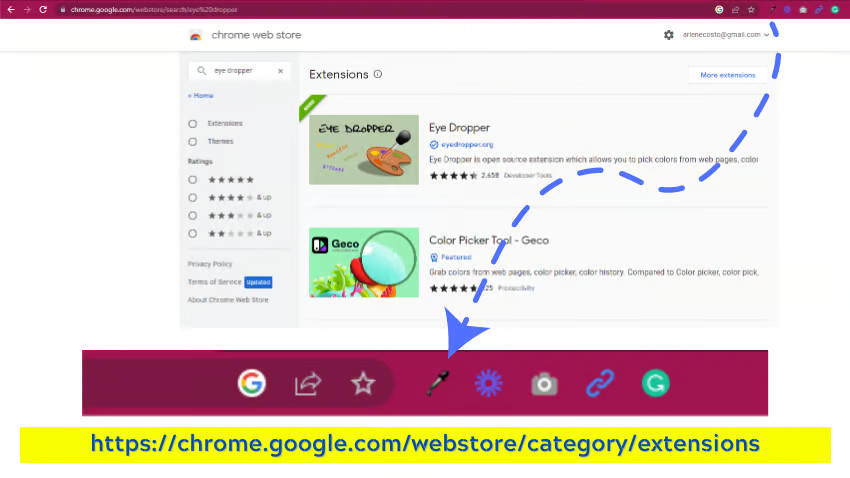
Looking for more ways to make your Doodly videos consistent with your brand? Color bars are a great option. Use the colors from your stock background to create a small bar and use it to separate sections or scenes.
Color bars can also be used as title bars. Add your company’s logo or name to them for a professional look. Create the graphics using Pyks, upload them as props in Doodly, and place them in your desired scene location.
Customize Individual Elements for a Cohesive Look
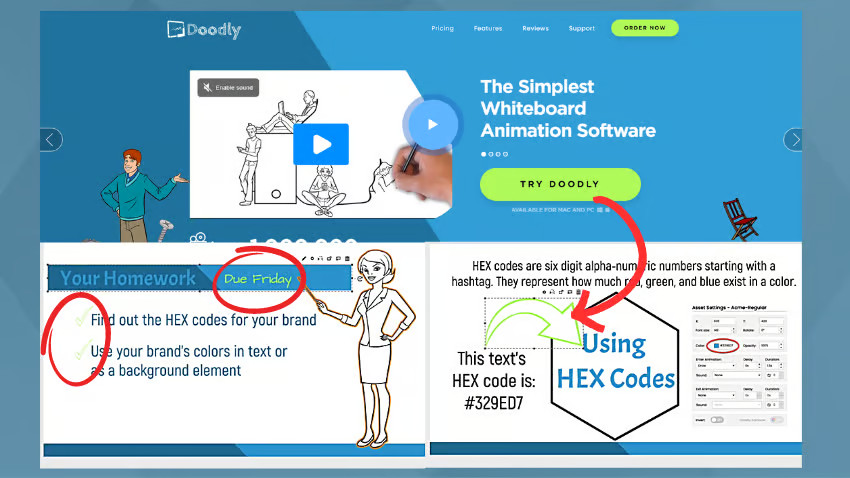
To make your Doodly videos even more consistent with your brand, you can change the colors of individual elements. Click the gear icon for the element you want to change, select the color swatch, and enter your brand’s hex code. This simple step will create a cohesive and professional look for your video content.
Add Finishing Touches for a Professional Touch
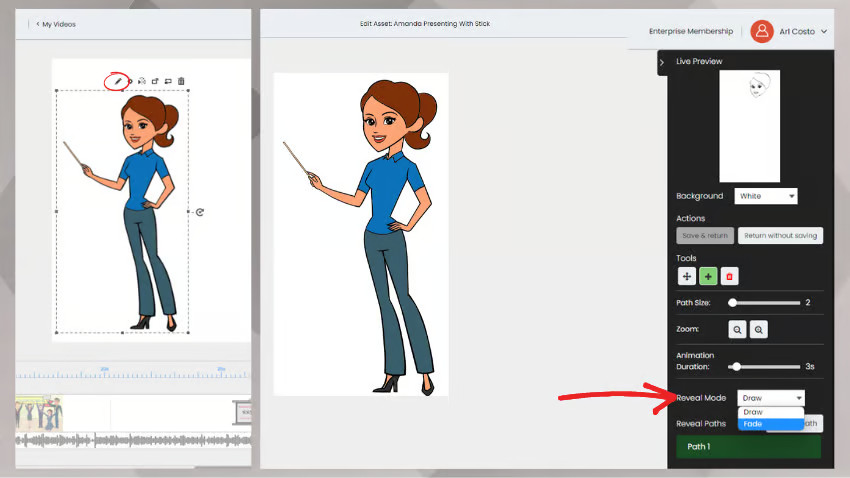
Want to take your Doodly videos to the next level? Add some finishing touches like fading in color bars or animating your branding elements. These small details can really make a big impact on the overall look and feel of your video.
For example, you can make your color bars fade in and out slowly, or add animations to your title bars to make them stand out. Consider adding a logo animation at the beginning or end of your video to strengthen your brand’s identity.
The Benefits of Brand Consistency in Your Videos
Establishing brand consistency in your Doodly whiteboard videos can benefit your business in several ways:
– Increase brand awareness: Consistent colors and branding elements make your brand more recognizable and memorable to your audience.
– Build customer loyalty: Consistency in your videos builds trust and strengthens the connection between your audience and your brand.
– Improve brand identity: Consistent videos help differentiate your business from competitors and make it stand out in your industry.
– Strengthen brand message: Consistency reinforces your brand’s message and values, making it clear what your business stands for.
In conclusion, building a strong and recognizable brand starts with establishing brand consistency in your Doodly whiteboard videos. Use consistent branding elements, typography, and colors to create a cohesive and professional look. Don’t forget to include your logo, a call-to-action, and a branded watermark to promote your brand. And remember, if you need more tips and tutorials, visit our website and community. Happy doodling!