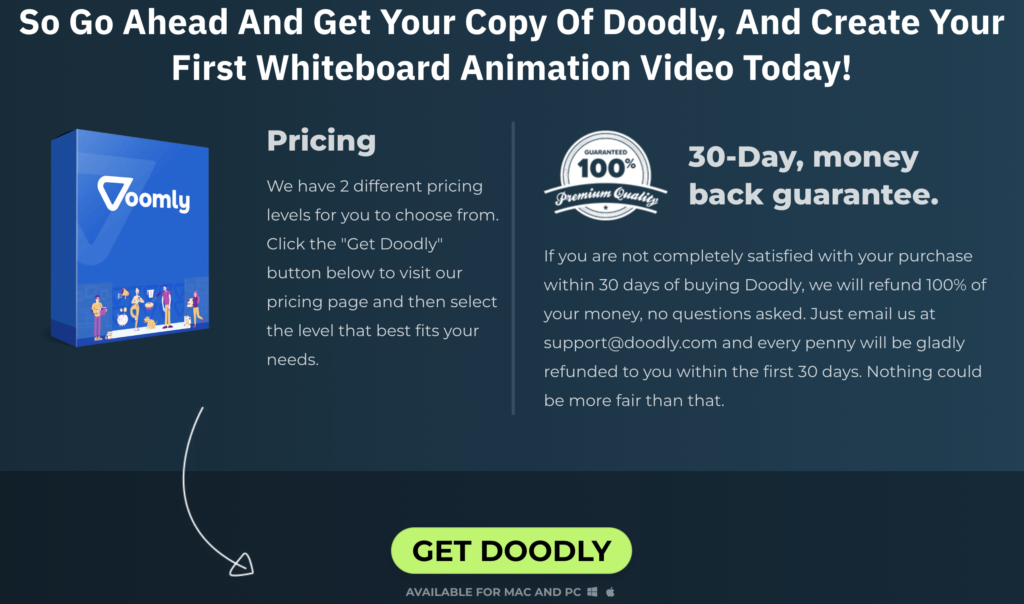Free
Spice Up Your Videos with Doodly Transparent Overlays
Hey there, fellow doodlers! If you’re anything like me, you’ve spent countless hours playing around with Doodly, amazed at how simple sketches can come to life with just a few clicks. But have you ever wondered how you can sprinkle a little Doodly magic into your everyday videos? Well, you’re in luck!
For all you Doodly experts out there, you know the joy of animating your doodles and telling a story. And for those new to Doodly, welcome to a world where creativity knows no bounds. Imagine combining the dynamic world of video with the playful charm of Doodly animations. The result? A visual treat that resonates, entertains, and sticks in viewers’ minds.
But here’s the big question: How do we make this blend perfect? How can a simple Doodly doodle gracefully dance over our main video without looking out of place? Well, fear not, because today we’re diving deep into this exciting process to make sure your videos stand out in the best way possible. So let’s get started, shall we?
Why should you add a Doodly overlay to your videos?

Everybody loves Doodly! But have you ever thought about how cool your drawings would look on regular videos?
By incorporating your Doodly doodles, you’re showcasing your unique style and personal touch.
A sprinkling of Doodly can provide a fun break, keeping viewers engaged and making your content stand out.
It can simplify complex ideas, making explanations easy and memorable.
Doodles have a nostalgic charm, reminding many of us of school and scribbling days.
And in today’s crowded online space, that Doodly touch can make your videos truly unique.
So adding a Doodly overlay to your videos isn’t just about fun drawings; it’s about making your videos more engaging, connecting with people, and making them stand out.
Ready to see how it’s done? Let’s dive in!
Making Your Doodly Video Transparent
Adding Doodly doodles to your videos is a fantastic idea, but we need to get a bit crafty first. Let’s break down the steps so you can make your Doodly sketches pop out on any video:
Step 1: Planning Ahead

Before we dive in, take a moment to think about how you want your doodle to appear on the video. Do you want a playful note popping up in the corner? Or maybe a big title right in the middle? Whatever you decide, make sure you design your doodle with its final place on the video in mind.
Step 2: Why Green?

You’ve probably seen that vibrant, almost neon green in movies or on TV when they’re doing special effects. Well, it’s not just a fashion statement. That specific shade of green isn’t commonly found in natural human skin or clothing, which makes it easier to separate from other elements in videos. That’s why we’re using it as our Doodly background.
Step 3: Getting the Green Ready
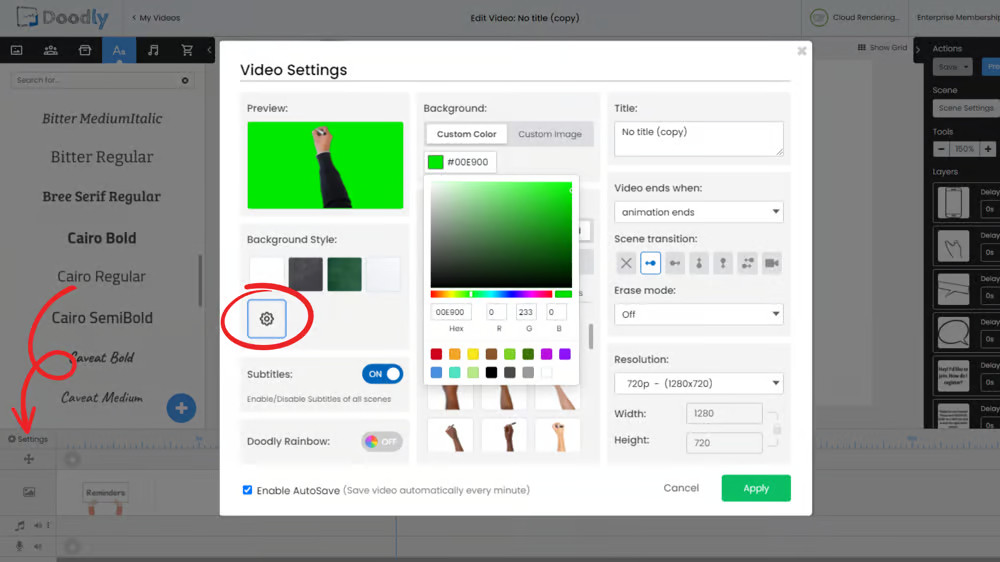
Within Doodly, go to Settings and click on the gear icon for ‘Custom’. Then, choose ‘Custom Color’. This is where you’ll select that signature bright green, preparing your animation for the next steps.
Step 4: Export and Wait
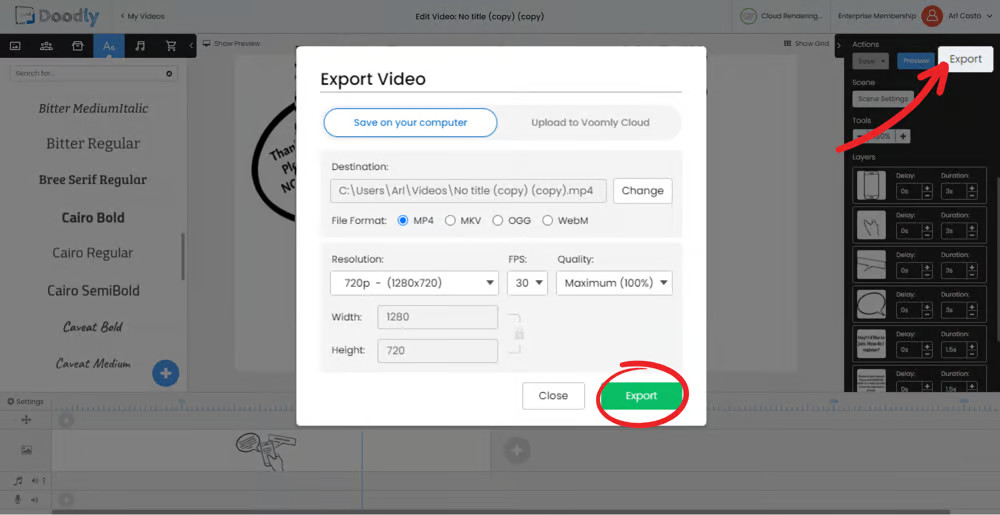
With your animation ready and the green background set, it’s time to export your video. Patience is key here, especially if your animation is intricate or long. Give Doodly a moment to work its magic.
Remember, the goal is to create a video where the bright green can later be made transparent, leaving only your creative Doodly animations to shine through on top of another video. With these steps, you’re laying the groundwork for that special effect. Ready to see how it all comes together? Let’s keep going!
Blending with Your Main Video
Now that your Doodly video is prepared for transparency, the next step is to blend it with your main video seamlessly using an external editor. Here’s a step-by-step guide to help you achieve this:
Choose Your Tool
For this guide, we’ll be using veed.io, an online tool that’s free and easy to navigate. But feel free to use any editor you’re comfortable with.
Setting the Stage
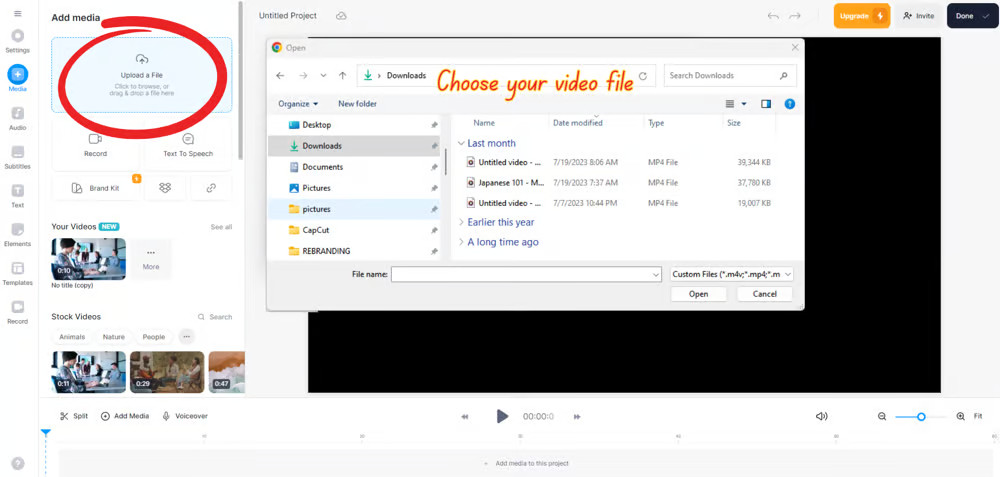
Start by uploading your main video to veed.io. This will be the primary video, and we’ll build everything else on top of this.
Integrate Your Doodly Video
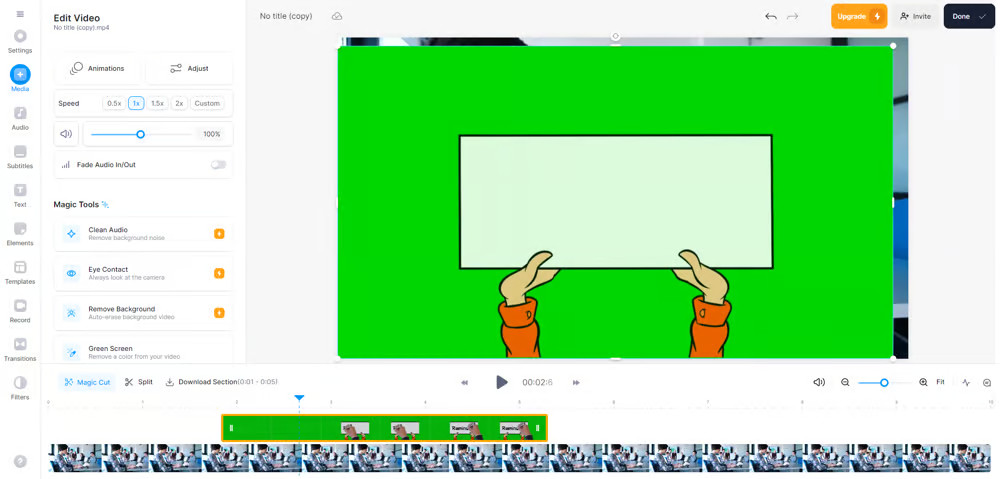
Now, it’s time to bring in the Doodly video with the green background. Go to the ‘media’ option on veed.io and choose ‘upload a file’. Locate your exported Doodly video and upload it.
Finding the Right Spot
Once both videos are on veed.io, you can adjust the position of the Doodly video. Move it around, resize it, and find the perfect spot on your main video.
Hey there, Green!
Welcome to the magical world of video editing! Instead of using the ‘remove background’ feature, try the ‘green screen’ option. It’s perfect for getting rid of that bright green background in your Doodly clip. Just use the eyedropper tool to select the green area you want to remove. Adjust the sensitivity until only the green disappears, revealing your awesome Doodly animation on top of your main video.
But hold on, let’s double-check everything!
Before you finalize your masterpiece, play your video from beginning to end. Make sure the overlay looks seamless and the timing is spot on. If anything seems off, no worries! veed.io has plenty of handy tools to help you tweak and perfect your combined video.
Now, it’s time to save and celebrate!
Once you’re happy with the result, save your project and export it. Just a heads up, if you’re using the free version of veed.io, they might add a watermark to your video. If you’d rather have a watermark-free video, consider upgrading or using a different tool.
Following these steps, you’ve successfully blended your Doodly video with your main footage, giving it an extra dose of appeal and engagement.
One last thing…
Doodly isn’t just a drawing tool. It’s a powerful tool that brings your videos to life, creating captivating visual stories. And when you combine it with the tips we’ve shared, your content reaches new heights of memorability. Fun fact: Doodly is part of the Voomly Cloud, a platform packed with amazing tools to enhance your video projects.
Curious to learn more about what the Voomly Cloud has to offer? Click here to find out.
Embracing the fusion of video and doodling might seem challenging at first, but with a little patience and creativity, it becomes a rewarding journey. So keep experimenting, enjoy the process, and watch your content shine!