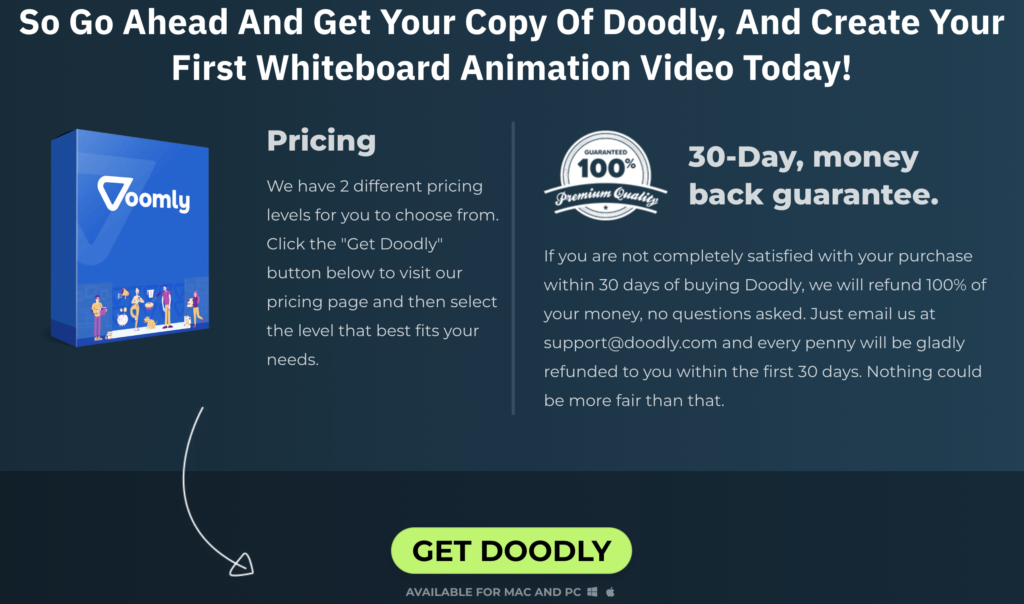Free
How to Make a Simple Onboarding Video
You’ve heard of employee onboarding, but have you considered the benefits of app onboarding? Just like welcoming a new hire to your team, app onboarding is the process of introducing users to a new mobile app and getting them up to speed. And today, we’re going to show you how to create an amazing onboarding video for new employees.
Imagine starting a new job and feeling instantly connected and supported. That’s the goal of an onboarding process. It’s more than just a one-day orientation; it’s a comprehensive experience that lasts throughout the employee’s first year. By providing an introduction to coworkers, sharing company handbooks, and explaining roles and responsibilities, you can set your new hires up for success.
Now, with remote interviews becoming the norm, it’s time to think outside the box. Why not create a mini onboarding video to help your new hires get a head start before their first day? And with Doodly, it’s easier than ever.
Let’s dive into what our onboarding video includes:
Scene 1:
The title screen sets the tone and welcomes new hires to your company. Customize it with your logo and even an image of your office for a personal touch.
Scene 2:
This scene features the necessary forms for new employees. We make it easy for them to download by adding arrows that point to the download buttons. And if you embed the video on a web page, you can include clickable links for a seamless experience.
Scene 3:
Next, we provide a list of first-day tasks. This section can vary depending on your company, but be sure to include any urgent tasks to help employees hit the ground running.
Scene 4:
As a bonus, we’ve included some helpful first-day tips, like where to park. It may seem like a small detail, but it can make a big difference for someone unfamiliar with the office. Imagine the relief of knowing exactly where to go on that nerve-wracking first day.
Scene 5:
Finally, we wrap things up with a closing scene. Direct new employees to your company portal and provide contact details for any immediate concerns or questions they may have.
Our onboarding video is short and sweet, around one minute in length. It’s all about providing the most important information without overwhelming the viewer. We want to make their first day less stressful, not add to their anxiety.
But the possibilities don’t end there. You can also include additional details in your video, like photos of supervisors and coworkers, office layouts, and even an organizational chart. Simply upload these images to Doodly and bring your onboarding video to life.
And if you’re an app or software developer, don’t worry. You can use the same concept to create an onboarding video for new users. Walk them through installation, highlight features, and show them how to navigate your platform.
So, how did we create this awesome onboarding video using Doodly? It’s simple. Doodly is a drag-and-drop video creation software designed for ease of use. With just a few clicks, you can create engaging whiteboard videos that captivate your audience.
Want to create amazing onboarding videos? Look no further than Doodly! This drag-and-drop whiteboard video creation software makes the process a breeze. Here’s what you need to know:
1. Choose the perfect background image.
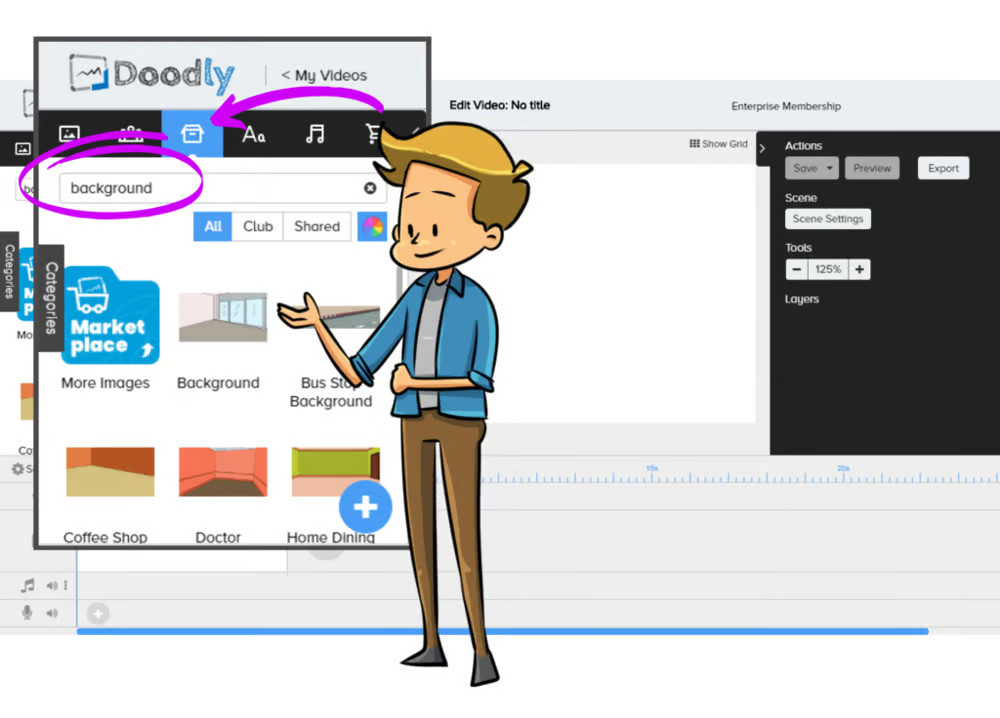
With Doodly, you can use their props or import your own. Simply enter keywords like “background” or “wall” to find the ideal image. Once you’ve found it, double-click to expand it and make it the star of your video.
2. Make your background pop.
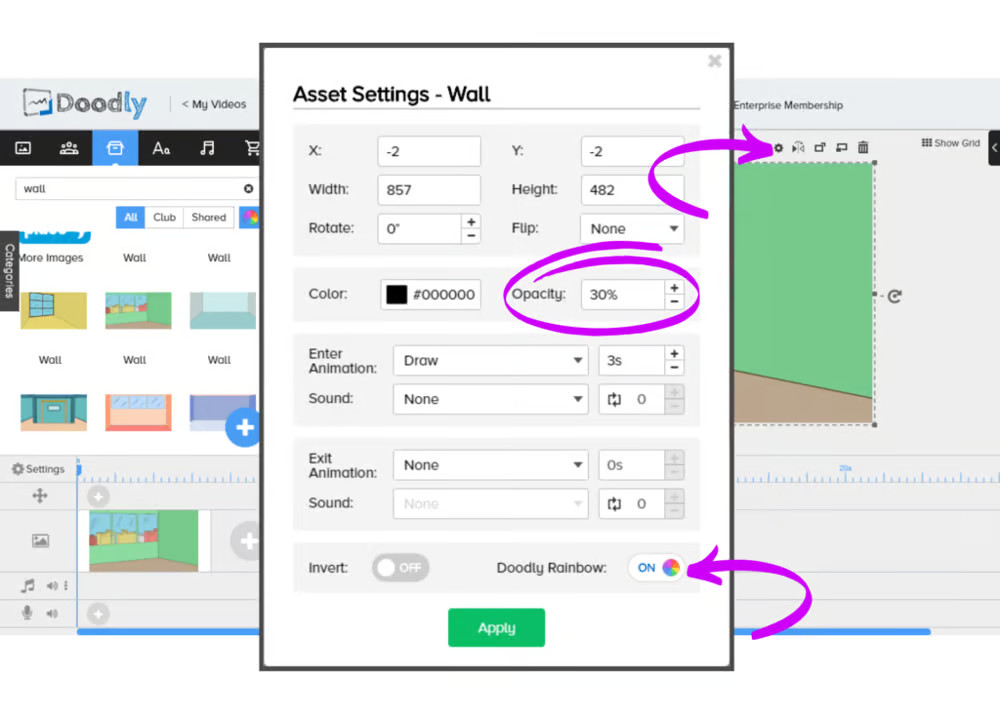
To draw attention to your main characters and text, adjust the background’s opacity. Just select it and click the gear icon to access the settings. Lower the opacity to as low as 30% or choose the level that works best for your scene.
3. Bring your story to life with characters.
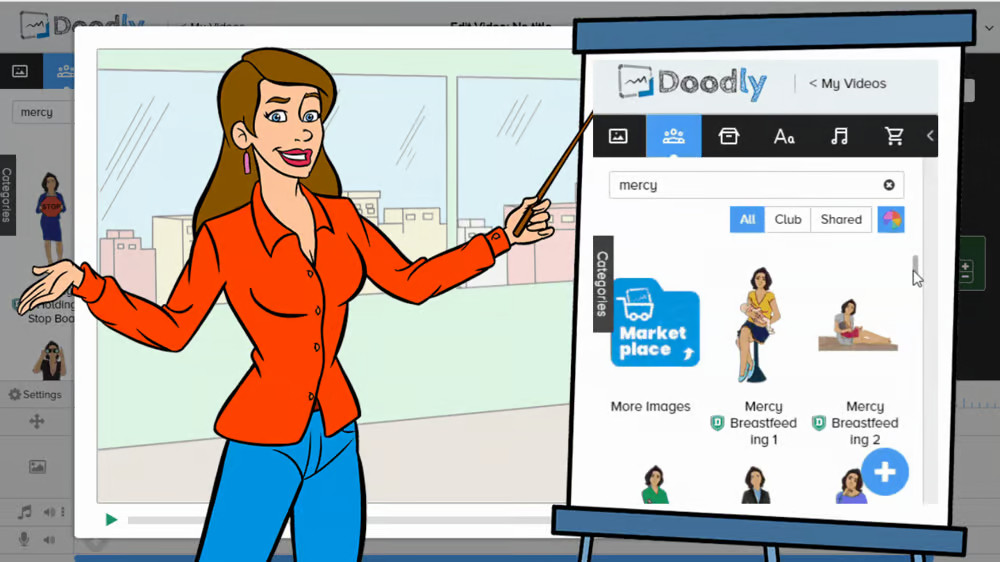
Add your main characters, props, and text to the scene after setting up your background. Doodly offers a variety of characters with different gestures and roles. You can even use the same character with different outfits and gestures in each scene. Just make sure to choose a character that fits your theme.
4. Play with fonts.
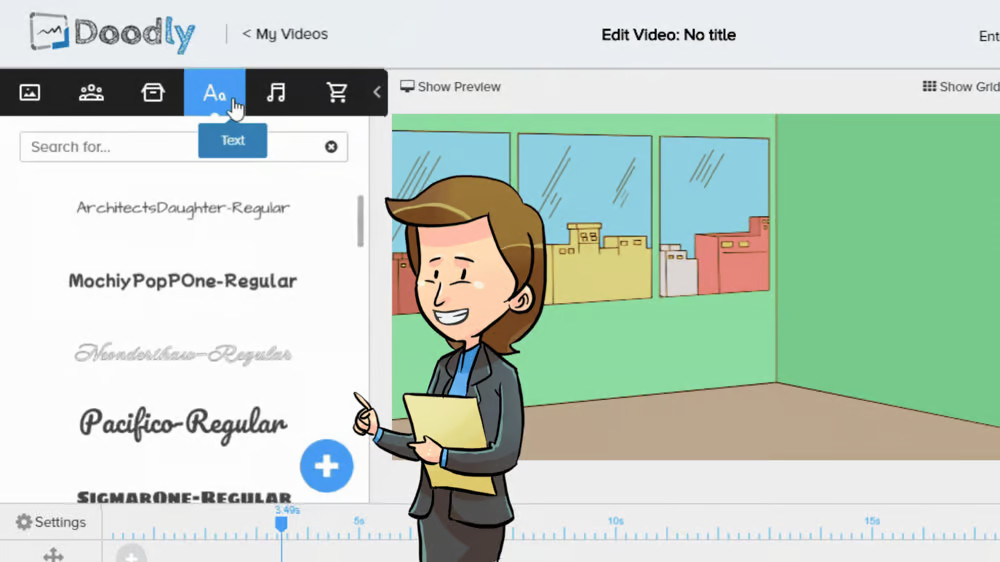
Doodly has a wide selection of pre-installed fonts to choose from. If you have a specific font in mind or want to upload your own, you can do that too. Check out Google fonts for even more options.
5. Set the mood with audio.

Add some excitement to your onboarding video by including audio tracks or background music. Doodly offers a range of royalty-free sound effects and music tracks for you to choose from. Simply drag and drop them onto the timeline. You can also record a voice-over by clicking the plus sign (+) and using the built-in microphone.
Now it’s your turn to create an amazing onboarding video with Doodly. Let your creativity shine and let us know how it goes!