Free
11 Shutterstock Alternatives Worth Trying [Free and Paid]
Discover 11 amazing Shutterstock alternatives for your next project! Whether you’re looking for free options or willing to pay, we’ve got you covered with stock photos and image creation sites.
Shutterstock is a popular choice for finding stock visuals and audio, with over 57 million site visits per month. And now, with their AI art generator, you can create unique visuals too.
But what if you’re not a fan of Shutterstock or can’t find what you need there? Don’t worry, we’ve got 11 top-notch alternatives for you. Let’s start with the ones that allow you to customize images and videos.
6 Alternatives with image customization options
These sites are perfect for creating original visuals, even if you’re a beginner at design.
1. Jasper Art
Let’s kick things off with our AI image generator, Jasper Art. It’s the easiest way to create unique visuals without spending hours on manual design.
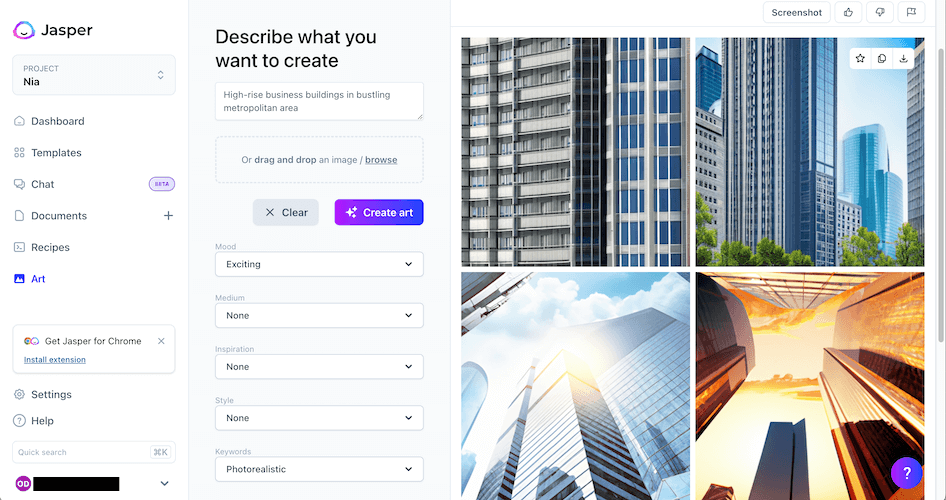
Stock photos are useful when time and budget don’t allow for a photoshoot. But they can lack the uniqueness you need to stand out. That’s where Jasper Art comes in. Simply write a prompt, adjust the settings if you want, and in seconds, you’ll have four options to choose from. You can even upload an image for inspiration.
The best part? Jasper Art lets you create completely original stock photography. Say goodbye to using the same photos as everyone else, and hello to your own custom visuals for marketing.
Top features:
– Text-to-image generation: Describe what you want, and Jasper will create it.
– Image-to-image generation: Customize existing images with Jasper’s help.
– Settings: Add more details to your prompt with mood, style, and more.
– Templates: Choose categories like “Realistic Person” or “Product Photography” for marketing-friendly images.
Pros:
– Jasper Art is the only alternative that lets you create unique stock photos.
– You can use the images for both personal and commercial projects.
– No editing needed – the images are available in three resolutions.
– Unlimited image generation with the paid plan.
– Available in 29 languages.
Cons:
– No free plan, but you can try it free for five days.
– Exclusive rights to the images are not available at the moment.
Pricing: Get a 5-day free trial with up to 200 high-resolution images. After that, generate unlimited images for just $20/month.
2. Canva
If you’re familiar with design tools, you’ve probably heard of Canva. It’s perfect for creating professional-looking images quickly, even if you’re not a designer.
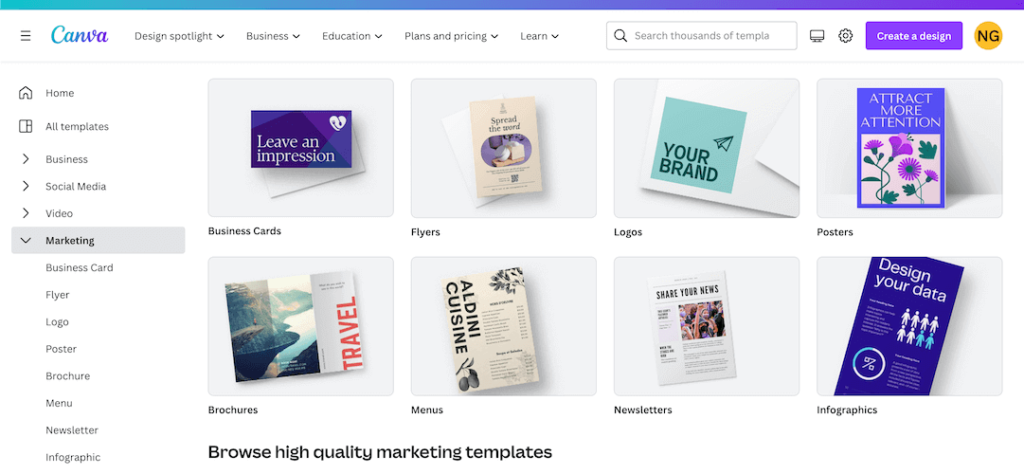
With Canva, you have access to a wide range of templates and assets that are easy to customize. It’s especially popular among marketers who want to create visually appealing content.
Top features:
– Templates: Choose from thousands of designs for marketing and social media.
– Brand: Create a brand kit and reusable templates.
– Content Planner: Schedule your social media posts.
Pros:
– Canva has millions of royalty-free images, icons, videos, and audio.
– It’s user-friendly and great for beginners.
– Available on the web, Android, and iOS.
Cons:
– Paid design elements can make it challenging to find free options.
– Designing images in Canva can take time.
Pricing: Canva has a free plan and paid plans starting at $12.99.
3. Storyblocks
Introducing Storyblocks, the ultimate subscription-based service. With Storyblocks, you get unlimited downloads of stock video, audio, images, music, and sound effects. Plus, there’s an awesome online video editing tool built right in!
Here’s what sets Storyblocks apart:
- Royalty-free licensing for peace of mind.
- Save time with usage rights filter for commercial or editorial use.
- Customize videos easily using the Maker video editing tool.
- No more download limits – Storyblocks offers unlimited downloads.
- Whether you’re a freelancer or part of a large team, Storyblocks is scalable and suits both.
- The Adobe Premiere Pro plugin makes content sourcing and video editing a breeze.
4. Freepik
But wait, there’s more! Let us introduce you to Freepik, the online platform with a wide range of HD images, illustrations, vectors, icons, and even PSD files. Thousands of assets are available for free, while millions more can be accessed on the Premium plan. The choice is yours!
Freepik highlights:
- Filter by images that you can edit in Freepik’s photo and illustration editors.
- Get inspired with Photoshop templates for branded visuals.
- Customization is made easy with mockups for your brand or products.
- With over 45 million assets and 50,000 new ones daily, Freepik has your creative needs covered.
- Don’t forget to check out Wepik, the free online photo editor.
5. iStock
Let us introduce you to iStock. This site is a lifesaver when it comes to finding premium stock images and videos. Need exclusive assets that haven’t been overused? iStock is the answer!
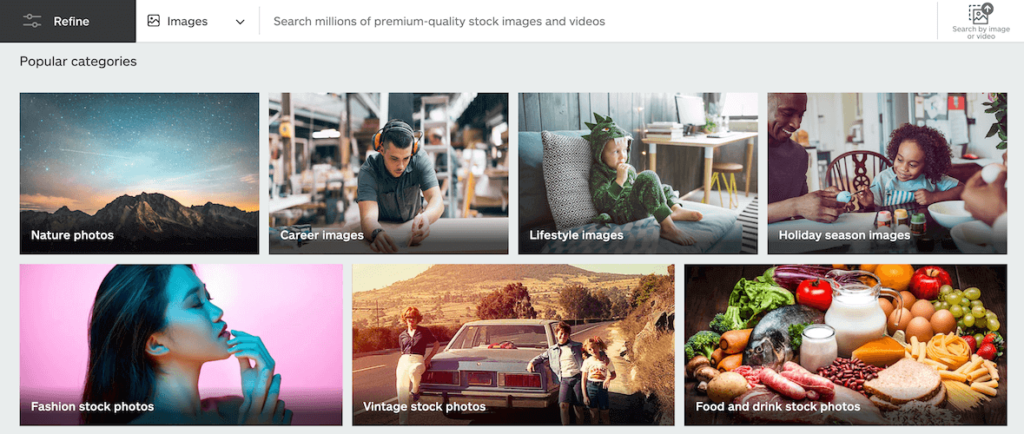
iStock’s top features:
- Access to signature images you won’t find anywhere else.
- Enhance and customize images with the iStock Editor.
- Find images directly from Photoshop, Illustrator, and InDesign with the Adobe Creative Cloud plugin.
Here’s why you’ll love iStock:
- AI-powered search for faster and more accurate results.
- Credit packs available for flexible payment options.
- Unused downloads can be rolled over to the next month.
- While there are no free downloads, iStock offers unmatched quality and exclusivity.
6. Depositphotos
Looking for high-quality stock photos and music? Look no further than Depositphotos! With over 258 million assets and new ones added every two weeks, you’ll never run out of options. And it’s not just for commercial use – there’s a massive collection of editorial photos too.
Here are the top features of Depositphotos:
1. Editorial photos: Perfect for news-based content, you’ll find images of people, places, events, and more.
2. Reverse image search: Easily find similar images by uploading or pasting an image URL.
Now, let’s talk about the pros and cons:
Pros:
– Accessibility: Enjoy the convenience of Depositphotos with their Android and iOS apps.
– Easy searching: With advanced filters and a user-friendly search function, you’ll always find what you need.
– Additional tools: Access a range of handy tools like a graphic design tool, background remover, and image upscaler directly from the Depositphotos site.
Cons:
– Unused downloads: Unfortunately, unused downloads don’t roll over on the subscription plans.
– Account requirement: Even for free images, you’ll need to sign up for an account.
And now, let’s talk pricing:
– Free options: Some images and videos can be downloaded for free.
– Subscriptions: The photo and vector subscription starts at $36, while the video subscription starts at $89 per month.
– Music and sound effects: Access unlimited downloads for $12.99 per month.
– On-demand, editorial, and enterprise pricing options are also available.
Discover 5 Amazing Shutterstock Alternatives for Stunning Stock Visuals
Looking for the perfect stock visuals but can’t find what you need? Don’t worry, we’ve got you covered! While these sites may not have all the fancy image editors and generators, they are definitely worth bookmarking. They offer some extra options when you’re looking for that unique image and can even come in handy with image-to-image generation.
1. Pixabay: Your Ultimate Visual Toolbox
With Pixabay, you’ll never run out of options. This incredible tool offers a wide variety of images, videos, vector graphics, illustrations, music, sound effects, and GIFs. Choose what suits your needs and let your creativity shine!
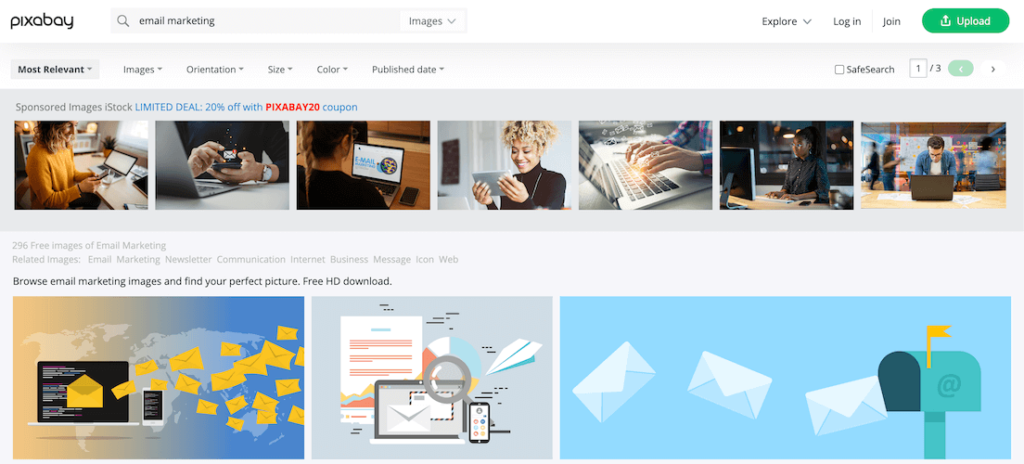
Top Features:
– Find fresh and latest images easily with date filters
– Narrow your search with asset type filters
– Filter out explicit or inappropriate images with safe search
– Explore sponsored images and discount codes from paid sites like iStock
Pros:
– Filter results by type, size, color, and more
– Access over 2.7 million images, illustrations, and videos for free
– Pixabay’s developer API allows seamless integration
Cons:
– Some search results may not be relevant
– Mobile apps may have glitches
Pricing: Pixabay is absolutely free!
2. Burst: Empowering Ecommerce Marketers
With Burst by Shopify, you’ll find the perfect visuals for your website or blog. While it may not have all the bells and whistles, it offers over 20,000 free photos for commercial use. Plus, integrating them directly into your Shopify store is a breeze!
Top Features:
– Discover collections of royalty-free photos grouped by subject
– Get inspired by themed ecommerce photo collections
– Create a Shopify store directly from a photo page
Pros:
– High-quality images comparable to paid stock photo sites
– Early access to photos and exclusive content with email sign up
– Easy access for Shopify users
Cons:
– Limited images in certain categories
– Only two resolution options for downloads
Pricing: Burst is completely free!
3. Pexels: Your Go-To Stock Photography Destination
For stunning stock photography, Pexels is your best bet. While some images may seem generic, they are generally of high quality. Plus, they’re free to use and modify for both personal and commercial purposes.
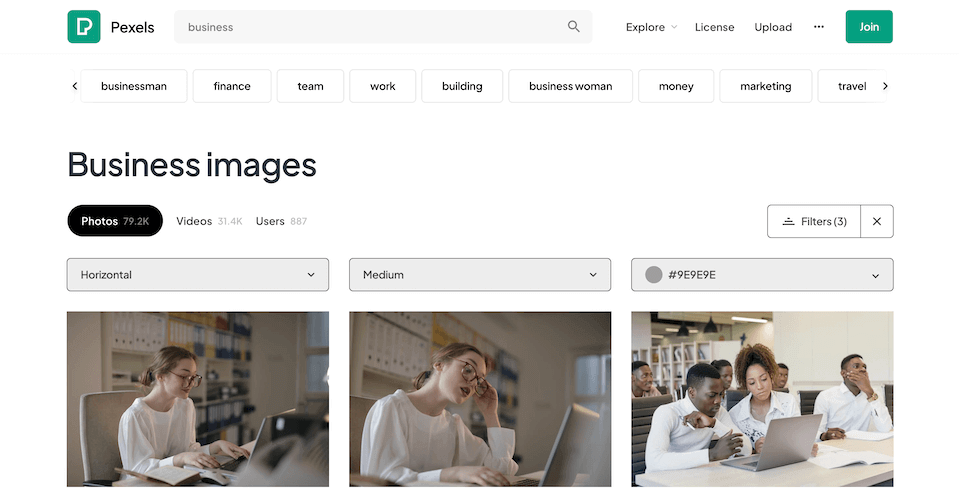
Top Features:
– Filter images and videos based on size, orientation, colors, and more
– Explore similar images to find the perfect fit
– Save time by creating collections for your favorite visuals
Pros:
– All images and videos are free to use without attribution
– Enjoy a completely free website with handy apps and extensions
– Seamless integration with popular design tools
Cons:
– Some categories may have fewer images
– Specific search queries may yield less relevant results
Pricing: Pexels is absolutely free!
4. Unsplash
Looking for stunning images without the hassle of video or audio? Look no further than Unsplash. With over a million high-resolution images that are free to use and modify, it’s a great resource for personal or commercial projects. Plus, it’s super convenient with options for macOS, iOS, Chrome, Figma, and WordPress.
Here are some top features of Unsplash:
Visual search: Easily find similar photos by uploading an image or entering a URL.
Collections: Quickly sift through relevant image collections created by other users.
Follow: Keep a list of photographers who capture high-quality images that match your needs.
Unsplash also has some pros and cons to consider. On the positive side, the search bar offers trending searches and collections for quicker navigation. If you can’t find what you’re looking for, Unsplash even provides discount codes for paid sites like iStock. You can also hire photographers through Unsplash for professional photos. On the downside, the text search function isn’t as strong as it could be, making it a bit tricky to narrow down your search. Additionally, Unsplash’s ads can be so subtle that users sometimes click on images from paid sites by mistake.
As for pricing, you can use Unsplash for free or upgrade to Unsplash+ for $20 per month.
5. Adobe Stock
Another popular alternative to Shutterstock is Adobe Stock. It offers a vast library of assets, including both simple and complex images. You can download an image as-is or customize it with available templates for your brand using Adobe Creative Cloud apps like Photoshop and InDesign.
Here are some top features of Adobe Stock:
Curated collections: Explore the best hand-picked photos by theme.
Find similar: Filter search results to find the perfect image based on similarity.
Templates: Get a head start on your designs with Photoshop, InDesign, and more.
Adobe Stock has its pros and cons too. The ability to find royalty-free high-resolution photos within your Adobe Creative Cloud apps is a big plus. You can also preview watermarked premium images in your designs before licensing to control costs. In addition to photos, Adobe Stock offers illustrations, vector graphics, videos, audio, templates, and fonts. On the downside, its licensing is more complex compared to alternatives like Jasper Art, which gives you more freedom to use images as you please. Depending on your needs, costs can add up quickly.
Jasper Art is a unique option that deserves attention. Unlike many AI image generation tools limited to artwork, Jasper Art is flexible enough for marketers. With templates for product closeups, news graphics, realistic people, and original stock photos, it’s a valuable resource. Plus, it allows you to create eye-catching images or artwork at lightning speed. No more time wasted on perfecting your visuals in tools like Canva or Photoshop. Give Jasper Art a try with a free 5-day trial and see for yourself!
And don’t forget, if you need help generating high-quality content efficiently, our AI writing assistant is here for you too. Sign up and get 10,000 free credits to start.
With these Shutterstock alternatives, you’ll have access to millions of stock images and other assets to enhance your marketing efforts and creative projects. But remember, Jasper allows you to create unlimited fresh images that truly represent your brand and attract the right audience.






























