Free
Picmonkey Alternatives: Top 10 Picks to Edit & Generate Images
Looking for Picmonkey alternatives? Look no further! We have compiled a list of the top 10 image editing and AI-powered image generation tools that won’t break the bank.
The demand for visual content is skyrocketing, and it’s no wonder why. Visual content grabs attention and boosts engagement. If you’re tired of spending hours creating branded graphics or PicMonkey just isn’t cutting it, keep reading.
In this blog post, we will explore 10 amazing PicMonkey alternatives that will help you create stunning designs that are ready to be published anywhere.
Get ready to discover the best tools to craft eye-catching graphics without the hefty price tag. Let’s dive in!
1. Jasper:
Turn your imagination into striking images in seconds with the help of AI. Simply provide the input and let Jasper work its magic. Customize styles and moods, add keywords for fine-tuning, and enjoy access to a vast library of royalty-free images.
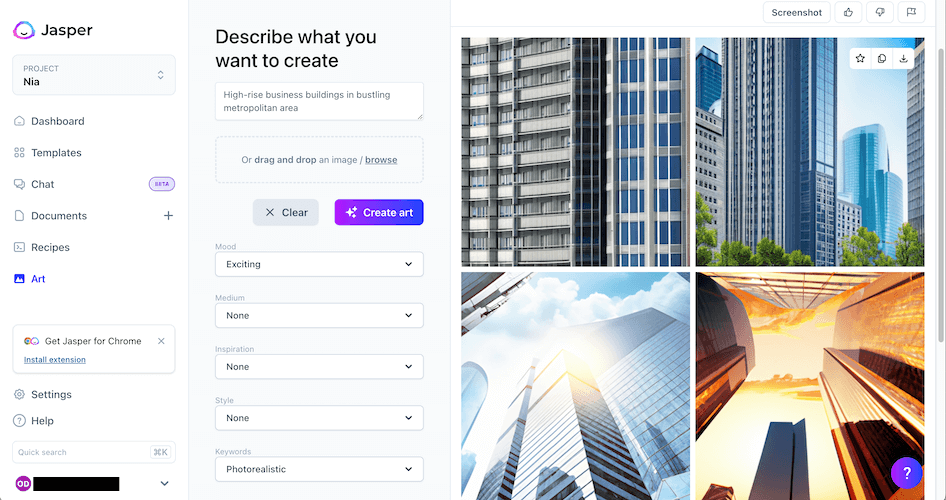
Pros: Easy-to-use functions, multiple content filters, unlimited image generation, all in one dashboard.
Cons: Learning curve for creative prompts, potential copyright issues with uploaded images.
Pricing: 5-day free trial, $20/month/user for unlimited image generation.
2. Canva:
Create stunning visuals, videos, and more with Canva’s user-friendly design tool. Customize any project with a drag-and-drop interface and a library of elements.
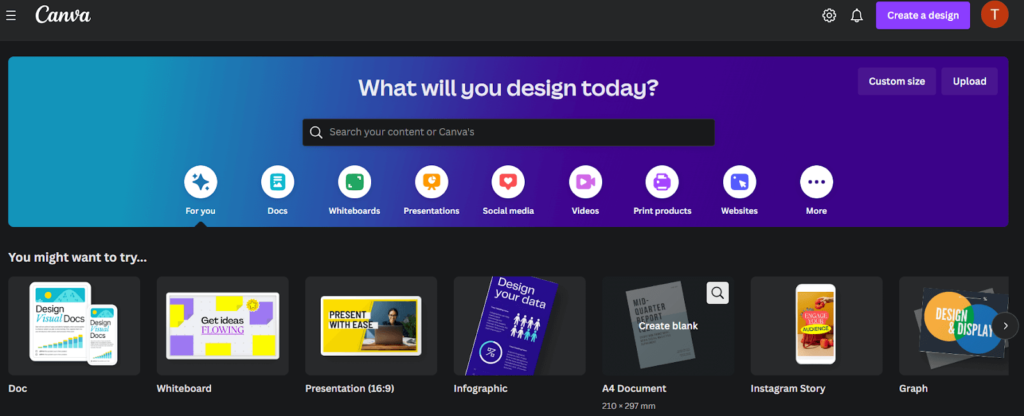
Pros: Free plan available, quick learning curve, hundreds of templates.
Cons: App can be bulky and slow down device performance, limited video editing features.
Pricing: Free plan with 250,000 templates, $12.99/month for individuals, $14.99/month for teams.
3. Adobe Photoshop:
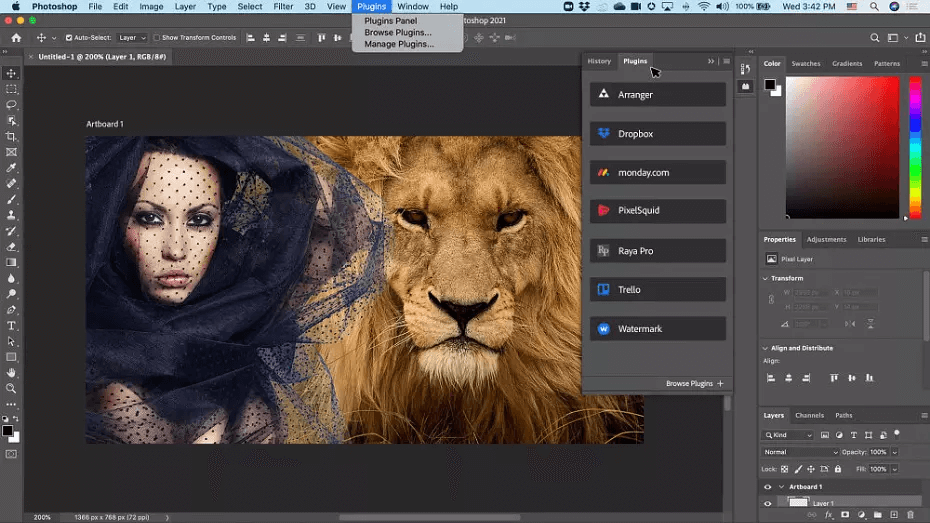
With Adobe Photoshop, you can do it all, from simple edits like adding text and cropping to more complex tasks like retouching and color correction. It offers a comprehensive set of tools to suit your needs, and its user-friendly interface makes editing a breeze. Plus, the Camera RAW plug-in helps preserve the original image. However, customer support could be improved, and the application requires significant resources to run.
4. GIMP:
GIMP is a free, open-source image editor available for multiple operating systems. It supports all major formats and offers advanced features like color correction and digital retouching. While it may not have as many features as other tools on the market, its accessibility and availability of tutorials within the community make it a great choice for beginners.
5. Pixlr:
If you’re looking for a cloud-based photo editor, Pixlr is the way to go. Powered by AI, it offers a range of features to help you create professional edits quickly and easily. With options like Pixlr X for basic editing and Pixlr E for more advanced editing, you’ll have all the tools you need. Batch editing and a cloud-based platform make editing a breeze, but be aware that the app’s filters may not be as up to date as other products.
When it comes to pricing, Adobe Photoshop offers different plans, starting at $20.99 per month. GIMP is entirely free, while Pixlr has both free and paid options, with plans ranging from $1.99 to $12.99 per month.
6. Fotor: Your Ultimate Photo Enhancing Tool
Elevate your photos to the next level with Fotor, the cloud-based photo editing tool. Whether you’re a social media enthusiast or a graphic designer, Fotor has got you covered. With our patented High Dynamic Range (HDR) technologies, you can effortlessly manipulate colors, contrast, brightness, and saturation for maximum impact.
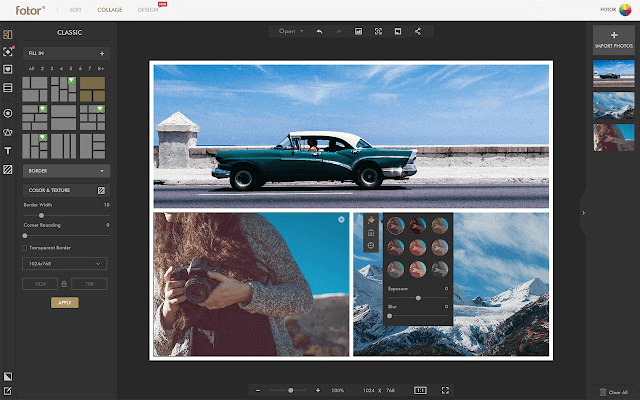
Discover Fotor’s Photo Editor App, your go-to solution for stunning visuals. Experience the power of editing with features like Mosaic, Blur, and a range of Funky Effects – all powered by our cutting-edge HDR technology. Want to perfect your self-portraits? Our Portrait Beauty feature offers teeth whitening, red-eye removal, and even a wrinkle remover. And for those looking to create eye-catching collages, Fotor’s Photo Collage Maker allows you to build your masterpiece from scratch or using our pre-built templates.
Here are the pros and cons of using Fotor:
Pros:
– Enjoy offline access on both mobile devices and desktops.
– Ideal for creating social media graphics.
– Tailored feature sets for different use cases.
Cons:
– User interface could be more intuitive.
– Basic features may not meet the needs of professional designers and marketers.
When it comes to pricing, Fotor offers a free plan with basic editing features and limited design resources. Upgrade to Fotor Pro for $8.99 per month and unlock advanced design and editing tools, photo frames, and access to stock photos. For even more benefits, go for Fotor Pro+ at $19.99 per month, which includes a stock library updated weekly and priority email support.
7. BeFunky: Your Simple Solution for Stunning Images
Welcome to BeFunky, the go-to image editing platform that empowers you to create standout visuals effortlessly. With hundreds of customizable templates and a vast library of tools, your creative options are endless. Plus, our AI image enhancer takes your images to new heights.
Experience the BeFunky Photo Editor and unleash your creativity. Transform your existing images into captivating paintings or cartoons with just one click using our Photo to Art/Cartoon feature. Enhance your photos and correct issues like contrast and color imbalance effortlessly thanks to our AI-powered Photo Enhancer. And for graphic designers, our suite of tools allows you to craft beautiful, professional-grade graphics like invitations, gift cards, and social media templates.
Pros of using BeFunky:
– Enjoy the convenience of a cloud-based app with no need for downloads or installations.
– AI-powered features make editing pictures a breeze.
However, here are a couple of cons to consider:
– Refunds are not available, and invoice transparency could be improved.
– The free version may have too many ads, which can be distracting.
When it comes to pricing, BeFunky offers a free plan with basic photo editing tools and limited design features. Upgrade to BeFunky Plus at just $9.99 per month and gain access to the entire suite of editing and designing tools, including AI-powered features.
8. Adobe Creative Cloud Express: Unleash Your Creative Potential
Unleash your creativity instantly with Adobe Creative Cloud Express. Create and edit stunning images with ease, all while enjoying thousands of beautiful templates and the freedom to customize them to your heart’s content.
Explore Adobe’s Editor and get ready to be amazed by the possibilities. Access our extensive template library, featuring thousands of professionally designed options for flyers, social media posts, and more. Take advantage of our stock image library (available in the paid plan) to find the perfect visuals for your creations. And with our branding feature, you can effortlessly apply your brand logo, colors, fonts, and more with just one click.
Here are the pros and cons of using Adobe Creative Cloud Express:
Pros:
– Seamlessly schedule social media posts within the same tool.
– Easy-to-use features make it simple to start creating right away.
Cons:
– Occasional app crashes can result in lost work.
– Some users may desire more comprehensive design capabilities for increased flexibility.
When it comes to pricing, Adobe offers a Free plan with essential features like thousands of templates, basic editing options, and 2 GB of storage. Upgrade to the Premium plan for $9.99 per month and enjoy all the benefits of the free plan, plus access to 20,000 licensed fonts, social media scheduling, branding tools, and more. Unleash your creativity with Adobe Creative Cloud Express today!
9. Ribbet
Introducing Ribbet – the easy-to-use image editing tool that will take your photos to the next level. With advanced filters, textures, and effects, you can create stunning images in no time. Plus, Ribbet offers seasonal elements like Christmas decorations to help you create timely and festive content.
Here’s what you can expect from Ribbet’s Photo Editor:
Multi-device support: Edit your photos on your mobile, desktop, tablet, or any web browser.
Stock library: Access over 2.7 million stock images to enhance your creations.
Pro Tools: Take advantage of advanced features like Clone, Dodging, Curves, and Burning to elevate your editing skills.
Ribbet is perfect for beginners and photo retouching enthusiasts. It’s incredibly easy to get started, with clear labels and accessible features. However, it’s worth noting that some paid features, like background removal, may be available for free in other products. Additionally, the initial load times can be a bit long, which can be a small inconvenience.
When it comes to pricing, Ribbet offers a free plan that includes basic editing and text tools for up to 5 projects. If you want access to even more features like AI-powered editing, text tools, collages, and a vast font library, you can upgrade to the Pro plan for just $6.99 per month.
10. Pablo by Buffer
Now, let’s talk about Pablo by Buffer – the ultimate tool for creating and editing stunning images for your social media platforms. Not only can you create eye-catching designs, but you can also schedule your content directly on Buffer.
Here’s what you’ll find in Pablo’s Social Media Post Editor:
Stock image library: Choose from over 600,000 captivating pictures for your posts.
Basic editing features: Adjust the contrast, size, apply filters, add text, and incorporate your logo.
Templates: In addition to a blank canvas, there are five pre-designed templates to spark your creativity.
The best part? Pablo is completely free to use, making it the perfect choice for beginners. You can easily add branding assets to each of your designs, giving your posts a polished and professional look. However, keep in mind that Pablo has limited customization capabilities and templates compared to other platforms.
Looking for an effortless way to generate stunning images? Look no further than Jasper. It’s a fantastic alternative to PicMonkey and other photo editing programs. With just one click, Jasper uses AI technology to generate beautiful images, eliminating the need for manual editing. This makes it ideal for users of all skill levels who want to create amazing visuals quickly and easily.
Jasper is not only user-friendly but also a convenient and cost-effective option for those who don’t want to invest a lot of time or money into picture-editing software.
Ready to try out Jasper’s single-click image generation? Start your free trial today and see the magic for yourself.






























