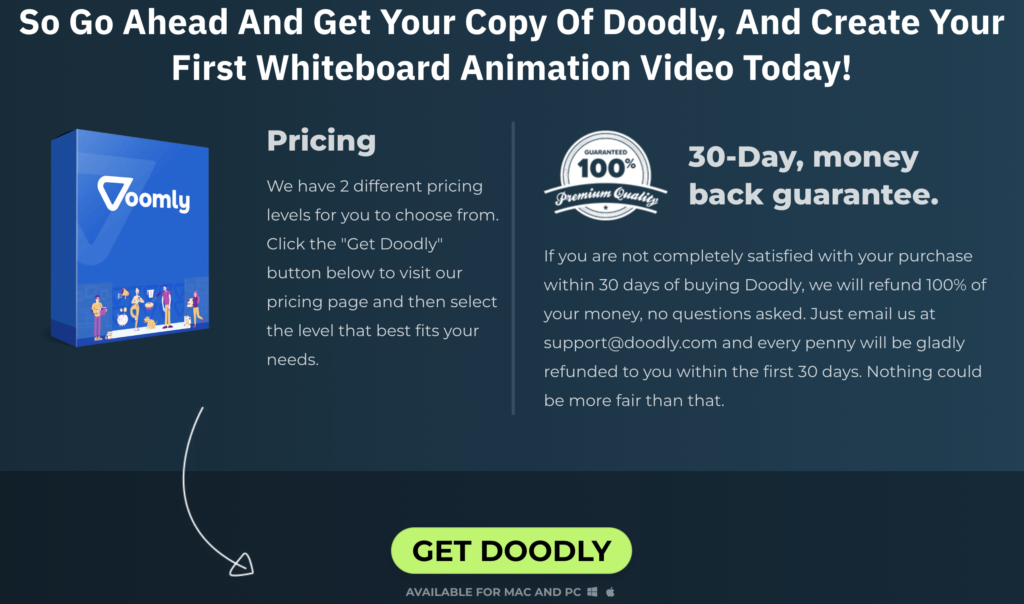Free
How to Create a Non-Profit Pitch Video with Doodly
Hey there, Doodly users! Creating an engaging video to promote your non-profit proposal can be tough, but you’re not alone. It’s a challenge to effectively convey your message while keeping your audience interested. Luckily, we have the perfect solution for you! With Doodly, our whiteboard animation software, you can create a compelling video that promotes your non-profit pitch.
In this article, we’ll guide you step by step on how to create a non-profit proposal video using Doodly. Before we dive into the process details, we’ll share some helpful tips to ensure your video is effective and engaging.
Step 1: Tell them what you do
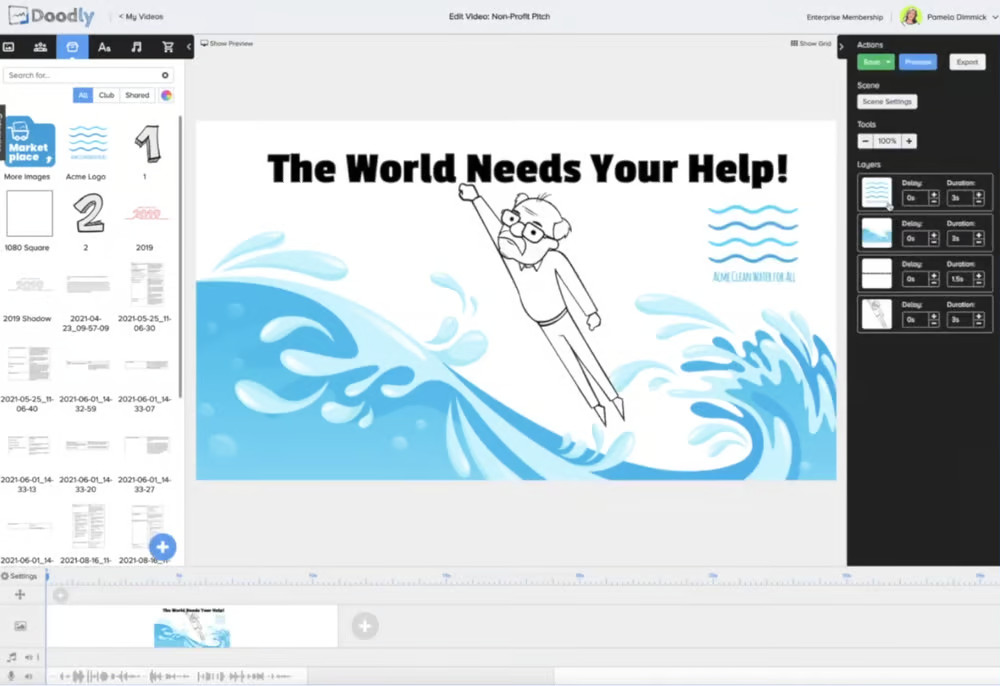
The first step is to introduce your organization, share your mission, and explain how you work towards your goals. Make sure your message is clear and concise, so viewers understand your mission and what makes your organization unique.
Here are some tips to effectively communicate what your organization does:
1. Start with a clear mission statement.
2. Explain the problem you’re trying to solve and use data to support your message.
3. Share your organization’s history.
4. Highlight your achievements.
5. Show what makes your organization unique.
Remember, the goal is to introduce your organization and explain what you do. Keep it clear and concise without overwhelming your viewers.
Step 2: Tell them what you need
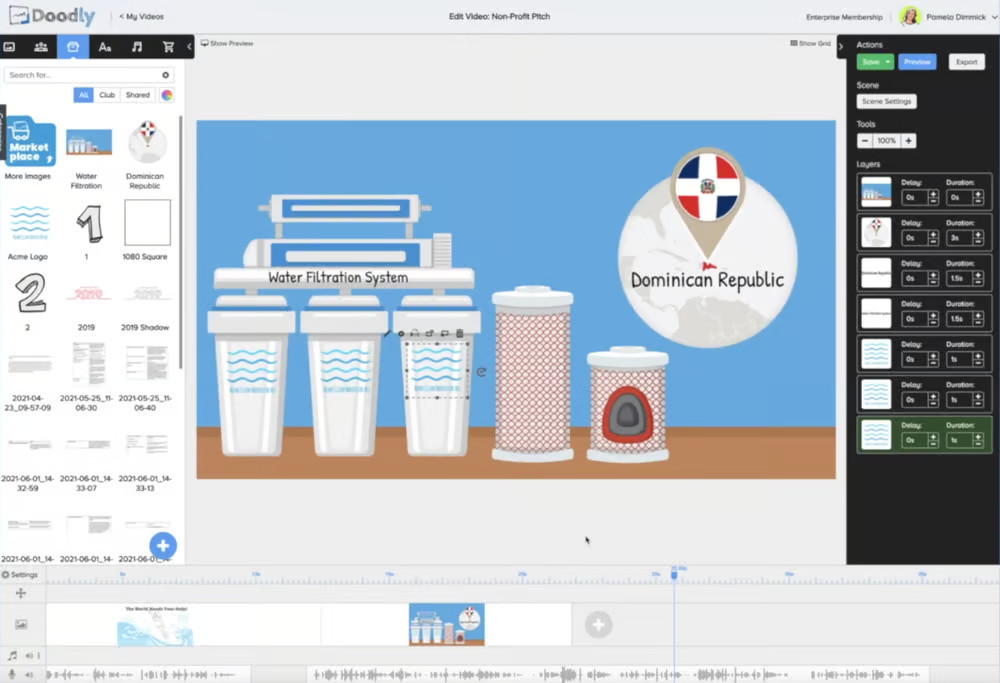
After sharing what your non-profit does, it’s time to inform your audience about your needs to achieve your goals. This step is crucial in convincing them to support your cause.
Here’s how to effectively communicate your non-profit’s needs:
1. Clearly state your organization’s needs.
2. Provide context on why these needs are important.
3. Share a story or anecdote to connect with your audience.
4. Highlight the specific needs of your organization with visuals.
5. Keep your tone positive and inspiring.
Step 3: Tell them how they can donate
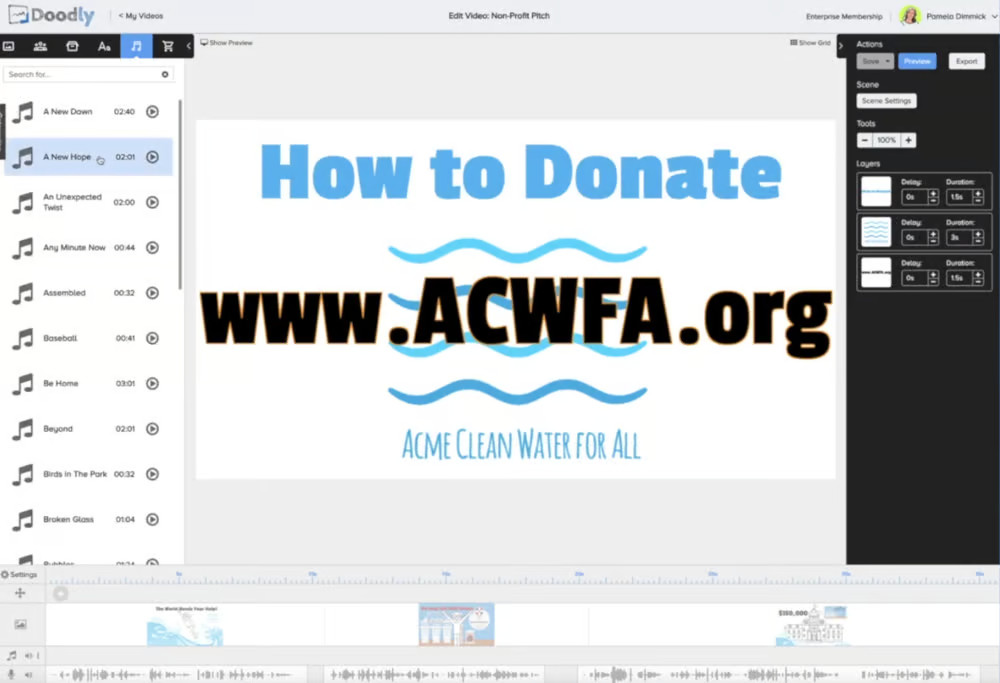
Once you’ve communicated what your organization does and what it needs, it’s essential to tell your audience how they can donate and support your cause.
Here’s what to include:
1. Provide clear and concise donation options.
2. Explain the different payment methods available.
3. Make a Difference with Your Donation
Discover how your donation can change lives and make a positive impact in the world. See firsthand how your contribution supports community initiatives and helps those in need. Join us in making a difference today.
4. Get in Touch
Have questions or concerns? Reach out to us at [email protected] or call us at (123) 456-7890. We’re here to help and provide any information you need.
5. Take Action
Donate and Spread the Word
Make a donation today and help us continue our mission of providing clean and safe drinking water to those in need. Spread the word about our cause and encourage others to donate too. Together, we can make a difference.
Script Example for a Water Filtration System:
“Welcome to Acme Clean Water for All! Since 2016, we’ve been dedicated to providing clean and safe drinking water to those who need it most. Our current project focuses on building sustainable water systems in the Dominican Republic, benefiting over one hundred thousand people. Today, we need your support to fund a UV water treatment station at Acme Elementary School. With a donation of ten thousand dollars, your company can help us achieve this goal. Remember, your donation supports communities in need and may be tax-deductible. Visit www.acwfa.org to donate online and make a difference today.”
Keep it Short and Engaging
In a world filled with distractions, capturing and holding your audience’s attention is crucial. That’s why we’ve kept the script concise and to the point. Avoid losing your viewers with a lengthy or boring script.
Record Your Voiceover
To add a professional touch to your video, record three separate audio tracks: an introduction explaining your organization’s purpose, a middle section outlining what is needed, and a conclusion urging viewers to donate. Record each track separately to ensure perfect timing and synchronization with your visuals.
Step-by-Step Guide – Creating Your Non-Profit Proposal Video with Doodly
Let’s dive into creating a video to promote a water filtration system that provides clean drinking water to communities in need. Follow our easy-to-follow steps to bring your non-profit proposal to life.
Step 1 – Introduce Your Organization (1st Scene)
Make a powerful first impression by introducing your organization and its mission. Begin with an engaging scene featuring your logo. Use draw paths and complementary images and text to create a visually captivating introduction. Add subtle effects like fades to enhance the overall appeal. Preview the scene to ensure it captures your audience’s attention.
With our rewritten content, the information is presented in a clear and engaging manner. The tone is friendly and conversational, making it more relatable to the audience. The key points are highlighted, and unnecessary details are eliminated, creating a more concise and attention-grabbing version of the original content.
Step 2 – Bring Your Video to Life (2nd & 3rd scene)
Let’s dive into the second scene of your non-profit proposal video. To make it visually captivating, we’ll add a Dominican Republic map and a background image. By adjusting the Layers menu, we’ll ensure the background is placed perfectly on top of the map.
After that, we’ll apply a fade effect to the Dominican Republic image and add some powerful text to convey our message. To make it even more impactful, we’ll showcase our logo on water filters using the Props menu. Once we’ve checked everything looks good, we’ll move on to the third scene.
In the third scene, we’re getting creative to make the video visually stunning. We’ll incorporate an image of a school from the Props menu and combine elements from the previous scenes. By adding the water filtration system background and the wave image onto the upper right side of the school image, we’ll create a captivating composition.
To draw attention to the water filtration system, we’ll add a dashed border and an arrow pointing to it from the “$150,000” text. Additionally, we’ll include text about corporate donations at the bottom of the shrunk water filtration image. To enhance the flow of the video, we’ll adjust the animation timing by rearranging the order of images and reducing the animation duration from three seconds to just one second.
Before moving on, let’s make sure everything looks great by previewing the third scene. It’s important to take the time to make any necessary adjustments to ensure our video effectively showcases our cause to the audience.
Step 3 – Make it Easy to Donate (4th & 5th scene)
Now let’s proceed to the fourth scene, where we’ll visually represent our organization’s cause by adding a globe and water bottles from the Props menu. We’ll change the text from “clean drinking water” to “safe drinking water” to emphasize our goal of providing safety to those in need.
In the fifth scene, we’ll showcase our “How to Donate” slide. This slide will feature our organization’s logo below the website address www.ACWFA.org and the phrase “ACME CLEAN WATER FOR ALL” at the bottom. We’ll adjust the timing of the scene to ensure viewers have enough time to take note of the website address.
To add a touch of emotion, we’ll incorporate background music. From the Music category in the assets panel, we’ll select a track that resonates with our message. After adjusting the volume, we’ll add a fade-out effect to provide a smooth transition as the video comes to an end.
To create an even more captivating experience, we’ll use the camera movement feature in Doodly. By zooming in on a specific section of the video and adding a pan and zoom effect, we’ll keep the audience engaged. And to wrap everything up, we’ll return to the original view of the video.
Once all adjustments are made, let’s preview our final video with a clear call-to-action to donate to our cause online at www.acwfa.org. With this third step, we have successfully created a compelling and informative non-profit proposal video using Doodly.
In conclusion
Creating a non-profit proposal video requires careful planning and engaging visuals. By following the steps we’ve outlined and utilizing the features in Doodly, you can create a video that effectively communicates your organization’s mission and inspires action.
Remember, it’s important to inform your audience about what your organization does, what it needs, and how they can donate. By providing a clear call-to-action and making it easy for viewers to contribute, you can make a significant impact and help your non-profit organization achieve its goals.
We hope that this guide has been helpful in creating your non-profit proposal video. Don’t be afraid to experiment with different visuals and audio to make your video stand out. With the right message, visuals, and call-to-action, you can create a video that inspires and motivates people to support your cause.
So go ahead and create your own non-profit proposal video using Doodly, and don’t forget to share it with the world! Together, we can make a positive impact and bring about change.