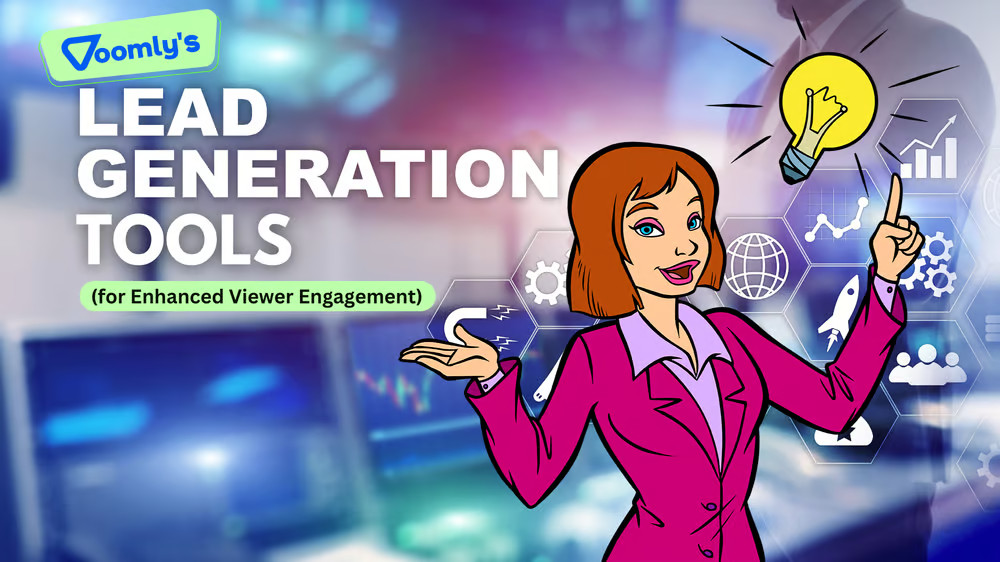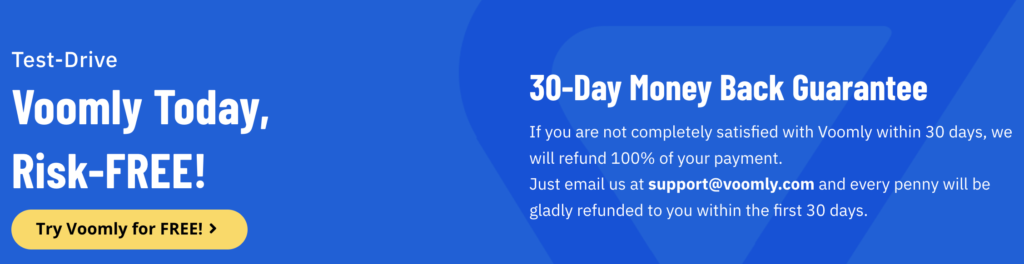Free
Lead Generation Tools for Maximum Viewer Engagement
Imagine this: You’re scrolling through videos on your phone, looking for something interesting to watch. You come across a captivating video and just as it piques your interest, a pop-up appears. It offers an exclusive eBook, an extended version of the video, or a unique discount code. All it asks for is your email address. Curious and excited about the offer, you quickly enter your information. Before you know it, you’re connected with the brand in a whole new way.
Now, put yourself in the shoes of the marketer behind that video. You’ve spent countless hours creating engaging content, but it’s not leading to the results you’d hoped for. You’re left wondering: Where are the leads? Where are the sales?

The key might not lie in the content itself, but rather in how you guide your viewers to take the next step. This is where lead generation tools come into play.
Introducing Voomly’s Lead Generation Tools
Creating content alone is not enough. You need a strategy that captures your viewers’ interest, engages them, and ultimately converts them into customers. That’s where Voomly’s suite of lead generation tools comes in.
We offer a comprehensive range of tools designed to take your video marketing to new heights and maximize viewer engagement. Not only do these tools keep your audience engaged, but they also capture their contact information, giving you valuable data for follow-ups and relationship-building. With a more engaged audience and their contact information at your fingertips, you can create targeted marketing strategies that drive results.
Let’s take a closer look at some of Voomly’s specific lead generation tools and how they can transform your marketing efforts.
Introducing Sharegate
Imagine tapping into your viewers’ vast social networks to expand the reach of your video content. With Sharegate from Voomly, you can do just that. This tool prompts viewers to share your content on their social media profiles at a specific moment in your video, continuing their viewing journey.
In the world of online marketing, a personal recommendation is incredibly valuable. Each time a viewer shares your video, it’s like a personal endorsement to their entire social network. Sharegate harnesses the power of social media, extending the reach of your content beyond your immediate audience.
By using Sharegate, you can leverage social networks to organically grow your audience and increase brand visibility. As your content spreads across platforms, it attracts a whole new wave of viewers who may have never discovered your brand otherwise. The ripple effect of sharing has the potential to make your video content go viral, opening up endless opportunities for lead generation and customer acquisition.
Ready to take your video marketing to the next level? Discover the power of Voomly’s lead generation tools and watch your viewer engagement soar.
Discover the Power of Sharegate for Your Video!
Reach More Viewers
Unlock the potential of your video by using Sharegate. When viewers share your content on social media, it introduces your brand to a wider audience. Reach new potential customers without spending extra on advertising.
Go Viral
Each share has the power to make your video go viral. As people share your content, it spreads across different social circles, bringing in a wave of new viewers. Increase your chances of gaining leads and customers with Sharegate.
Boost Engagement
Get your audience actively engaged with your video using Sharegate. By linking continued viewing to sharing, it motivates viewers to interact. Strengthen the connection between your brand and your audience for better recall and loyalty.
Build Brand Advocacy
Turn viewers into brand advocates with Sharegate. Their personal endorsements to their social networks add credibility and trust to your brand. Build a community of brand enthusiasts with the power of word-of-mouth marketing.
Amplify Brand Visibility
Watch your brand’s visibility soar with Sharegate. As more people share your content, your brand becomes more recognizable and memorable. Increase brand awareness and establish your presence in the digital landscape.
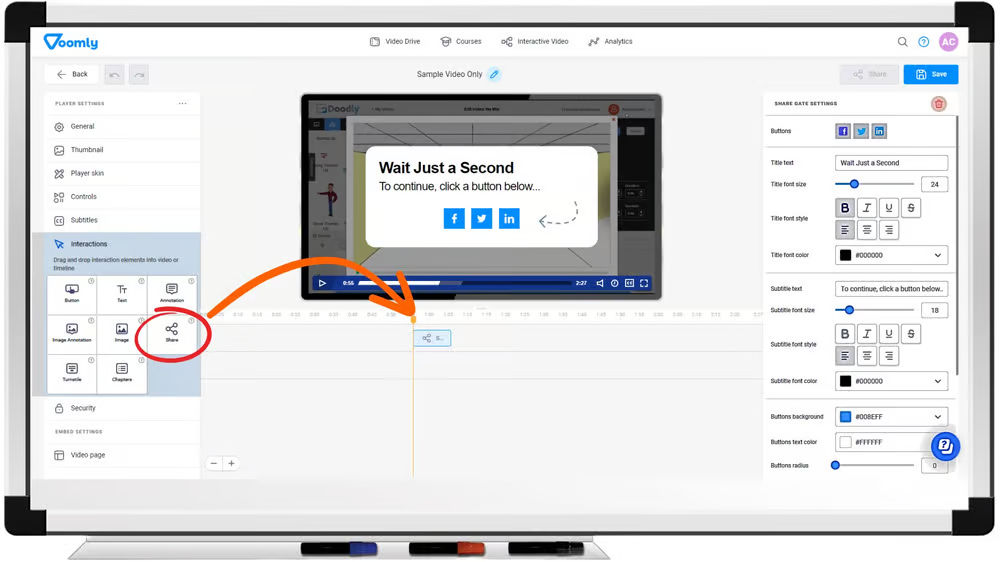
Ready to Add Sharegate to Your Video in Voomly?
Follow these simple steps:
- Move the playhead to your desired spot in the video timeline.
- Hover over the Share icon in the Interactions menu and click-hold it.
- Drop the Share icon in the timeline at the chosen position.
- Click on the Sharegate to open the customization menu.
- Choose the social media platforms where you want your video to be shared.
- Customize the title of the Sharegate to make it appealing to your audience.
- Tailor the visual elements to match your brand’s aesthetics.
But wait, there’s more! Introducing Turnstile.
Convert Viewers into Leads with Turnstile
Why stop at sharing your video? Use Turnstile, available in Voomly, to capture leads and turn viewers into a valuable database.
Gather Leads
Don’t wait for viewers to sign up. Turnstile proactively prompts them to provide their name and email address. Build your email list more efficiently with this direct lead generation method.
Segment Your Audience
Discover who’s truly interested in your content with Turnstile. By identifying viewers willing to share their contact details, you can segment your audience based on their level of interest. Get more targeted with personalized marketing efforts.
Control the Journey
Take control of your viewer’s journey with Turnstile. Decide when to prompt viewers to submit their details and what they receive in return. Transition from passive viewers to active participants in your email list.
Boost Engagement
Add an interactive element to your videos with Turnstile. Encourage viewers to interact by providing their information. Increase engagement and foster a sense of active participation in your brand’s content.
Efficient Lead Generation
Streamline lead generation with Turnstile. Capture leads right from your video content instead of relying on website forms. Make it easy for interested viewers to become leads and move further down your sales funnel.
Ready to take your video to the next level? Add Sharegate and Turnstile to Voomly now!
Adding the Turnstile tool to your Voomly video is easy! Just follow these simple steps:
- Move the playhead to your desired spot in the video timeline.
- Click and hold the Turnstile icon in the Interactions menu, then drop it at the chosen location.
- Access the customization menu by clicking on the Turnstile button that’s been added to your timeline.
- Decide what information you want to collect from viewers, like their name and email address.
- Seamlessly integrate the Turnstile tool with your Mailchimp or ActiveCampaign account for lead capture.
- Personalize the Turnstile prompt to match your branding by choosing colors, fonts, and text.
- Save your settings, and voila! The Turnstile tool is now active in your Voomly video, ready to capture leads and enhance engagement.
Call-to-Action (CTA) Button
Think of the CTA button as your secret weapon for getting viewers to take action. Once you’ve captured their interest and collected leads with the Turnstile, the CTA button will guide them towards valuable actions for your business, like making a purchase or signing up for a service.
Why use a CTA button? Here are the key benefits:
Directs Viewer Traffic: The CTA button provides a clear prompt that guides viewers to the next step, whether it’s your website, a product page, or a subscription form.
Boosts Conversions: By making it easy for viewers to take action, the CTA button increases the chances of turning them into customers. It streamlines the process and removes any unnecessary steps.
Tracks Viewer Engagement: The CTA button gives you valuable insights into viewer engagement. You can see how many viewers click on the button, allowing you to assess the effectiveness of your content.
Encourages Specific Actions: Customize your CTA button’s message to entice viewers to take specific actions that align with your marketing goals. Personalization increases the likelihood of a positive response.
Drives Sales and Conversions: Ultimately, the CTA button is a powerful tool for driving sales and conversions. By creating a sense of urgency and prompting immediate action, you can motivate viewers to make a purchase or sign up for your services.
So, don’t overlook the CTA button – it’s the final piece of the lead generation trio that will help take your Voomly video to the next level.
Want to make your videos more engaging and convert viewers into leads? Voomly has the tools you need to succeed!
First, add a Call-to-Action (CTA) button in your video at the ideal moment. It’s easy: just move the playhead to the desired spot in the timeline and click on the “Button” icon from the Interactions menu. Customize the button’s appearance to catch your viewers’ attention.
Next, choose what happens when viewers click the CTA button. You can have it do nothing, unpause the video, or open a specific website link. If you go for the website option, simply enter the desired URL.
To make your CTA button truly effective, use persuasive text that encourages viewers to take action. Think “Sign Up Now,” “Get Started,” or “Learn More.”
Before publishing your video, preview it to ensure everything looks and works perfectly. This way, you’ll maximize viewer engagement and increase your chances of generating leads.
But that’s not all! Voomly offers even more tools to enhance your videos. From social media sharing to capturing viewer information and creating interactive experiences, our suite of interaction tools has your back.
Don’t miss the opportunity to captivate and convert your audience. With Voomly, your videos will shine and your brand’s story will come to life. Are you ready to create video content that truly stands out? Explore the possibilities and start converting viewers into loyal customers today!