Free
Instagram Captions Guide: Best Tools and Creative Examples [2023]
We all know that Instagram is all about stunning visuals, but don’t underestimate the power of a captivating caption. Learn how to write Instagram captions that will grab attention and keep your audience hooked.
Your Instagram captions are the key to sparking engagement and interaction. In fact, they’re essential if you want to get noticed by Instagram’s algorithm. The more likes, comments, and shares you have, the more Instagram will share your posts with your followers and potential customers.
But it’s not just about the algorithm. The best Instagram captions also help showcase your brand personality and form deeper connections with your target audience.
Looking for some inspiration? Check out these 8 examples of engaging Instagram captions:
1. Colour Pop Cosmetics:
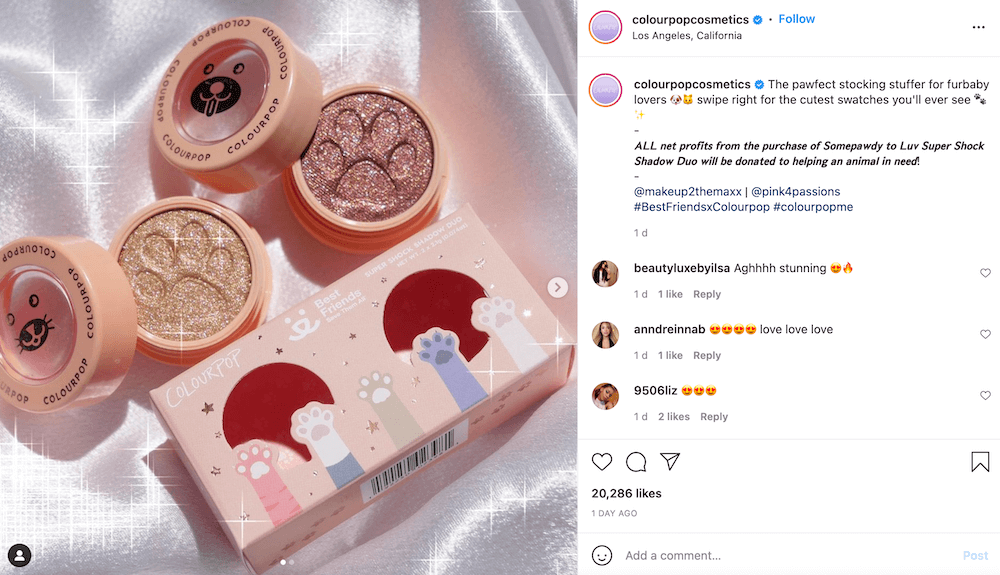
Go light, fun, and emoji-tastic like British beauty brand Colour Pop Cosmetics to resonate with your young audience.
2. Drunk Elephant:
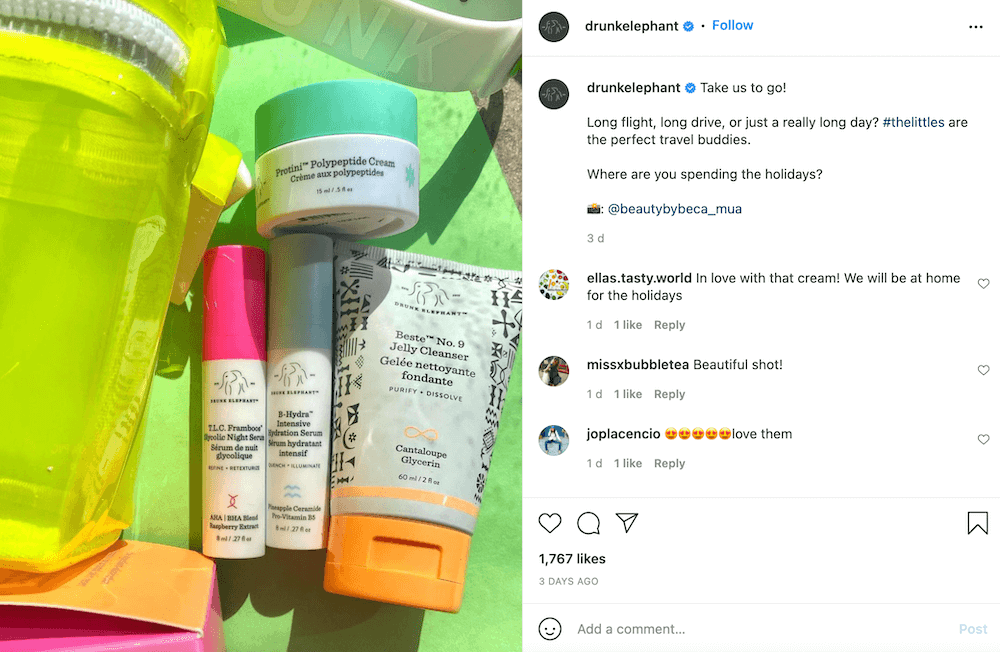
Get your followers involved by asking thought-provoking questions that elicit responses.
3. Haus:
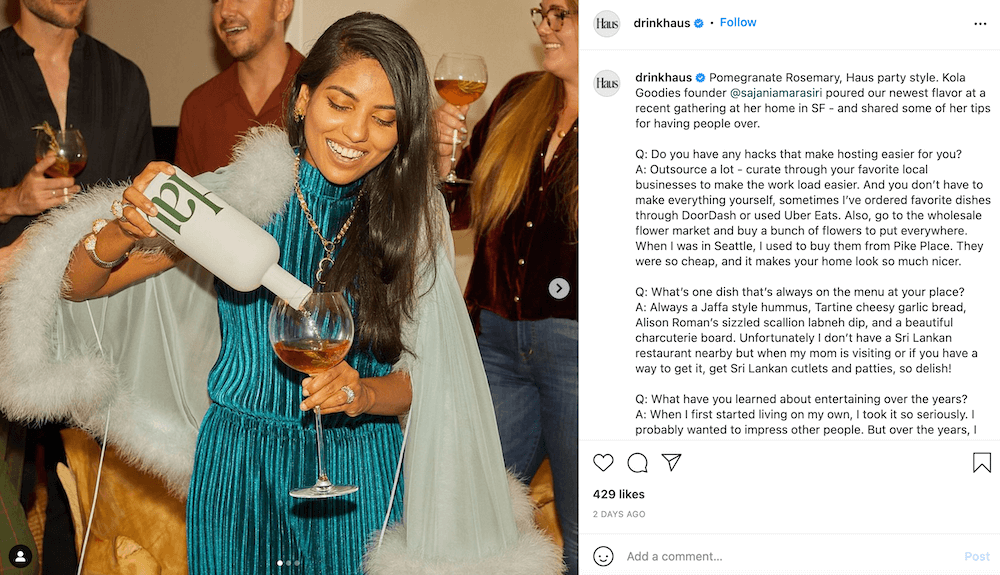
Use your captions as a space for microblogging, like drinks brand Haus did with a Q&A session featuring an influencer.
4. Survey Monkey:
Take a triple threat approach with hashtags, engaging questions, and a call-to-action that directs followers to your website.
5. Slack:
Inject some casual personality into your captions with emojis as bullet points, just like B2B brand Slack does.
6. Elise Darma:
Tell a unique mini-story with emojis, personality, and compelling storytelling techniques, inspired by influencer Elise Darma.
7. Hotjar:
Stir up some conversation with potentially polarizing content, like Hotjar’s CEO sharing their take on meetings.
8. Chris Do:
Leverage FAQs to engage your audience, just like Chris Do did when discussing setting rates for services.
Discover the ultimate tools for crafting captivating Instagram captions! These amazing resources will take your captions to the next level. Some utilize AI technology to create captions and even bios from scratch, while others help you optimize your captions with hashtags and content planning.
1. Meet Jasper:
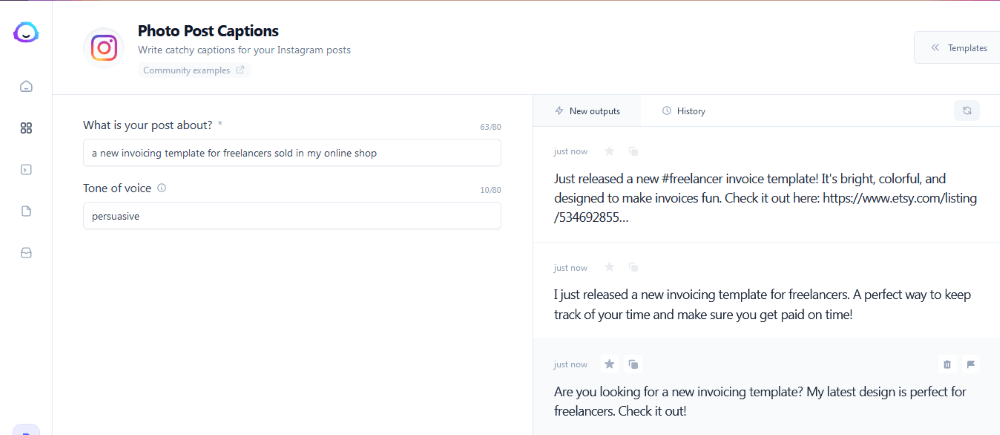
Jasper is an incredible AI-powered writing tool with over 52 templates designed specifically for social media content. The Photo Post Captions template is perfect for creating engaging Instagram captions that grab attention. With Jasper, you can easily adjust the tone of your captions to suit your style. Choose from witty or inspiring options to make your content shine. Plus, Jasper supports over 25 languages and delivers high-quality outputs in no time. You have the freedom to personalize your captions and make them truly attention-grabbing. Oh, and don’t forget to check out Jasper’s templates for other social media platforms like Pinterest and Facebook!
Pricing: Jasper’s plans start at $39 per month for the Creator plan, while the Teams plan is available at $99 per month. For even more customization options, the Business plan offers custom pricing based on your specific needs.
2. CaptionPlus:
Unleash your creativity with CaptionPlus, an Instagram caption generator and hashtag source available as a browser tool and Android app. Whether you need suggestions for captions or hashtags, CaptionPlus has got you covered. Simply upload your image or browse through different categories to find the perfect match for your content. While the emphasis is on motivational quotes, keep in mind that there might not be as many calls-to-action or conversational phrases. But with both a free option and affordable pricing plans, it’s worth trying out!
Pricing: Choose between a monthly plan for $1.49 or a yearly plan for $12.99.
3. Captions for Instagram:
Looking for quick and relevant caption ideas? Look no further than Captions for Instagram. With thousands of positive reviews on both Google Play Store and Apple App Store, this app excels at providing inspirational captions and relevant hashtags. Search by category or use keywords to find the perfect caption for your post. The captions are concise and impactful, making them a great fit for your brand if you’re aiming for inspiration. Best of all, this app is completely free to use!
4. Preview:
Take your Instagram content to the next level with Preview. This powerful tool is not only an Instagram caption generator but also a comprehensive social media content planner. With over 3,000 pre-written caption templates and customizable prompts, you have everything you need to create engaging captions. You can plan, schedule, and automatically post your content at specific times, even for Reels and Instagram Stories. Preview also offers a range of photo editing capabilities and in-depth analytics. Available for both iOS and Android users, Preview has you covered!
Pricing: Get started with the free plan or upgrade to Pro for $7.99 per month or Premium for $14.99 per month.
5. TagWag:
Make your Instagram photos shine with TagWag. This online tool generates captions and hashtags by analyzing your images. While the automatic option may not always hit the mark, you can manually select a caption from various categories like selfie or motivational captions. If you’re searching for the perfect hashtag, TagWag’s database has got you covered. While the browser version has limited functionality, iOS and Android apps are available for a seamless experience.
Pricing: TagWag is completely free to use.
6. InCopy:
Captions & Hashtags
Hey there! Have you heard of the InCopy Android app? It’s gaining popularity and has some great ratings. With this tool, you can easily upload an image and generate captions and hashtags. Plus, you can browse popular categories or search for any keyword you want.
One cool feature of InCopy is that it lets you search multiple keywords together, so you get more relevant results. Sure, the hashtag suggestions might need a little editing to be perfect, but overall, it’s definitely an app worth trying. And the best part? It’s completely free to use!
Now, let’s talk about creating strong Instagram captions. You don’t want to just scribble down a few words without any thought. Taking the time to craft something that resonates with your followers will have a much bigger impact.
So, what makes a strong Instagram caption? Three key elements: brand personality, compelling story, and consistent brand voice. You want to stand out from your competitors, hook your followers with engaging stories, and make sure they recognize your brand when they see your posts.
By paying attention to these elements, you’ll create compelling content with every Instagram post.
Next up, let’s discuss the ideal Instagram caption length. You’ve probably seen short captions with just a couple of words and longer ones with paragraphs of text. The sweet spot will depend on your followers and your post topic. If the image speaks for itself, you can get away with a word or two. But longer captions tend to drive more engagement and increase discoverability, brand awareness, and trust.
To start with, aim for 70 to 100 words, and then experiment to see what works best for your audience.
Ready to write a killer Instagram caption? Don’t worry about a blank page. Follow this step-by-step guide:
1. Set goals for each post and your overall Instagram strategy.
Make them specific, measurable, achievable, realistic, and time-bound (SMART). This way, you can track your results and see what’s working.
2. Make the first sentence count.
The first line is often the only part visible without expanding, so make it compelling. Ask a question, pique curiosity, or provide essential information to grab attention and keep people scrolling.
Remember, just like with any marketing, the first sentence is your hook. Spend a bit more time on it because if you get it right, the rest of your caption will matter. It’s like writing an email subject line that determines whether someone will click through.
Boost Your Instagram Strategy with These Tips!
3. Harness the Power of Hashtags
Make your content more discoverable by using relevant hashtags. They act as keywords that tell Instagram what your post is about. Research popular hashtags in your industry, both specific and generic ones, to expand your reach.
4. Include a Call to Action (CTA)
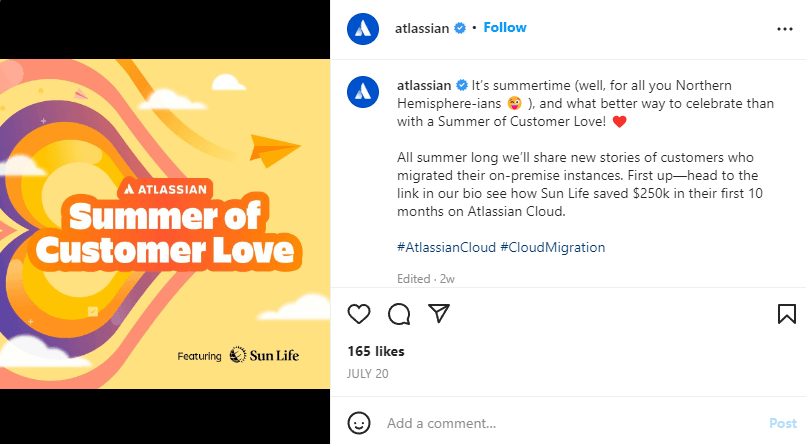
Despite the lack of buttons or links on Instagram, you can still direct your followers to take action. Tailor your CTAs to align with your goals. Whether it’s driving traffic to your website or increasing brand visibility, use compelling CTAs like “claim your X% discount” or “tag a friend you’d like to enjoy this with.”
5. Write with Authenticity
Keep it real on Instagram by writing captions that reflect your personality and how you speak. Connect with your followers on a human level, making it easier for them to relate to and trust your brand. Use talk-to-text tools to transcribe your natural speech into written captions.
6. Tell Captivating Stories
Storytelling is a powerful way to engage with your audience. Make your posts more personal and meaningful by using sensory words, personal anecdotes, and experiences. Paint a vivid picture that sparks emotions and leaves a lasting impression on your followers.
7. Embrace Creativity
Stand out from the crowd with creative approaches on Instagram. Experiment with sprinkling emojis throughout your captions, starting with a CTA, or even incorporating poems or quotes. Find what resonates best with your target audience and catch their attention.
8. Measure and Adapt
Always track and analyze your Instagram analytics to see what works best for your brand. Test different strategies and caption styles to see what generates the most engagement. What kind of CTAs, question-based captions, or emojis make a difference? Keep experimenting to find your winning formula.
Want more social media success? Try our Instagram Hashtag Generator!






























