Tools
How To Integrate ClickFunnels With Sendlane
How To Integrate ClickFunnels With Sendlane? In a highly competitive digital space, businesses are finding it hard to turn prospects into sales. Research has shown that among the contributing factors to this problem as being a demanding customer journey. Companies lose sales if they don’t collect email addresses from potential customers for future engagement. However, the great news is that there’s a solution to this challenge. Using marketing automation tools, email marketing, and tracking systems can greatly enhance your strategy. These services are offered by industry leaders such as ClickFunnels and Sendlane.
In this article, I will explain how to integrate the two platforms in an easy to follow step by step guide.
Everything You Need: Integrate ClickFunnels With Sendlane
- ClickFunnels account
- Sendlane account
- Sendlane Subdomain
- Sendlane Hash Key
- Sendlane API Key
Retrieving Your Sendlane Subdomain, Hash, and API Keys
You’ll Need to have your Sendlane Subdomain, Hash, and API Keys for the procedure to succeed. You can easily retrieve these credentials in the Sendlane account.
- Log in to your Sendlane accounts, on Account, click Developer
- On the new page, you’ll see your API Key, API Hash Key, and Subdomain. Simply copy and paste them into the necessary fields in the procedure.
Step By Step Guide On How To Integrate ClickFunnels With Sendlane
1. Log into your ClickFunnels account, navigate to profile and click on Account Settings
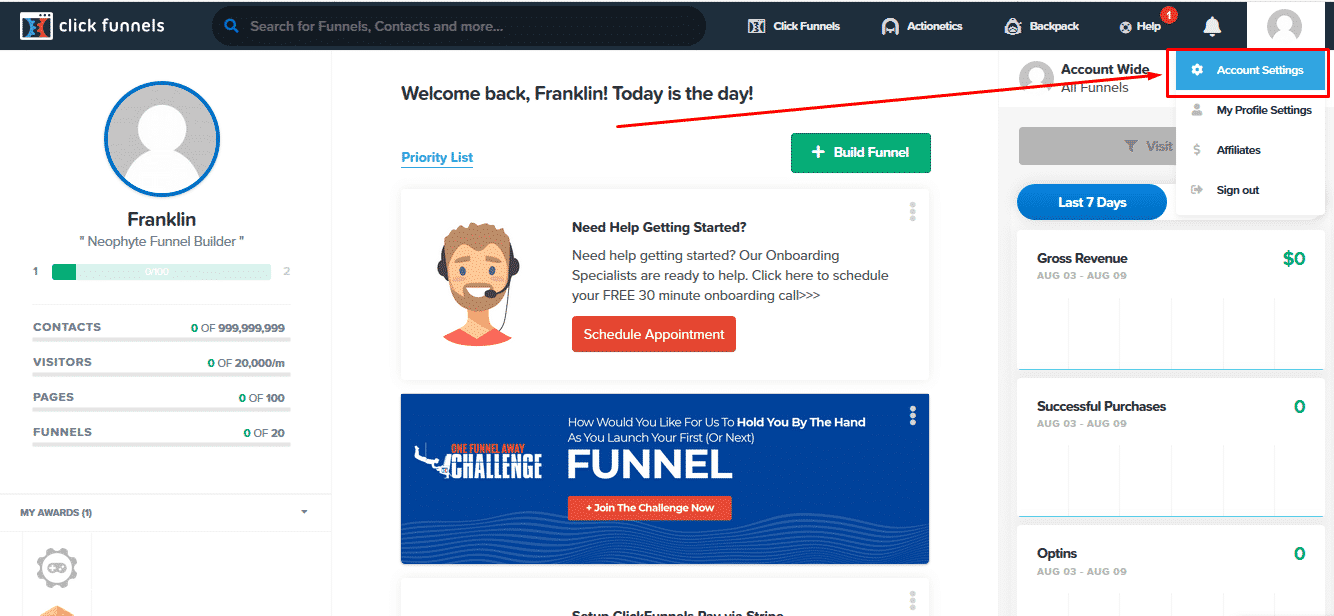
2. Click Integrations
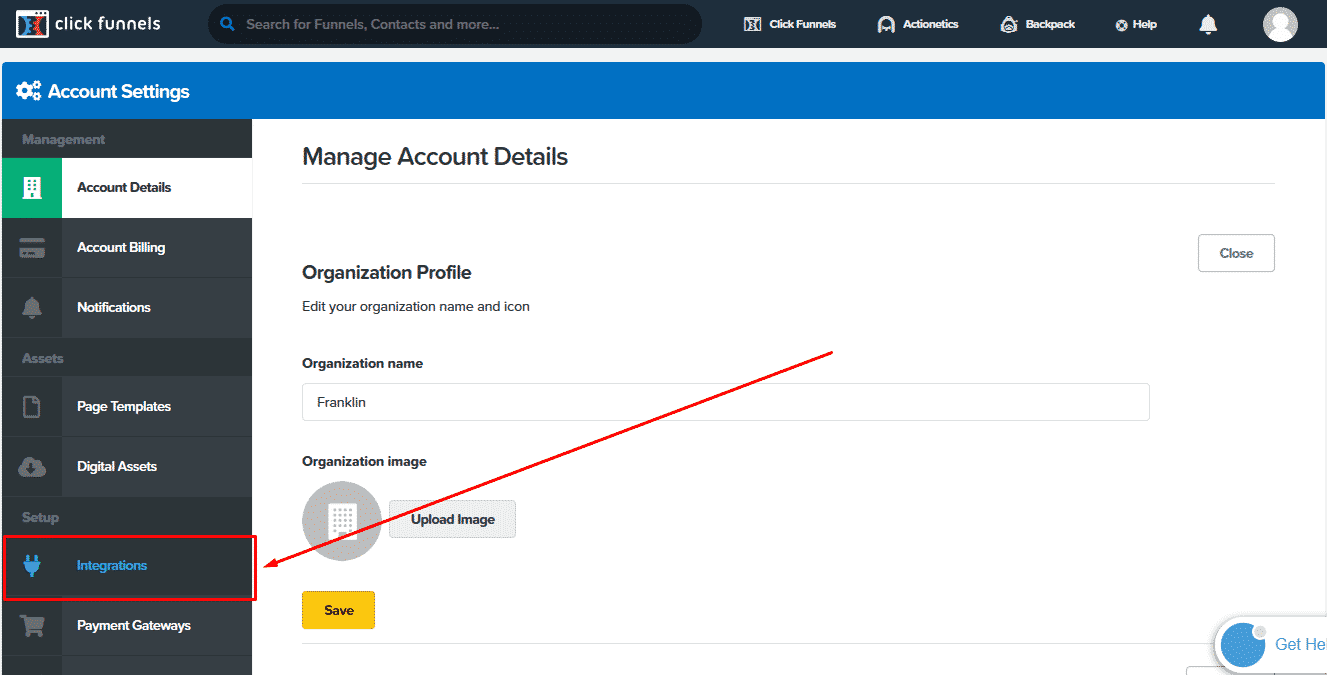
3. Click Insert New Integration
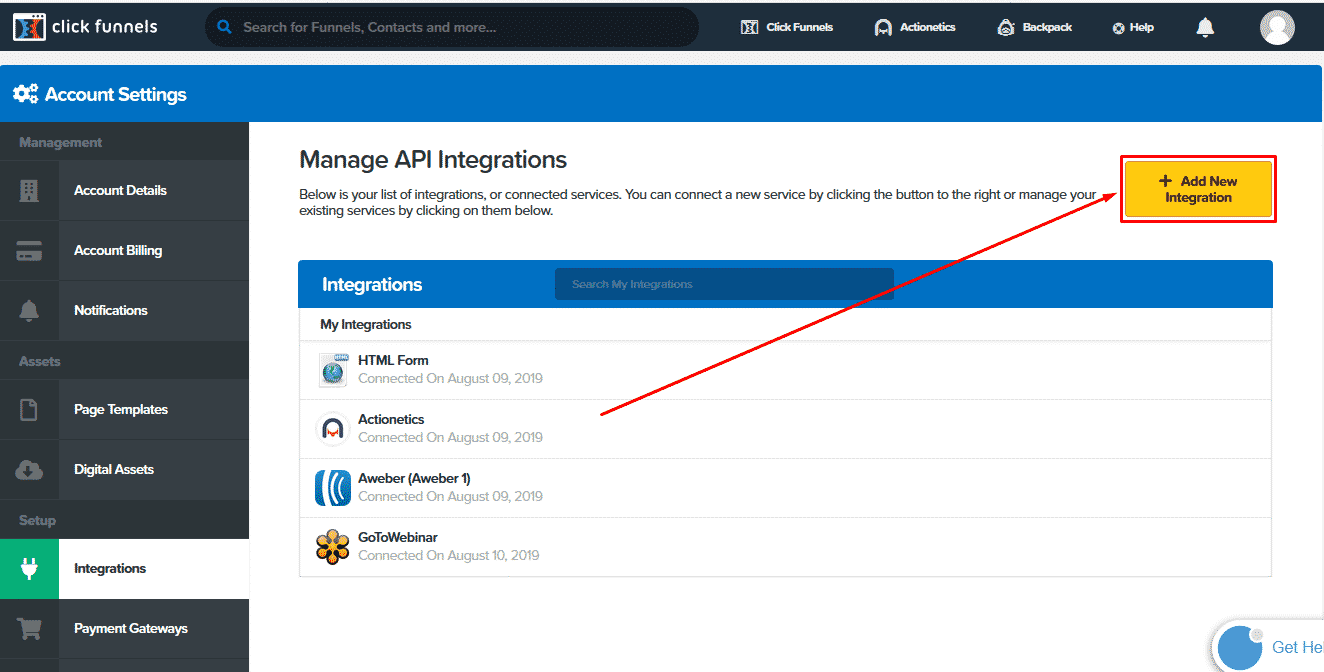
4. Search for Sendlane by inputting’Sendlane’ in the search bar. Click on Sendlane as shown below
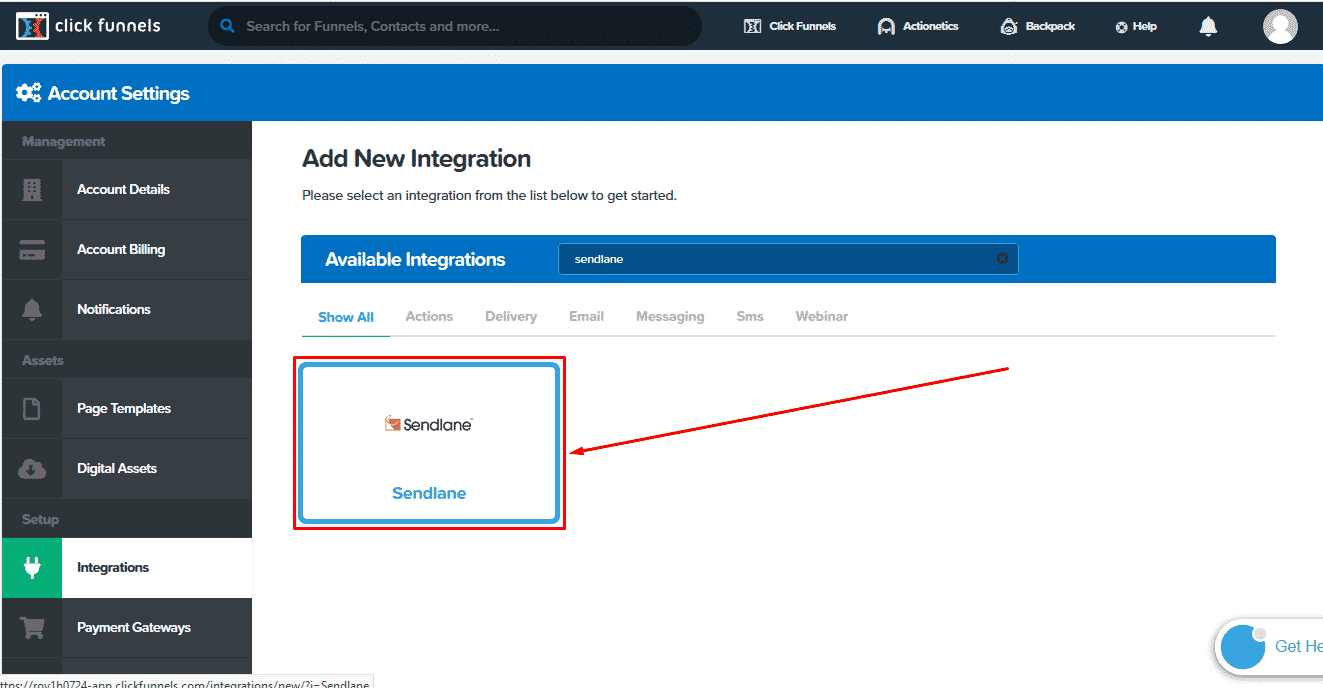
5. Enter any name in the integration Nickname’ Copy and paste, Sendlane Subdomain, Hash Key, and API key from your Sendlane accounts
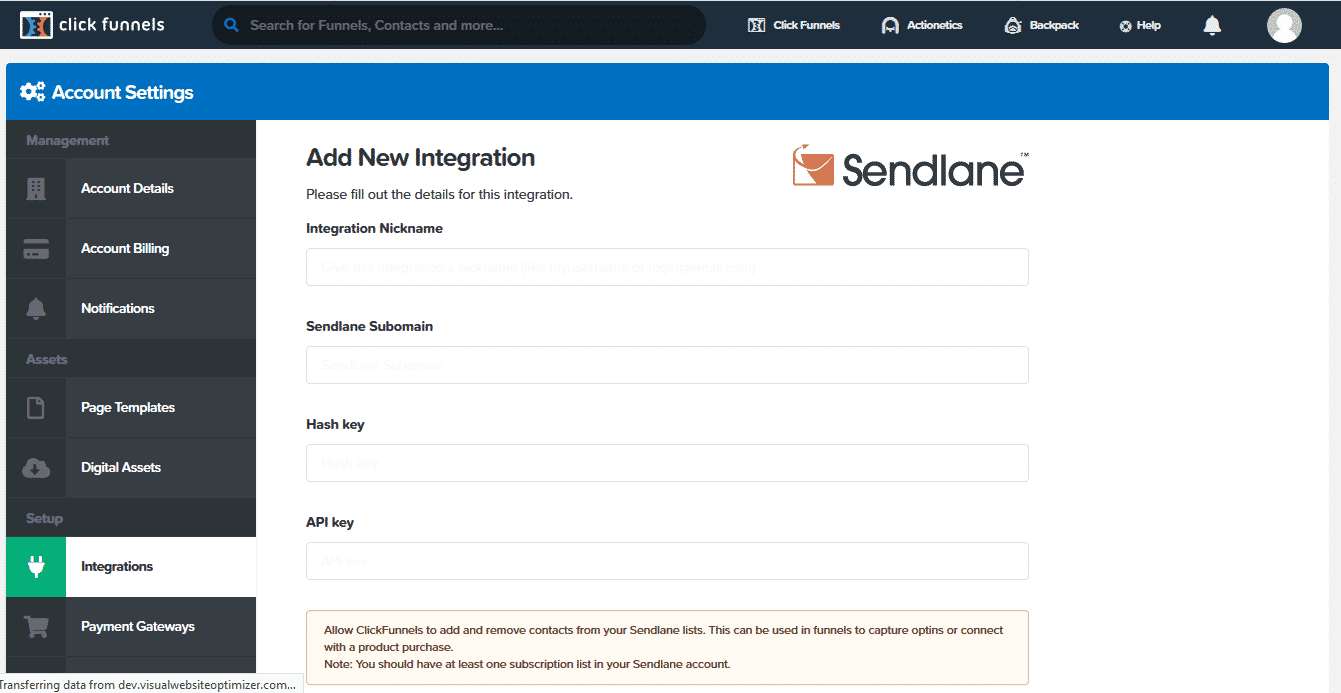
6. Click Add Integration
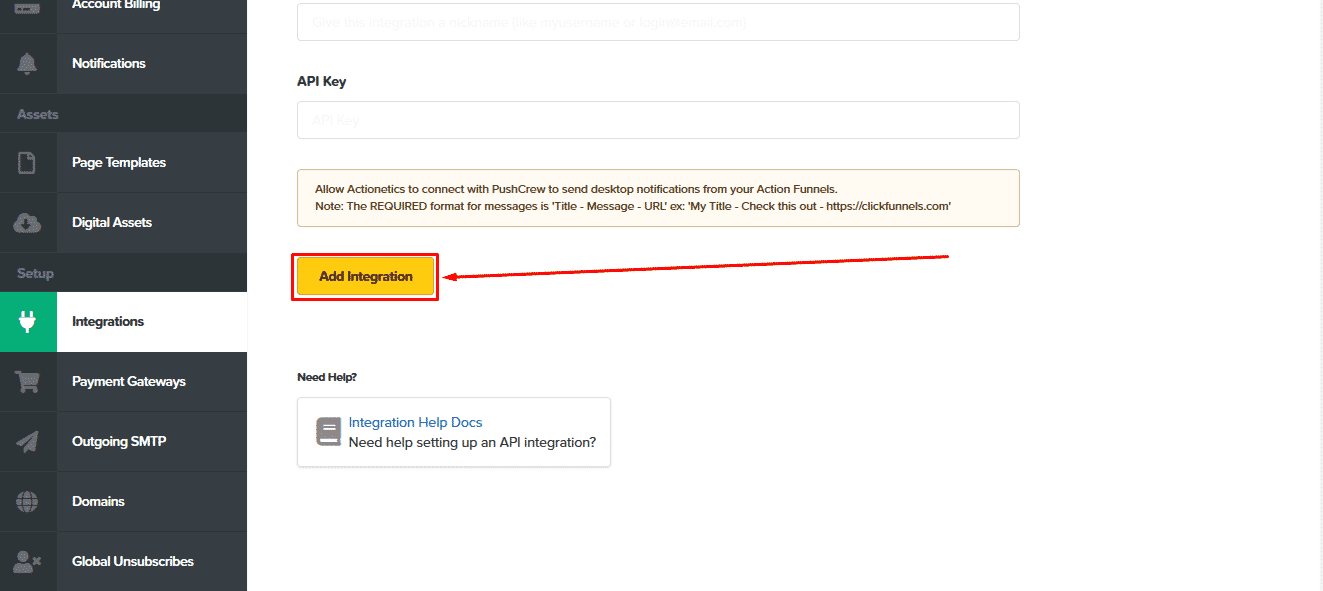
7. You’ll be redirected to your Sendlane account. Click Allow to provide ClickFunnels rights to get your Sendlane account.
8. You have now successfully integrated your ClickFunnels account with Sendlane.
Integrating your Sendlane with your ClickFunnels can alleviate your internet business woes. Once you join the two accounts, the contact information, and potential customers’ feed into your funnels is automatically relayed to your database. All that remains at this stage is you to decide how you will best take advantage of the data. By way of example, you can choose to segment the subscribers and begin engaging them using targeted emails. By integrating the two platforms, you can easily engage your contacts and advance sales. You may even build as many email lists as you want by simply leveraging the data collected by both platforms.
>>>Join The One Funnel Away Challenge<<<






























