Email Marketing
How To Export Contacts On GetResponse
How To Export Contacts On GetResponse. GetResponse is an email marketing platform that prides itself in over 6 billion email deliveries every year. You can collect a high number of connections as you conduct your marketing. GetResponse lets you export and imports your contact list.
How You Export Contacts on GetResponse
GetResponse compiles your email list, along with your list is exportable to satisfy your various objectives. To start exporting your contacts, you begin by clicking on the Search Contacts button on the dashboard.

Your Step by Step Guide to Exporting Contacts: Export Contacts On GetResponse
1. Click Search Contacts. After that, you’ll see that the Advanced Search option. Click here to display the search criteria which you will use to select the contacts.
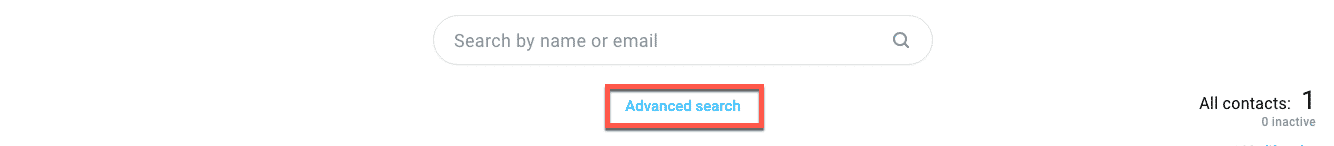
2. This displays the various criteria you could use to construct an export list. Make a selection and click on Apply to confirm it.
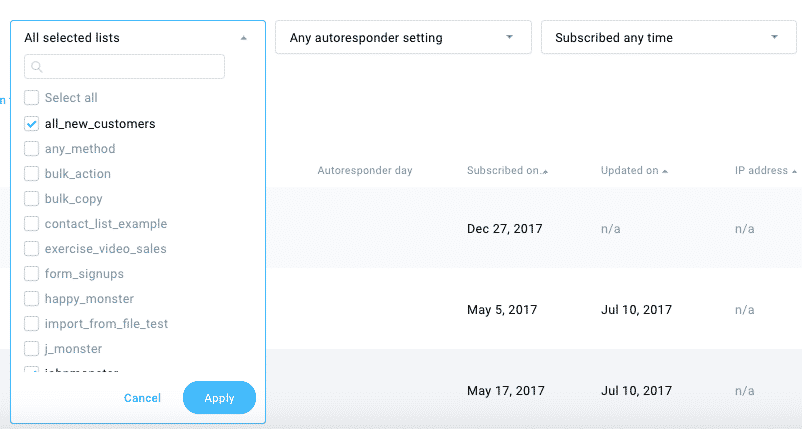
3. You’ll see an actions icon to the right of the number of contacts you have chosen.

4. The Actions icon will display a list of actions to select from. Click the export to initiate the action.
5. A module will pop up after you commence the export command. The module requires you to name the file and choose the file format you want your exports to be in.
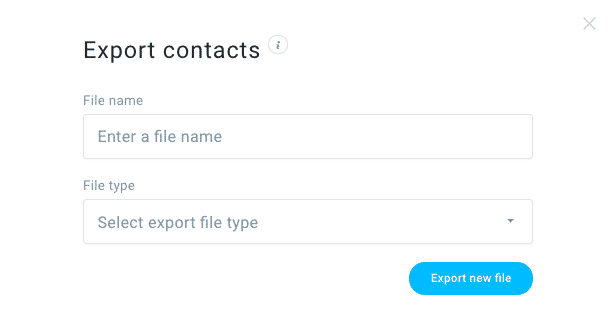
6. Click on the blue icon labeled Export File to create your file.
7. Your document will appear on a list under the module chosen for the file name and type. Once again, click on the actions icon which will bring forth a menu using a download option.
8. Click on the Download icon to complete your download.
Your file will be downloaded, and you can close the module to download more lists.
GetResponse exports the contacts to one of its servers from which you can download the document to your local storage. The file is available on the server for a maximum of seven days. If you intend on using the list as your back up you should think about exporting your contacts often to keep your list updated.
How to Import Contacts on GetResponse
You can use three methods to import contacts on GetResponse
1. You can upload them as a file
To upload contacts via a document, you can either drag and drop it or navigate a file from your computer by clicking Select File. However, you’re limited to uploading a file that is 10MB or less.
2. You can Copy-paste the Contacts as a List
The Paste From File feature lets you copy-paste email addresses. You’re limited to one email per line. However, you may add an individual’s field next to the email by using commas to separate the email address along with the private field. Here’s an example of the format you should use
Name@host.com, title, female, physician, 28
3. You can use a Third-party Service
GetResponse can join with third-party services to import contacts. You can link them using API keys, usernames, host addresses, etc.. The account you intend to use determines the particulars. Once you pick your method of uploading contacts, GetResponse Gifts further options.
You need to specify whether:
- That you want to bring an upgrade to the new and present contacts.
- You want to add new contacts
- You want to update existing contacts
You will then proceed to confirm your uploads, categorize custom fields in columns and Just click import
Import
Email marketing is the most used direct marketing strategy. It is the crux of the marketing strategy. GetResponse helps you to establish your company in the minds of your clients by offering features to ensure the success of your online business.
You are ready to create landing pages, advertise your content on social networking, automate functions such as sending emails and follow-ups and integrate different modes of payment such as PayPal. In addition to this, you can edit and design templates to meet your organization, set up shop on GetResponse, and use the analytics to assist in decision making.
The attributes on GetResponse help you optimize your conversion rates, boost sales and maximize your ROI while saving time and money you would have spent on a professional coder.
>>>Join The One Funnel Away Challenge<<<































