Free
8 Best Google Docs Alternatives to Supercharge Your Writing
Looking to amp up your content creation game beyond Google Docs? Look no further! We’ve curated a list of the top Google Docs alternatives for you to try.
When it comes to writing content, Google Docs is often the go-to tool. It’s user-friendly, versatile, and perfect for collaborating with your team. But what if you need more advanced features like offline access and robust collaboration options? That’s where these alternatives come in.
In this article, we’ll introduce you to eight amazing alternatives that address the limitations of Google Docs and make your writing faster and more scalable.
Elevate Your Content Creation with These Fantastic Google Docs Alternatives
While Google Docs is great, it has its limitations. If you’re ready to take your content to new heights and produce high-quality, scalable work, check out these top alternatives to Google Docs:
1. Jasper AI
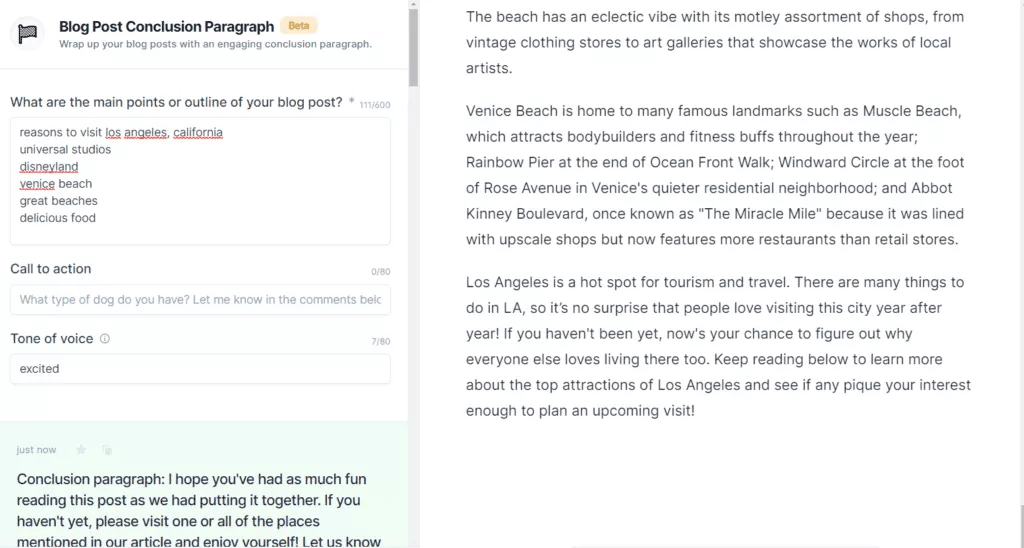
Powered by artificial intelligence, Jasper AI takes content creation to the next level. With Jasper Commands, you can easily communicate your writing needs, and the AI will produce quality content in seconds. Plus, Jasper AI simplifies document management to boost your productivity.
Pros:
– Integrates with SurverSEO for optimized content
– Ensures 100% plagiarism-free work
– Ideal for multiple use cases and languages
Cons:
– Additional cost for plagiarism checker
– Requires fact-checking for accuracy
Price: $59/month for 50,000 words.
2. Zoho Docs
Zoho Docs, part of Zoho Office Suite, offers advanced functionalities for secure team collaboration. Standout features include customizable reports and assigning roles and responsibilities to team members. Say goodbye to confusion and welcome organized teamwork!
Pros:
– Highly responsive and mobile-friendly
– Works offline by syncing your edits
– Free version with two-factor authentication
Cons:
– Not beginner-friendly
– Restricted file upload limits
– Poor synchronization across devices
Price: Starter plan at $1.77, Team plan at $3.47, and Business plan at $6.94 (up to 3 users).
3. Quip
Experience real-time collaboration like never before with Quip. This all-in-one tool combines documents, checklists, spreadsheets, chat, and presentation slides. It also offers customizable templates and a news-feed-style edits list for easy tracking.
Pros:
– Built-in chat feature for seamless workflows
– Salesforce integration for automation
– Advanced security features for peace of mind
Cons:
– Limited text formatting and customization options
– Basic formatting tools for long-form content
– Not ideal for working with PDFs
Price: Quip Starter at $10, Quip Plus at $25, and Quip Advanced at $100 per user per month (billed annually).
Upgrade Your Writing Experience Today!
4. Nuclino:
Simplify Document Organization and Collaboration
Tired of endlessly searching through folders to find the files you need? Nuclino offers a unique approach that allows you to link relevant files using the @ symbol, eliminating the need for traditional folder storage. With Nuclino, visualizing, structuring, and finding documents becomes a breeze.
But that’s not all – Nuclino also provides list, graph, and board views, giving you a bird’s eye view of your content structure. Say goodbye to the frustration of hunting for documents.
Collaboration is made easy with features like auto-saving changes, comments, and version history. Managing document permissions is a breeze with Nuclino’s access rights control.
Plus, Nuclino integrates with over 40 apps, making it a versatile tool for knowledge sharing, employee onboarding, sprint planning, and more. It’s mobile-friendly and supports various formats, including Markdown, Word, and PDF.
Consistent formatting and offline editing may be sacrificed for speed and simplicity, but the benefits make it worthwhile. Give Nuclino a try and experience a better way to organize and collaborate.
Pricing:
– Standard plan: $5/user/month
– Free plan available
5. Dropbox Paper:
Collaborate and Stay Organized with Ease
Looking for a document editor that goes beyond the basics? Dropbox Paper has you covered. Similar to Google Docs, it offers a virtual assistant that keeps you informed about shared documents and upcoming deadlines.
Annotations make it simple to add comments and provide feedback, even on specific attributes like images. Need to create a meeting agenda? No problem. Sync Paper with your calendar and effortlessly find the documents you need for each meeting.
Dropbox Paper isn’t just for text – easily drop in YouTube links, GIFs, Pinterest boards, or SoundCloud clips to enhance your documents. And with the ability to provide feedback and brainstorm ideas on the go, using your tablet or mobile device, collaboration has never been easier.
The extensive collection of templates, ranging from marketing to education, ensures you have a head start in various categories.
While the initial setup process may be a bit challenging for beginners, Dropbox Paper offers a range of features that make it worth it. However, be aware that there is a set limit on cloud storage and upgrades can be costly.
Pricing:
– Plus plan: $9.99/month
– Family plan: $16.99/family/month
– Professional plan: $16.58/month
– Standard plan: $15/user/month
– Advanced plan: $24/user/month
– Enterprise plan: custom pricing
6. Slite:
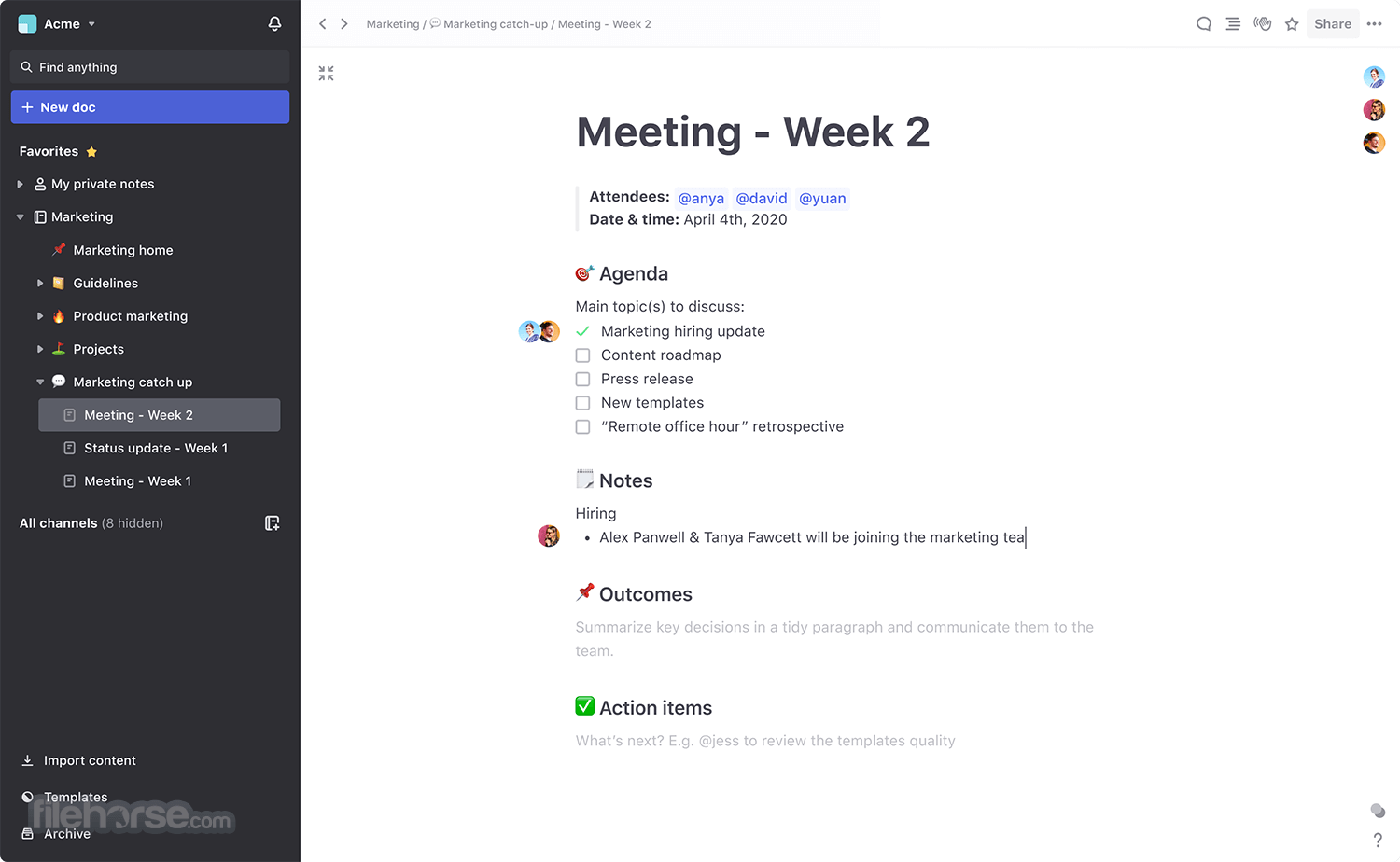
Transform Team Collaboration for Efficient Decision-Making
Say goodbye to endless meetings and lengthy email threads. Slite takes team collaboration to the next level, especially for remote teams, by focusing on faster, more cooperative decision-making.
With Slite, project collaborations become efficient, transparent, and contextualized. Keep all team members in sync with simple notifications, eliminating the need for constant meetings.
Organize your documents effortlessly with Slite’s intuitive channel structure. Finding what you need has never been easier. And with a wide range of templates for content planning, weekly updates, and daily check-ins, you’ll always be prepared.
Gain insights into who is working on what and seamlessly integrate with popular third-party tools like Slack, Trello, and Loom. Plus, Slite offers a simple and user-friendly interface, making writing and navigation a breeze.
While there may be some limitations when it comes to importing and exporting documents, the benefits of Slite outweigh these minor inconveniences. Give Slite a try and streamline your team collaboration.
Pricing:
– Free plan available
– Standard plan: $6.67 per member per month
– Premium plan: $12.50 per member per month
7. Apache OpenOffice:
Streamline Document Collaboration and Creation
Looking for a reliable and versatile document editor? Look no further than Apache OpenOffice. This intuitive open-source tool allows for seamless collaboration on word documents, presentations, and spreadsheets, just like Google Docs.
With Apache OpenOffice, you can easily add notes and comments alongside your document. Say goodbye to clunky interfaces and embrace the simplicity of OpenOffice.
Multilingual software makes adding mathematical equations and 3D digital illustrations a breeze. And with features like custom templates, auto-correct, spell-check, and auto-complete, you’ll increase productivity while reducing errors.
Enjoy the flexibility of installing Apache OpenOffice on multiple PCs and easily share document copies with anyone for free. Best of all, it won’t cost you a penny.
While the UI may not be the most modern and file formats like PPTX and XLSX aren’t supported, Apache OpenOffice still offers a reliable and powerful tool for document collaboration.
Pricing:
– Free plan available
8. Upgrade your organization with Streams by Fellow
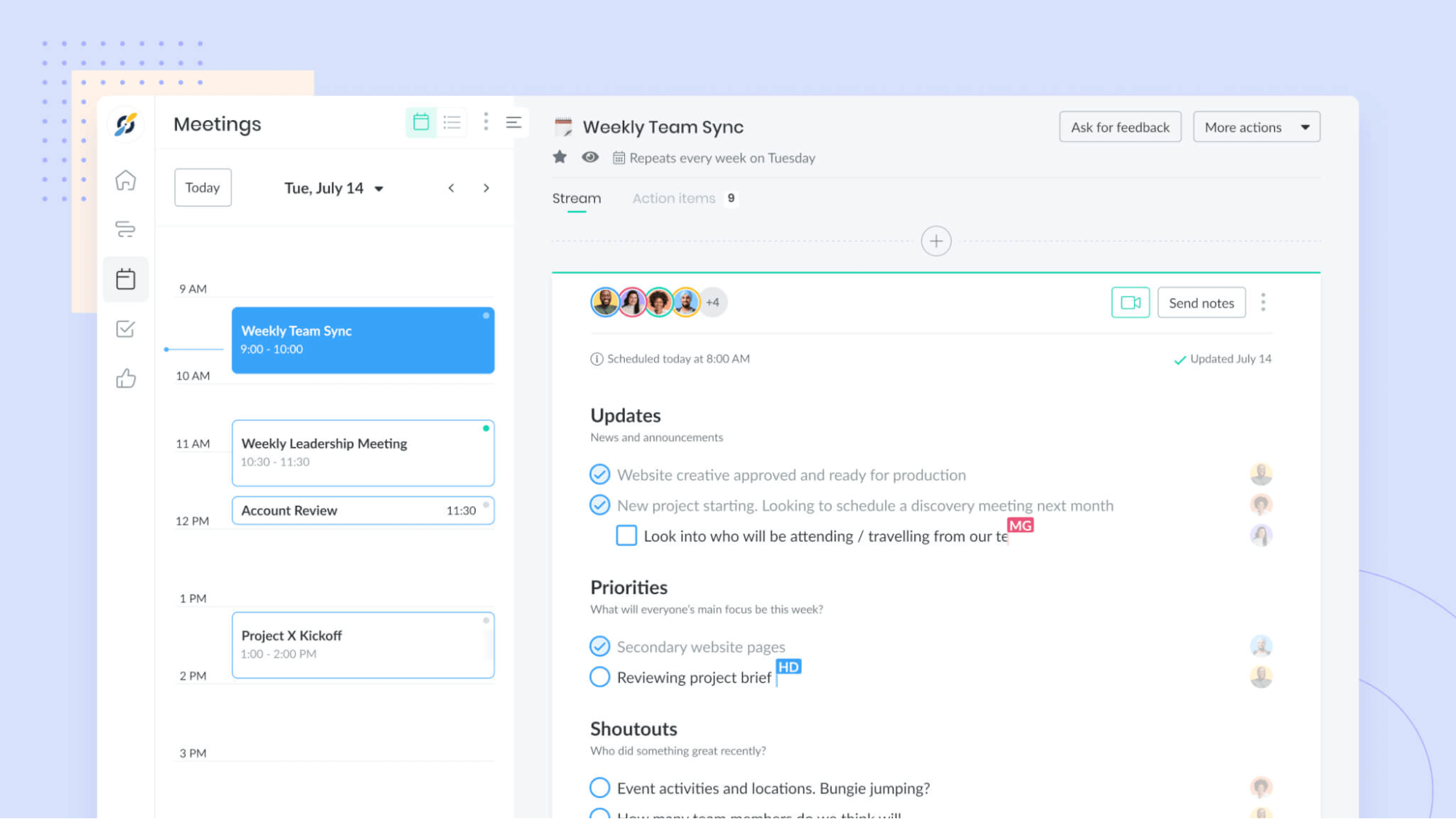
Streams is like a digital notepad that allows you to keep track of your personal to-do lists, goals, and ideas. But it’s not just limited to personal use – it’s also a powerful tool for project management, checklists, and tracking Objectives and Key Results (OKRs).
Unlike Google Docs, which is great for writing extensive documents, Streams is designed specifically for collaborative project tracking and planning. It provides an organized environment to keep everyone on the same page.
But that’s not all – you can also use Streams to write long-form blog posts. It offers a range of templates for various content types, including blogs, newsletters, podcasts, agendas, and team meetings.
Here are the pros:
- It’s highly flexible and keeps your team focused and organized.
- It seamlessly integrates with popular tools like Zapier, Asana, Jira, Slack, Google Meet, and Zoom.
- It ensures accountability by allowing collaborative project tracking, boosting your team’s productivity.
Of course, there are a few cons to consider:
- There’s a small learning curve when getting started.
- The interface might not be as user-friendly as some other tools.
- The free version has limited features and user experience.
As for pricing, Streams offers a free plan, a Pro plan at $6 per user per month, and a Custom plan to cater to your specific needs.
If you’re ready to take your content creation efforts to the next level, it’s time to move beyond Google Docs. While Google Docs is popular, it can be cumbersome when it comes to advanced integrations and collaboration. That’s where Streams and other alternatives come in.
However, if you want to truly accelerate your content creation game, Jasper’s Boss Mode is the way to go. With its unique AI content generation capability for diverse niches and formats, it can give your content creation a major boost.
Say goodbye to Google Docs and explore these fantastic alternatives to enhance your writing process. Whether you’re looking for AI-powered assistance or seamless collaboration, we’ve got you covered. Start creating high-quality content at scale with ease!






























