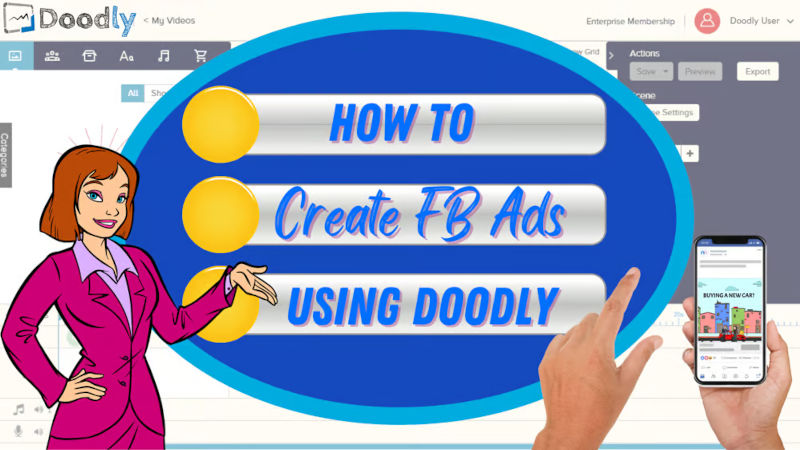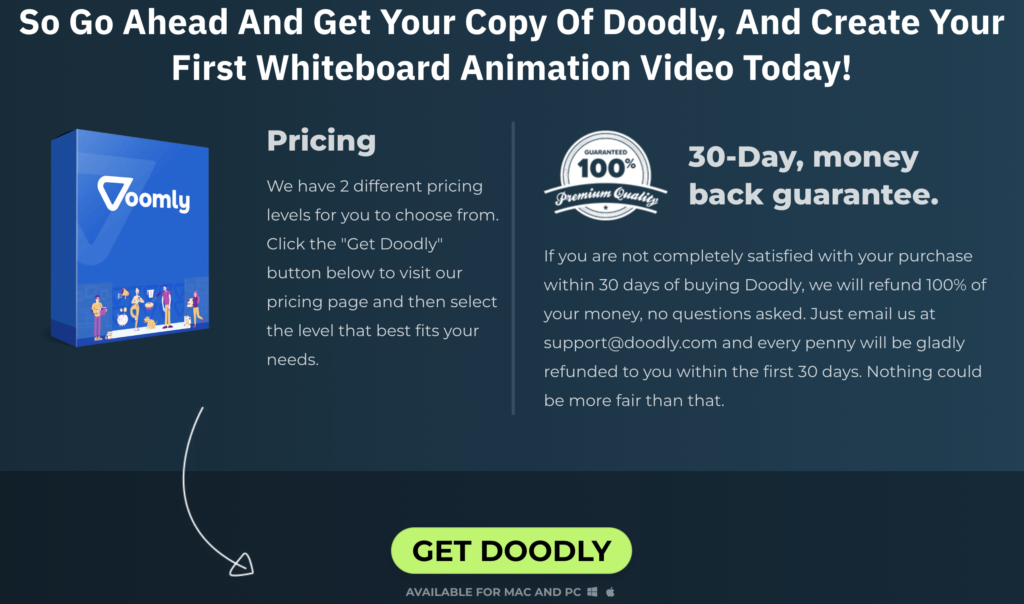Free
How to Create FB Ads Using Doodly
Boost your social media marketing game by creating stunning and engaging Facebook ads using the powerful tool, Doodly! Find out how in this must-read blog post. Want to make your Facebook advertising more profitable? Check out our blog on creating videos that are a perfect fit for Facebook! We’ll cover different ad types and their sizes, plus give you a step-by-step guide on boosting your FB posts. Ready to dive in? Let’s go!
Facebook Video Ad Formats
Not all video ads are created equal, especially on Facebook. We’ve rounded up the top video ad formats that Facebook supports:
In-Stream Ad
Ever been watching a video and suddenly an ad interrupts the fun? That’s an in-stream video ad, and it can play before, during, or after the video you’re watching.
News Feed
Scrolling through your Facebook news feed and come across an ad? That’s a news feed ad. They’re highly customizable and great for specific campaign goals like boosting website traffic or generating leads.
Stories
You know those vertical ads you see as you browse your FB stories? They’re called Stories ads, and they can be full-screen images, videos, or carousels. Unlike personal Stories, these ads don’t disappear after 24 hours.
Sponsored Post
Looking for an easy way to advertise on Facebook? Consider sponsored posts. They’re simple to create and give your content a boost to reach more targeted audiences. Perfect for beginners.
Choosing the Best Video Size for Your Ads
Horizontal, vertical, or square? Figuring out the right video size for your ad can be a bit overwhelming with so many platforms and devices to consider. But fear not, because we’re here to guide you through it!
Does video size really matter? Absolutely, especially when it comes to creating an ad. If we want to engage our audience to the fullest, we need to make sure we’re using the video size that suits the platform perfectly. So how do we choose? It all depends on the type of video you’re creating.
Let’s break down the options:
HORIZONTAL
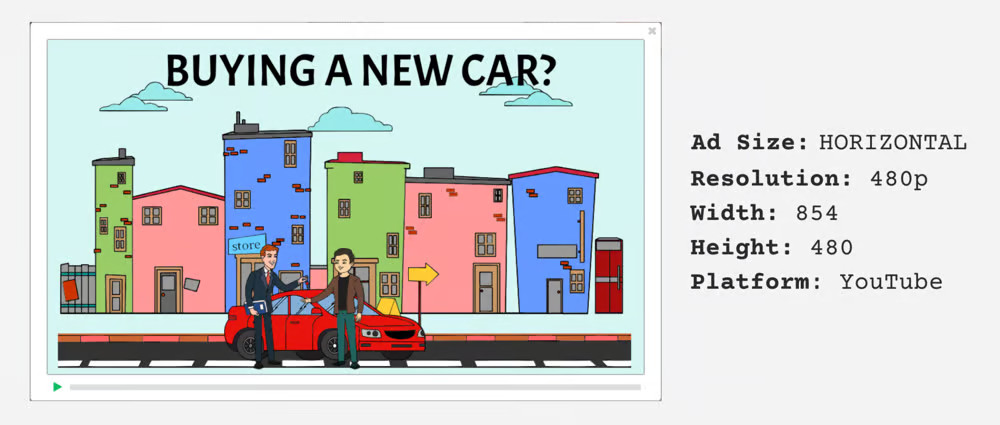
This is the most commonly used video size, and it’s also the default size in Doodly.
VERTICAL
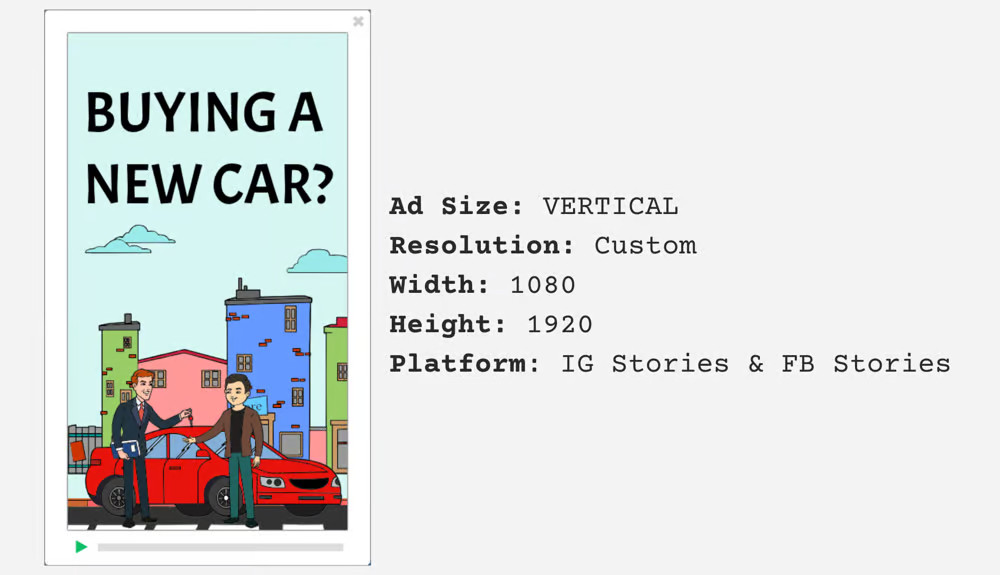
This format is perfect for the Stories feed on mobile devices. In Doodly, just remember to untick “constrain aspect ratio” when selecting a custom resolution.
SQUARE
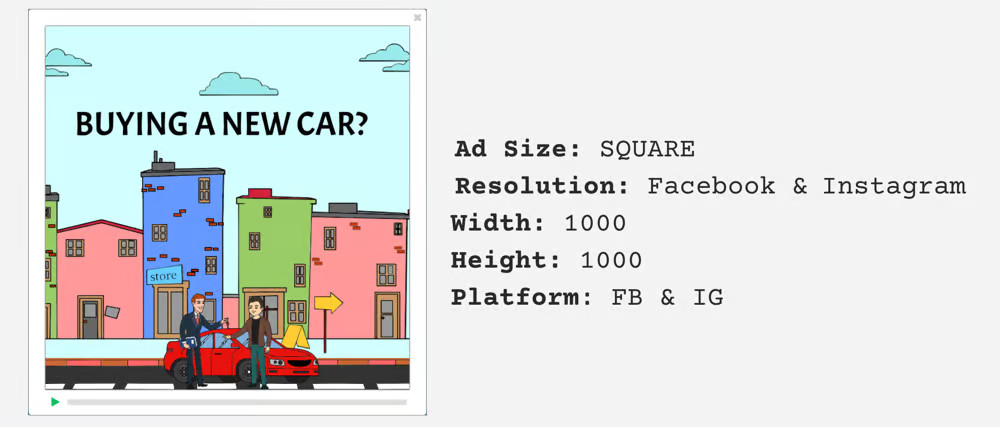
Last but not least, we have the square video. This is the preferred size for Facebook ads and other social media platforms.
Now, why does the video format matter so much? Well, consider this – with billions of Facebook users around the world, over half of them are mobile-only users. And as we all know, mobile devices are best held vertically. So if we want our videos to fill the screen and captivate our audience, square videos are the way to go.
Creating a square video in Doodly is a piece of cake. Here’s how:
1. Click on “Create New Video” and give your video ad a catchy title.
2. Select Facebook and Instagram as your resolution and hit “Create”.
3. Voila! Your blank canvas is now perfectly square, ready for you to unleash your creativity.
Add in your characters, props, and some text to make your video pop. Remember, the recommended ad duration is 5 to 15 seconds, so keep it short and captivating. And if you want to spice things up, feel free to change the background color in the Scene Settings.
But what if you can’t find the perfect character or prop? No worries! You can easily add your own image files to your Doodly video.
When it comes time to export your masterpiece, it’s just as easy as exporting a regular horizontal video. Simply click on “Export”, hit “Continue”, and if you want to change the file name or location, just click “Change” and you’re good to go.
Take a look at our exported square video:
Isn’t it beautiful? Now we have a video that’s perfect for our Facebook ad. And if we want to reach even more people, don’t forget to boost your post on Facebook.
Boost Your Posts on Facebook and Reach More People!
Looking to promote your business on social media? Facebook Boost is the perfect tool for you. It’s a simple way to expand the reach of your posts and get more people to see them. Plus, it’s super easy to do. Here’s how:
1. Click Boost Post
Just select the post you want to boost from your Facebook page and click on the Boost Post option at the bottom.
2. Fill in the Details
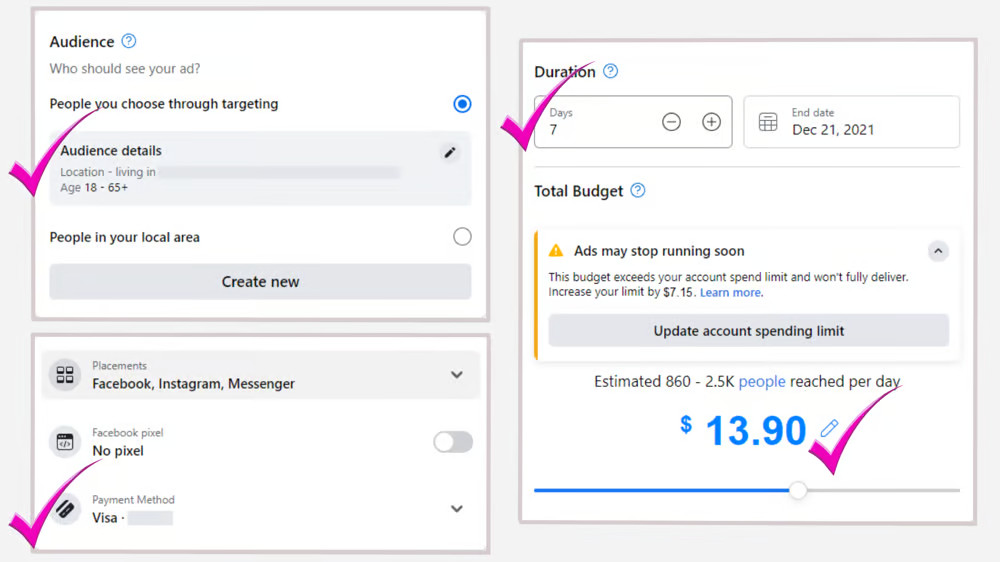
Once you’ve clicked Boost Post, you’ll be prompted to provide some information, like your target audience’s location, age, and gender, as well as your ad duration, budget, and payment method. The cost will vary depending on how many people you want to reach.
3. Click Boost Post Now
After setting up all the details, simply hit the Boost Post Now button at the bottom of your screen.
Boost Unavailable? Here’s What to Do.
Sometimes, the Boost Post option might not be available for certain posts. Don’t worry, Facebook has a Help Center page where they explain all the possible reasons and what action you can take to address the issue. Just visit their page and find the solution.
In a Nutshell…
Square videos are the way to go when it comes to engaging your audience with ads on social media, especially on platforms like Facebook and Instagram. Square videos take up more vertical space, making them perfect for mobile phone users. And with Doodly, creating square videos has never been easier.
Doodly allows you to import image files of various formats and get creative with your videos. The possibilities are endless when it comes to creating eye-catching, engaging ads. So let’s unleash our imagination and make amazing video ads with Doodly’s help. Get started today! 🙂