Free
10 Email Writing Tools
Ready to write emails that will leave a lasting impression? Look no further! We’ve rounded up the top 11 email writing tools to help you master the art of engaging and enticing your prospects.
As an email copywriter, you understand the power of a well-crafted message. With a $36 return on every $1 spent, a single email has the potential to bring in thousands of dollars in sales. But let’s face it, writing an impactful email is no easy task.
From understanding your audience to creating a concise and digestible message, there’s a lot to consider. And that’s just the beginning. You also need to optimize your subject lines, ensure your templates look appealing, and personalize each email. It can feel overwhelming, but fear not!
Fortunately, there are several email writing tools out there designed to make your life easier and help you craft the perfect email. In this article, we’ll explore 11 of the best apps, extensions, and tools that will take your emails to the next level.
Get ready to transform your email writing game with these powerful resources!
1. Jasper: Your AI Writing Assistant
Say hello to Jasper, your new secret weapon for composing outstanding emails in no time. With cutting-edge AI technology, Jasper generates high-quality content that is both compelling and concise. Whether you’re looking for a cold email sequence or a targeted email campaign, Jasper has you covered.
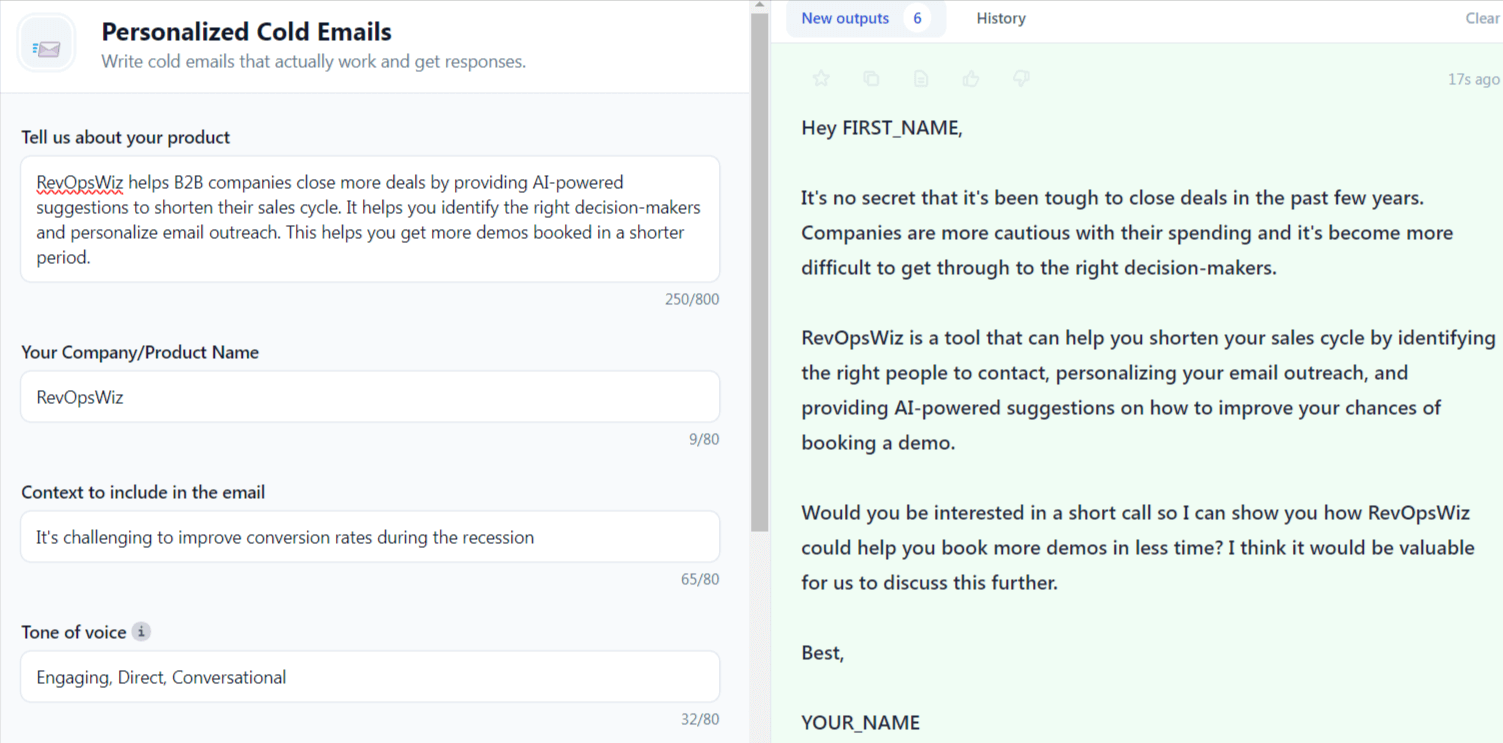
Some key features include:
– Email copy templates: Choose from a variety of tools like Feature to Benefit, Email Subject Lines, and Tone Detector.
– Chrome extension: Generate copy seamlessly within any email app, word processor, or other third-party websites.
– Email campaign workflow: Create a targeted campaign using features like pain points, target audience, and company description.
Pros:
– Dedicated tools for email campaigns to streamline your creation process.
– High-quality output that requires minimal editing.
– Customizable to match your brand’s tone and campaign context.
Cons:
– Output quality depends on the prompt provided.
– Credit-based usage can be limiting if you need to regenerate output multiple times.
Pricing:
Jasper offers a 5-day free trial. The Pro plan starts at $59 per month for 50,000 words, and the Business plan provides team collaboration features (contact sales for pricing).
2. Copy.ai: AI-Powered Email Writing
Copy.ai is here to make your email writing dreams come true. Their AI technology helps you create clear and concise messages for sales and marketing campaigns. With templates for subject lines and various email sequences, you’ll never run out of ideas.
Top features:
– Catchy email subject lines: Craft attention-grabbing subject lines to complement your email content.
– Email templates: Choose from nine templates designed for event promotions, holiday discounts, cold outreach, and more.
– Tone presets: Select from nine preset styles or create a custom tone that matches your brand.
Pros:
– Wide variety of templates for different email purposes.
– Generate multiple subject lines with ease.
– Simplifies the email writing process.
Cons:
– Output may sometimes be irrelevant, requiring extra editing.
– Platform may be less robust compared to other tools.
– Output can be repetitive at times.
Pricing:
Copy.ai offers a free version with a monthly limit of 2000 words. The Pro plan costs $49 per month and includes access to all copywriting tools. For the Enterprise plan, contact the sales team for pricing.
3. Lavender: The Perfect Email Assistant
Crafting the perfect email just got easier with Lavender’s email writing AI. This helpful assistant analyzes your emails to ensure clarity and precision, giving you valuable insights into social data that can help you build stronger connections with your recipients.
Take a look at Lavender’s top features:
1. AI email coach: Get your email scored and receive suggestions for improvement based on past insights.
2. Personalization assistant: Research your prospects and get recommendations for personalized messaging.
3. Team email intelligence: Managers can coach the AI using historical data from your team.
Pros of using Lavender:
– Personalize emails with ease using the Google Chrome extension.
– Get a score for your email, indicating its impact on your prospect.
– Enhance collaboration within large sales teams with extensive team collaboration features.
Cons to consider:
– Some AI suggestions may require additional coaching for accuracy.
– Although the integrations are not extensive, remember that Lavender is still in its early stages.
Thinking about the pricing?
Lavender has a free forever plan that allows you to analyze up to five emails per month. However, the AI features are not available in this plan. For access to AI features, Lavender offers two paid plans:
– Individual Pro: $29 per month
– Enterprise: $49 per month, includes integrations
4. Detective: Uncover Insights, Craft Personalized Emails
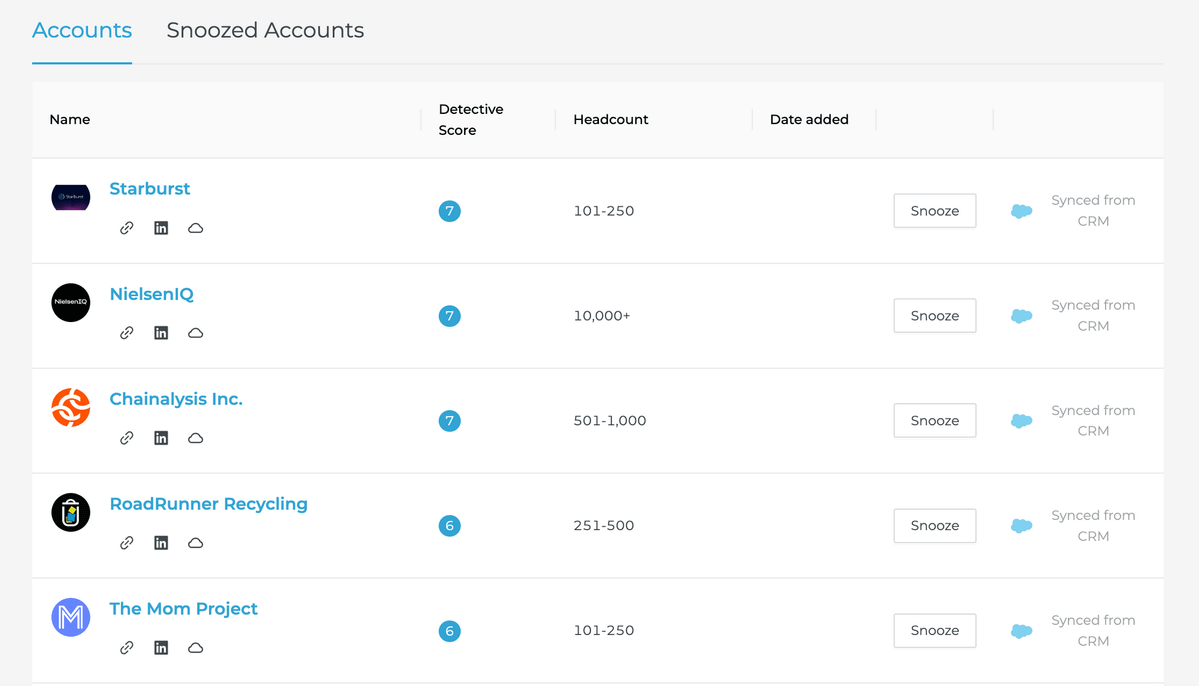
Looking for an AI email tool that goes beyond the basics? Detective.io, previously known as Charlie App, is here to make personalized email crafting a breeze. By leveraging data from multiple platforms, Detective provides insightful and concise information on your prospects.
Here’s what Detective brings to the table:
1. Prospect pain signals: Dive into your prospect’s pain points and priorities, such as financials or company data.
2. Dynamic contact suggestions: Connect with relevant stakeholders based on their company’s data.
3. Integrations: Seamlessly integrate with sales prospecting tools like Salesforce, LinkedIn, and Outreach.
Why choose Detective?
– Make use of the Chrome extension to effortlessly pull data from any website.
– Organize information easily with a user-friendly interface, complete with color-coded tags.
Consider these cons too:
– While the insights can be valuable, keep in mind they are company-specific and may not cater to individual situations.
– For more advanced prospecting, integrating with other tools might be necessary.
Curious about the pricing?
Detective offers a Growth plan at $50 per month, which you can test with a 14-day free trial. If you’re interested in team features, the Enterprise plan is available, and you can reach out to the Detective team for more details.
5. HubSpot Email Template Builder: Streamline Your Sales Process
Streamline your sales process with HubSpot’s email template builder. This powerful tool allows users to effortlessly create professional templates, optimizing your email outreach at scale.
Explore the top features of the HubSpot Email Template Builder:
1. Template generation: Create unlimited email templates based on successful ones your team has utilized in the past.
2. Built-in reporting: Combine your templates with robust reporting tools to gain insights into open rates, clicks, and other valuable data.
3. At-scale personalization: Customize your emails with ease using custom fields, including sales documents and personalization tokens.
Why choose HubSpot’s template builder?
– Send thousands of emails quickly with the help of email templates.
– Stay updated with the robust notification feed that tracks email opens and clicks.
Consider the cons before making a decision:
– Be aware that analytics such as open and click rates can be affected if the sender interacts with the email.
– While the subscription package is comprehensive, you may find yourself paying for features you don’t necessarily need.
Wondering about the pricing?
HubSpot’s email template builder is part of their Sales Hub. For individuals, the free plan offers the creation of up to five templates. If you need additional features and seats, here are the pricing options:
– Starter: Starts at $20 per month (2-seat minimum)
– Professional: Starts at $500 per month (5-seat minimum)
– Enterprise: Starts at $1200 per month (10-seat minimum)
6. Gorgias: Revolutionize Your Ecommerce Customer Support
Say goodbye to endless support tickets and hello to streamlined workflows with Gorgias. Our ecommerce help desk comes equipped with a built-in email template builder, making it easier than ever for customer service agents to create automated replies. Plus, with customizable rules, you can ensure each ticket lands in the hands of the right agent. Consolidate all your support tickets in one place and watch your ecommerce business thrive.
Check out our email template dashboard in the screenshot below!
[Insert screenshot of Gorgias’ email template dashboard]
Top Features:
– Macros: Answer support tickets faster with personalized email templates that utilize Shopify variables.
– Rules: Automate workflows and assign tickets based on specific criteria.
– Email Forwarding: Answer emails from your preferred email account by forwarding them to any email ID.
Pros:
– Macros feature saves agents time and streamlines support workflow.
– Enjoy seamless integration with over 80 channels, including Instagram, Klaviyo, and Facebook.
Cons:
– The Macros feature can be a bit tricky to navigate at first, but with some resources, you’ll be a pro in no time.
– Occasional crashes and frequent updates are needed for improved performance.
Get started with Gorgias today and experience the power of efficient ecommerce customer support! And best of all, our email templates are included in all plans. Check out our pricing options below:
- Starter Plan: $10/month for 50 tickets
- Basic Plan: $60/month for 300 tickets
- Pro Plan: $360/month for 2,000 tickets
- Advanced Plan: $900/month for 5,000 tickets
- Enterprise Plan: Custom ticket volume options available.
7. Lyne: Personalize Your Emails with Ease
Writing personalized emails just got a whole lot easier with Lyne’s email writing AI tool. Say goodbye to the dreaded task of personalization, as Lyne helps you create the perfect first few lines of an email that will grab your recipients’ attention.
Take a look at the email template bundle in the screenshot below!
[Insert screenshot of Lyne’s email template bundle]
Top Features:
– Cold Email AI: Automate personalization with the lead generation bot that crafts personalized first lines for your emails.
– AI Icebreakers: Generate one-liners that help you connect with your customers on a personal level.
– Integrations: Seamlessly integrate with eight sales-focused tools like Close, Snov, and Hunter.
Pros:
– Lyne sources personalization data from various sources, resulting in better output compared to other tools.
– Jumpstart the personalization process that usually takes hours to perfect with Lyne’s efficient AI tool.
Cons:
– Output may still require editing based on your company’s messaging and style guidelines.
– Accuracy of output may be lower for common names as data is pulled from multiple sources.
– The user interface may take some time to get familiar with.
Ready to personalize your emails like a pro? Try Lyne today! Choose between our pay-as-you-go plan or our Custom plan:
Pay-as-you-go Plan: $6 for 20 credits
Custom Plan: Starts at $120/month for 1,200 lynes per month.
8. Grammarly: Write Flawless Emails Every Time
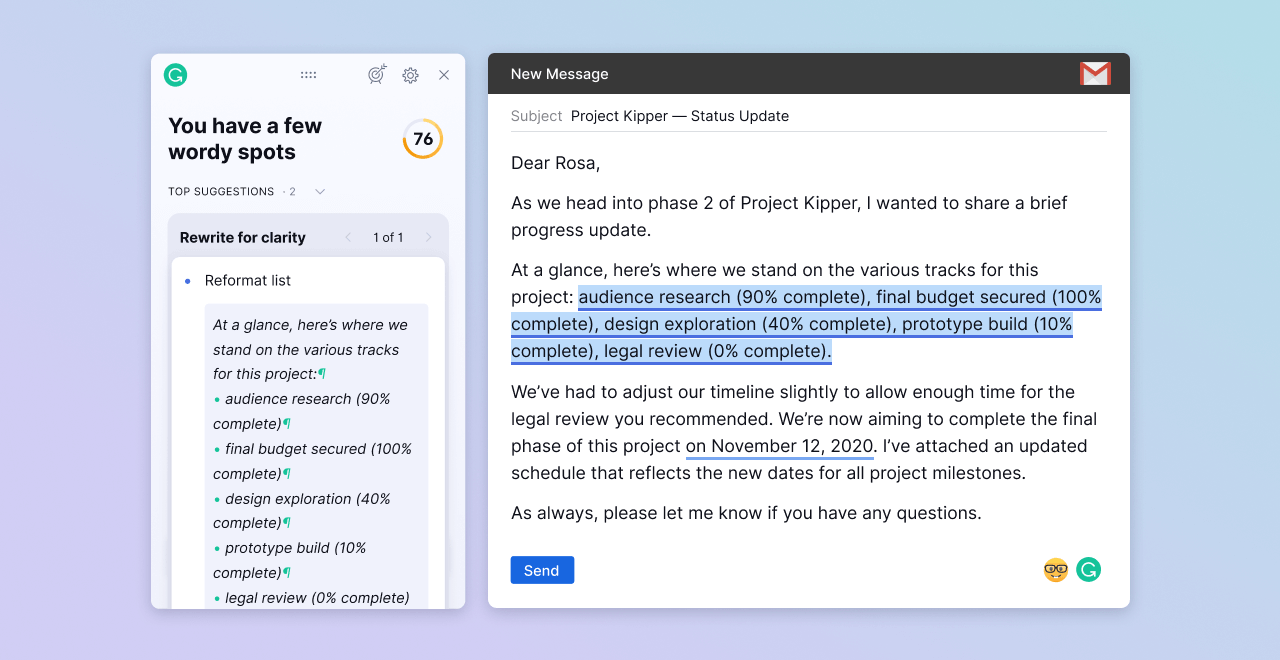
Say goodbye to grammar errors and hello to polished emails with Grammarly. Our proofreading and editing assistant uses AI to help you write grammatically correct emails, ensuring that your message is clear, concise, and error-free.
See how Grammarly offers suggestions to improve your email in the example below!
[Insert example screenshot of Grammarly suggesting edits to an email]
Top Features:
– Correctness: Instantly catch common writing errors like punctuation, word choice, and sentence length.
– Sentence Rewrites: Get suggestions on how to rephrase sentences for better clarity.
– Tone Detector: Adjust your writing tone based on formality and context.
Pros:
– Enjoy the convenience of Grammarly with our Chrome extension and downloadable app for editing text in any browser or app.
– Create your own personal dictionary and use a custom style guide to ensure consistency (available in the Business plan).
Cons:
– Occasional incorrect suggestions may interfere with the overall message of your email.
– The extension may impact the user interface of your email app, making writing more challenging.
Ready to write flawless emails? Explore Grammarly’s plans today:
Free Plan: Basic writing suggestions
Premium Plan: $12/month for advanced AI error detection capabilities
Business Plan: $15/user/month with added features like analytics, a style guide, and brand tone.
9. Quillbot: Perfect Your Email Writing in an Instant
Need to tighten up your emails for a professional touch? Look no further than Quillbot’s rephrasing tool. Our AI-powered tool takes the stress out of writing by suggesting better phrases to improve the clarity and conciseness of your emails.
10. Introducing Just Not Sorry,
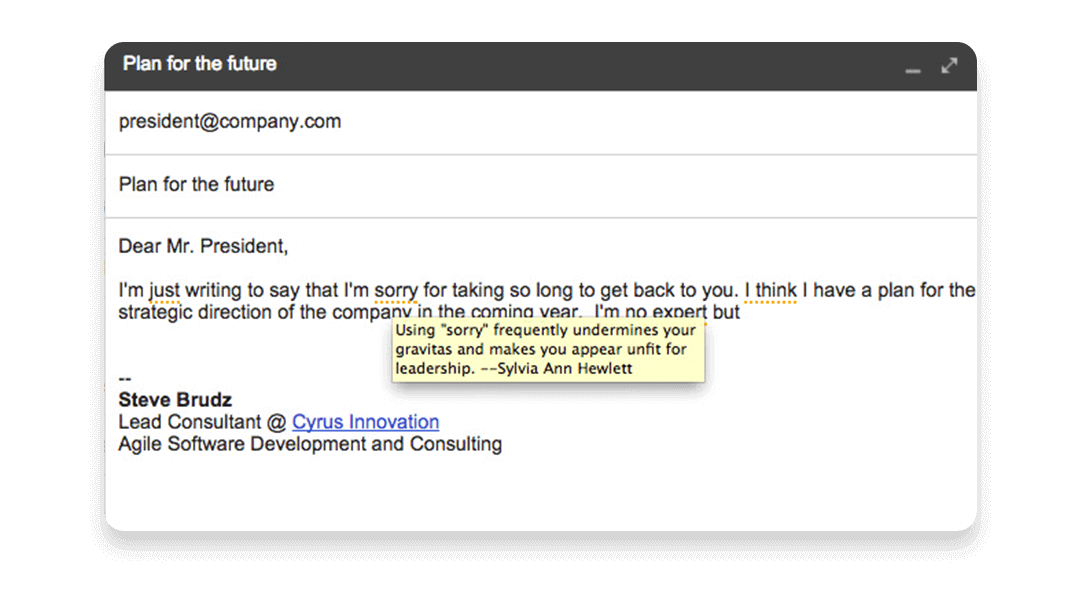 A game-changing Chrome extension that improves your email communication.
A game-changing Chrome extension that improves your email communication.
Say goodbye to weak phrases and hello to powerful, authoritative messages!
With Just Not Sorry, you’ll effortlessly craft emails that pack a punch. This handy tool identifies phrases like “sorry” or “I think” that weaken your message and suggests powerful alternatives. It’s like having a personal writing coach right at your fingertips.
Pros:
– Say goodbye to undermining words and hello to confident emails.
– The best part? Just Not Sorry offers a free forever plan, so it’s accessible to everyone.
Cons:
– Keep in mind that Just Not Sorry is only available as a Chrome extension, so you can’t use it on your phone or email app.
– Compared to other tools, it may have limited features.
Pricing? It’s a no-brainer. Just Not Sorry is completely free as a Chrome extension.
But wait, there’s more! Meet Jasper, the ultimate email writing tool for high-converting campaigns. Say goodbye to time-consuming email writing and hello to results-driven personalized emails.
With Jasper, you can create targeted campaigns that resonate with your audience. It even adapts to your brand tone and copy context, saving you time and resources in the process.
Ready to create captivating emails in minutes? Start your free trial of Jasper today and watch your email campaigns soar.






























