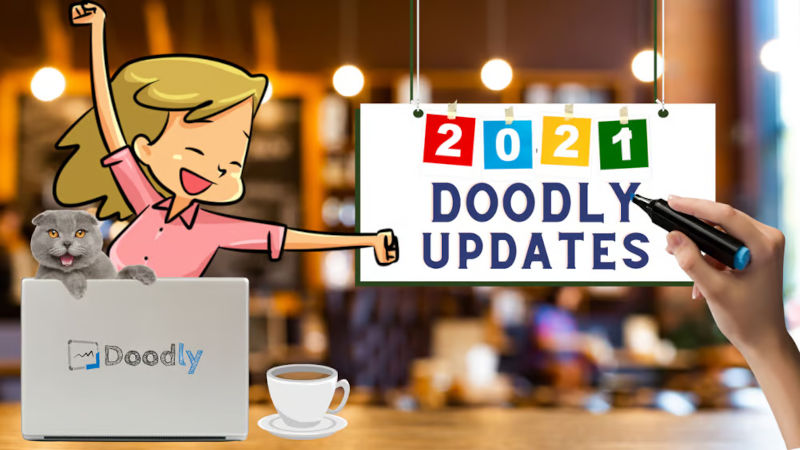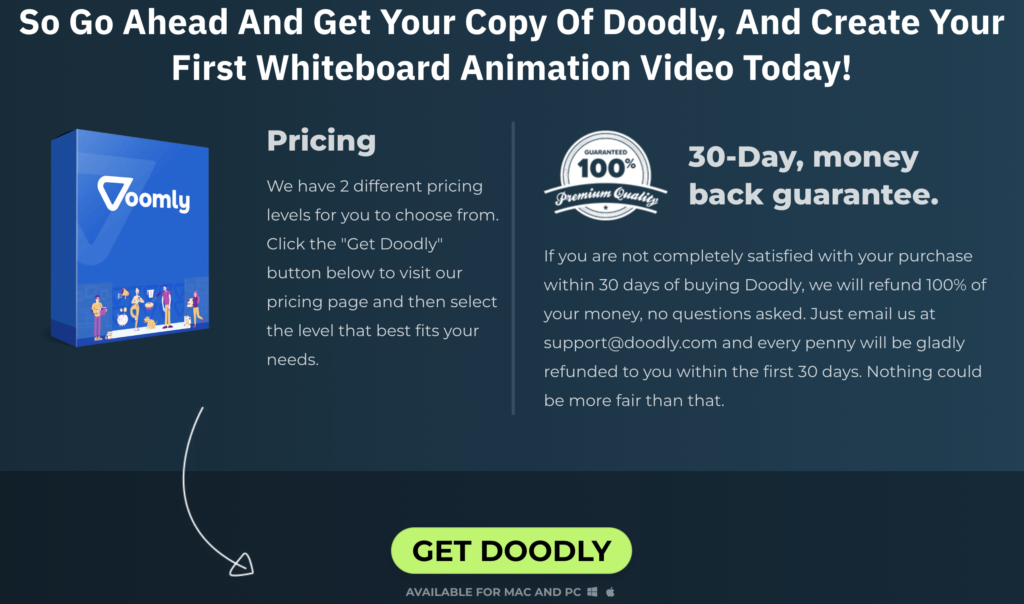Free
2021 Doodly Updates
Hey there Doodlers! We’ve got some exciting updates to share with you for Doodly in the first quarter of 2021. If you haven’t already, make sure to check out these awesome new features!
Templates Tab

We’ve added a new tab to the main page called Templates. Now, along with your Recent Videos and Projects, you can easily access all the free and purchased templates included in your Doodly package. Plus, we’ve made it even easier to organize your videos by allowing you to create folders and subfolders within the Projects tab.
Save As
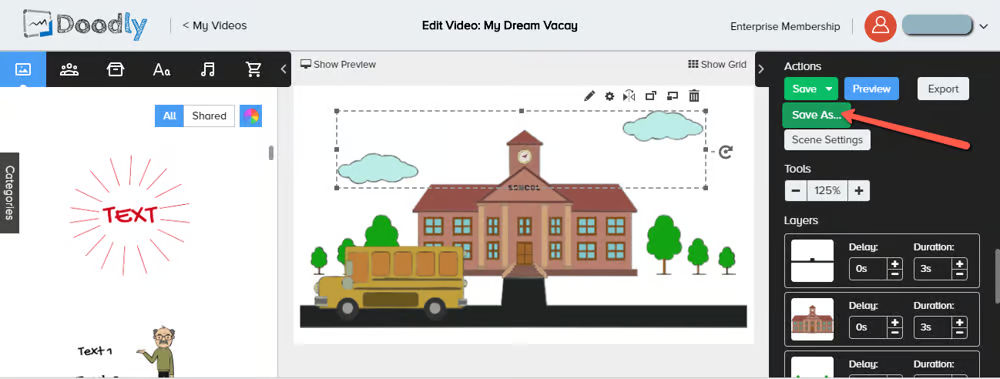
We’ve introduced a new option called Save As, which works like the duplicate option in the My Videos section. This allows you to create a copy of your video with a new name without leaving the one you’re currently working on. It’s perfect for making changes, experimenting with different styles, or creating templates for different projects.
More Fonts
We’ve expanded our font options in Doodly! While there were only three fonts available when you first purchased Doodly, we now have dozens of pre-installed fonts for you to choose from. They’re all conveniently sorted in alphabetical order, making it easy to find the perfect font for your project.
Text Editing
a. Changing Font Style
Updating the font style of your text is now a breeze. Simply select your preferred font style, drag and drop it onto your existing text, and choose “Yes, Replace” to apply the changes. It’s a quick and easy way to give your text a fresh new look.
b. Text Color
We’ve added a fun new feature that allows you to change the color of individual words or even letters within your text. Get creative and make your text truly stand out!
Drawing Tools
a. Reveal Mode
We’ve made some improvements to our drawing tools. Now, if you have an image without drawing paths, you can choose to replace the default scribble effect with a smoother Fade animation. This ensures that your image appears on the screen seamlessly.
To access the reveal mode, simply click on the image, select the pencil icon on top, and choose “Fade” from the dropdown menu. Don’t forget to save your changes!
b. Background
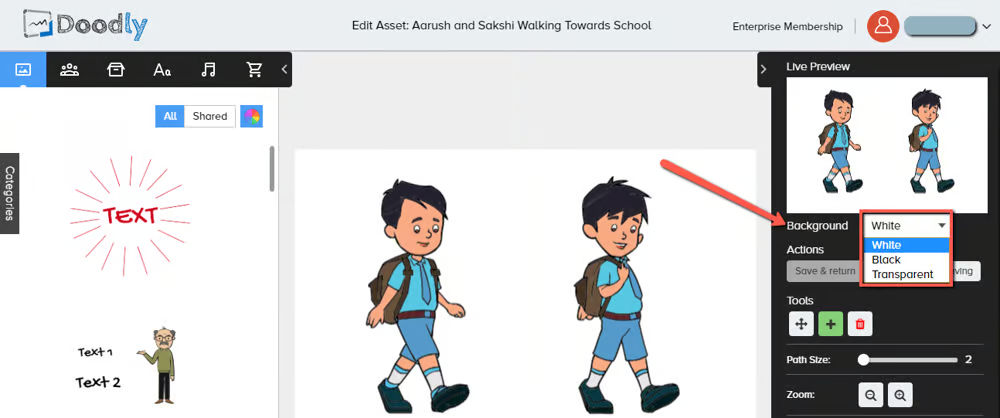
You can now change the background color of your assets from the default white to black or transparent. This is especially useful when working with images that have a lot of white in them, as they can sometimes blend in with a white background. With these background options, your draw paths will look even more polished.
Discover the Power of Sounds!
When it comes to adding sound effects to your videos, Doodly has got you covered. In the Sounds category, you’ll find a wide range of effects to choose from. Simply scroll through the options until you find the perfect sound to enhance your video.
Adding a sound effect is super easy. Just drag and drop your chosen track onto your timeline and slide it to the exact moment you want the effect to kick in. And if you already have music playing but still want to add a sound effect, just click the three dots next to the volume icon in the timeline and add a track. It’s that simple!
But that’s not all. You can also assign sound effects to objects entering or exiting your scenes. And if you want your animations to end with a bang, you can even add a sound effect to the erase effect. The possibilities are endless!
And don’t forget about looping. You have the option to loop your sound effects for maximum impact.
Revamp Your Hand Style!
Introducing new hand styles in Doodly – your creativity just got a major upgrade! Alongside our classic options, like real hands, cartoon hands, and left-handed/right-handed hands, we’ve added even more hand styles to choose from.
In the past, we had limited hand options for dark chalkboard, green chalkboard, and glassboard. But now, we’re keeping up with the whiteboard hand styles. We’re constantly updating our software, so these numbers may change as we go. We just love giving you the latest and greatest!
Plus, under Cartoon hands, we’ve added 2D and 3D hands. More choices for you to create amazing videos!
That’s a Wrap!
We’re thrilled to bring you these exciting new features. To get your hands on all the latest updates, simply log in to your Doodly software. And if you haven’t tried Doodly yet, now is the perfect time. Click the button below and start creating magic today. Until next time! 🙂