Tools
Does ClickFunnels Host Webinars?
Does ClickFunnels Host Webinars? The answer is simply, yes. It is possible to host a webinar using ClickFunnels. The beauty of webinars in the eyes of a salesperson is the ability to sell your products to the masses through online events. You can sell many things through webinars, including software, products, classes, etc.
You will make a whole lot of money holding a course or live event from the comfort of your couch or office. Webinars help you save time and other costs like travel, hotel costs, and meals. In the past, you needed to employ a list of specialists, including webmaster, designer, analyst, and programmers. ClickFunnels lets you create your funnels using templates at a reasonable price.
This article is a quick guide to understanding webinars, how they work, and how to host webinars on ClickFunnels. Let us begin with how your webinar funnel on ClickFunnels works.
How It Works: ClickFunnels Host Webinars
ClickFunnels webinar funnels work in four simple steps.
- Get people to register for your own training.
- Thank them to the registry and make a special offer
- Host the webinar
- Share the Replay
These stages influence your funnel’s layout. There is a page or pages covering every step to help direct your audiences to your articles.
Registration Page
Your viewers will sign up here. It might help if you clarified the audience your webinar focuses on. You could incorporate a clause like attention Entrepreneurs!’ To help your audience understand who the webinar is for. Your headline needs to cultivate a degree of curiosity in your audience. If you currently have a low performing webinar, try and boost interest for more audience to sign up.
Confirmation Page: ClickFunnels Host Webinars
You thank your subscribers for registering and welcome them to the audience. The webpage also contains details of the webinar the time and date you’ll host it and an access link to the webinar.
Indoctrination Pages
Indoctrination pages increase the show-up rate of your webinar. They’re also intended to get as many people to buy what you’re selling at the end of the webinar. You try to excite your customers about an upcoming event or course. The purpose is to get them excited about the training and its own content for you to accomplish your sales goals.
Webinar Page: ClickFunnels Host Webinars
This page hosts the webinar itself. Additionally, it is known as the broadcast room. Your viewers get to this page using the access link you sent on the verification page.
Webinar Replay Page: ClickFunnels Host Webinars
ClickFunnels lets you maintain a replay of your webinar for 24 to 48 hours. It is possible to convince people who missed the webinar to test it out. You’ll have the ability to run email and social media campaigns for more audiences to look at your content.
How To Create A Webinar Funnel On ClickFunnels
You have now learned what your funnel should look like. It is time to learn how to make a webinar funnel on ClickFunnels. You will require a ClickFunnels account and a webinar integration to set up your webinars. Your ClickFunnels Subscription begins with a 14-day free trial, so you have enough time to test and perfect your webinars.
You can set two types of webinar funnels on ClickFunnels; a live webinar funnel and an Auto Webinar Funnel. The former hosts live webinars the latter hosts both recorded and live. Make certain you are logged on to your ClickFunnels accounts to proceed.
1. Create A Funnel
a. Go to the dashboard and select Insert New
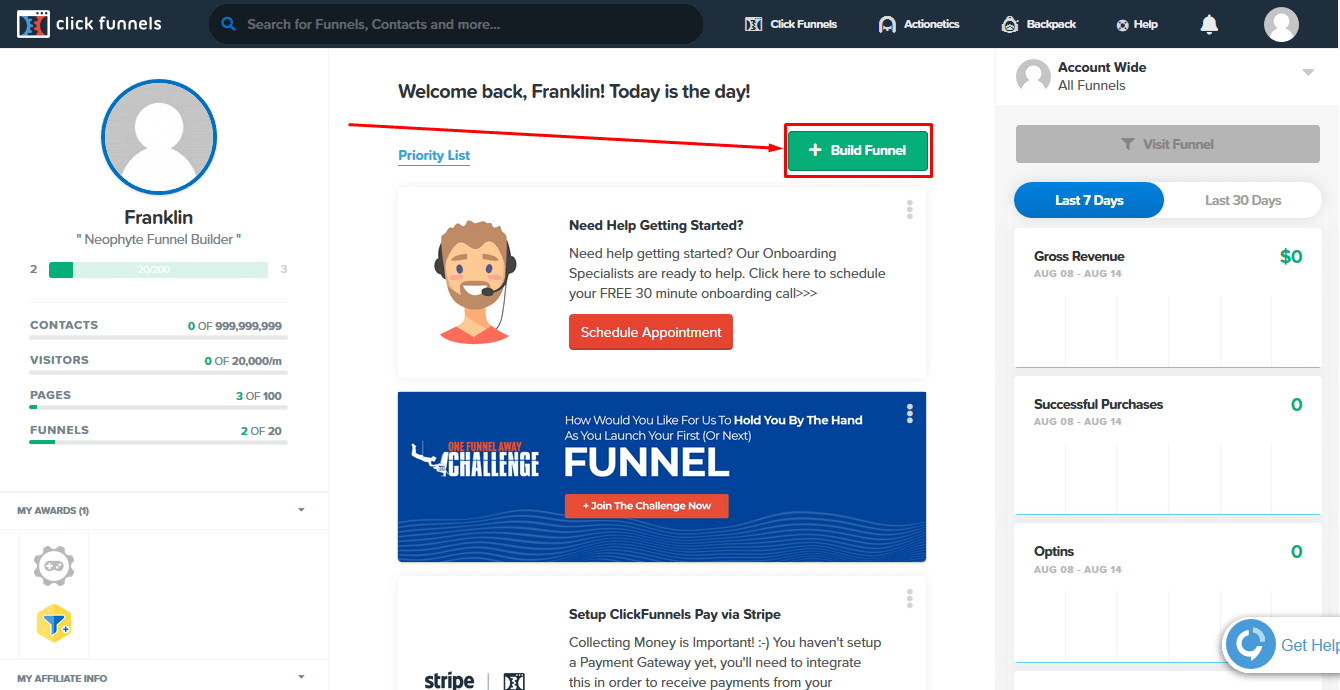
Or go into the ClickFunnels menu and choose Build Funnel
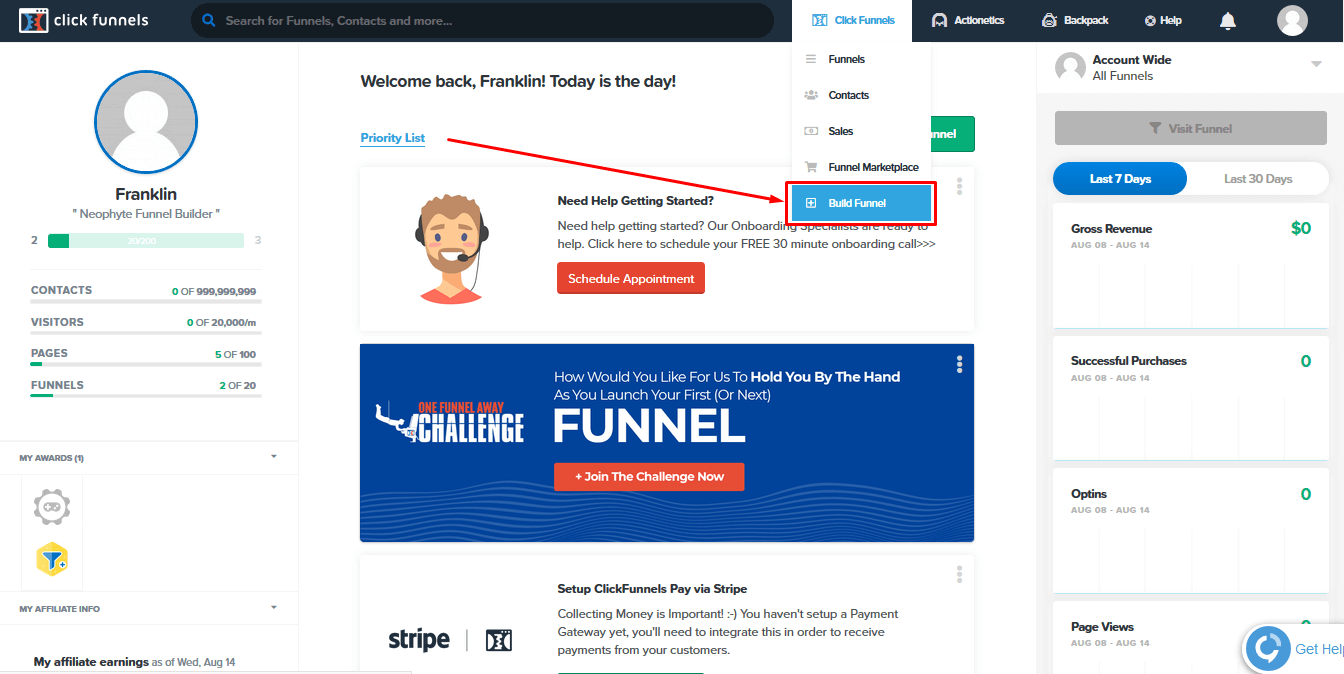
b. Select Host Webinar
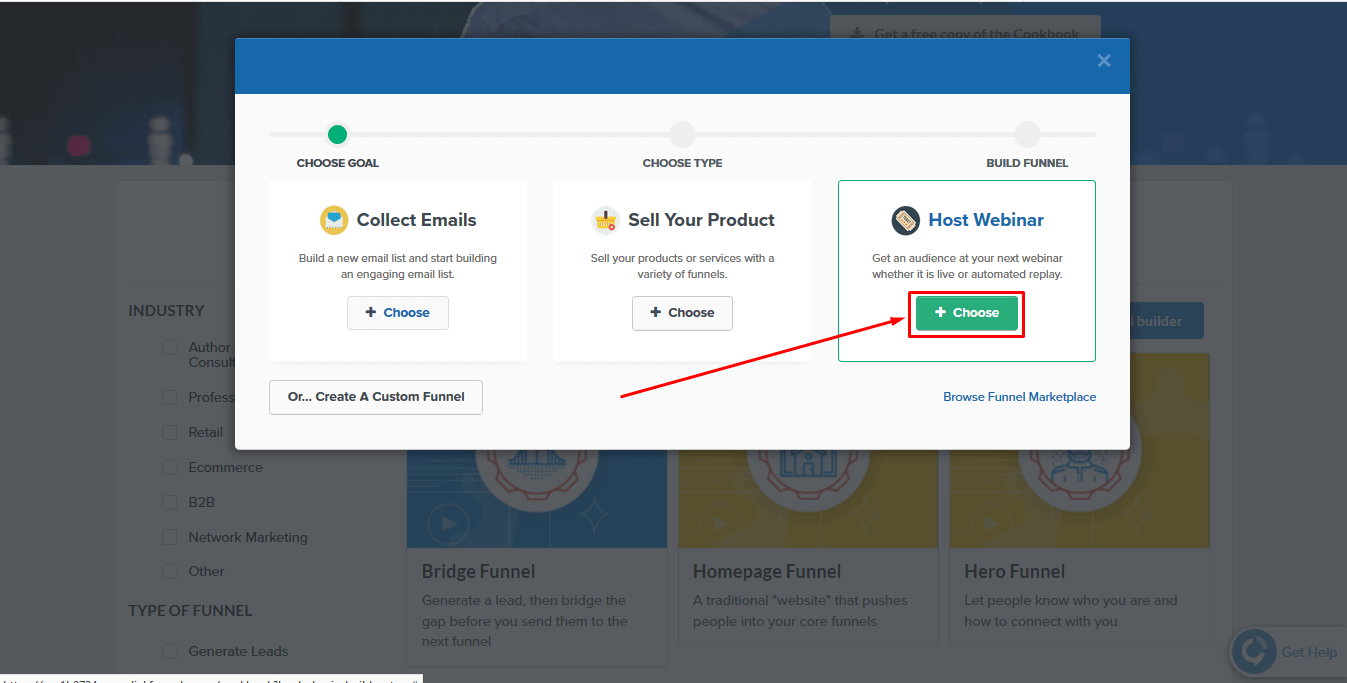
c. Select Live Webinar
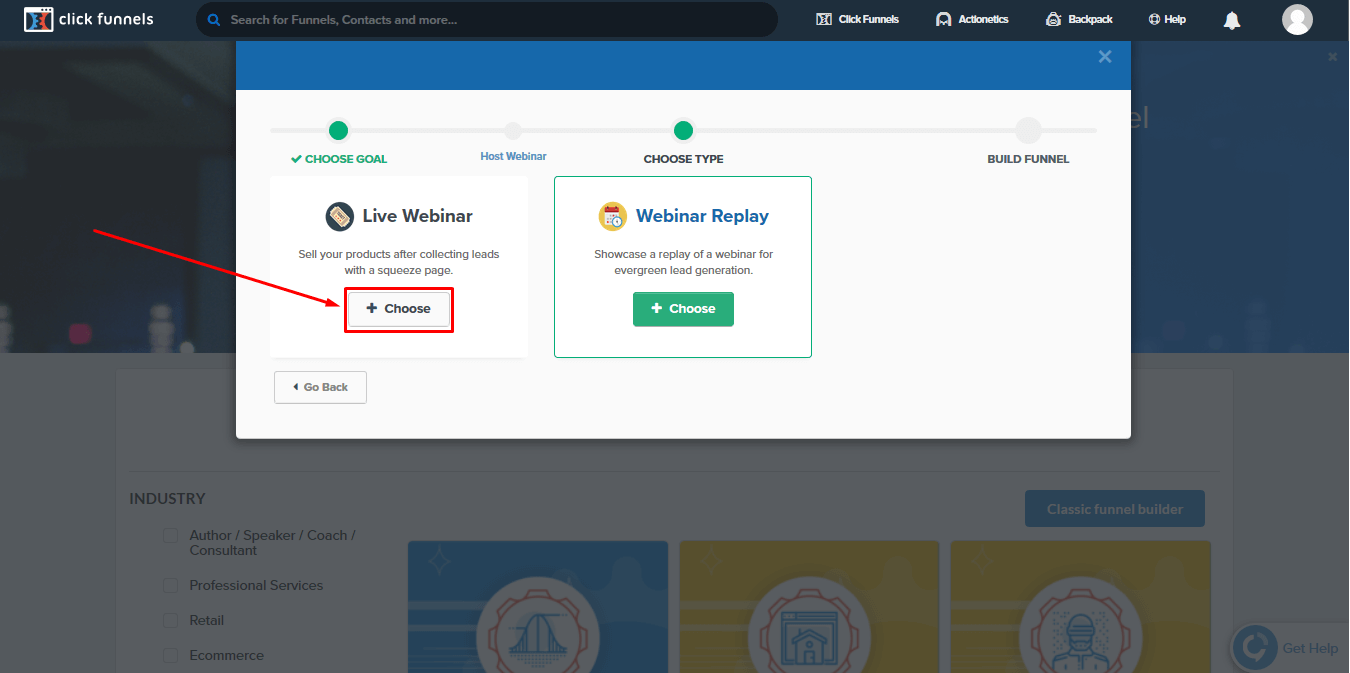
d. You’ll be required to input your funnel’s Name and a Group Tag.
e. Click Build Funnel
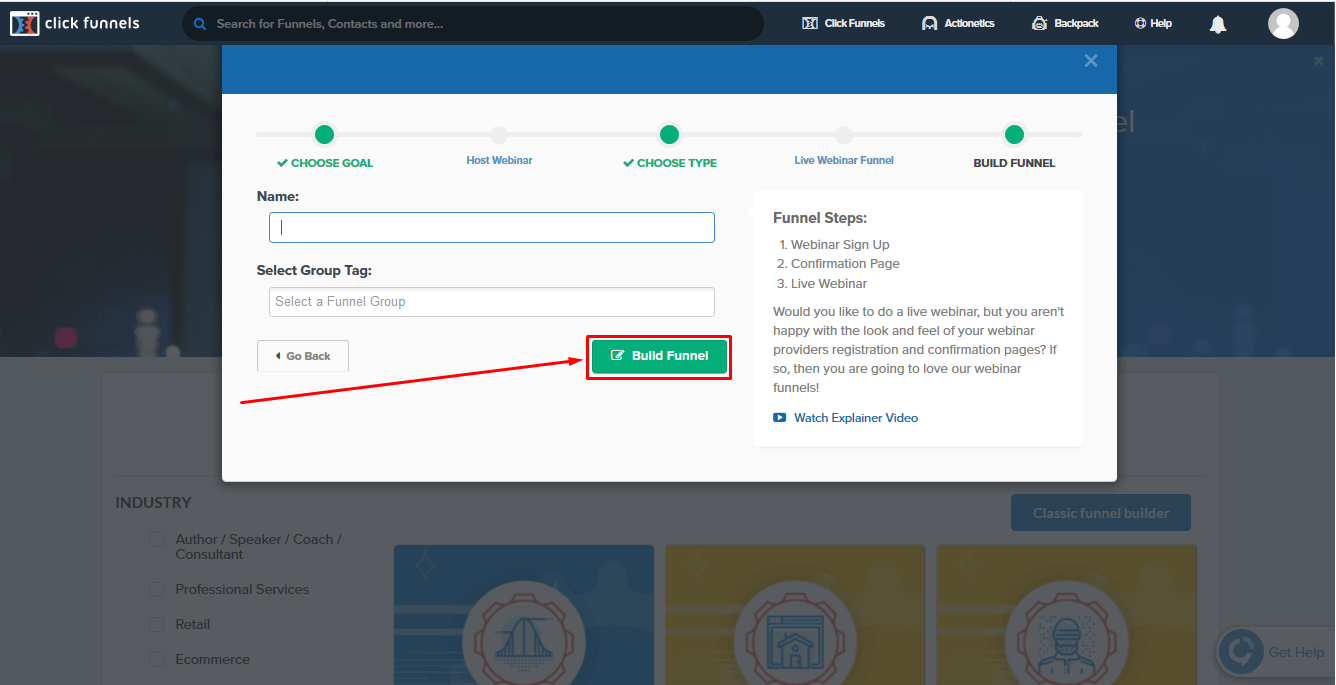
2. Add Templates: ClickFunnels Host Webinars
a. Pick any step in the webinar funnel
b. Click on Webinar
c. Choose a template for your page
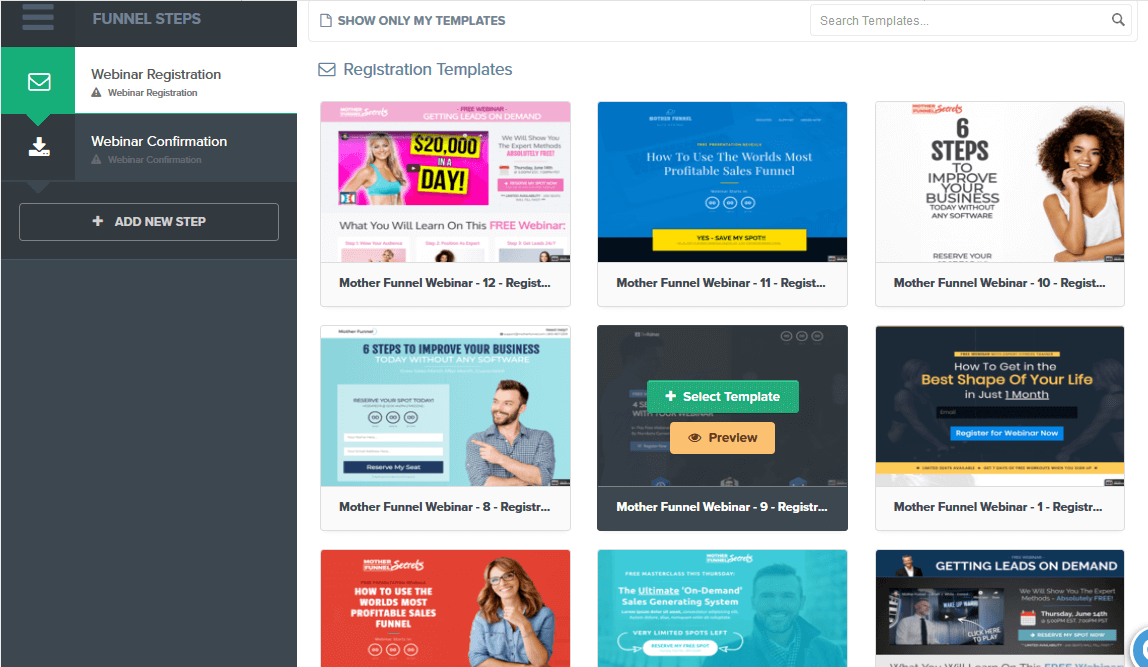
d. Edit the page to your liking
e. Repeat this procedure in the other steps of your webinar funnel
3. Set The Time To Host Your Webinar
a. On your webinar funnel, select Webinar Registration
b. You will see a gear icon. Click on it
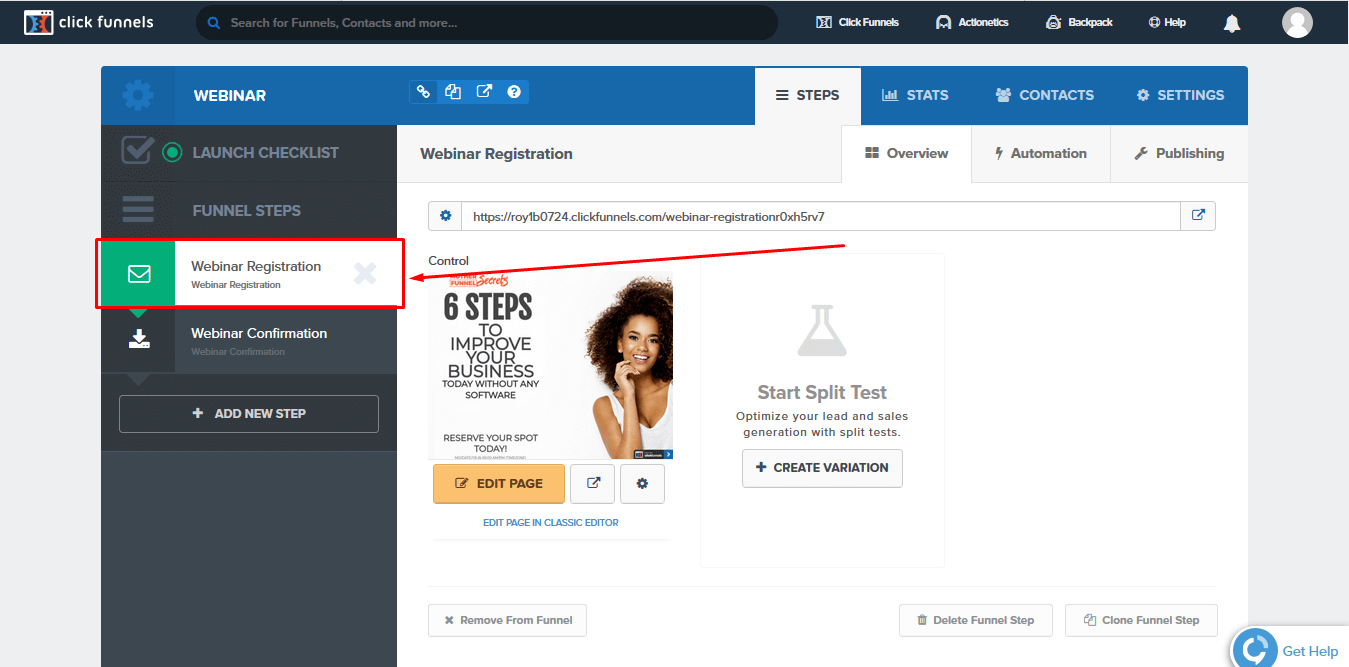
c. Select a date and time to your Live Webinar Event by clicking on Webinar Event Time and picking the date
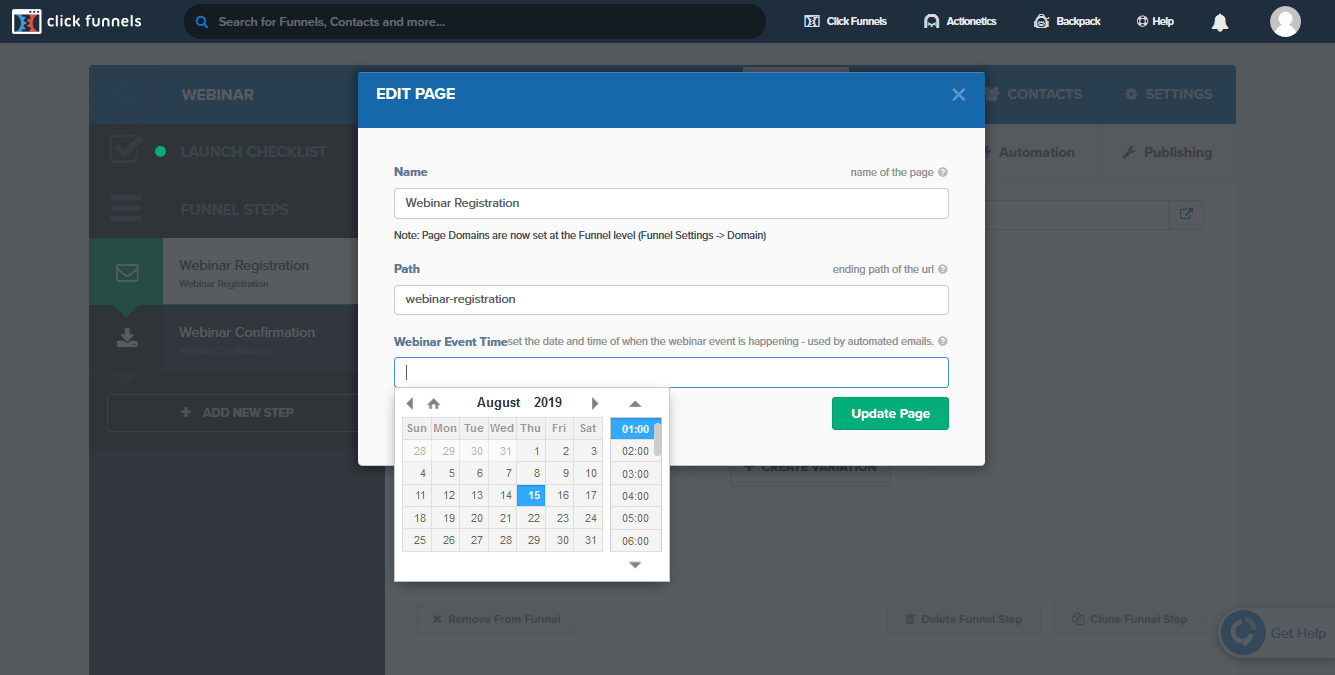
d. Click on Update Page to complete
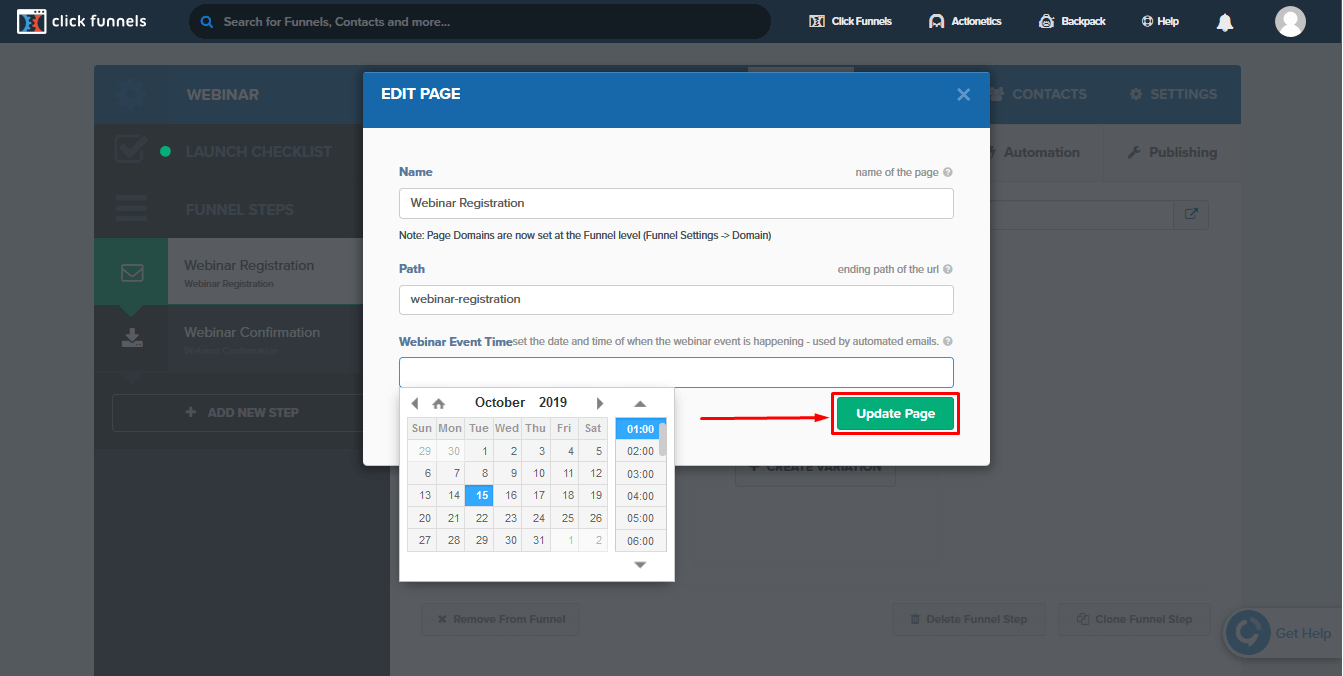
How To Create An Auto Webinar On ClickFunnels
Create a Funnel
- From your dashboard click Add New. Alternately, you could go to the ClickFunnels menu and select Build Funnel
- Select the Create New Funnel choice, which is below the Classic Builder
- Click on Host Webinar
- Select Webinar Replay
- You will need to fill in the Name of your funnel and enter a Group Tag. The group tag is optional.
- Click on Build Funnel to set up one.
Add Templates
- Choose any measure from the funnel you just set up.
- Choose Auto Webinar from the groups below the Steps menu.
- Look through the template and then choose one that appeals to your attention.
- Edit the page to add your headlines, images, color, etc.
- Carry out exactly the exact same procedure for each step of your own training.
Insert Your Favorite Video
- Pick Webinar Broadcast Room as one of the measures of your funnel
- Select Edit Page
- Select the Video element on the top right. Add your video’s URL. ClickFunnels supports various forms of videos, such as YouTube, Vimeo, Wistia, HTML5Video, and EasyVideoSuite.
Webinars are a popular trend in the marketing world. Clients are more interested in learning from a video because it is quick, they can learn remotely, and they can imitate the procedure you’re explaining on your webinar. ClickFunnels is an online platform that helps you create funnels to direct your clients to your content.
You can integrate numerous features to maximize your funnel and ensure maximum conversion rates. Apart from webinars, you have access to email autoresponders, payment gateway, divide tests for your funnels, and funnel cloning. You are now able to prepare a funnel in a matter of minutes thanks to ClickFunnels.
Click the link below if you’re ready for the next step — to build your high-converting sales funnel that will make the most of your marketing efforts!
>>>Launch Your First (Or Next) 7 Figure Funnel In 10 Minutes Or less!
>>>Join The One Funnel Away Challenge<<<






























