Free
Discover the Best Chrome Email Extensions to Boost Your Productivity
Make the most of your email experience with these top-rated Chrome email extensions and add-ons designed for email marketing and personal productivity. Want to reach your target audience directly? Send messages straight to their inboxes with ease.
Email marketing remains one of the most effective channels for delivering value and promotions to customers. It’s no wonder brands are increasing their email marketing budgets each year.
But let’s face it, finding prospect emails and crafting personalized messages from scratch can be time-consuming. Luckily, there are plenty of tools available to streamline your email marketing efforts.
Introducing the top Chrome email extensions that will help you compose emails faster, track email metrics, and collaborate seamlessly with your team.
Here are the 18 best Google Chrome email extensions to supercharge your email game in 2023:
1. Jasper: Your Ultimate Email Writing Assistant
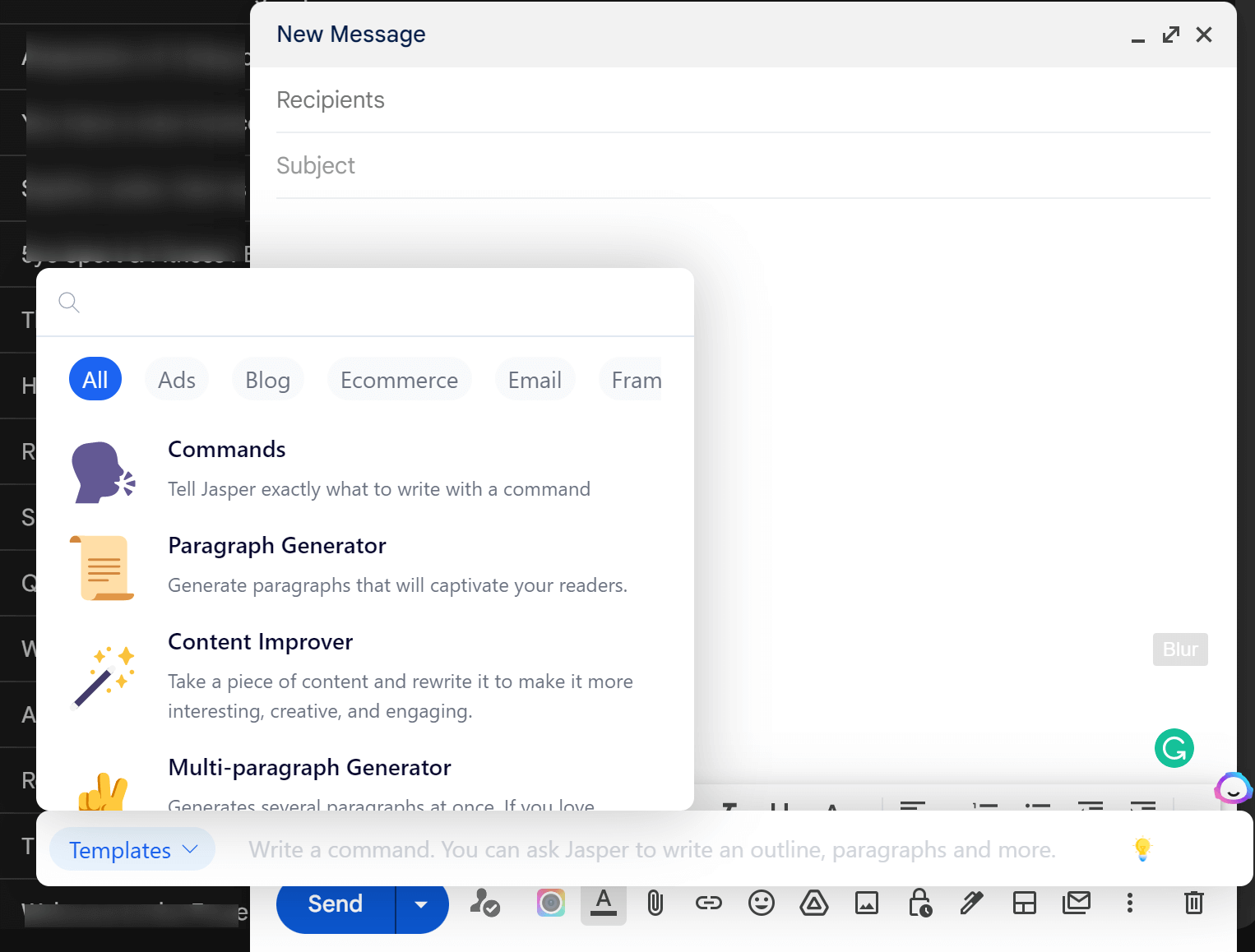
Whether you’re building a sales funnel or following up with colleagues, writing emails can be a daunting task. That’s where Jasper comes in. This AI-powered content generator creates original email content for any purpose.
By adding the Jasper extension to your Chrome browser, you’ll gain access to ready-to-use email templates that bring your email marketing strategy to life in just a few clicks. Plus, Jasper even offers templates for attention-grabbing email subject lines.
Simply provide brief text inputs about your email’s purpose and desired tone of voice, and Jasper will provide you with multiple message body and subject line ideas tailored to your target audience.
Top Features:
– Generates emails for you
– Uses an AIDA framework for marketing emails (attention, interest, desire, action)
– Creates creative email subject lines with a hook
– Offers different results based on desired tone of voice
– Access to over 60 templates for social media posts, blog posts, and more
Pros:
– Seamless integration with Gmail
– Saves time in the email ideation and writing process
– 5-day free trial available
Cons:
– No free version available
– No mobile application currently
Pricing:
Jasper plans start at just $39 per month for the Creator plan, with the option to upgrade to Teams or Business. Take advantage of the free 7-day trial before committing.
Install the Jasper Chrome extension now and revolutionize your email writing process.
2. Zapier: Streamline Your Workflow with Automated Email Integration
Source: Zapier.com
Say goodbye to repetitive tasks and hello to efficiency. Zapier seamlessly integrates Gmail with other productivity apps, automating tedious processes across multiple platforms.
Top Features:
– Set up automated processes from your email
– Connect Gmail with 5,000+ apps, including Dropbox and Slack
– Automate 100+ workflows for maximum productivity
Pros:
– Simplifies workflow setup
– Allows data syncing between platforms
– Expert help available for setup
Cons:
– Workflow setup can be complicated
– Data syncing may take time
Pricing:
Zapier offers a Free plan with 5 workflows, while their paid plans start at $29.99 per month. Test out their Professional plan with a 14-day free trial.
3. Hunter
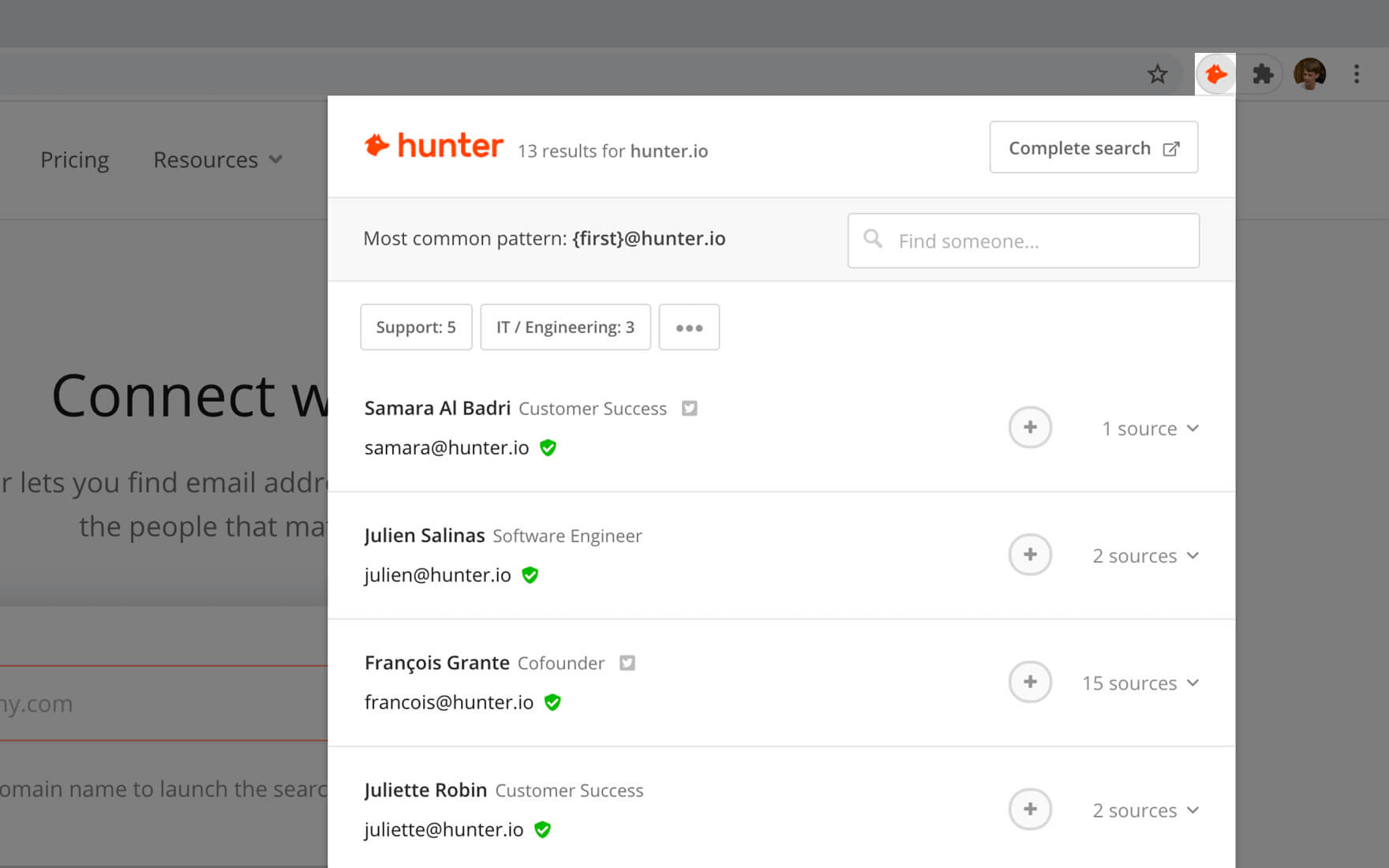
Looking for email addresses? Hunter.io is the magic tool you need. Whether you’re launching an email campaign or just trying to reach upper management, Hunter helps you find the right email addresses with ease.
Here’s how it works: simply browse the website you’re interested in, copy the emails you find, and paste them into your email platform. You can even cross-check the addresses with team member names if you have access to company information. Plus, Hunter integrates seamlessly with Gmail and Outlook for a complete email campaign experience.
Pros:
Finds professional email addresses from websites
Verify recipient details against official sources
Get a confidence score for the accuracy of email addresses
Cons:
Only works with business emails, not personal ones
Doesn’t work with every website
Pricing:
Start with the free plan for 25 searches per month or upgrade to a paid plan starting at $49 per month.
4. Trello
Turn your emails into Trello cards with Trello for Gmail. This Chrome extension from Atlassian makes it easy to stay organized and keep all your resources in one place.
When you use Trello for Gmail, the email subject line becomes the card name, and the email body becomes the card description. No more copying and pasting between Gmail and Trello. Plus, you can add more details and fill out card fields without leaving your inbox.
Turn any email into a Trello task
Extension opens in a pop-up sidebar, keeping Gmail’s user interface intact
Cons:
Can’t assign tasks to members
Can’t add labels
Email attachments must be manually added to Trello cards
Pricing:
Trello for Gmail is completely free.
5. Briskine
Say goodbye to repetitive email typing with Briskine. This handy tool provides email templates and keyboard shortcuts to help you save time and increase productivity.
With Briskine, you can easily search for your templates, personalize them with variables like recipient names, and avoid errors caused by manual copying and pasting. It’s a game-changer for professionals who send out repetitive emails.
Pros:
Includes variables for personalized templates
Excellent support for customer-facing verticals
Works with Gmail and Outlook
Templates can be shared with team members
Cons:
Cannot embed images or videos
Pricing:
Briskine is completely free.
6. Mailtrack
If you want to track the success of your email campaigns, Mailtrack is the tool for you. This Chrome extension allows you to monitor and optimize your email campaigns right from your browser.
Mailtrack offers live notifications, read receipts, and link tracking. You’ll know exactly when your recipients open your emails and if they click on any links. It’s perfect for A/B testing and collecting valuable data.
Pros:
Shows when emails are delivered and read
Tracks how many times recipients open your emails
Monitors link clicks
Cons:
No customer support for free plan
Pricing:
Mailtrack has a free version with unlimited tracking. Paid plans start at $9.99 per user per month.
7. HubSpot Sales
Connect with leads and streamline your sales process with HubSpot Sales. This powerful CRM tool integrates seamlessly with Gmail, allowing you to manage your sales pipeline right from your inbox.
With HubSpot Sales, you’ll have access to email templates, a CRM database, email tracking, and background details about each lead. It’s everything you need to close deals without ever leaving your Gmail.
Pros:
Access multiple CRM features without leaving Gmail
Meeting scheduler in compose window
Mobile app available
Cons:
Not ideal for group emails
Opening an email counts as a view and sends a notification
Pricing:
HubSpot Sales is completely free. A free HubSpot account is required.
8. Take Control of Your Emails with Boomerang
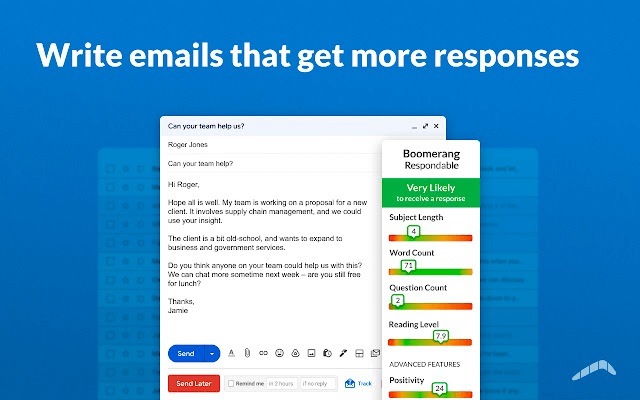
Are you tired of constantly monitoring your inbox and sending emails in real time? With Boomerang, you can schedule emails and track their results. Batch-create your content and send it later, even according to your international leads’ time zones. Stay on top of your inbox with features like recurring emails, response tracking, and schedule meetings.
Pros:
– Organize your Gmail inbox for better workflow
– Make following up with clients easier
– Track when clients open emails
– Use the tone detector to stay on-brand
– Temporarily pause incoming emails with the Inbox Pause feature
Cons:
– Schedule Send is now a Gmail feature, making Boomerang redundant for scheduling emails
Pricing:
Try Boomerang’s Pro plan for free with a 30-day trial. They also offer a free Basic plan. Paid plans start at just $4.98 per month, billed annually.
9. Collaborate Seamlessly with Gmelius
Turn your email into a powerful collaboration tool with Gmelius. Access a shared workspace and effortlessly assign tasks to your teammates. Stay productive within Gmail and integrate with your favorite tools, all in one place.
Pros:
– Create a new ecosystem within Gmail
– Automate repetitive tasks
– Integrate your tech stack for better workflow
Cons:
– No email tracking
– Blocks other email-tracking extensions
Pricing:
Get started with Gmelius for just $12 per user per month.
10. Personalize Your Emails with Crystal
Generic emails don’t cut it anymore. Take your email outreach to the next level by personalizing it according to your contact’s personality. Crystal, a Chrome extension, generates personality reports for your contacts, helping you craft customized emails that resonate.
Pros:
– Predict personality characteristics in seconds
– Get prompts and insights to personalize your emails and meetings
– Use email templates tailored to each personality type
– Check your tone and writing style to match their personality
Cons:
– Requires sufficient public data for accurate results
Pricing:
Crystal offers a free plan with 10 profiles. Upgrade to a paid plan starting at $59 per user per month.
11. Boost Your Email Campaigns with Yesware
Track, analyze, and optimize your email campaigns with Yesware. This Chrome extension provides multi-stage email tracking, follow-up templates, and seamless integration with Salesforce.
Pros:
– Track when links in your email are clicked
– Easily schedule meetings with your contact
– Gain valuable data analytics and reporting insights
Cons:
– Opening your own emails from a different device counts as being opened by the recipient
Pricing:
Discover the power of Yesware with a 14-day free trial or their limited free-forever plan. Paid plans start at just $19 per seat per month.
12. Eliminate Grammar Mistakes with Grammarly
Say goodbye to embarrassing grammatical errors in your emails. Grammarly’s Chrome extension will catch mistakes before you press send. Ensure your message is clear, professional, and error-free.
Pros:
– Identify and fix contextual word usage errors
– Check punctuation and sentence structure
– Use the tone detector to maintain the right tone
– Get vocabulary and fluency suggestions
– Works seamlessly in Google Docs
– Compatible with other browser extensions
Cons:
– Only compatible with English
– Not 100% accurate—some suggestions may not be correct
Pricing:
Grammarly offers a free version for basic grammar and tone detection. Upgrade to a paid plan starting at $12 per month.
13. Find Email Addresses Easily with Clearbit Connect
Are you struggling to find the right email addresses for your email marketing campaign? Look no further than Clearbit Connect. Say goodbye to hours of searching and say hello to instant email address discovery.
What makes Clearbit Connect so great? When you install the Clearbit Connect extension in your Chrome browser, you’ll have a handy search directory right in Gmail. With just a few clicks, you can find any email address you need and even learn more about the contact with background details.
But that’s not all! Clearbit Connect allows you to search by company and role, so you don’t even need to know the names of the people you’re looking for. Plus, you can create an ideal customer profile to uncover even more leads. And with details like location and social media profiles, you can personalize your pitch and connect with potential customers on a deeper level.
Of course, there are a few downsides. Clearbit Connect doesn’t always reveal job roles, so you may need to manually search for contacts on LinkedIn or other social media platforms. But don’t let that discourage you—the benefits far outweigh the cons.
And did we mention the pricing? You can search for up to 100 contacts for free on the Chrome Web Store. If you need more, no worries. The paid plans are customizable depending on your volume.
14. Easily Send Heavy Files with Send Anywhere
Sending large attachments in Gmail can be a real headache, especially when you’re limited to 25 MB. But fear not, because Send Anywhere is here to save the day.
With the Send Anywhere Chrome extension, you can send files up to a whopping 50 GB without even leaving your Gmail account. Just attach the file, send the email, and the recipient can download the file with a simple click on the link.
No more dealing with transfer services or uploading files to Google Drive—Send Anywhere brings seamless file sharing right to your Gmail.
But, there is one thing to keep in mind. Files sent through Send Anywhere are only valid for 48 hours, so make sure your recipient downloads them in time. After that, they’ll be deleted from the server.
Best of all, Send Anywhere is completely free. So go ahead, send those heavy files with ease.
15. Maximize Productivity with Inbox When Ready
Are you tired of the constant distractions of an open Gmail inbox? It’s time to reclaim your focus with Inbox When Ready.
Let’s face it, an inbox filled with multiple email threads, bills, newsletters, promotions, and social media notifications can really throw off your productivity. Inbox When Ready is here to help by hiding your inbox until you’re ready to view it.
With this simple but powerful Chrome extension, you can access your messages without being sidetracked by incoming mail. A hidden inbox means no more interruptions. And when you’re ready to dive back in, just click the Show Inbox button and it’s right there for you.
But there’s one small catch. The free version of Inbox When Ready adds a message to your email signature, which can only be removed with the premium version. However, with all the benefits this extension provides, it’s a small price to pay.
Speaking of pricing, Inbox When Ready offers a free plan and a 14-day free trial of the Pro plan. After the trial, the Pro plan is just $4 per month, paid annually.
16. Stay Organized with Todoist’s To-do Lists in Gmail
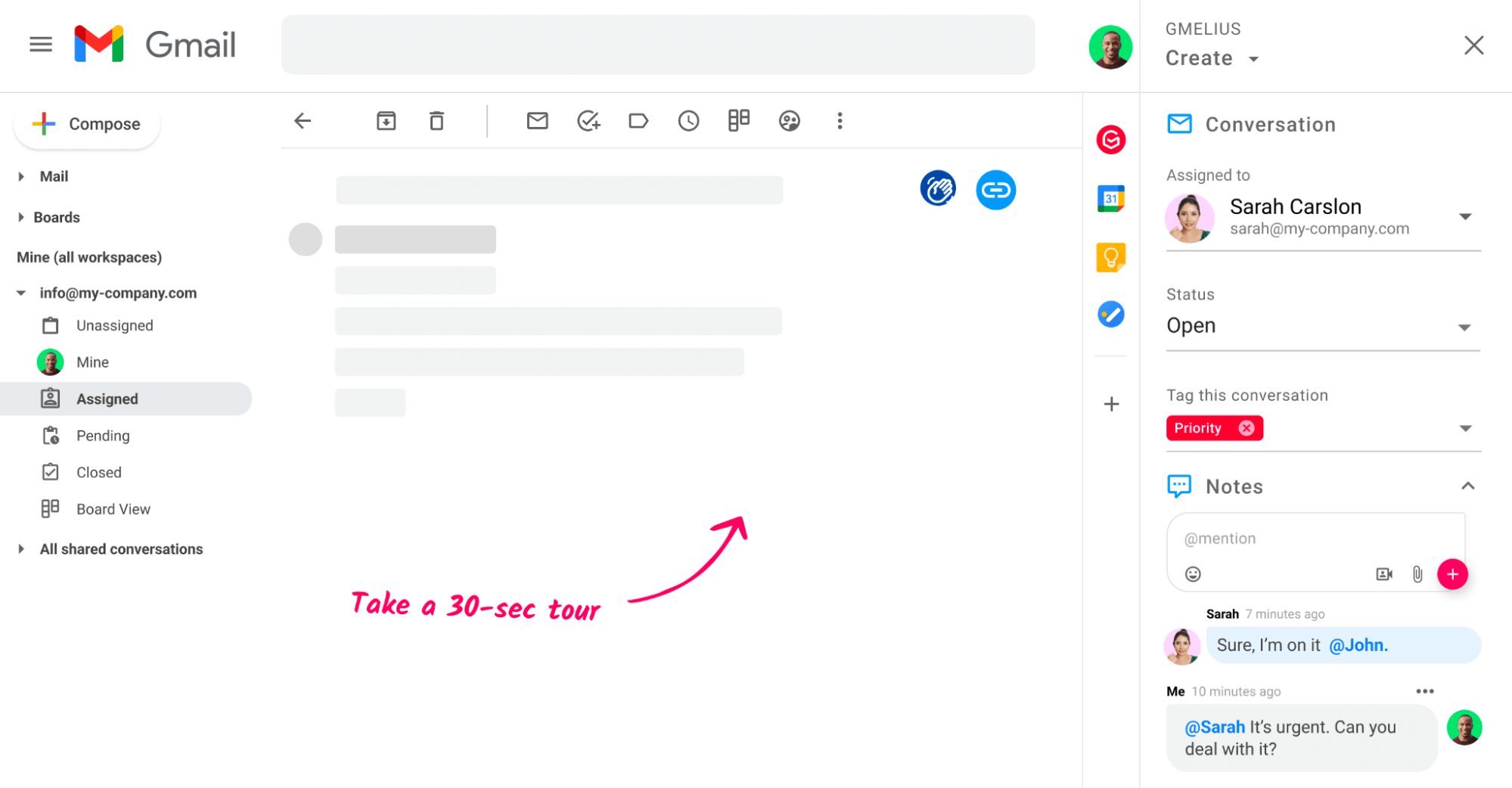
Do you want to manage your tasks without giving up your beloved Gmail account? Todoist has you covered with its handy Chrome extension.
Todoist is a popular extension that adds a to-do list as a pop-up window right in Gmail. You can easily turn emails into tasks for future follow-up and manage reading lists, wish lists, and more.
But that’s not all. With Todoist, you can set reminders and due dates for better time management. Priority fields ensure you never miss an important task. Plus, you can share tasks and collaborate on projects seamlessly. And with integrations like Slack, Zapier, and Dropbox, Todoist fits right into your workflow.
Admittedly, Todoist doesn’t have kanban board features. But if you’re looking for a simple and effective way to stay organized in Gmail, Todoist is the way to go.
And the best part? Todoist is completely free. So start managing your to-do lists with ease today.
17. Organize Your Inbox with Row Highlighter
If you’re a visual thinker who loves color coding, Row Highlighter is the extension for you.
This simple Chrome extension takes organizational tools back to basics—highlighting. With Row Highlighter, you can easily highlight your emails as you hover over them, making it a breeze to distinguish between different email groups. Customize the colors to suit your preferences and stay organized in style.
18. Rename Email
Looking for important emails can be a hassle when your Gmail inbox is cluttered. But with cloudHQ’s Rename Email extension, you can easily change email subject lines for your own reference.
Here’s what makes Rename Email a top choice:
- Find elusive emails by changing their subject lines
- Tag emails with keywords for easy searching
- Combine emails from different senders into one list
And the best part? Renaming subject lines won’t notify the sender. It’s all for your own organization. Just keep in mind that replying with the new subject line will reveal it to the original sender.
Rename Email is a free tool, but for extra support, you can get email and phone assistance for $4.99 per user per month.
Remember, too many Chrome extensions can slow down your browser and Gmail. Stick with the ones that provide the most value for your needs. Jasper’s Chrome extension does it all—it writes emails, comes up with subject lines, and acts as your AI marketing assistant for social media, content creation, and copywriting.
Choose your extensions wisely and make your life easier and more productive.






























