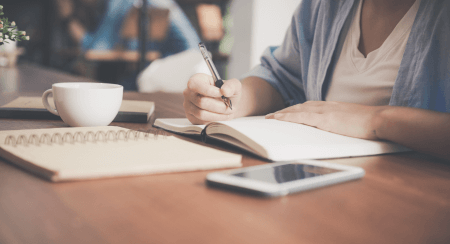Free
8 Tips and Tools For Effective Content Writing
Improve your content writing skills with these top tips and tools. From crafting compelling headlines to perfecting your grammar, this guide has you covered for successful content creation.
Every day, an overwhelming amount of content is published online. But not all of it is effective. If you want your writing to resonate with readers, provide value, and make an impact, you need to go beyond just being a good writer. That’s where these tips and tools come in.
In this guide, we’ll show you how to improve your content writing process. And we’ll even share some time-saving tools to make your life easier. Stick with us to the end and get ready to take your writing to the next level!
Boost audience engagement by creating valuable content that stands out from the crowd.
Most blog content is generic and fails to add value. To keep your readers engaged and move them further down the funnel, you need to create original content. In fact, 58% of marketers believe that original written content is more important than other types.
Here are some pro tips to help you create content that provides real value to your audience:
1. Dive deep into topic research
Simply skimming the first few search results on Google won’t cut it. To provide fresh and relevant information, you need to explore different sources like books, podcasts, newsletters, and social media. If you’re an expert on the topic, draw on your own experience. And if you need more insights, reach out to subject matter experts through interviews or surveys. By conducting in-depth research, you’ll have the data and insights to create high-value content that keeps readers on your page.
2. Organize your content with outlines
After your research, it’s important to have a clear plan before you start writing. Create an outline that includes your main thesis, relevant statistics, headings, subheadings, and bullet points for each section. This will help you make sense of your research and ensure a logical and readable structure for your content.
Don’t waste time figuring out where to start. Use our customizable Blog Post Outline template to streamline your writing process.
3. How to Hook Your Audience with an Attention-Grabbing Introduction
Want to keep your readers engaged from the start? The introduction of your content is crucial. Even if the rest of your article is packed with valuable information, a weak introduction can make readers bounce. That’s where the Problem-Agitation-Solution (PAS) formula comes in. By highlighting the problem, agitating it, and offering a solution, you can create an intriguing introduction that captivates your audience. Check out HubSpot’s blog post on brainstorming ideas to see this formula in action. Not only will this formula hook your readers, but it will also show them that you understand their problem and can provide a solution.
4. The Importance of Formatting: Don’t Let Good Content Go to Waste
Imagine finding the perfect solution to your problem, only to be deterred by poor formatting. Don’t let this happen to your readers. Just like what you write, how you write matters too. Here are some formatting tips to ensure a great reading experience: include a table of contents, keep sentences and paragraphs short, use headings and subheadings, add white space, use bullets and numbering, bold important sentences, and include visual breaks and links. Formatting not only improves the readability of your content, but it also adds to its overall professionalism and improves your SEO.
5. Crafting an Engaging Conclusion: Bringing Your Content Full Circle
Don’t underestimate the power of a strong conclusion. Just like your introduction, your conclusion should leave a lasting impact and provide value to your readers. Make it concise and avoid repeating what you’ve already said. Summarize key takeaways, provide directions on how to use the content to solve their problem, and include a Call-To-Action (CTA) that leads them towards the next step. Save time and use our Blog Post Conclusion Paragraph template to quickly write an impactful wrap-up section.
3 Tools to Simplify Your Content Writing Process
Quality content creation can be a challenge, but it doesn’t have to be. There are tools available that can make your life easier and help you write amazing content, even if writing isn’t your forte. Here are four tools to get you started:
1. Introducing Jasper: Your AI Writing Assistant
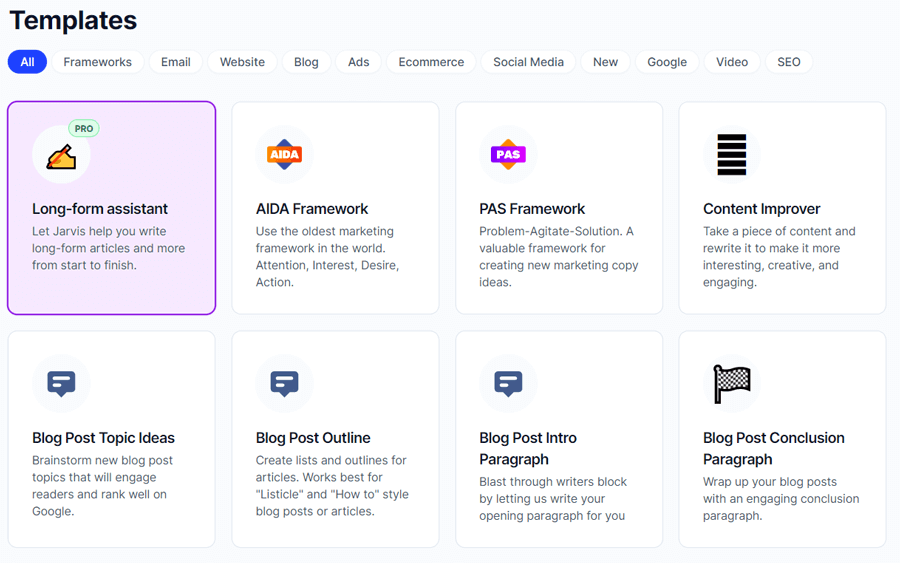
Are you struggling to create original content for your niche? Look no further than Jasper, the AI writing tool that will revolutionize your content creation process. With Jasper, you can produce high-quality content faster than ever before.
Let’s say you’re trying to write an SEO article on “real estate marketing strategy” but you’re stuck on how to start. Jasper has your back. Simply input your company name, topic, and desired tone of voice, and this AI-powered tool will generate paragraphs for you.
But that’s not all – Jasper supports over 25 languages, ensuring that it’s a versatile tool that can handle all your writing needs. Plus, you can trust that the content it produces is completely plagiarism-free.
Pricing starts at just $29 per month for the Starter plan, which includes up to 20,000 words per month. If you need even more content, the Boss Mode plan is available for $59 per month, offering up to 50,000 words per month. Start your free trial today and see the power of Jasper for yourself!
Grammarly:
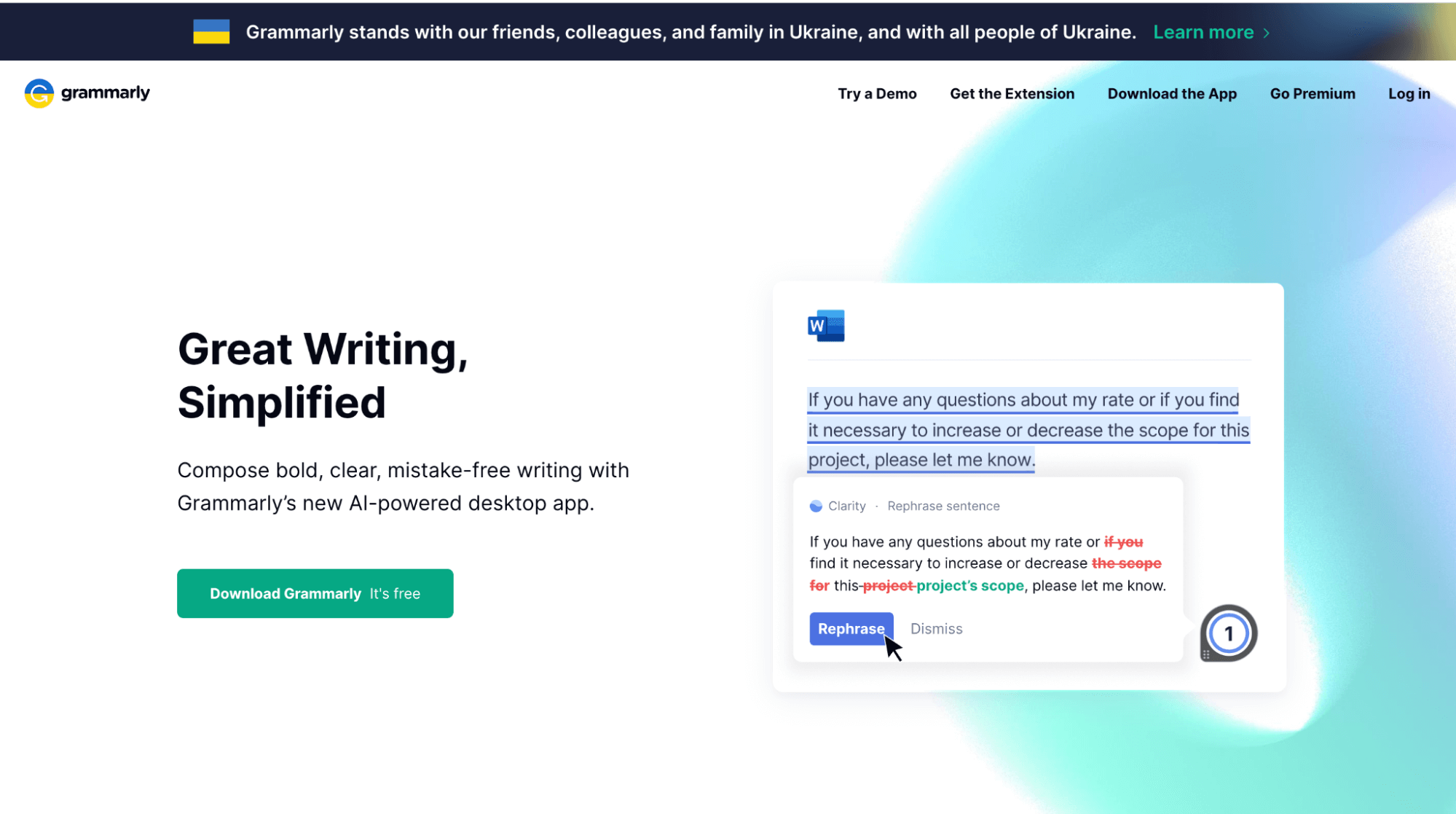
Your Trusted Writing Assistant
When it comes to editing and proofreading, Grammarly is the go-to product. This AI digital writing assistant is your personal grammar guru, helping you catch all those tricky grammatical and punctuation errors.
In addition to its proofreading abilities, Grammarly provides valuable insights on voice and writing style, spelling mistakes, readability suggestions, and even plagiarism reports. Whether you’re a beginner or a professional writer, Grammarly is an essential tool for refining your drafts.
And here’s the best part – Grammarly seamlessly integrates with Google Docs. You can receive suggestions and feedback in real-time as you work on your document.
Give your writing the boost it deserves with Grammarly. While the free plan offers basic proofreading, the Premium plan is available for just $12 per month (billed annually). With Premium, you’ll have access to advanced features such as plagiarism checks and active and passive voice suggestions.
2. Hemingway Editor: Simplify and Enhance Your Content
Looking to make your content more readable and engaging? Meet Hemingway Editor, the perfect app for the job. Its user-friendly interface makes it easy to simplify your writing and improve your overall readability score.
You have two options with Hemingway Editor – you can either type your draft directly within the app or copy and paste your existing content for quick readability changes. Hemingway Editor highlights areas of improvement based on sentence length, complexity, and difficulty.
Content writers and marketing teams will love Hemingway Editor’s ability to enhance readability. It’s a valuable add-on that will take your content to the next level.
Best of all, Hemingway Editor is completely free. No need to worry about additional costs – start using it today and transform your writing.
3. Elevate Your Writing Game Today!
Good writing is vital to the success of any online business. You need to create well-crafted, valuable content that builds trust, establishes your authority, and connects with your audience.
To achieve this, follow the pro tips mentioned in this article. Write high-quality content that solves your readers’ problems and positions you as a thought leader.
But don’t stop there – take your writing to the next level by building your writing tech stack. Use tools like Jasper, Grammarly, and Hemingway Editor to automate and simplify the writing process without sacrificing quality.
Start creating impactful content today!