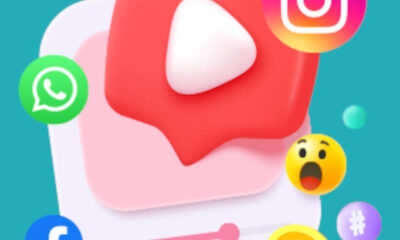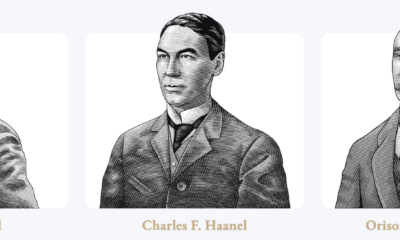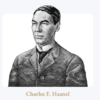Reviews
Complete Guide To Running a High Converting Webinar
Complete Guide To Running a High Converting Webinar: Webinars are a great way to convert contacts in your email list or continued blog readers.
But how exactly do you do it?
If you have spent a lot of time building your email list then a massive well done to you!
Unfortunately, though, the journey doesn’t stop there as now you need to convert those leads into sales that you can do by hosting regular webinars.
You’ve spent a lot of time building your email list and so now you want to profit from it, which is what I will help you to do.
Focusing On Analytics
If you have already attempted to host a webinar but found that it didn’t result in many conversions, don’t give up.
Go back to the performance of that webinar and take a much closer look at the analytics.
This will give you more of an idea as to what registrants and attendees were interested in and also what made them uninterested.
If you used a webinar provider to host your webinar, then they should already offer an analytical dashboard.
If you are yet to host a webinar, then I suggest looking to host it with a provider so that you can get all the data you need to work on improving your webinars, so they are high converters.
One of the best resources available is The Perfect Webinar Script developed by ClickFunnels CEO Russell Brunson. Perfect webinars aren’t always easy, but I’d highly recommend picking that up as a resource for you to start selling using webinars as a platform. Russell Brunson has had a lot of success perfecting webinar scripts and strategies, so it’s best to learn from a marketing expert.
Click-Through-Rate
In order to have a high converting webinar, you will need people actually to attend it, so one of the first things you need to look at after hosting your webinar is the click-through rate.
This is calculated by dividing the number of registrants by the number of people who clicked on your registration page.
This will help you determine whether improvements need to be made to the registration page to make it more appealing.
According to Mike Agron’s general benchmark, a high click-through rate could be anywhere between 34% to 50% but an ideal click-through rate is anywhere between 25% to 33%.
Anything below that is when you need to be concerned.
Attendance Rate
Next, you want to have a look at the attendance rate because not all of those who registered to attend will actually attend.
To calculate your attendance rate, divide the number of people who attended the webinar to the number of people who registered.
This will then help you determine whether your follow up emails are working and whether you have the right demographic audience.
If your attendance rate is above 40%, then you are on track with it being excellent if the attendance rate is above 50%.
Think about how you can improve follow-up emails and who you are targeting if your attendance rate is below this benchmark.
One strategy which people use is providing a ‘sticky’ gift.
What’s a sticky gift?
Providing something like a worksheet ahead of the webinar when they register so they are more likely to do the work between registering and showing up.
Ask yourself, what type of ‘sticky gift’ can you use?
Drop Off Rate
The next performance figure you want to pay close attention to is the drop-off rate.
This is calculated by dividing the number of people who left the webinar to the number of people who attended.
If your webinar provider has it, you should also be able to see what time during the webinar people dropped off.
Knowing this, will help you determine whether your webinar is interesting enough and also whether it provides any value to those who attend.
It may also be because your webinar is too long, but you won’t know this unless you review the drop off rate.
Replay Conversion Rate
If your webinar offers valuable tips, then it is something attendees will want to refer back to will, therefore, replay the webinar.
They may even want to save on training costs and replay it to their employees or team.
Whatever the reason, it is good to monitor the replay conversion rate to judge whether or not your webinar was of use to those who attended.
If the replay conversion rate seems low, then it is time to start thinking about how you can add more value to your webinars.
This could be with unique statistics, innovative ideas, or even by doing a Q&A chat at the end of the webinar.

With your replay conversion rate, it’s also important to consider that people may have needed to leave the presentation early but will watch the ‘sale’ or ‘pitch’ part of the webinar in a replay.
So it’s important that the offer is strong.
Again, to find the reasons behind lots of these questions, you’ll need to dig into the analytics of your webinar and webinar funnel.
Follow Up Email Sequence Rate
Sometimes those who register for the webinar simply don’t attend because something important came up and not because they are not interested anymore.
This is why you should be sending out a sequence of follow-up emails to those who registered but didn’t attend.
You can then determine whether it was for other reasons registrants didn’t attend or whether it was a lack of interest.
You will know if it is a lack of interest that resulted in registrants not attending if the replay rate is low.
Keeping Technology Simple And Straightforward
In order to choose the right technology and webinar provider to host your webinar; you will need to know the goals of your webinar.
If there is one thing that I always stress though is that you always keep it simple and straightforward.
Many of your target audience will be using different browsers, versions, and devices and so you need to try and accommodate them all.
You can do this by not having complex technology that will cause long connection speeds and will need plug-ins.
Audio
If it is an audio webinar, you want to host then you can do so by simply having a telephone conference.
Registrants will be able to attend by dialing the given phone number and punching in the conference number.
While this is certainly a simple way to host a webinar, it isn’t a commonly used method.
This is because it doesn’t offer the ability to put a face to the name or display slides or other engaging factors.
Visual
Talking of visuals, let’s move onto the more commonly used method of hosting webinars.
You can present a visual webinar that could be a presentation of slides while you talk through them, an animated presentation, or a live webcam feed… depending on how comfortable you are in front of a camera.
A live webcam feed may be riskier than presenting a slide presentation as depending on connection times; sound could be 15 seconds behind which will lead to viewers dropping off.
This could be a problem if you have a high attendance but not so much if your attendance is narrowly targeted.
Q&A Chat
If you want to be more interactive with your attendees and keep them from dropping off, host a Q&A chat towards the end of the webinar.
During the webinar, viewers can submit their questions that a moderator will decide which to hand over to you to answer at the end.
You won’t be able to do this as you’ll be too busy doing the webinar presentation.
You can answer any questions you didn’t answer during the webinar by email after the webinar.
This is a great way to gather information for your buying personas and also to determine what your viewers want to learn more about for your next webinar.
Polling
This is another great way to gather information from your target audience to be able to create better content that reaches out to their needs and wants.
You can ask something like “have you come across this problem” or “is this technique you will try”.
You can ask this at some point during the webinar when it is most relevant.
Keep the poll simple and straightforward and don’t have too many in one webinar.
Usually, one poll within one webinar is enough.
Surveys
You can run a survey at the very end of your webinar to again, gather information from those who attended.
By asking the right questions, you should be able to get a good idea as to whether your webinar has increased the chance of attendees converting.
You can then use these valuable results to help nurture those attendees through the sales cycle.
The one thing that I would recommend though is not to make the survey general and too long.
This will put people off from completing it.
Prepare And Practice
In order to have a high converting webinar, you are going to need to practice your script beforehand as well as make notes and slides for quick reminders during the live webinar.
You want to instill trust and confidence in those who are attending which stuttering and often saying “errrrm…” is not going to do.
If you are doing a slideshow presentation, you also don’t want just simply to read from the slides neither.
This will bore attendees as they will think they could have just read it for themselves.
Instead, you can offer opinions, thoughts, and ideas based on the topic of each slide if you are doing a slideshow style webinar.
As always, storytelling is a powerful webinar recipe.
The more of your personal story you can use to share with the listeners (while paired with a few other strategies we listed above) the stronger your webinar will be and the higher it’ll convert. Once you have the right webinar scripts in hand, you’re ready to practice until you are almost perfect at it.
Conclusion
Webinars can both attract visitors and convert them into prospects.
There is no better way to engage with your target audience by actually speaking to them and educating them.
To be able to run high converting webinars, you will need to make sure you are getting actionable insights from your analytics and use them to optimize your next webinars.
In order for webinars to become high converting webinars, you also need to make sure that what you are selling in your script is of value and is tempting.
You can use your perfect webinar presentation to build excitement around what you are selling by explaining how it can help solve their problems and achieve their goals.
Do your webinars result in conversions? What challenges have you faced when trying to launch a webinar?
>>>Join The One Funnel Away Challenge<<<