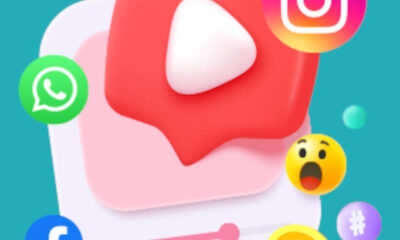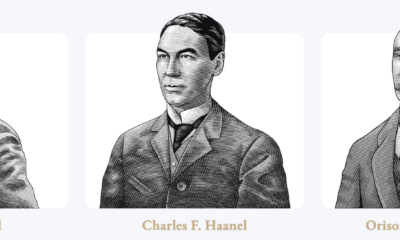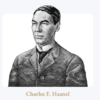Reviews
ClickMagick Review: The Best Website’s Click Tracking Software
ClickMagick Review: Landing page? Check.
Offer? Check.
Traffic? Check.
Click tracking? Uhh…
Getting more subscribers and making sales is great, but understanding how your traffic is responding to your offers is really how you can truly maximize your profits and take your business to the next level.
Click tracking goes beyond free analytical tools, and it’s what allows you to accurately test price points, payment methods, sales copy, page design, and countless other factors.
Ironically, click tracking software is usually one of those things you don’t know you need until you actually start using it.
So in this ClickMagic review, we’ll be taking a look at this click tracking solution with a range of useful tools to help boost your conversions.
What is ClickMagick?
ClickMagick is a web-based app that will help you to track and optimize your marketing efforts.
At a basic level, it allows you to create tracking links and ClickMagick will show you who clicked on your links and (if setup correctly), which clicks led to sales.
And since it’s cloud-based, you can log in to your ClickMagick Dashboard and monitor ALL the links you have entered into the system.
But ClickMagick is also packed with a number of other advanced features which I will detail in the rest of this review.
Part 1: What are some of my favorite features of ClickMagick?
Cool Feature #1: Dynamically add sub-ids to any tracking link
Let’s say I wanted to add my ClickFunnels affiliate link to my ClickFunnels review post, on my recommended Marketing Tools page, and on one of my ClickFunnels lead magnets.
With sub-ids, I could create a unique identifier for each source (ie. cfreview, marketingtools, cfleadmagnet), and use them as a subid to identify which link click came from where.
And since the ClickFunnels affiliate program supports subids in its reports, I can see directly which link led to a commission.
With most link tracking solutions, you’d have to create multiple tracking links for each affiliate link + subid. That’s a huge pain in the butt.
But with ClickMagick, you can create a single tracking link, and dynamically append 1 or more subids by adding them after backslashes like this.
If the affiliate program you’re linking to also supports subids, then you can pass it through like this.
Your subid1 will replace [s1] and subid2 will replace [s2] in the link above.
Even, if the affiliate program you’re linking to doesn’t allow subids, this is still really useful as you can see the subids in your ClickMagick stats.
Cool Feature #2: You can track pages that aren’t yours
Typically, when someone opts-in or buys something on your page, they’ll be taken to your “thank you” page.
It’s this page that contains your conversion pixel, and once it fires, ClickMagick will know a successful conversion took place.
Pretty standard stuff, but what happens if you wanted to send someone to an external page instead?
Well, ClickMagick has a sly workaround.
When someone signs up or makes a purchase, they’ll very briefly be taken to a blank page containing your conversion pixel.
Then, in the blink of an eye and without the user even realizing, they’ll be redirected to the external page. As if like magic.
It’s a simple but effective solution. 🙂
Cool Feature #3: It measures the QUALITY of your traffic
Traffic quality is real.
If you’re sending low-level traffic to your offers, you’re gonna know it about sooner or later.
ClickMagick gives you an immediate insight into what kind of people are coming through your links, and how likely they are to buy.
Here’s how it looks:
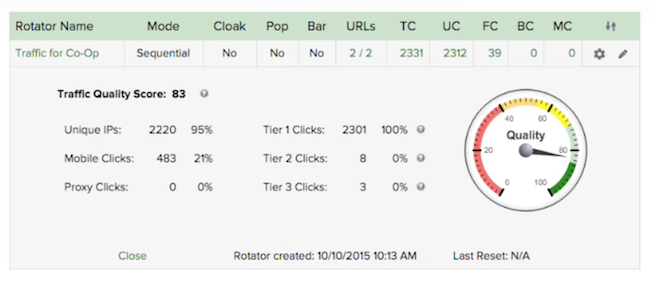
The traffic quality score is calculated based on several factors, with the most important factor being the “tier”.
Tier 1 clicks are what you should be aiming for, and these usually originate from either of the following countries:
- United States
- Canada
- Australia
- New Zealand
- United Kingdom
ClickMagick recommends a score of at least 55 to be considered average, and at least 85 to be considered very good.
This feature is particularly useful if you’re buying traffic, but still offers plenty of utility for organic traffic as well.
Cool Feature #4: Notifications straight to your inbox (or phone)
Notifications is a newer feature to ClickMagick and not one you’re likely to find in most link tracking tools.
The first thing you’ll need to do is set up the notification settings by entering your email and/or phone number.
You can then enable notifications by clicking the cog icon next to any of your tracking links.
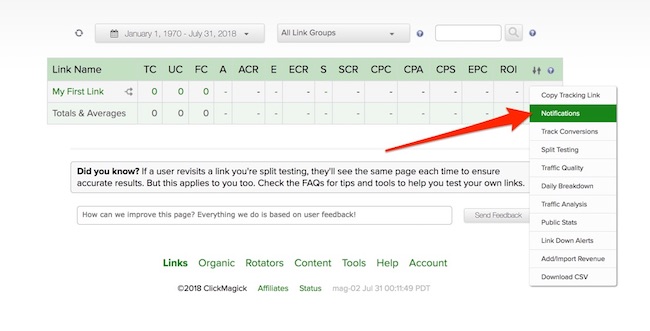
This acts as a fast warning system for offers that drop below your criteria, such as a landing page conversion dropping below 1%.
You can set a trigger based on:
- Action conversion rate
- Engagement conversion
- Sales conversion rate
- Earnings per click
- Average customer value
What’s the point?
Well, the sooner you know about an underperformer, the sooner you can divert traffic away from that page and onto a better variation.
Of course, you can also set it up to get notifications on links that perform really well, but that’s just showing off.
Part 2: What I don’t like about ClickMagick?
Bad Part #1: This thing ain’t for the faint-hearted
With 120+ different functions and settings under the hood, ClickMagick’s feature list can be daunting to master.
Of course, the more stuff you add, the more complicated it becomes to use — and that’s certainly the case with ClickMagick.
Don’t get me wrong, the UI isn’t to blame.
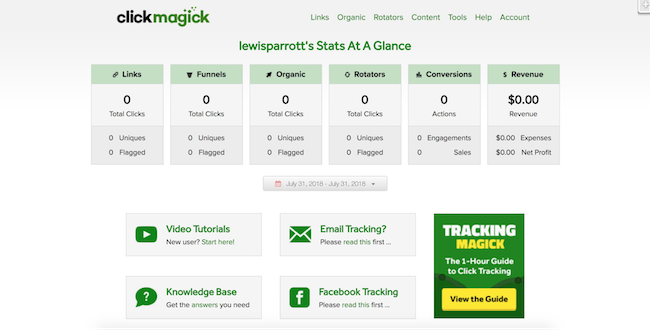
As you can see, It’s got a bit of a 2010 look going but it’s still pretty decent.
Ultimately, when you have a tool as capable as this, you have to have the right expectations going in because it’s not as intuitive as some other platforms.
To give you an example, this is just one set of options under link tracking:
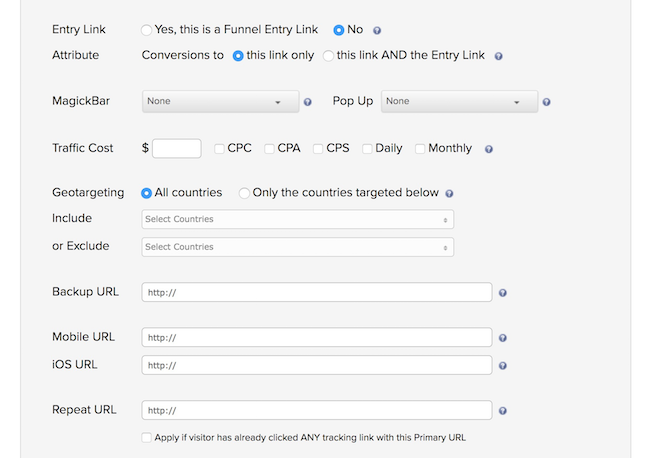
To ClickMagick’s credit, there are tooltips for each of these fields which I found incredibly helpful, if not essential.
More on that later.
Bad Part #2: Potential issues with setting up a custom domain
Using your own domain name in your tracking links is always a preferred option.
Not just for brand consistency, but also to avoid using the same link other people are using and potentially abusing. A blacklisted link = poor results.
So how do you do it?
Well, if you have your domain set up with popular registrars like GoDaddy or NameCheap, you should have no trouble setting that up through your dashboard’s DNS settings.
If you’ve pointed your domain to your hosting provider, you’ll need to go through your cPanel dashboard to make the changes.
The problem?
Not all hosts use cPanel, and if your host is unable to make the changes for you, you won’t actually be able to use a custom domain without switching hosts.
It’s worth pointing out that almost all popular hosting providers will be able to accommodate this request one way or another…
…so this only applies to people who use slightly more obscure, and perhaps more restrictive hosting companies.
Bad Part #3: No live chat support
Live chat has really become the standard in online support these days.
The bad news is that ClickMagick doesn’t offer this as a support option, and have instead opted for email support.
The difference between instant messaging and email is often negligible, but there’s something about live chat that just makes it more personal, and seemingly better.
Not to take anything away from the speed and quality of their support (which is stellar, by the way), I’ve just gotten used to that line of communication with most SaaS products.
More on the support aspect later.
Part 3: A Look Inside ClickMagick
Creating Your Tracking Links
Tracking links are your bread and butter when it comes to using ClickMagick.
The purpose of a tracking link is to monitor visitors who pass through it, as well as collect other data such as where they’re located, what browser they’re using, what device they’re on, and so on.
You’ll need to set this up for every new offer you create, as well as every new variation of the same offer.
So how do you do it?
Clicking on the ‘Links’ menu item will take you to your links page where you’ll be prompted to create your first one.
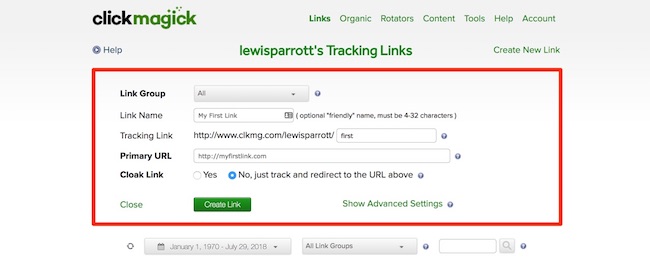
Now, when anyone goes through the link, ClickMagick will track them. (You can also choose to cloak the link which hides the destination URL.)
Of course, there’s nothing special about creating a simple tracking link, and you can find free alternatives that essentially do the same thing.
But then we get to the ‘Advanced Settings’ which is where they put the “Magick” is ClickMagick.
As you can see, there are plenty of settings to sink your teeth into and many of these I’ll cover later in the review.
You can also bring up an additional settings panel by clicking the cog icon next to any existing link.
There are tutorials galore for many of these settings, so I won’t even attempt to cover them all here — but I will point out a few key features.
- Conversion Tracking: Using ClickMagick’s pixel builder, you can see exactly how well your pages convert based on whether traffic reached the goal page, such as a thank you page. This is useful for tracking entire sales funnels.
- Pixel code: This option allows you to add in your retargeting pixels, meaning you can retarget people even if the link goes to an external page that you don’t own.
- Split-testing: Yes, it’s possible to run A/B tests for your links using ClickMagick. You can add multiple links, specify traffic distribution and even enable winner alerts.
- Password: You can password protect pages via your tracking link, and this will display a box that prevents the destination URL from displaying until the correct password is entered.
Organic Trackers
Placing tracking links on web properties you own or control is one thing, but what about those harder to reach places?
I’m referring to things like search engine traffic, referral traffic, or even direct traffic from people typing your URL in their browser.
That’s where the organic tracker comes in.
It works by inserting a small piece of code on a page you want to track, allowing ClickMagick to collect information on that traffic in a similar way.
The first thing you do is set up a new project under the ‘Organic’ menu item, and that’ll give you a tracking link.
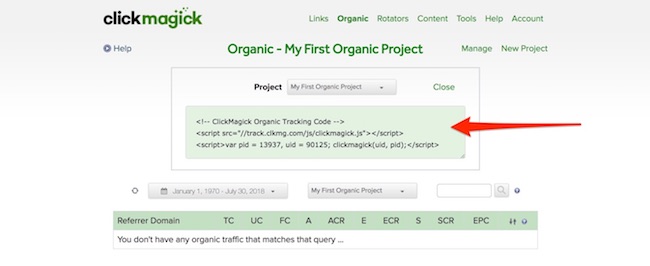
There are various ways to install the tracking code, whether that’s on WordPress, a page builder, or any other third-party applications like LeadPages or Instapage.
Once installed, any visits to a page with that tracking code will be recorded, regardless of which link they came through.
What’s nice about this system is that dedicated tracking links will have priority, so you’ll only see organic stats if a user didn’t come through a tracking link.
Very useful indeed.
Link Rotators
A link rotator is a single link that splits and sends traffic to different landing pages based on the rules you assign.
It’s similar to the way split-testing works, except you, ’re not testing to see which landing page performs better.
So what’s the point?
Well, this is something you’re likely to use as an ad seller, CPA marketing, for banner ads, solo ads, or even PPC ads.
Here’s what it what looks like when you create a new rotator link:
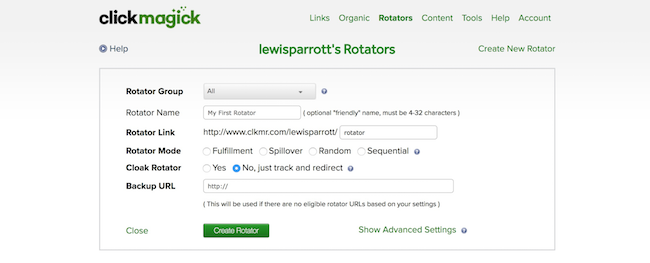
The “Rotator Mode” allows you to choose how the traffic is distributed across your links, whether that be order-by-order, randomly, or even shared sequentially.
The advanced options also let you filter by things like country, device, and low quality (or automated) clicks.
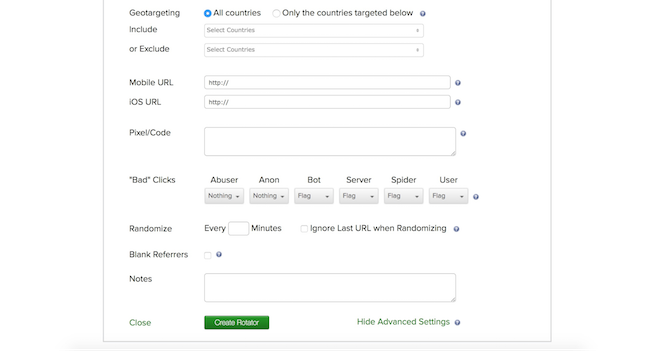
Once you’ve created your rotator link, you can then start adding destination links to it.
This is also where you dictate how the traffic is distributed to specific landing pages, and ClickMagick gives you a ton of control here.
You can set individual rules for:
- Traffic quality (tier)
- Mobile traffic
- Geotargeting
- Start/end dates
- Bonus clicks
Pretty technical stuff, eh?
Of course, most people who sell ad clicks will be familiar with the terminology, as will their customers.
And speaking of customers, ClickMagick provides a private portal for them to see exactly how their order is performing, right down to the individual clicks.
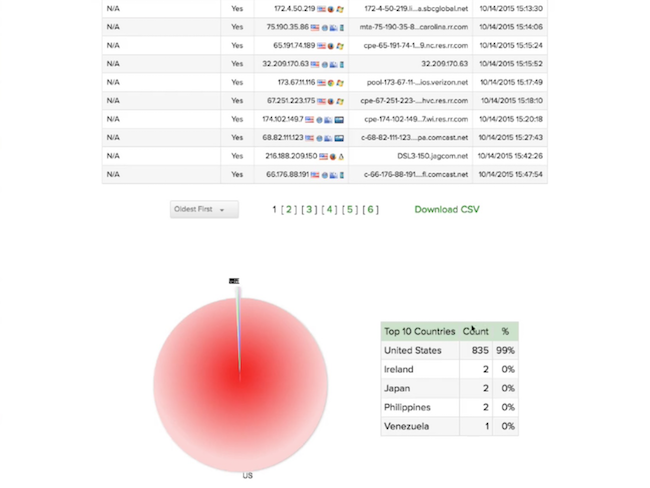
Content
The ‘Content’ menu item gives you access to a handful of tools that serve a unique purpose.
To add promotional overlays on a website you don’t own. (Assuming it’s through your share link, of course)
Some services exist just for these features alone, and these come bundled with ClickMagick at no extra cost.
The first is called MagickPops, which adds a lightbox to the page.
This would typically be used to insert email capture forms, so you can share useful content with your audience while still being able to capture leads.
My only complaint is the editor which is very limited if you don’t know how to write HTML. You may also be able to copy and paste the HTML for your email template, depending on your email service provider.
Here’s what MagickPops looks like in action:
It’s also worth noting that you can set this to display immediately, after a set time, or even on exit-intent.
Next up is MagickBars, which adds a top or bottom overlay bar to the page.
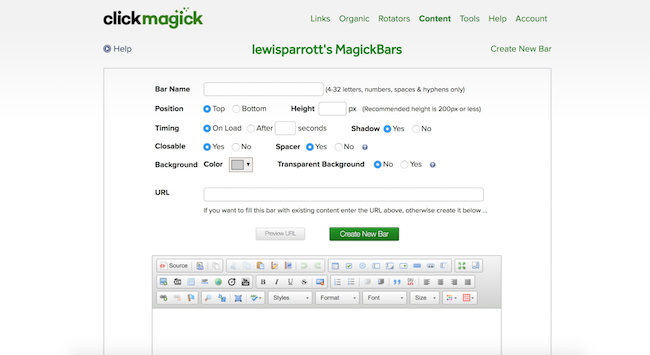
As you can see, many of these settings are similar to what you saw with MagickPops.
Unlike MagickPops, however, you would typically use this feature to display information or even banner ads.
Here’s what MagickBars looks like in action:
Another little trick you can do with MagickBars is to add a countdown timer, perhaps in relation to a running promotion, or an upcoming webinar.
As it turns out, Timers are the final tool under the ‘Content’ menu.
Here, you can create both evergreen or date-based timers, as well as change the styling of the timer itself.
Once created, you can embed them anywhere you like, though ClickMagick recommends adding them to MagickBars.
Overall, I think these are handy tools to have in your arsenal, and they complement the core product well.
ClickMagick Reporting
In a way, what we’ve talked about throughout this entire review has been based on reporting. I mean, that’s what ClickMagick is… a tracking/reporting tool.
But one thing I haven’t really talked about is the range of data you get with this platform, and how it’s displayed.
Let’s face it, all the data in the world is useless if you don’t know how to process it, and make adjustments based on it.
The first reporting area you’ll see is in your main dashboard, which ClickMagick refers to as your “Stats At A Glance”:
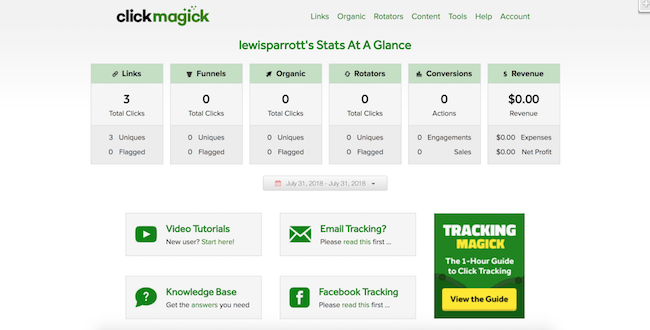
These statistics are a combination of your all tracking links, and they can also be filtered using a custom data range.
But for most people, the real data will come from the link creation pages, where you can see how each individual link is performing.
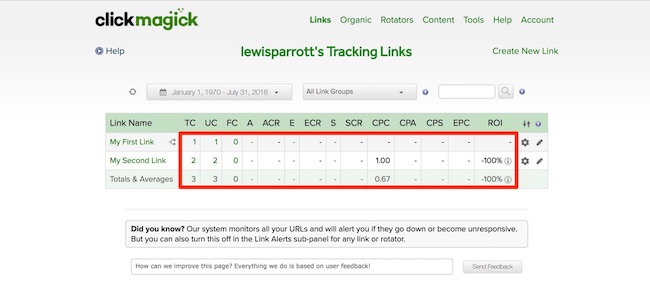
These stats by themselves are great, but it gets better.
When you start combining tracking links together in relation to your sales funnel, you begin to collect very meaningful data.
Looking at the reporting, which for the most part runs in sequential order, you can see exactly where your funnel underperforms, allowing you to fix quickly identify and fix issues.
Similar stats are shown for your organic and rotator links as well, and these can be found on their respective pages.
Finally, you can also export your tracked data under the ‘Tools’ menu.
Overall, while ClickMagick doesn’t come loaded with obscure reports and fancy charts, it still offers you just about every data point you could need to maximize conversions.
ClickMagick Support and Documentation
With most tools these days, and especially a tool as technical as this, proper documentation is an absolute must.
The first thing you see when you first log into ClickMagick is a getting started the video, explaining the basics.
But that’s not the only video you’ll find.
You’ll also be shown how to access a library of other video tutorials on virtually every aspect of the tool itself.
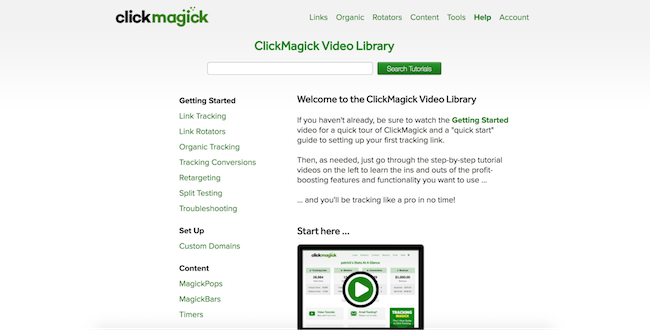
Of course, it’s not all video-based.
ClickMagick has produced an hour length written a course on the principles of click tracking, and it covers pretty much everything you’d need to know to get the most value from their platform.
It’s definitely a must-read if you’re new to click tracking.
While most tools will give you a knowledge base to sift through for answers, ClickMagick goes one better.
As I mentioned earlier, ClickMagick places tooltips everywhere.
No matter where you are within ClickMagick, you’re never too far from a tooltip that takes you straight to the appropriate knowledge base article.
Without this, I think the learning curve would be significantly harder to overcome, so they absolutely made the right call by adding these buttons.
But ClickMagick’s real claim to fame isn’t in their video tutorials or their knowledge base.
It’s their 1-hour email support.
Whatever the question, whatever the day, and whatever the hour, ClickMagick support is always on standby.
I shot off an email to test their response time, and I did, in fact, hear back within the 1-hour window.
Granted this isn’t necessarily better than all those tech companies with 24/7 live chat support, but it still deserves praise.
Finally, there’s a Facebook group.
If you like the whole community aspect of using a tool like this, where you can trade advice and potentially seek help from other users… this one is for you.
The group has over 4k members so it’s pretty active as far as software-based groups go.
Overall, aside from the live chat, it’s hard to find anything negative about the documentation and support options available.
Part 4: ClickMagick Pricing
ClickMagick has 3 different plans, Starter, Standard, and Pro Plans. The Starter Plan is $17/month, you can utilize all the core features and get up to 10,000 clicks a month. You’ll also be able to add 2 custom tracking domains.
The Standard Plan is $47 a month, and your limit gets raised to 100,000 clicks a month, plus you can get organic and funnel tracking for 5 websites, and 10 custom tracking domains.
The Pro Plan is $97 a month, and you get 1 million clicks a month and unlimited everything else.
For most people, the Starter plan should suffice. If you ever get to the point where you need the Standard or Pro plans, the price points will probably be negligible for your business.
All plans come with a 14-day free trial, so you can test out the service before you commit.
I haven’t seen any legitimate ClickMagick discounts, but if you pay yearly, you can save an additional 30% off the cost of each plan.
Final Thoughts
If you do any sort of marketing online, then you need to invest in a good tracking software like ClickMagick. It’s so essential to know where your clicks are coming from, and which of these are leading to sales.
Because once you have this information, you will know what’s working and what’s not, and you can optimize your marketing efforts to make even more sales.
And as a cloud-based service, you can see all your link tracking stats from a single dashboard. This is great for someone like me who owns multiple sites.
Plus, there’s a whole bunch of useful features in ClickMagick I didn’t even know I needed previously, like bot click filtering and uptime monitoring.
It really is worth spending a couple of hours going through the tutorial videos to see which features you can use for your own business.
So if you want to optimize your marketing, give ClickFunnels a try right now.
ClickMagick Pros
- Quickly set up tracking links with advanced settings
- Pixel builder to track entire sales funnels
- Track harder to reach links with organic tracking
- Supports split-testing
- Granular distribution of traffic using link rotators
- Traffic analysis and quality scoring
- Content tools for overlays and countdown timers
- Thorough reporting and ability to export data
- Great documentation and well-placed tooltips
- Lightning-fast support
- Affordable pricing relative to competitors
ClickMagick Cons
- Has a slight learning curve
- Potential conflicts when setting up a custom domain
- Content tools rely on old school text/HTML editor
- No live chat support
>>>Join The One Funnel Away Challenge<<<