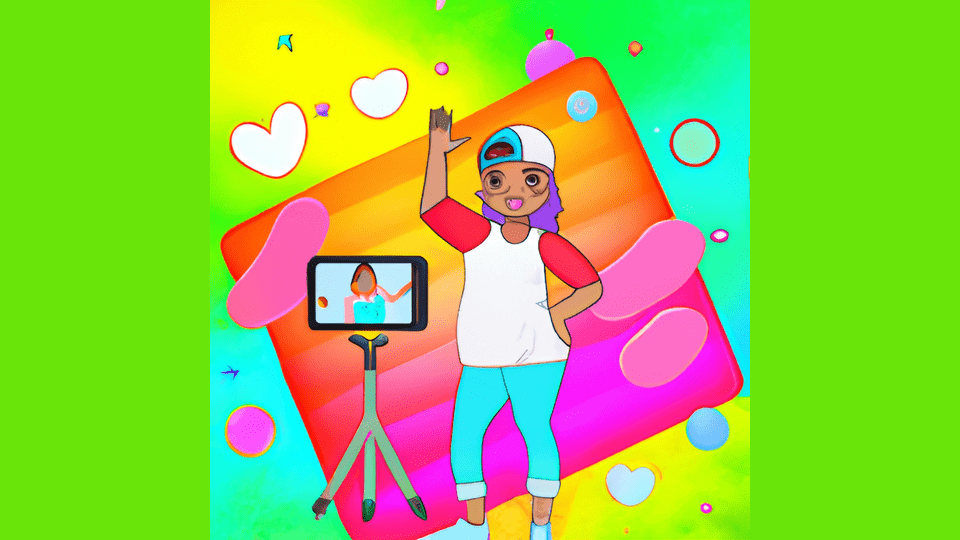Free
Chrome Extensions for YouTube Creators
Attention YouTube creators! Say goodbye to the hassle of managing multiple tools and apps. We’ve got you covered with the best Chrome extensions that will save you time, supercharge your channel and videos, streamline your content planning, and help you gain more subscribers.
Feeling overwhelmed? We understand. That’s why we’ve rounded up the top Chrome extensions that work seamlessly within your web browser, including YouTube itself. You can upload, edit, and optimize your videos with ease, all without leaving your browser.
In this post, we’ll unveil the eight must-have Chrome extensions for YouTube creators. Before you smash that like button, check out our list to discover how these extensions can make your life easier and take your YouTube game to the next level.
Who knew managing a YouTube channel could be this simple?
1. TubeBuddy
TubeBuddy is a game-changer for YouTubers. With its comprehensive free plan, you get access to powerful features like keyword and tag research tools, channel analytics, and even a demonetization audit. Plus, the Pro plan offers bulk editing and uploading capabilities to help you maximize your content output while saving time.
Use it for: Streamlining your YouTube channel management from your browser
Top features:
– Quick Links menu for easy navigation across your YouTube accounts
– Quick Edit toolbar for editing videos in playlists without the hassle
– Tag rankings to see how your video ranks in YouTube search results
– Demonetization audit to avoid triggering demonetization
Pros:
– Conveniently research and add tags
– Bulk processing saves you tons of time
– Robust keyword research tool
Cons:
– Paid plan required for bulk update and video editor
– Multiple channels require multiple TubeBuddy accounts
Pricing: TubeBuddy offers a free plan and extension. Paid plans start at just $5.99 per month, and if you have less than 1,000 subscribers, you can enjoy a 50% off coupon.
Boost your YouTube game with TubeBuddy’s paid plans, which even include video scheduling tools. Need help planning your content? Our guide on brainstorming three months of content is just what you need.
2. Jasper
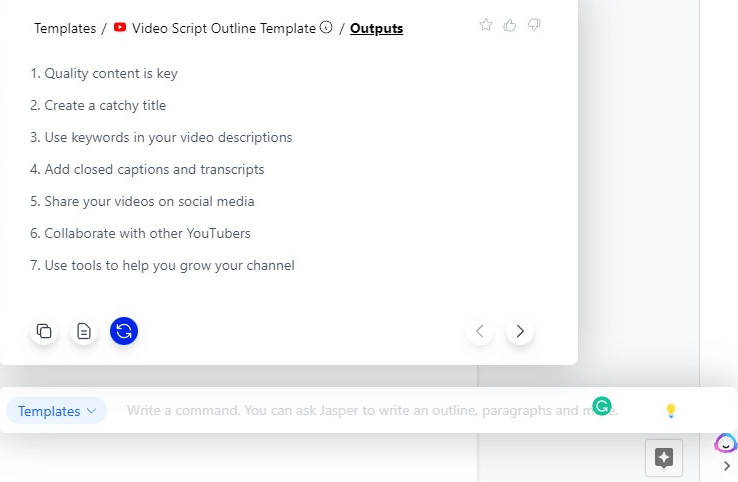
Calling all video creators! Say goodbye to the struggle of crafting scripts and engaging video descriptions. Jasper is here to save the day. With a simple click, this Chrome extension takes your video title or topic, combines it with your preferred tone of voice, and creates a full outline. It doesn’t stop there – Jasper can also assist with writing captivating video descriptions, summarizing your videos, and even generating eye-catching video titles.
Use it for: Effortlessly crafting YouTube video scripts, descriptions, and titles
Top features:
– Multiple templates for crafting outstanding video titles, scripts, hooks, and more
– Jasper Art generates unique thumbnails with AI-generated art
– Custom AI-generated outputs with Jasper’s recipes (prebuilt workflows)
– Works seamlessly on YouTube, Google Docs, and other platforms
Pros:
– Quickly generates copy and sparks creative ideas
– Over 50 templates to choose from, including community recipes
– Upcoming integration with Outwrite for grammar and style assistance
Cons:
– Limited use of free AI templates
– AI-generated content may require fact-checking
Pricing: Experience the power of Jasper with their free trial of the Chrome extension and web dashboard for five days. Paid plans start at $29 per month for 20,000 words.
3. Keywords Everywhere
Ever wondered how Google ranks YouTube videos? With Keywords Everywhere, you don’t have to wonder anymore. This invaluable SEO tool gives you insights into SEO-related metrics, such as keyword difficulty, estimated organic traffic, and related keywords. Use it within YouTube to uncover video insights, tags, search engine metrics, and search insights.
Use it for: Unleashing the power of keyword research anywhere
Top features:
– Extensive SEO information to help you expand your keyword set
– Search Insights Widget reveals top-ranked YouTube channels and more
– Tag Widget dives into video tags, while Trend Chart shows trending search volume
Pros:
– Affordable SEO research at your fingertips
– Pay-as-you-go pricing for in-depth analytics
– YouTube-specific keyword and tag analysis
Cons:
– Basic keyword analysis with the free plan
– Manual disabling required to avoid using credits
Pricing: Keywords Everywhere offers a free plan, and their paid plans start at $10 for 100,000 credits.
Unlock the power of keywords to understand your viewers better and optimize your YouTube video titles for maximum visibility.
4. vidIQ Vision
Looking to take your YouTube channel to the next level? Don’t miss out on vidIQ! This free Chrome extension gives you access to valuable analytics for your own channel and your competitors. Plus, it has an optimization score to help you understand your video’s potential for promotion in YouTube search and related videos. Start optimizing your videos and getting more views with vidIQ today!
Key Features:
Channel Audit and vidIQ score provide insights into your video’s performance
Find out if your video has been shared on Facebook, Twitter, or Reddit
Average Watch Time helps you spot viral videos and discover popular topics
Pros:
Free plan comes with competitor research tools
Channel Audit identifies and helps you fix issues
Access to vidIQ YouTube Academy for all plans
Cons:
No keyword export feature available
Full YouTube SEO toolkit requires payment
Pricing:
The vidIQ browser extension is free to use, with paid plans starting at just $7.50 per month.
5. Loom
If your goal on YouTube is to educate others, then Loom is the perfect tool for you. This screen recorder allows you to record your camera and screen simultaneously, making it ideal for creating instructional videos with your face included. And if you’re a teacher, you can enjoy the free Loom for Education plan.
Key Features:
Organize and store all your Loom recordings in a convenient library
Set privacy settings for your videos
Upload videos to the Loom library for easy access and management
Pros:
Records in high quality, up to 4k HD (for desktop)
Loom library helps you keep your videos organized
Automatically removes filler words from recordings
Cons:
Free plan limits video length to five minutes
No search function in the Loom library for free plan users
Pricing:
Loom offers both free and paid plans, starting at $15 per creator per month, with a 14-day free trial available.
6. Scribe
Looking to turn your YouTube video walkthrough into a blog post? Scribe is here to help. This extension automatically creates a detailed step-by-step guide based on your actions while recording. It saves you time by pulling instructions and creating screenshots all at once.
Key Features:
Automatically transforms your video into a comprehensive guide with screenshots and detailed steps
Easily remove sensitive information from screenshots and add your own annotations
Create reusable templates for future videos
Pros:
Quickly converts videos into step-by-step guides
Edit out unnecessary clicks for a streamlined guide
User-friendly interface that’s easy to navigate
Cons:
Free plan only works on certain platforms, not on desktop
Some key features require a paid plan
Pricing:
The basic plan and Chrome extension are free to use, with paid plans starting at $29 per user per month.
7. Video Downloader Plus
Need to download video footage for your own YouTube videos? Look no further than Video Downloader Plus. This tool allows you to easily download videos in various formats from platforms like Vimeo, Twitch, and Vevo. (*Please note that downloading videos from YouTube is not supported.)
Key Features:
Download videos with just one click
Choose between SD, HD, and 4k for your video downloads
Save videos for later in your account
Pros:
Fast and efficient video downloads
Supports multiple video file formats
Completely free to use, no payment required
Cons:
Some occasional issues with corrupted downloads
Pricing:
Video Downloader Plus is available for free.
8. Discover the Power of Web Clippers!
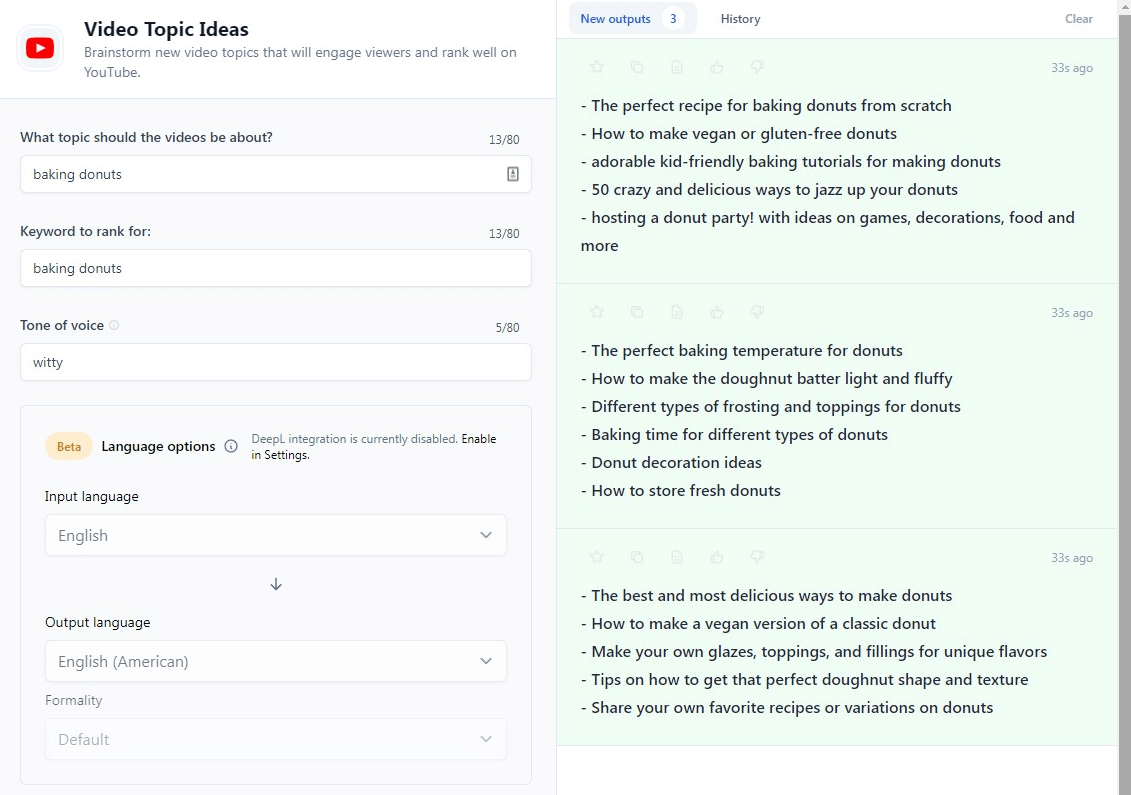
Tired of manually copying and pasting content for your video ideas? Introducing web clippers, the ultimate lifesaver for note-taking app users. These handy extensions let you clip and store web content directly into your notes, making it a breeze to collect photos, text, videos, and more.
But that’s not all! With web clippers, you can annotate your clippings with highlights and notes, keeping everything organized just the way you want it. Say goodbye to ads and site navigation cluttering your clips!
While there may be a limited number of note apps with web clippers, extensions are typically free to use. To get started, simply sign up for an account with popular note-taking apps like Evernote, Notion, or OneNote.
Ready to supercharge your video content creation?
Use web clippings with Jasper, our AI-powered tool, to come up with fresh ideas in no time. Take advantage of the Video Topic Ideas generator and unleash your creativity.
But wait, there’s more! Our browser extensions offer a free plan or trial, making it easy for content creators of all levels to try them out risk-free. Whether you’re new to YouTube or a seasoned pro, Jasper has a range of marketing tools like the Video Script Outline generator and TikTok Video Captions tool to make your life easier. Sign up for a free trial now and experience the ultimate video creation and optimization with Jasper.