Free
Blogger Best Chrome Extensions
Are you a blogger or content creator? If so, we’ve got you covered with the top 18 Chrome extensions that will revolutionize your writing, editing, and SEO game!
With over 137,000 Google Chrome extensions available, it can be overwhelming to sift through them all. That’s why we’ve done the hard work for you and compiled a list of the most exceptional extensions specifically designed for bloggers and content creators. Whether you need help with research, writing, or optimizing your content for search engines, we’ve got you covered.
Let’s dive in and explore the 5 best Chrome extensions for content research and writing.
1. Jasper:
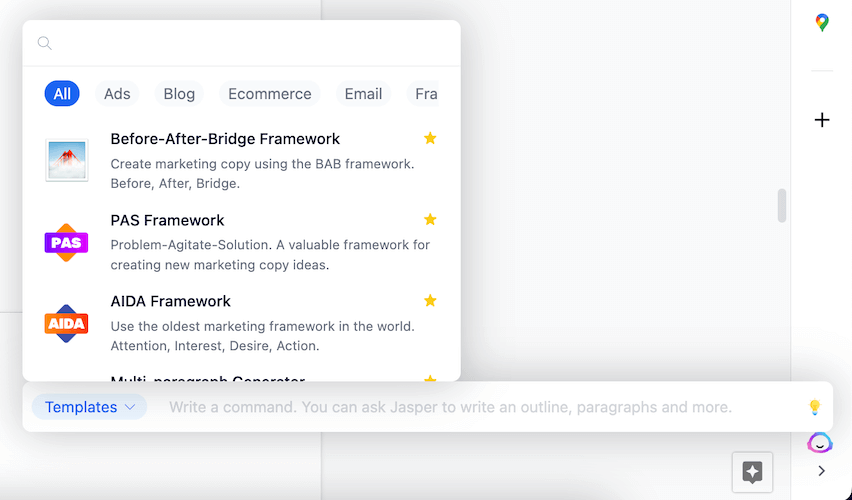
The AI Writing Assistant
Introducing Jasper, the leading AI writing assistant for bloggers. With over 50 templates and the ability to write in plain language, Jasper takes content creation to the next level. From generating paragraphs to crafting blog posts, Jasper ensures every piece of content is well-written and plagiarism-free. Plus, you can access all of Jasper’s features conveniently through its Chrome extension.
2. Waldo:
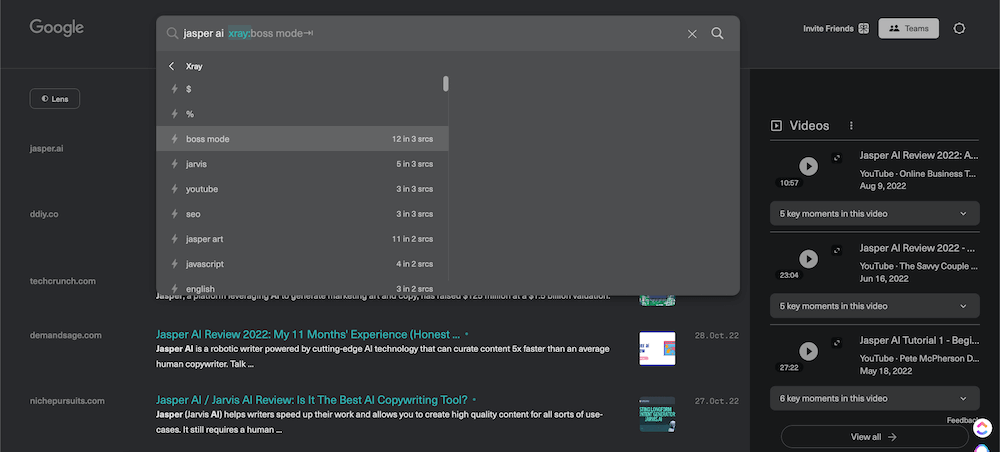
Your Content Research Companion
Waldo is your go-to companion for content research. This powerful Chrome extension helps you filter through Google search results and find the information you need quickly. With shortcuts and filters, you can curate high-quality sources and discover up-to-date stats for your content. Waldo transforms your browsing experience and makes content sourcing a breeze.
3. SimilarSites:
Expand Your Sources
Finding reliable sources and unique brand examples can be a challenge. That’s where SimilarSites comes in. This extension helps you explore similar websites, giving you more inspiration and references for your content. With features like Monthly Visits and Category Rank, you can discover popular sites and assess their relevance. Expand your sources with SimilarSites.
Make your content creation journey easier and more effective with these top Chrome extensions. Say goodbye to hours of research and writing frustration. Start maximizing your productivity and producing high-quality content today!
4. Grammarly
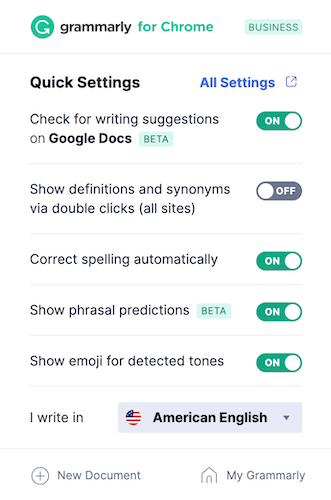
Introducing Grammarly, the ultimate writing tool that needs no introduction. Whether you’re using it on the web, desktop apps, or even Jasper, Grammarly has got you covered. And now, with the free Chrome extension, you can catch those sneaky grammatical mistakes wherever you are online.
Here are some top features of the Grammarly Chrome extension:
– Automatic spelling corrections: Say goodbye to errors slipping through the cracks and save yourself some work.
– Emojis for detected tones: See at a glance if your writing matches your brand voice and tone.
– Toggle writing suggestions on or off: Write freely and worry about editing later with this handy feature.
There are plenty of pros to using Grammarly:
– It acts as a second pair of eyes, helping you catch issues that could impact the reader experience and your credibility.
– With language options like American, Canadian, British, and Australian English, you can ensure your content resonates with your audience.
– Grammarly automatically checks most pages, saving you time and helping you fix errors on the go.
However, it’s important to note some cons:
– Grammarly doesn’t catch all errors, so proofreading is still necessary.
– Not all writing suggestions may be accurate, so use your judgment.
As for pricing, the Grammarly Chrome extension and basic plan are free. If you want to upgrade, the Premium plan costs $12 per member per month, and the Business Plan is $15 per member per month.
5. Read Aloud
Now let’s move on to Read Aloud, the extension that does exactly what it says. Listen to the text-to-speech conversion of your content, whether it’s from Google Docs, web pages, PDFs, and more. Take a break from reading or use it to spot any issues in your content, such as awkward sentences or typos.
Here are the top features of Read Aloud:
– Text Highlighting: Follow along as the content is read out loud.
– Text-to-speech voices: Choose from a variety of voices, including those from speech cloud service providers like Google, Amazon, and IBM.
– Font and extension window size adjusters: Customize the look of Read Aloud to your preference.
Here are the pros of using this extension:
– Easily select a specific sentence and the text-to-speech reader will start from there using the popup box within the extension.
– Enable shortcuts to play, pause, stop, rewind, and go forward for added convenience.
– Read Aloud supports over 40 languages, making it suitable for a global audience.
However, there are a few cons to be aware of:
– Some users have reported occasional glitches, such as too-fast speech.
– The user interface may look outdated to some.
Discover the top 4 Chrome extensions essential for SEO research!
Expensive SEO tools aren’t the only option for valuable SEO data and insights. Check out these free extensions that can help supercharge your SEO efforts.
1. Keyword Surfer:
Turbocharge your keyword research right on the search engine results page (SERP). Get keyword ideas, monthly traffic estimates, and more. It’s a favorite tool among SEO experts!
2. SEO Minion:
Evaluate your content and your competitors’ websites with ease. Analyze on-page SEO elements, check for broken links, and see if your page ranks for relevant keywords. It’s free and user-friendly!
3. SEOquake:
Transform your Chrome browser into an SEO toolbox. Conduct SEO audits, identify on-page issues, and analyze keyword density. It’s a must-have for optimizing your own content and staying ahead of the competition.
4. Keywords Everywhere:
Get keyword data directly on the SERP. Gain insights into SEO difficulty, organic traffic, and link metrics. Plus, discover trending and long-tail keywords to boost your content strategy.
Don’t miss out on these incredible SEO extensions. Best of all, they’re all free! So start using them today to supercharge your SEO research.
4 Chrome Extensions That Will Boost Your Productivity
Creating content can be time-consuming, but it doesn’t have to be. With these time-saving tools, you can streamline your workflow and get more done in less time.
1. Magical:
Your Secret to Streamlined Writing
Whether you’re a blogger or a content creator, Magical is a must-have extension. It’s a text expander that lets you create shortcuts for frequently used phrases or commands. Plus, it automatically fills out forms and extracts data from websites, saving you precious time.
Pros:
– Easily find shortcuts with the double-slash command
– Share shortcuts with your team for consistent communication
– See how much time you’ve saved with Magical’s shortcuts feature
Cons:
– User interface could be more intuitive in some areas
– Occasional compatibility issues with Google Docs
Price: Absolutely free!
2. Toby:
The Ultimate Bookmark Manager
Tired of sifting through endless bookmarks? Toby is here to save the day. This robust bookmark manager lets you organize your tabs into collections, making it easy to access the tools and resources you need for your content creation process.
Pros:
– Save time by opening all links in a collection with just one click
– Customize your Toby page with drag and drop, tag filtering, and more
Cons:
– Difficulty finding and saving tabs in untitled collections
– Occasional syncing issues
Price: Free, with enterprise options available upon request.
3. StayFocusd:
Defeat Digital Distractions
We’ve all been guilty of wasting time online when we should be working. StayFocusd is the solution. This extension limits your time on time-wasting sites, helping you stay focused and productive.
Pros:
– Customize blocked sites to fit your needs and habits
– Set active days and hours for increased productivity
Cons:
– No temporary unblocking of restricted websites
– Reconfiguring The Nuclear Option requires removing and reinstalling the extension
Price: Free, with an option to donate $10.
4. Bitwarden:
The Password Manager You Can Trust
Managing multiple passwords can be a headache. Bitwarden makes it easy by generating and securely storing strong passwords for all your accounts. Just remember one password – the one for Bitwarden – and you’re good to go.
Price: Completely free!
Ready to take your Chrome browsing experience to the next level? Check out these 5 awesome Chrome extensions that you definitely don’t want to miss!
1. SimilarWeb:
Get valuable insights about websites with just one click. Discover important data like bounce rate, visit duration, and pages per visit. Plus, dive even deeper into visitor demographics and popular topics. It’s like having a website analyst right at your fingertips!
2. Hunter:
Need to find email addresses? Hunter has got your back! Whether you’re reaching out to experts for your content or seeking guest posting opportunities, this extension will help you find the contacts you need. Say goodbye to endless searching and hello to efficiency!
3. Loom:
Calling all bloggers and content creators! Loom is a versatile tool that lets you create and share videos effortlessly. Whether you want to add video highlights to a blog post or provide feedback to your content team, Loom has got you covered. It’s time to bring your content to life!
Excited to try these extensions? Don’t worry, we’ve got you covered with the pros and cons of each:
– SimilarWeb:
Get a wealth of information about websites for free, with even more insights available on the website. Perfect for understanding your audience and keeping an eye on your competitors. Just be aware that smaller sites may not have much data available.
– Hunter:
Find email addresses with ease and gain valuable insights about the emails. It’s a handy tool, but the free plan has its limitations. If you’re dealing with a large number of emails, it can get overwhelming.
– Loom:
Create videos in a snap and enhance your content. Adjust settings on the fly and easily manage your recordings. However, the free plan has its limitations, so keep that in mind.
Looking to simplify your content creation process? Look no further than these top Chrome extensions!
4. GoFullPage:
Capture, save, and edit full-page screenshots effortlessly. Perfect for writers and content creators who need to preserve their work or enhance it with annotated recommendations and visual support. With GoFullPage, you can easily download your captures as PNG or JPG images, or as PDF files for reader-friendly or printable documents. The best part? It’s simple, reliable, and free!
5. Eye Dropper:
Make your screenshots shine with the perfect color match. Whether you need to cover up unwanted elements or create visuals that match your brand, Eye Dropper has you covered. Save color combinations, quickly identify colors with the information box, and even export color palettes. It’s a user-friendly and free tool that takes the guesswork out of color selection.
So, which Chrome extension is right for you? Just grab a pen and paper, jot down the stages in your content creation process, and identify where you could use some extra help. Whether it’s self-editing with Grammarly, SEO metrics with Keyword Surfer, or content brainstorming with Jasper, these extensions are here to make your life easier. Sign up for a free trial of Jasper today and get 10,000 credits to test out the Chrome extension. You’ll never look back!






























