Free
Get Better Results with These 7 Blog Post Templates
Want to create top-tier blog posts without the stress of research? Look no further! These blog post templates will save you time and help you get the results you want.
We all know the struggle of finding time to write a blog post, especially when you have other responsibilities. But luckily, there are amazing templates available that can make the process easier.
In this post, we’ll explore seven different blog post templates that are perfect for when you’re short on time, need inspiration, or want to create a winning blog post.
Template 1: How-To Blog Post
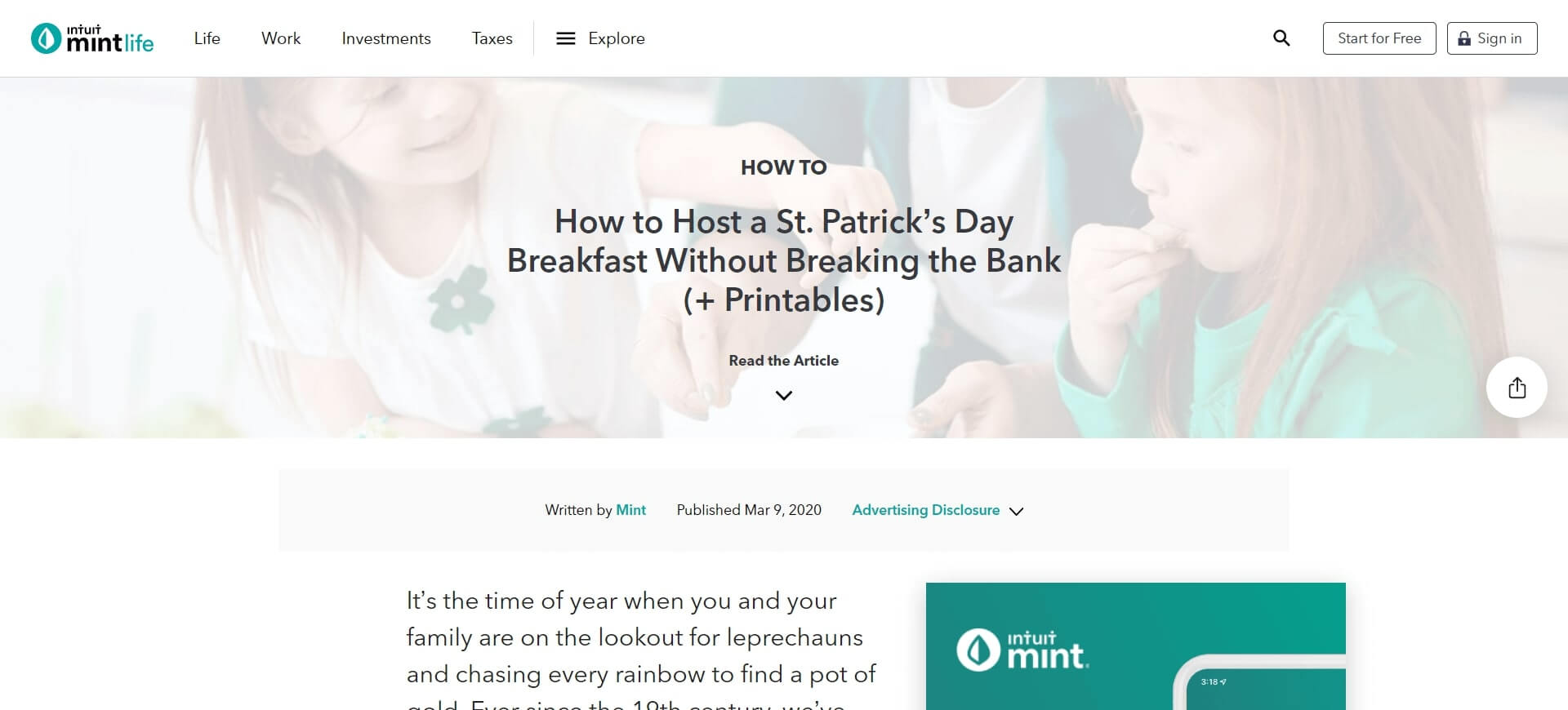
How-to articles are incredibly popular and for good reason. People love learning new things, and these articles provide valuable information and build trust with your audience. Plus, they can help drive traffic to your website and generate leads and sales.
To create a great how-to blog post, make sure to:
– Break down the process step-by-step
– Use subheaders for easy navigation
– Use language that resonates with your audience
Don’t be afraid to include additional content like printables, videos, or tutorials to support your blog post.
Template 2: Listicle Content
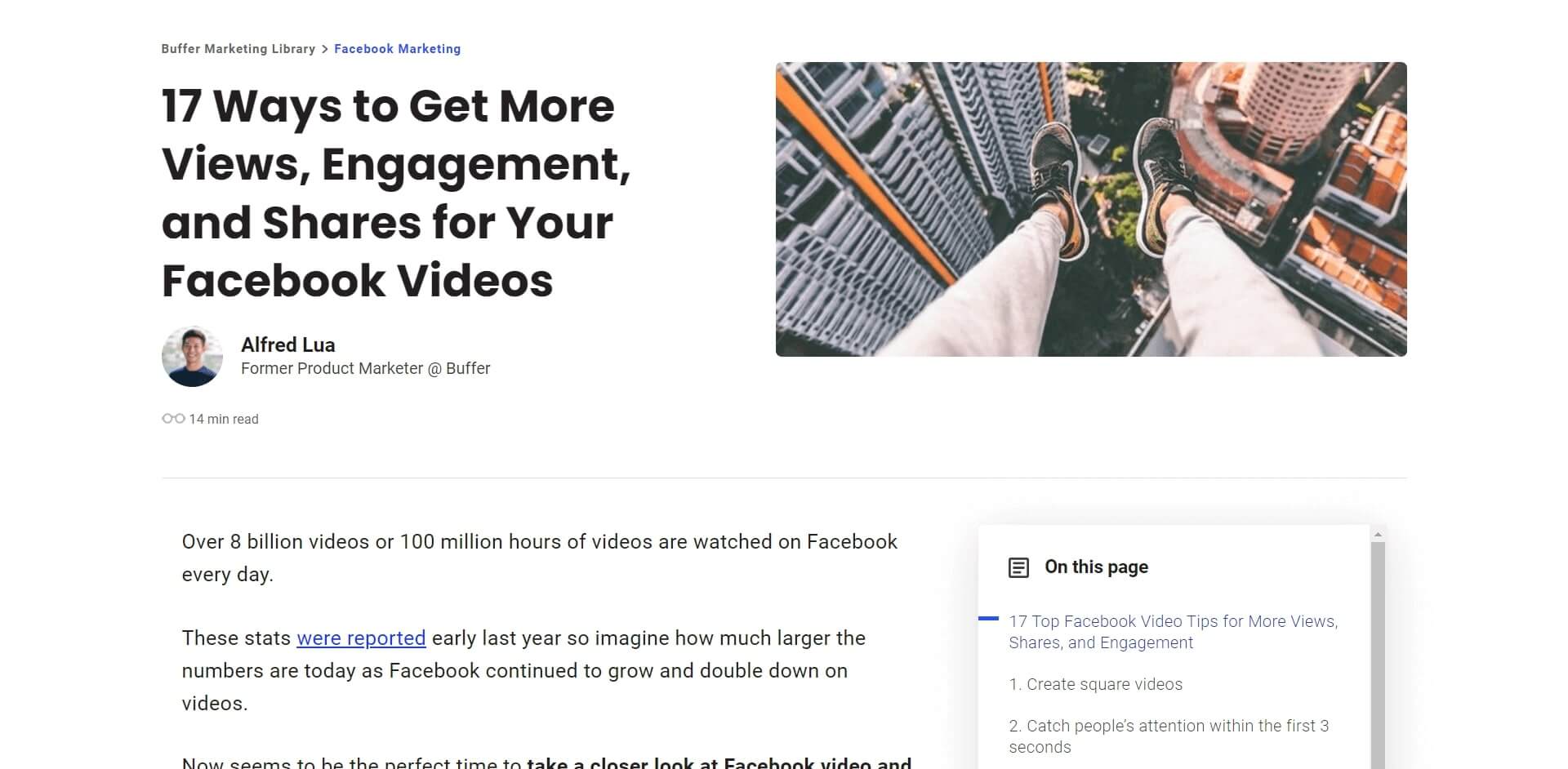
If you want to capture attention and communicate information quickly, listicles are the way to go. They’re easy to read, highly shareable, and can help humanize your brand.
To create an effective listicle, remember to:
– List several things related to one topic
– Provide concise yet valuable information
– Support each item with additional details
When crafting your listicle title, be clear about the number of items, the main topic, and the benefit or end goal. Make it catchy without sounding like clickbait.
Writing the Listicle Body:
When writing your listicle, start by compiling a basic list without going into detail. Number each item and create subheadings to make it easy to navigate. Use appropriate subheadings throughout the content creation process, and consider repurposing them in other content, such as social media posts or quick facts.
Adding Extra Value:
For each list item, provide a short description and include relevant media or content, such as links, photos, images, or videos. These additions enhance the reader’s experience and prevent your blog post from being visually dull.
Inspiring Examples:
Creating punchy titles is crucial for attracting readers. Buffer sets a great example with their listicle title, “17 Ways to Get More Views, Engagement, and Shares for Your Facebook Videos.” Combining the number of ways, the topic, and the benefits instantly grabs attention and piques curiosity.
Template 3 :Achieve Success with Comparison Articles
Comparison articles are a powerful tool for engaging your audience and driving traffic to your website. By comparing products, services, or ideas, you help readers make informed decisions. However, it’s important to remain impartial and fair to maintain credibility and reputation.
Crafting an Effective Comparison Article:
When writing a comparison article, use a recognizable format such as “This versus That.” Keep the title straightforward and avoid overwhelming readers with excessive detail or too many keywords.
A Successful Comparison Article:
To create a successful comparison article, it should be organized for easy reading, scannable for quick decision-making, and consistent in format. If you share your personal opinion, make it clear and avoid promoting one item over the other.
Affiliate Marketing Opportunities:
Comparison articles can be a valuable tool for affiliate marketing. Start by introducing the products and provide all relevant information, such as prices, features, and benefits.
Template 4: Expert Roundup Template

Get Insights from Multiple Experts in One Place!
An expert roundup blog post brings together various experts to give readers a comprehensive overview of a specific topic. It’s a unique opportunity to gain diverse perspectives that you won’t find anywhere else.
Why should you consider an expert roundup? Well, it allows you to:
– Provide a thorough understanding of the subject
– Offer unique and valuable insights
– Establish your website or blog as a trusted source
– Build trust with your audience
Crafting an Attention-Grabbing Expert Roundup Title
When creating the title for your expert roundup, make sure to highlight the number of experts interviewed, their areas of expertise, and the topic discussed in the article. Keep it concise and catchy, and don’t forget to include your keyword!
If your title seems too long, you can narrow down the scope of your article or save some information for future articles or a series with the same experts.
Mastering the Expert Roundup Body
An expert roundup combines the best features of both list posts and interviews. To create an expert roundup, you’ll need to do some pre-planning, including:
– Contacting a wide range of experts in your field
– Deciding which perspectives or advice you want to include
– Identifying the main topic or addressing a question from your audience
You can conduct interviews through email or any other form of communication. The more questions you ask and the fewer expectations you have, the more enjoyable the interview process will be.
Learn from a Stellar Expert Roundup Example
Take inspiration from Rank Watch’s exceptional expert roundup. They gathered insights from 25 search engine optimization (SEO) experts, posing four questions about the future of SEO. The post is beautifully designed, mimicking an infographic, and features short statements from the experts.
The format of this blog post makes it easy for readers to skim for relevant information and locate the contact details of each expert at the top of their section. The website even offers a content bar at the bottom of the screen for quick navigation to specific experts.
Template 5: Pillar Posts
Become the Authority on a Main Topic
A pillar post is the ultimate centerpiece for a major topic on your blog. It’s a lengthy piece of content that thoroughly covers a subject, and it can greatly enhance your SEO efforts.
By creating pillar posts, you provide search engines with more valuable content to index, increasing your chances of ranking higher for relevant keywords. Pillar posts also attract links from other websites, a critical factor in SEO success.
Let’s Dive Into the Pillar Post Template
To guarantee that readers keep coming back to your pillar post, follow these guidelines:
Crafting a Captivating Pillar Post Title
Your title should capture the main topic of your blog post and entice readers to explore further. Use phrases like “The Ultimate Guide,” “Beginner’s Guide,” “Comprehensive Guide,” “Complete Guide,” or “Everything You Need to Know.” This sets the right expectations and draws readers in.
Since your pillar post serves as a hub for other related subtopics, keep your main keyword broad.
Creating a Well-Organized Pillar Post Body
To keep your readers engaged, organize your pillar post effectively. Consider adding a navigation system or table of contents at the beginning, allowing readers to easily find what they’re looking for. This also provides space to include subtopics as you create more content.
Use heading styles for each subtopic title to make it easy for readers to navigate through your post. Most subheaders will be at the H2 level, and you can use H3 headers for further subtopics.
In your conclusion, provide a brief summary of the general topic and what was discussed throughout the post, similar to your introduction.
Don’t forget to include relevant links or additional blog content within your pillar post to guide readers toward more detailed information about subtopics. If you have yet to create that content, add it to your content calendar to stay organized.
Template 6: Master the Art of Interview Blogging
Boost Your Credibility, Attract Readers, and Drive Organic Traffic!
Ready to take your blog posts to the next level? Interviews with experts are the secret sauce you need. Not only do they give you a deep understanding of a topic, but they also build trust with your audience. By getting insights straight from the source, you show your readers that you’re willing to go the extra mile for accurate information. Plus, interview posts can drive a ton of traffic to your website, especially if you feature an industry expert with valuable insights.
But how do you create a killer interview blog post? It all starts with the title. You want something catchy that tells your audience who you’re interviewing, what the main topic is, and why they should care. Get creative and highlight the interviewee’s accomplishments or exciting achievements that readers will want to replicate.
Before the big interview, do your homework. Research the interviewee and the topic you’ll be discussing. This will help you ask informed and engaging questions. During the interview, make sure to listen more than you talk. Leave room for open discussion and you might uncover valuable nuggets of wisdom you wouldn’t have discovered otherwise.
Finally, wrap up your post with key takeaways for readers who are short on time. That way, even skim readers get some valuable tips and tricks.
Check out this example interview blog post with Neil Patel on Styla.com. It’s an inside look into Patel’s personal beliefs about blogging, giving readers an intimate glimpse into his world. You won’t want to miss it!
Template 7: Introducing the Case Study Post Template
Your Key to Building Trust and Gaining Credibility!
If you’re looking to gain the trust of your audience, case study posts are the way to go. Why? Because they provide real-life examples of how your product or service has helped others. And that’s incredibly powerful.
When potential customers see that you’ve successfully assisted others like them, they’ll be more likely to believe that you can help them too. Case study posts build credibility, showing that you have experience in helping people with similar challenges.
In a case study, you can showcase a success story from someone with a background similar to your reader’s, address and solve pain points, provide numerical data to support your claims, and include quotes or interviews from satisfied clients.
All these elements create a relatable story for your audience and demonstrate the results you’ve achieved, convincing potential clients that they can achieve the same success by working with you.
The Importance of a Captivating Case Study Post Title
Every case study needs a title that grabs your audience’s attention. It should clearly convey what they’ll learn, who they’re learning from, and why they should read it.
Before writing your title, put yourself in your readers’ shoes. Consider what they’re looking for and what’s in it for them. If possible, highlight a major accomplishment or use phrases like “The Secrets of [Main Topic]” to pique their interest.
Choosing the Right Case Study Post Format
Your case study can be data-driven or story-driven, each with its own benefits. To decide, think about the goals of your case study. What message do you want to convey to your target audience? What does sharing this success story tell potential clients?
A data-driven case study focuses on explaining the metrics of success for a company or individual that worked with you. Include before-and-after metrics and demonstrate how your business contributed to their achievements at each step.
A story-driven case study taps into the emotional side of your client and audience, sharing their transformative journey. Use quotes from the client to illustrate their feelings and highlight how your business helped them succeed.
No matter the format, always remember to obtain permission from your client to share their story, along with any data or quotes you’ll be using in your case study.
End on a High Note with a Compelling Call to Action
When wrapping up your case study, provide a clear call to action for readers to connect with you. This allows them to enjoy the same success they’ve read about in the case study.
A Real-Life Example: Trello’s Impact on Desk Plants’ Sales
Trello, a leading company, showcases case studies to demonstrate how they’ve helped businesses achieve better conversions and sales. One example is Desk Plants, which experienced a 30% increase in sales after using Trello. This case study reveals the power of Trello in driving business success.
There you have it – a comprehensive guide to crafting compelling case study posts! But that’s not all. Take it a step further by using our Blog Header Image Generator to create visually stunning blog headers. Plus, save time with our collection of 50+ templates or let our artificial intelligence assist you with Jasper commands in Boss Mode. Sign up today and start creating captivating case studies!






























