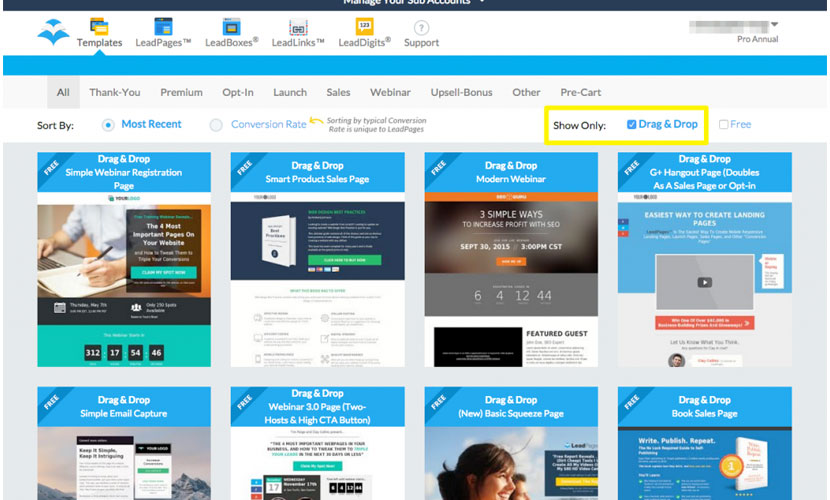Email Marketing
LeadPages Review: The Best Landing Page Builder for 2020
LeadPages Review: The Best Landing Page Builder for 2020. Building your email list is critical and should be the #1 task for your business.
There are many ways to build your list, but two of the most popular methods today are using landing pages and optin popups.
If you were to try and construct these types of opt-in forms by hand, I’m guessing you would have a very difficult time.
That’s because creating them requires the ability to code, having good design skills, and countless hours of testing.
I’m betting that not many business owners around have this type of skillset.
Fortunately, there are several products available that can help you construct these types of landing pages and popups quite easily. And the most popular of these hands down is LeadPages.
I’ve already been using LeadPages for a few years now. I’ve been seeing some great results with it so I decided to share my experiences with the software.
In this in-depth LeadPages review I’m going to show you:
- What Is LeadPages?
- A look inside LeadPages
- Everything else you need to know about LeadPages
- LeadPages Pricing
- LeadPages versus the Competition
If you’re ready to buy now, you should also grab my $16,675 LeadPages Bonus Package.

LEAD FUNNELS OFFER
What Is LeadPages?
LeadPages is web-based software for creating landing pages and popups, both specifically designed to collect email addresses.
By signing up with LeadPages you get:
- Access to 126 professionally designed 136 drag and drop templates
- An easy to use drag and drop editor to customize templates to match your specifications.
- The ability to split test your landing pages and popups to maximize your conversions.
- Create timed, exit intent and 2-step opt-in LeadBox popups.
- Instantly opt-in users to your list or webinars via LeadLinks
- Collect leads via text messages using Leaddigits.
- Build entire websites using Leadpages Sites.
Also, everything you create in LeadPages is mobile responsive so your pages and popups will function and look great on any device. The editor makes it easy to preview how your page will look at various sizes as well.
It’s hard not to visit any popular blog online and notice that many of them are using LeadPages in some form or another. Especially LeadBoxes, which I see all over the place.
I first became aware of LeadPages when I saw it being used extensively by Brian Dean from Backlinko. He had started using the content upgrade strategy on many of his most popular posts and I saw he was implementing the opt-in step using LeadBoxes.

The fact that he was getting a 785% increase in his conversions made me want to try it out for myself. So that’s when I went out and got myself a subscription.
I’ve used LeadPages on various projects over the years. But where I really find LeadPages useful is when I want to throw up a quick squeeze page to test some Facebook ads with. It’s just super simple to create something that looks nice and converts well.
Part 2: A look inside LeadPages
The LeadPages Editor
What makes LeadPages special is that it enables anyone to create great-looking landing pages fast.
You don’t need to have any design skills at all because you’re starting from tested, proven high converting templates.
LeadPages has a drag and drop editor which gives you the ability to re-arrange, delete and add elements on the page.
Editing text on a page is as simple as clicking on a text element and typing your text inline.
The editor is not entirely free form, like Instapage’s for example. Instead, you have to drag elements into specific drop zones.
While you are bound to your chosen template’s overall design, I’ve found it very simple to launch a new landing page with LeadPages in under 10 minutes. That’s fast!
You’ll also be able to add some cool widgets to your landing pages like the Countdown timer which allows you to add scarcity to your pages and the new Checkout element that allows you to sell directly from your landing page.
LeadPages Templates
What makes LeadPages standout from the competition is the pure number of templates to pick from. And the number of templates being added is increasing every month. Basically, they have templates for almost any situation you can think of including:
- Webinar Pages
- Thank You Pages
- Upsell Pages
- Launch Pages
- 404 Pages
- Checkout Pages
Then there are more specialized pages for setting up Podcasts, Contest pages, About me pages and FB landing pages.
Each of the templates are beautifully designed, and they’ve even incorporated proven landing pages used by experts like Pat Flynn, James Schramko, Jeff Walker and more.
LeadBoxes
There are a lot of products that can help you add pop-up opt-ins on your site, but I would have to say that using Leadboxes is one of the easiest to get up and running quickly.
There are many ways to use LeadBoxes. You can have them popup after a certain amount of time or a specific number of page views. You can also create LeadBoxes that pop-up whenever it looks like your visitor is about to leave the page.
However, the most popular way to launch a LeadBox is via a 2-step opt-in. This is where your visitor has to click on a link or button before the popup box will appear.

This use of micro-commitments has been proven to improve conversions which is why we’re starting to see them all over the place.
LeadBoxes used to be customized in the same way as standard landing pages. Which became a downside because most LeadBoxes ended up looking pretty similar.
However, a great new feature is the new drag and drop Leadboxes editor. Now you can full control to design Leadboxes how you want them, and take advantage of things like countdown timers or videos to really boost your conversion rate.
Content upgrades are where LeadBoxes really show their power. Combined with LeadPages’ lead magnet automatic delivery mechanism you have the perfect combo for creating and deploying your content upgrades fast.
In fact, pretty much all bloggers I’ve seen who have incorporated content upgrades are using LeadPages to implement them.
Integrating LeadPages & 3rd Party Support
LeadPages gives you a few options for integrating with your site.

If you use WordPress, then you can install the LeadPages connector plugin. The plugin lets you access the various landing pages and LeadBoxes you have created on your account from within your WordPress control panel.
With it, you can set one of your landing pages as a normal WordPress page (with its own custom url) on your site. Or you can even choose to make a landing page your home page.
For LeadBoxes the plugin will give you access to all the LeadBoxes in your account. Then you can choose to make it a timed popup or use exit intent and change the specific settings for each.
Non-WordPress users can also integrate their sites with LeadPages. Say you have a plain HTML based site. Then you can also just get the HTML code for your landing page directly from your account and copy it over to your site.
And lastly, you can always host your landing pages on LeadPages itself. Although the downside of this approach is that you will be using a LeadPages URL and not your own.
To collect leads with LeadPages you will of course need some sort of email service provider to actually store your leads. LeadPages supports all the major email service providers including ActiveCampaign, Drip, ConvertKit, and MailChimp
Everything else you need to know about LeadPages
How is their support?
I’ve been pretty impressed by LeadPages support in the times I’ve used them. They have live chat and email support during business days, from 9am to 5pm CST.
Wait times are minimal, and the staff seems to know what they are talking about.
Do they have an active community?
LeadPages has a fairly big community on Facebook. Their FB group has over 17k members and it’s fairly active. If you have any questions, this is a good place to go to get them answered.
How does LeadDigit’s work?
LeadDigits is a neat feature that allows you to collect emails via text message.
Let’s say you’re at a conference and you’re meeting potential customers. It’s not very convenient while chatting in person to ask them to go to your website and put their email into an opt-in form.
Instead, you can have them text in a keyword to your LeadDigits number. They will immediately receive a text back asking them to join your list.
It’s an awesome alternative way to get people to join your list. Not only is it great for offline situations, but it’s also effective in other situations where you can embed your LeadDigits number in places like Youtube videos or whitepapers.
Can you sell stuff on your LeadPages?
Yes, you can with the Checkout widget. The checkout widget allows you to sell products or services by accepting credit card information directly on your landing pages. No extra shopping cart needed!
What it does is integrate directly with Stripe, which you can sign up with for free. You then add your products inside your Stripe account and Leadpages will automatically make them available to you inside the checkout widget.
If you’re selling a digital product, you can even have Leadpages deliver it to your customer automatically after purchase.
While it’s not yet on par with ClickFunnels or SamCart, it’s a great first start for LeadPages. More advanced features like upsells and order bumps are on the roadmap for future releases.
There are already 12 checkout templates available, so you can start using them right away.
Does LeadPages have an affiliate program?
LeadPages also offers one of the most best affiliate programs out there. It pays out 30% recurring commissions on all sales you make. The program is hosted on Impact.com.
Take a look at Pat Flynn, who makes $10k+ a month promoting LeadPages.
It’s very easy to sell because there’s a lot of social proof of people using the product. Plus it’s backed by $38 million in VC funding, so you know that LeadPages will be around for awhile and it’s not some fly by night operation.
Part 4: Leadpages Pricing
LeadPages does have a somewhat complicated pricing structure, where specific features are only available at certain pricing tiers. So definitely check out the pricing page first and make sure you know what you are getting before signing up.
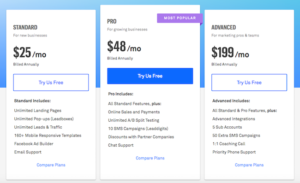
The Standard pricing tier starts out at $37 a month. Here you get access to the LeadPages landing pages and Leadboxes. However extra features like split testing, Lead Digits and access to the lucrative Leadpages affiliate program are not available.
The Pro pricing tier, which is what I have, gives you access to all these extra features for $79 a month.
Finally, there is the Advanced Annual Tier which gives you sub-accounts and the template importer feature for $199 a month (but pre-paid annually).
Keep in mind that if you pre-pay for 1 or 2 years, you will save an additional 38% off over choosing the monthly payment option. This is a nice discount if you’re ready to commit to LeadPages for the long term.
Part 5: LeadPages versus the Competition
I mentioned early on that there are quite a few competitors in this landing page and popup email opt-in space.
LeadPages vs ClickFunnels
One of these is ClickFunnels which I’ve also reviewed on this site. There is some overlap in features so it often gets compared to LeadPages.
Which one is better?
Both have their strengths, but honestly, it really depends on what you really need for your business.
ClickFunnels is pretty much capable of doing everything that LeadPages can do and more.
Not only can you create landing pages and popups with ClickFunnels, but you can build entire multi-step sales funnels. These funnels can integrate with payment processors like Stripe so your customers can pay you directly.
If you go with their highest package, you can pretty much replace your email service provider with Actionetics and have your own affiliate system with Backpack.
It’s all very powerful.
But with all these extra capabilities, comes a much higher learning curve. If you’re not technically savvy, I think you will find ClickFunnels a bit harder to get a handle on.
You will also pay quite a bit more for ClickFunnels at $97 a month for the core features and $297 for Actionetics/Backpack.
If you are purely interested in a product for helping you collect more emails, then I still think LeadPages is the way to go.
LeadPages vs ThriveLeads
Thrive Leads is also another up and coming alternative to LeadPages.
It’s actually a WordPress plugin instead of a software as a service like LeadPages or ClickFunnels.
Thrive Leads is primarily focused on adding opt-in forms to your site, via pop-ups or inline on your site. With Thrive Leads, you can make your own LeadBox type pop-up very easily. You can even add the progress bar that LeadBoxes are known for. And they just added automated digital asset delivery as well.
Thrive Leads also has several form options like Slide In forms, Scroll Mat and Ribbon optins that LeadPages can’t do. Its split testing capabilities are also much more powerful than LeadPages.
Lastly, Thrive Leads forms are extremely customizable. The editor is very flexible and you can move different elements around and change them the way you like.
For the DIY power user, Thrive Leads is an excellent product.
Still, LeadPages shines in two main areas over both ClickFunnels and Thrive Leads.
First, it has the lowest learning curve. And second, is the sheer number of templates currently available (plus the ones that will be added in the future).
I actually love all three of these products, ClickFunnels, Thrive Leads and LeadPages and use them for various things in my business.
Final Thoughts
Currently, LeadPages is one of my go-to products in my marketing toolbox. It’s especially essential for implementing the content upgrade strategy.
And it’s great for testing out various landing pages because I can pump them out so fast.
While there are some people that may shy way from LeadPages because of the recurring subscription price, first consider how much email marketing can add to your bottom line.
Make email marketing a focus of your business strategy, and LeadPages certainly becomes a worthwhile investment.
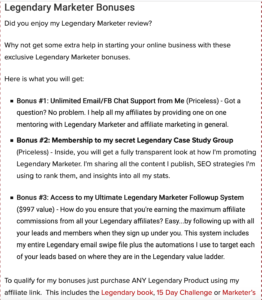
>>>Join The One Funnel Away Challenge<<<