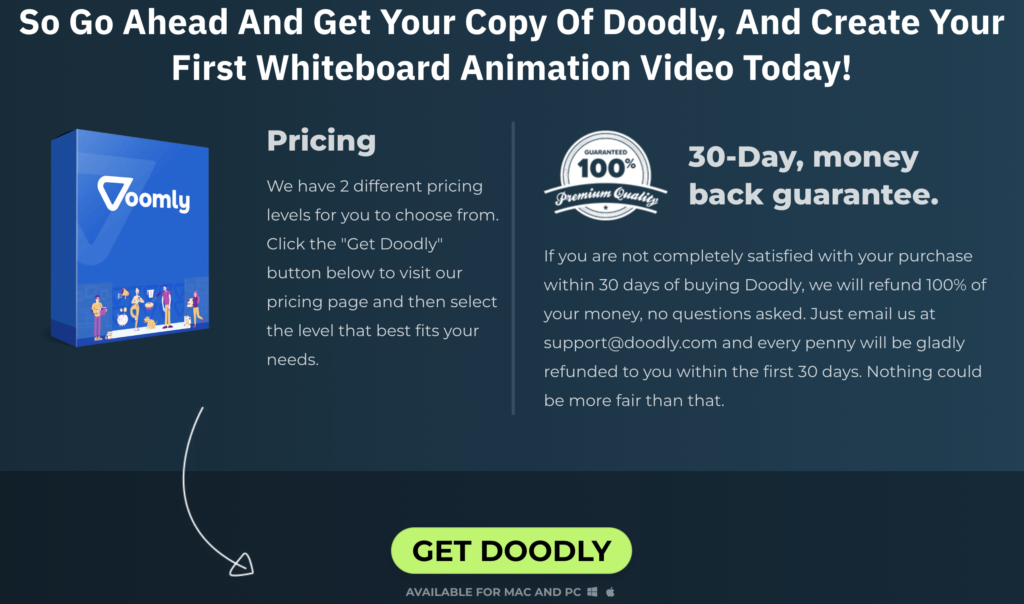Free
How to Make an Animated Explainer Video
Are you intimidated by the idea of creating an animated explainer video? Wondering where to start and how to write a script? We’ve got you covered! Follow these steps to make an outstanding animated explainer video:
STEP 1: WRITE THE VIDEO SCRIPT
No video can be made without a script, so start by writing one. Most animated explainer videos follow a simple formula:
– Problem: Begin by discussing a problem your customers have, which will grab their attention and set the stage for your solution.
– Solution: Introduce your solution and clearly state what your product does.
– Benefit: Explain how your customers will benefit from using your product or service.
– Powerful Call-to-Action: End with a strong directive telling viewers what to do next.
STEP 2: CREATE A STORYBOARD
A storyboard is a visual representation of your script, showcasing the animations that will accompany it. Don’t skip this step! Creating a storyboard helps with pacing and ensures your video flows smoothly.
By following these steps, you’ll be on your way to creating an amazing animated explainer video. And if you want a faster solution, consider using Automatic Script, a copywriting software that generates high-converting video scripts. Don’t wait, get started now!
Planning is key when creating a video. Rushing into it without a clear vision can result in wasted time and effort. Don’t worry though, there’s a simple solution. By preparing your animated explainer video in advance, you’ll achieve a better outcome.
But how do you involve your team in the process? You can’t expect them to read your mind. That’s where storyboarding comes in handy. With a storyboard, you can visually show your team what you have in mind for the final video. This ensures everyone is on the same page and working towards the same goal.
So, how do you create a storyboard? It’s easy! You can either draw it by hand or use free software like Storyboarder. Once you have your storyboard done, you’re ready to bring your video to life!
Step 3: Record the Voice-Over
Now it’s time to add the perfect voice-over to your video. But don’t worry, you don’t have to do it yourself. Instead, we recommend hiring a professional for the best results.
Recording your own voice-over may seem like a good idea to save money, but there are a few reasons why it’s not the best choice. First of all, professional voice actors are trained in voice modulation and can achieve the right tone, pitch, and inflection. They’re simply better at it than those who haven’t had the same training.
Think about audio books for a moment. The narrator can make or break your enjoyment of the book. The same goes for animated explainers. The audio quality is a crucial factor in whether people will watch the entire video or not.
By hiring a professional voice actor, you can ensure that your video is engaging and captivating, leading to more views, likes, and shares.
But that’s not all. Recording your own voice-over can give your brand a less professional image. When your marketing video looks cheap or low-quality, it can negatively impact people’s perception of your brand.
The voice-over is what creates the “feel” of the video. A professional voice actor can convey a range of emotions that make your video interesting and enjoyable to watch. They set the tone and bring your script to life.
Once the voice-over is completed, it’s time for the next step…
Step 4: Collect Graphics & Audio
Now it’s time to gather all the elements you need to create your video. While Toonly provides a wide selection of music, characters, scenes, objects, and typographies, you may want to source some additional graphics, like your brand logo.
During this step, you can decide if there are any extra graphics you need and either create them with a graphic designer or find them on a photo-sharing site online. You may also want to consider adding music or sound effects to enhance your video.
Step 5: Create Your Animated Explainer Video Using Toonly
Creating an amazing animated explainer video has never been easier with Toonly. Even if you’ve never made a video before, the software is designed to be intuitive and user-friendly.
Simply choose from Toonly’s ready-made backgrounds, upload your voice-over and graphics, add characters to the scenes, and make adjustments until everything looks perfect. It’s as easy as that!
And if you encounter any problems along the way, don’t worry. We have plenty of resources for you to seek help, including tutorials, FAQs, a support team, and a vibrant Toonly Design Group on Facebook.
In Closing
Following these steps will make it a breeze for you to create your first animated explainer video. We truly believe that you’ll find the process fun and enjoyable. Plus, the results speak for themselves. Animated explainer videos are a proven and effective way to entertain, educate, and convert your audience.