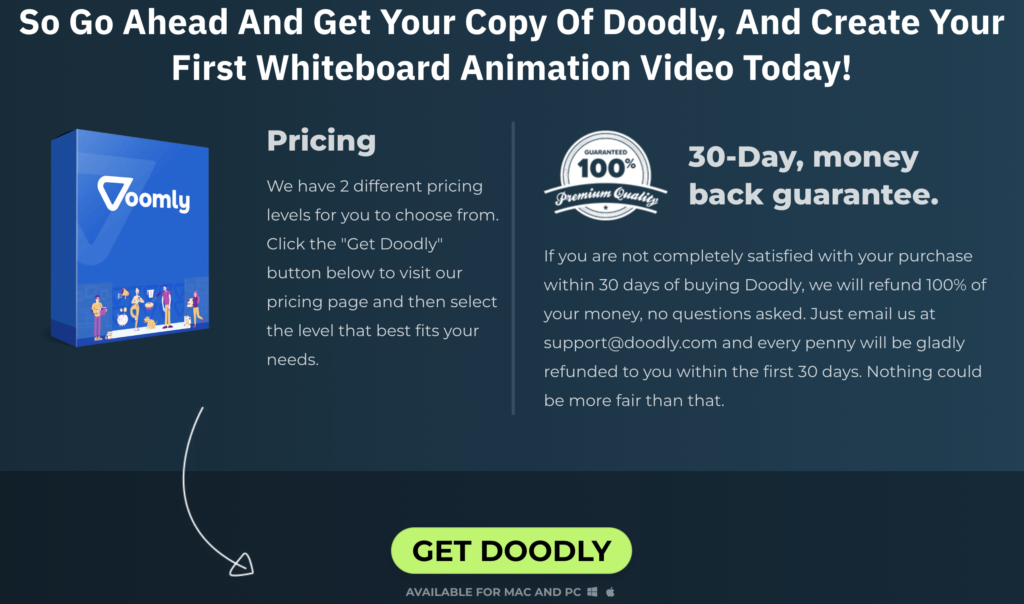Free
Video Making Tips for Beginners
Are you ready to harness the power of video marketing? Smart move! Videos have a proven track record of boosting engagement and driving conversions. But to really make an impact, your videos need to be visually appealing and high-converting.
That’s where we come in. We’ve got the best tips for creating videos that will captivate your audience and deliver results. Let’s dive in!
Tip #1: Plan Ahead for Success
Before you hit record, it’s crucial to do some planning. This will keep your video on track and help you reach your goals. Here’s how to plan your video effectively:
Outline Your Goals:
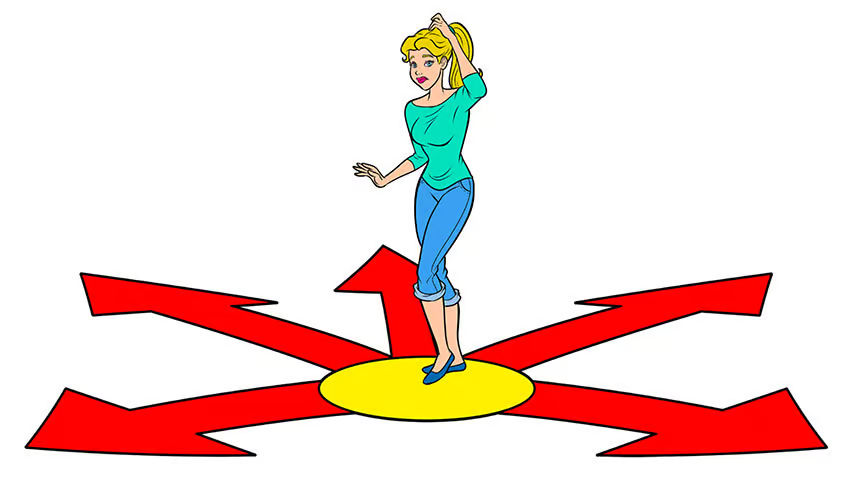
What do you want to achieve with your video? Whether it’s educating your audience, making sales, or grabbing attention, defining your goals will shape your video’s direction.
Identify Your Target Audience:
Who are you trying to reach? Knowing your ideal viewer will inform your script, tone, and visuals. You can’t please everyone, so focus on your specific target audience.
Create a Clear Call to Action:

What do you want your audience to do after watching your video? A compelling call to action will guide them toward the next step in their journey.
Write Your Script:
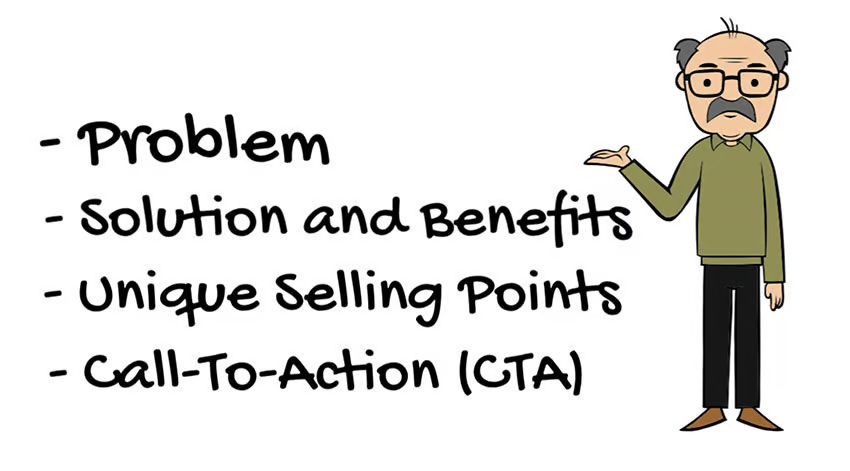
A well-crafted script sets the foundation for an engaging video. Start by addressing your customer’s problem, present your solution and its benefits, highlight your unique selling points, and end with a clear call to action.
Remember, there’s no one-size-fits-all approach to video scripts. Be creative and customize it to your brand’s voice and goals.
By following these tips, you’ll be well on your way to creating high-converting videos that drive results. And if you need inspiration, feel free to check out what others in your niche are doing.
Tip #2: Tell a Story with Your Videos
Once you’ve finished writing your script, it’s time to create a storyboard. This step is often overlooked, but it’s actually crucial for creating videos that convert well.
Storyboarding makes the video creation process seamless. It allows everyone involved in your project, from animators to voiceover artists, to understand your vision and bring your video to life.
Your storyboard serves as a graphic organizer that outlines the direction of your story and shows the order of video backgrounds and scenes. In each scene, you’ll need to include characters, props, and key action details.
But that’s not all. Don’t forget to include text, narrations, background music, and a color scheme for each scene.
Your storyboard can be a draft of the illustrations, or you can draw each screen and pair it with the corresponding part of the script. Choose the approach that works best for your production team, but never skip the storyboard.
It’s important to note that whiteboard video storyboards are different from those made for live action or screencast videos. Visual continuity is key, and each frame should create a connection with your audience.
Tip #3: Stick to the Basics for Engaging Whiteboard Videos
After writing your script and creating your storyboard, it’s time to get down to business and bring your video to life.
Before you start, remember to focus on the basics: the background, the drawing hand, and ensuring your drawings flow together. These key elements will capture audience interest and keep them engaged with your story.
Creative whiteboard videos always captivate viewers because they get to watch your story unfold as the illustrator draws the images. However, to achieve the desired results, there are a few things you need to do.
Start by choosing a background. Most users opt for the traditional white background, but feel free to be creative. Doodly offers other background options like glassboard, blackboard, greenboard, and custom boards. You can choose one that best suits your message and audience. For example, a whiteboard is great for training or sales pitches, while a blackboard creates a classroom-like atmosphere.
Next, make sure your drawings flow together smoothly. Storyboarding is all about creating a cohesive story and helping your audience follow along visually. You don’t want them to lose interest or stop the video halfway. You can achieve this by adjusting the order in which characters and props are drawn using Doodly.
Additionally, don’t forget the “epic” drawing hand. This feature adds that extra touch to your video. Without it, your video is just another animated video. The drawing hand guides viewers and enhances learning, just like watching diagrams being drawn on a board. With Doodly, you have the option to use real or cartoon hands, and you can even customize the hand’s color or texture.
There are plenty of other creative elements you can incorporate, like adding colors instead of sticking to black and white drawings. However, these three elements are essential for creating the perfect whiteboard animation video.
Tip #4: Connect with Your Audience Using Relatable Images, Characters, and Props
In whiteboard videos, characters play a vital role just like actors in live videos. They breathe life into your story and make your videos meaningful. When selecting characters for each scene, make sure they are relevant to the story and relatable to your audience.
To establish a strong connection with your audience, consider personalizing the characters. Choose characters that represent your target audience’s profile and preferences.
Remember, when it comes to whiteboard animation videos, storytelling and relatability are key. Take the time to create a compelling storyboard and use the basics to bring your video to life. Your audience will be captivated from start to finish.
Here are some tips to make your whiteboard videos more effective:
Tip #5: Make Your Brand Stand Out
Why stick with the traditional black-and-white theme when you can add your brand colors to your videos? Using your brand’s colors not only increases brand visibility, but it also evokes emotions and helps with video effectiveness.
Don’t forget to prominently display your logo in your video as well. Whether it’s in the corner or at the end, your logo should be seen to reinforce your brand.
Tip #6: Create the Perfect Ambience
Sound is just as important as visuals in a video. Adding music and voiceovers can set the mood and engage your audience from start to finish. Doodly offers a wide selection of sound effects and music tracks, or you can upload your own audio for a custom experience.
Tip #7: Enhance Your Storytelling with Voiceovers
Voiceovers bring your video to life and help create a connection with your audience. With Doodly, you can easily record your own voiceover or upload one from another program. Just make sure to use a language and tone that resonates with your target audience, convey the right emotions, and record in a quiet room for optimal sound quality.
Tip #8: Keep It Short and Sweet
Attention spans are shorter than ever, so it’s important to keep your videos concise. Research shows that shorter videos are preferred, especially on mobile devices. Aim for a video length of 60 to 90 seconds to capture and maintain your viewers’ interest. Consider breaking up longer topics into shorter modules for easier learning and retention.
Tip #9: Make Your Videos Fun, Entertaining, and Engaging!
When it comes to creating videos, adding a fun element is essential. We know it’s challenging with limited time, but here’s the secret: everyone loves to be entertained, regardless of age, class, gender, or occupation.
To keep your audience excited and captivated, consider incorporating humor or fun facts into your videos. This not only resonates with them but also increases conversions and improves brand recall.
Tip #10: The Right Tools for the Job – Doodly!
Whiteboard animations are fantastic for educating your audience in a visually appealing way. To create high-quality, engaging, and conversion-driven videos, we recommend using Doodly, a feature-rich whiteboard video creation software.
Doodly is super user-friendly, requiring no design experience. With its vast library of premade scenes and templates, you can create your first video within minutes.
Are you ready to make your video?
Now armed with our best tips, you can effortlessly create professional, high-quality videos. Whether you’re a business owner, trainer, or non-profit, these tips are proven to drive audience engagement and conversions.
For excellent results in video marketing, utilize these tips to create whiteboard animation videos and make sure to use Doodly. With its user-friendly interface, implementing our suggestions will be a breeze.
Happy doodling!